5. JS
vscode
- html이 갑자기 인식 안됨
: 기본설정 > setting > files : associations 확인- 확인결과 .html 이 js로 되어 있어서 인식이 안됨
- js코드의 경우 index와 연결되므로 단독 실행 시 document 정의가 안되어있다고 뜸.
- 실제로 index.html 실행하면 정상 작동함
로그 확인은 chrome 개발자 도구 열어서 log 확인- js코드 미작동 : html header부에 script 코드 미삭제
1) 하트 색상 변경
- index.html
</section>
<script src="js/main.js"></script>
</body>
</html>- main.js
const heart = document.querySelector('.heart_btn'); //하트요소
heart.addEventListener('click', function () {
heart.classList.toggle('on'); //하트 누르면 on 클래스 추가
})- style.css
.heart_btn.on .sprite_heart_icon_outline{/*on 클래스 추가 시 이미지 변경*/
background: url('../imgs/background01.png') no-repeat -26px -261px;
}- querySelector : 쿼리 1개만 가지고 오므로 이후 게시물에서는 하트 실행 안됨
- querySelectorAll() 사용해도 배열로 가져오므로 하나하나 이벤트를 넣어야 함
- 해결 : event delegation
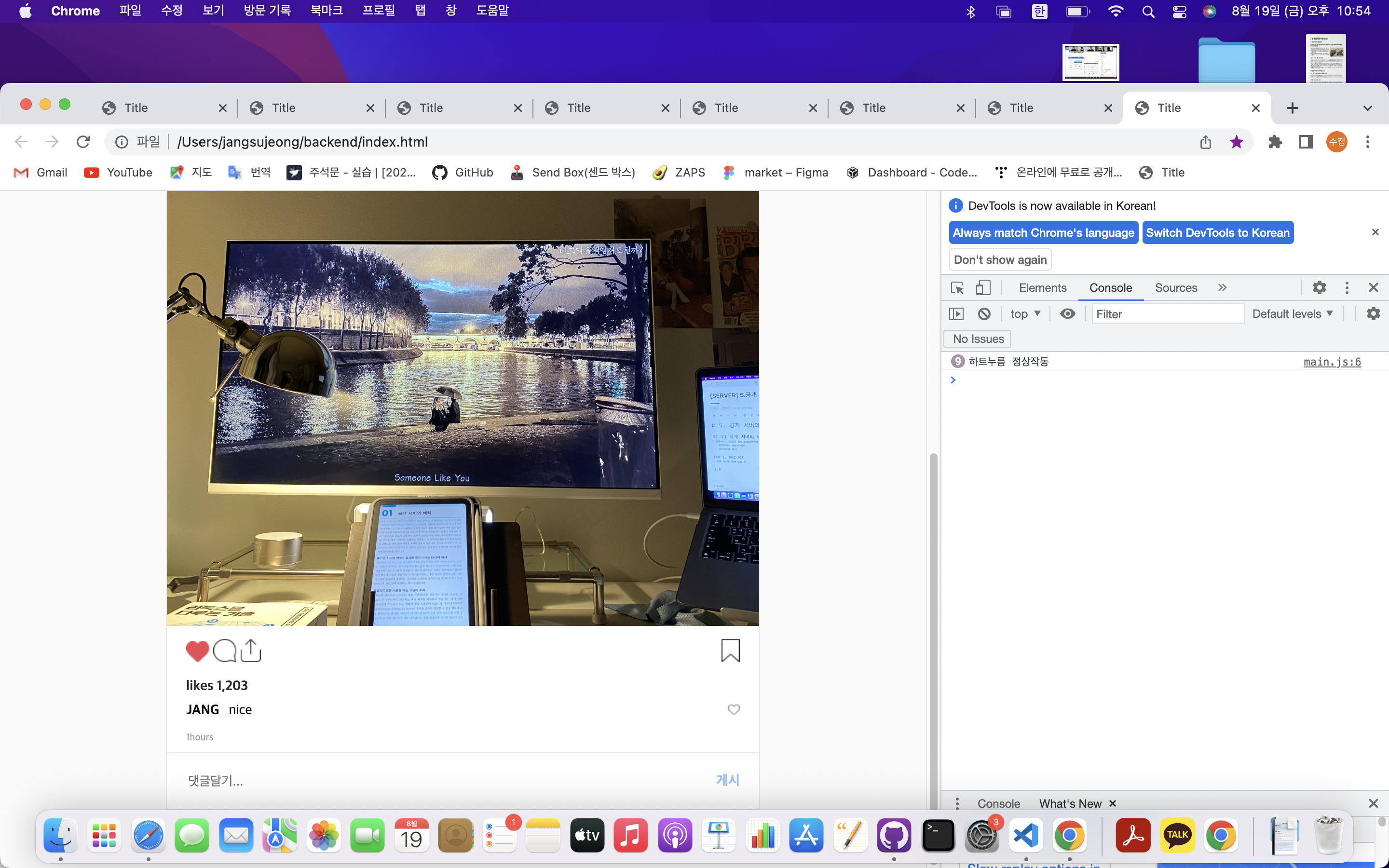
- querySelectorAll() 사용해도 배열로 가져오므로 하나하나 이벤트를 넣어야 함
2) 스크롤 이벤트 추가
- 스크롤할때마다 숫자가 바뀌도록 함
- 윈도우 객체에 이벤트 추가
- 스크롤 대상 : 브라우저
- pageYOffset > 10인 경우 header 고정하여 같이 이동하도록 함
- 스크롤 시 인스타그램 로고 사라지도록 하는 기능 추가
#header.on {
position: fixed;
}
#header .inner{/*inner 내 컨텐츠를 넣으면 안에 값이 들어옴*/
width: 975px;
height: 77px;/*높이 값은 header내의 자식들에게 줌*/
margin: 0 auto; /*가운데 정렬*/
display: flex;/*가로 배치*/
justify-content: space-between;/*x축 정렬:공간 자동 분배*/
align-items: center;/*y축 정렬*/
transition: all 1s;/*자연스러운효과*/
}
#header.on .inner{
height: 52px;
}
#header .inner .logo .sprite_insta_icon:after{
content: '';/*공백을 받아옴*/
width: 1px;
height: 28px;
background: #000;
position: absolute; /*부모 기준으로 위치 잡음*/
right: -15px;
top: -4px;
transition: all .5s;/*자연스러운효과*/
}
#header .inner .logo div:nth-child(2){
transform:translateY(2px);
transition: all .5s;/*자연스러운효과*/
}
#header.on .inner .logo .sprite_insta_icon:after{
opacity: 0;
}
#header.on .inner .logo div:nth-child(2){
opacity: 0;
}
const heart = document.querySelector('.heart_btn');//단독실행하면 안됨
const header = document.querySelector('#header');
heart.addEventListener('click', function () {
console.log('하트누름 정상작동');
heart.classList.toggle('on');
});
function scrollFunc(){
console.log(pageYOffset);
if(pageYOffset >= 10){
header.classList.add('on');
}else{
header.classList.remove('on');
}
}
window.addEventListener('scroll', scrollFunc);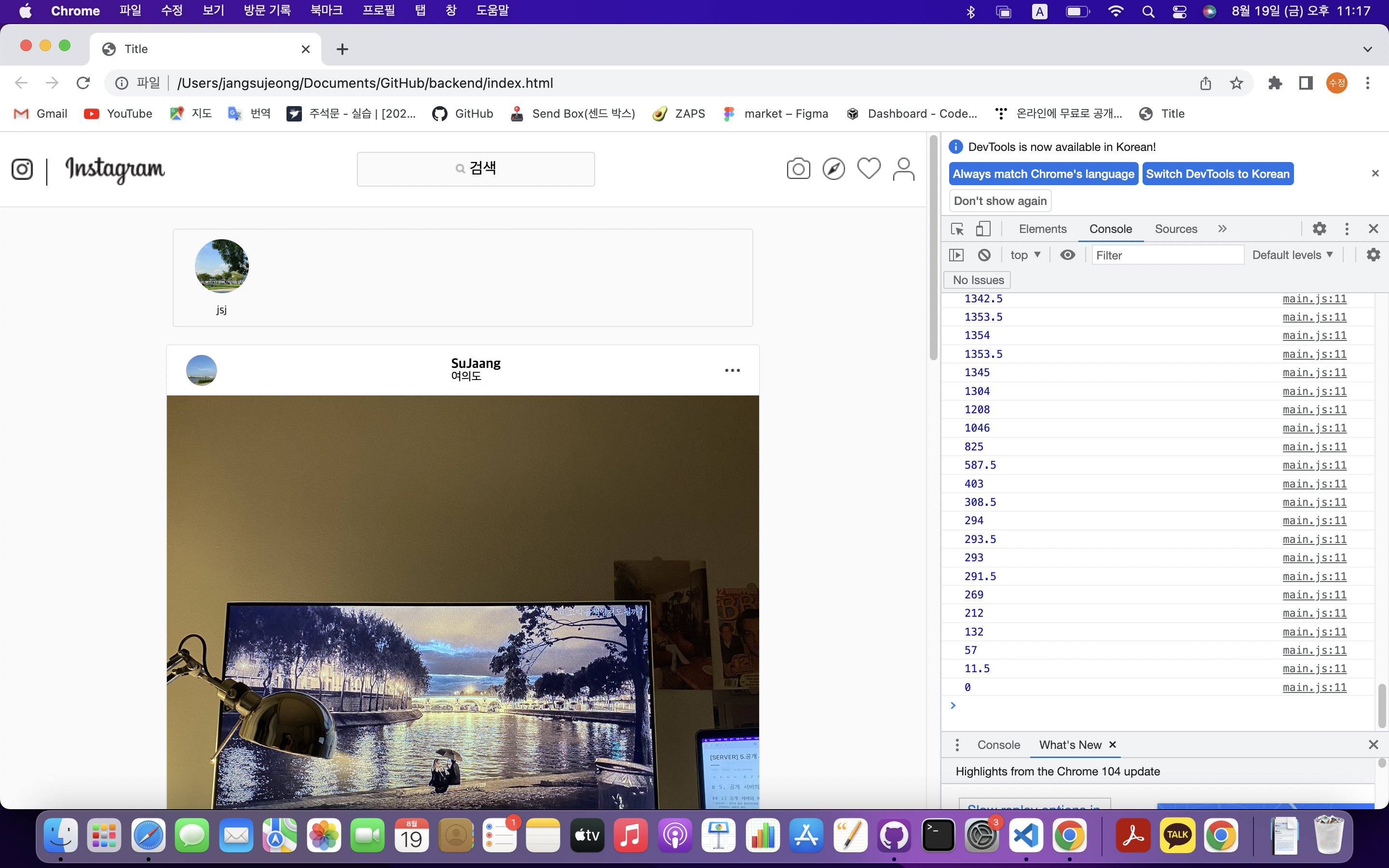
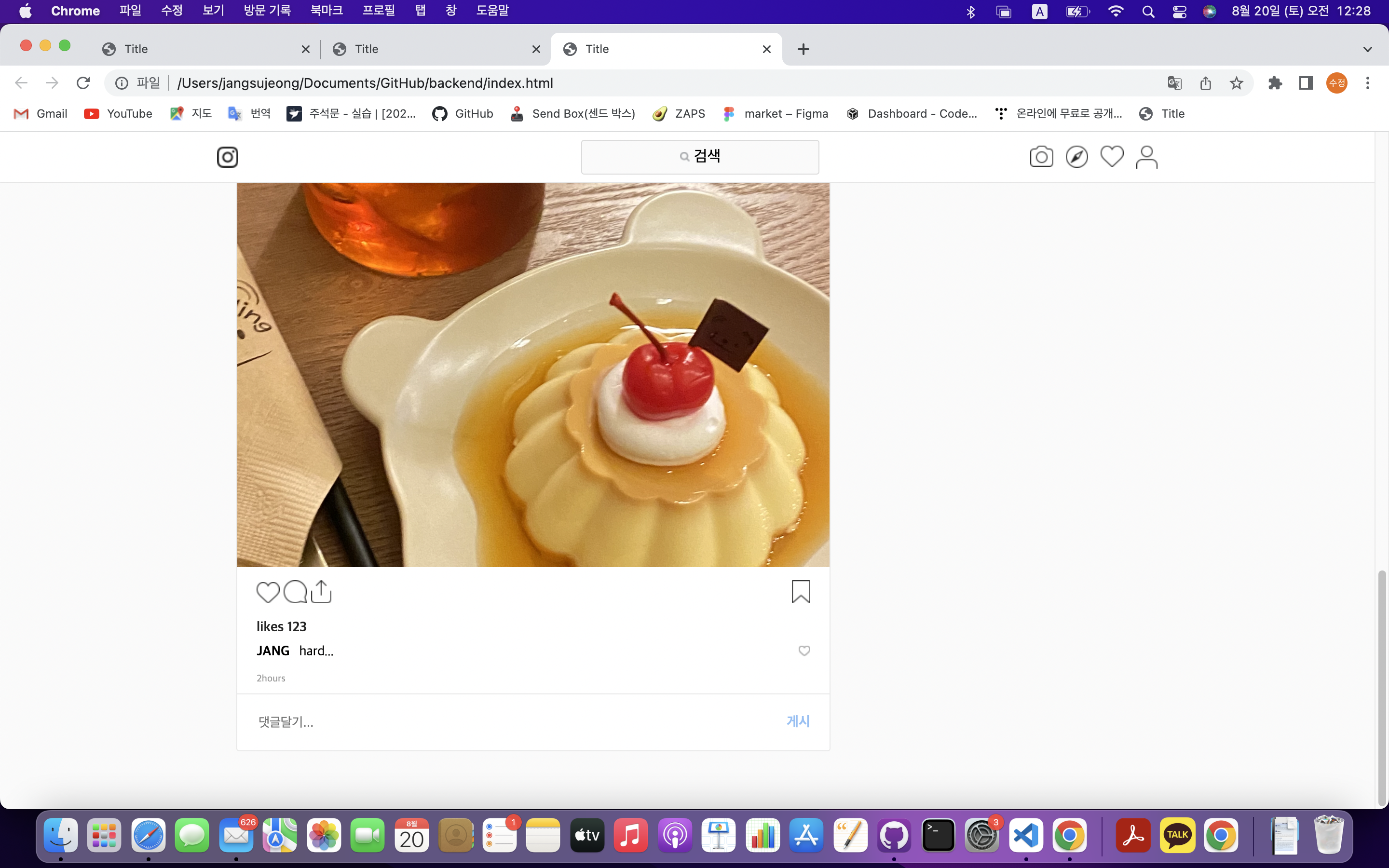
3) 사이드박스 스크롤 이벤트 추가
const heart = document.querySelector('.heart_btn');//단독실행하면 안됨
const header = document.querySelector('#header');
const sidebox = document.querySelector('.side_box');
heart.addEventListener('click', function () {
console.log('하트누름 정상작동');
heart.classList.toggle('on');
});
function resizeFunc() {
if (pageYOffset >= 10) {
let calcWidth = (window.innerWidth * 0.5) + 167; //웹페이지 기반 위치 재조정
sidebox.style.left = calcWidth + 'px';
}
}
function scrollFunc() {
console.log(pageYOffset);
if (pageYOffset >= 10) {
header.classList.add('on');
sidebox.classList.add('on');
} else {
header.classList.remove('on');
sidebox.classList.remove('on');
sidebox.removeAttribute('style');
}
}
window.addEventListener('scroll', scrollFunc);
- position:fixed
- 기준점을 무조건 브라우저로 잡음
- inner 기준으로 잡고 있던 side_box가 fixed로 변경되면 브라우저를 기준으로 잡게 되면서 이상한 위치로 이동
- 스크롤 내리게 되었을 때 위치 재조정 필요 = resizeFunc
- css : 스크롤에 따라 고정되어 이동하기 위해 position:fixed 사용
- 웹페이지 기준
- 레이아웃 기반으로 위치 정해진 side_box 위치 재지정 필요
- css : 스크롤에 따라 고정되어 이동하기 위해 position:fixed 사용
function resizeFunc() {
if (pageYOffset >= 10) {
let calcWidth = (window.innerWidth * 0.5) + 167; //웹페이지 기반 위치 재조정
sidebox.style.left = calcWidth + 'px';
}
}
function scrollFunc() {
console.log(pageYOffset);
if (pageYOffset >= 10) {
header.classList.add('on');
sidebox.classList.add('on');
resizeFunc(); 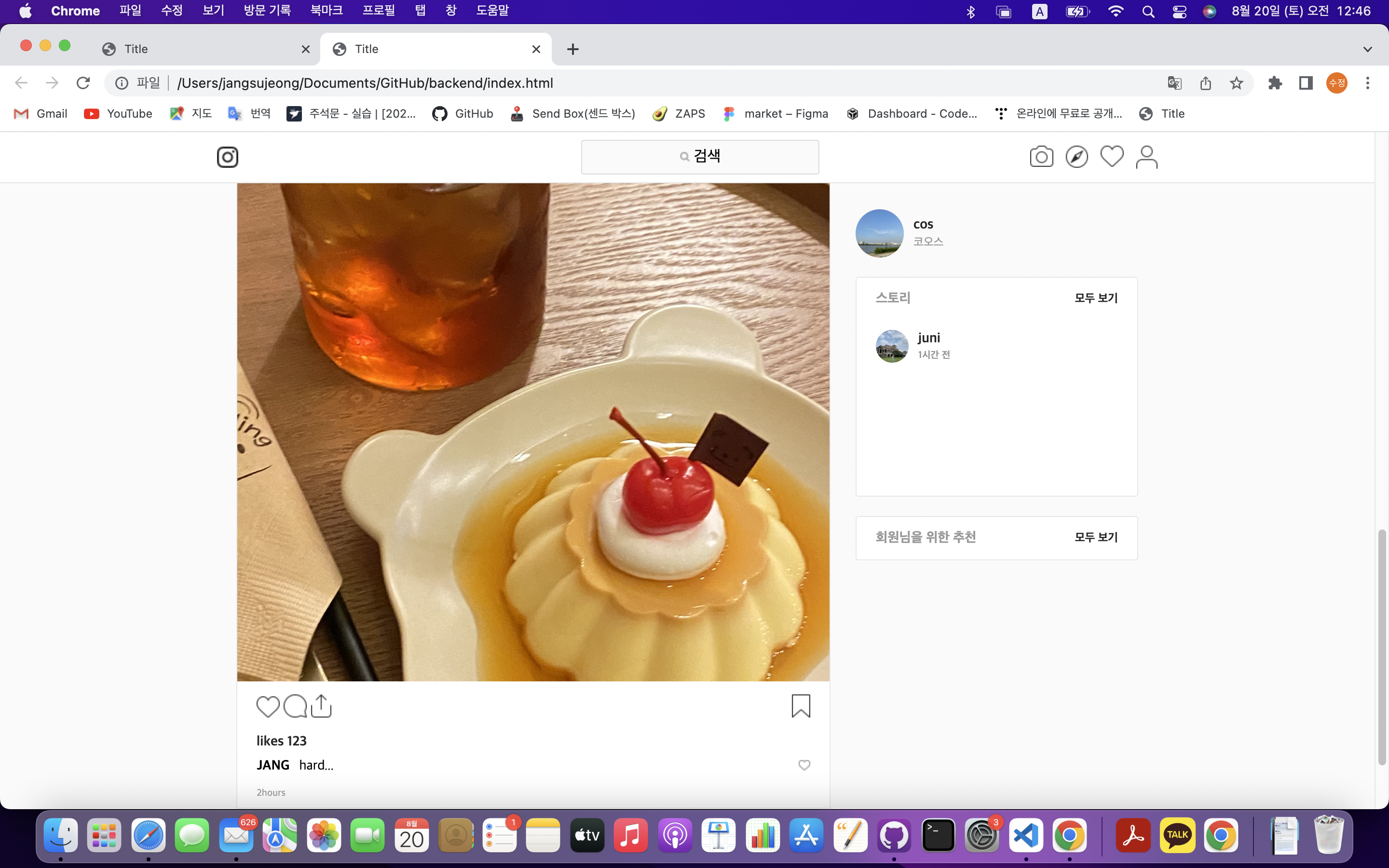
4) 화면 축소에 따른 리사이즈 이벤트 추가
- 화면 크기 < 컨텐츠박스 : 컨텐츠박스가 그에 맞게 줄어들도록 이벤트 작성
- 컨텐츠들이 좌우값이 리사이즈하게 되면 화면크기에 맞춰 좌우값이 유지되도록 만듦
function resizeFunc() {
if (pageYOffset >= 10) {
let calcWidth = (window.innerWidth * 0.5) + 167; //웹페이지 기반 위치 재조정
sidebox.style.left = calcWidth + 'px';
}
if(matchMedia('screen and (max-width : 800px)').matches){
//여러 개의 컨텐츠 박스가 있으므로 배열 활용
for(let i=0; i<variableWidth.length;i++){
variableWidth[i].style.width = window.innerWidth - 20 + 'px';
}
}else{
for(let i=0; i<variableWidth.length;i++){
variableWidth[i].removeAttribute('style');
}
}
}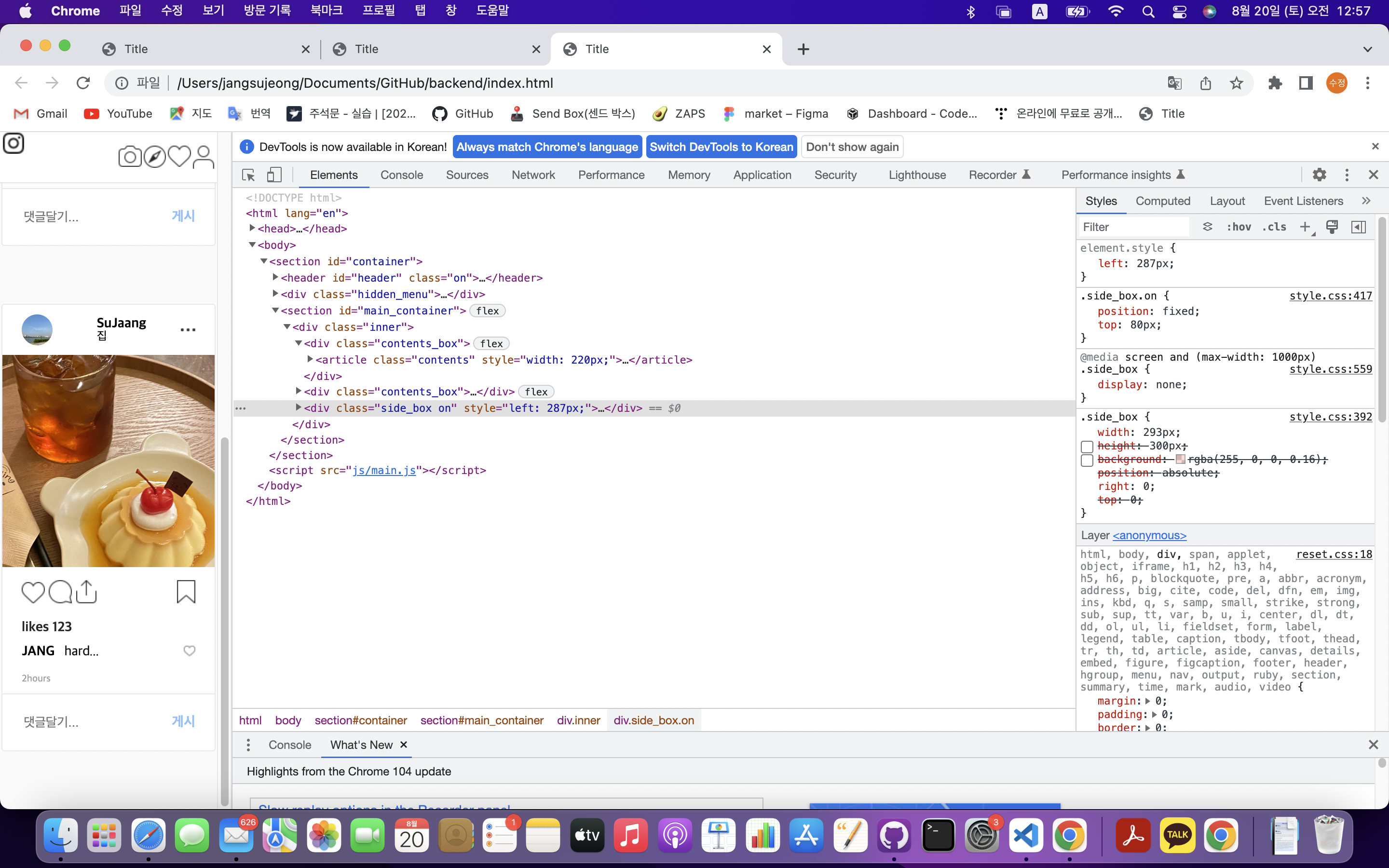
- width <= 800
- element.style값이 width값 조정
- 그 이상인 경우 style값 사라짐