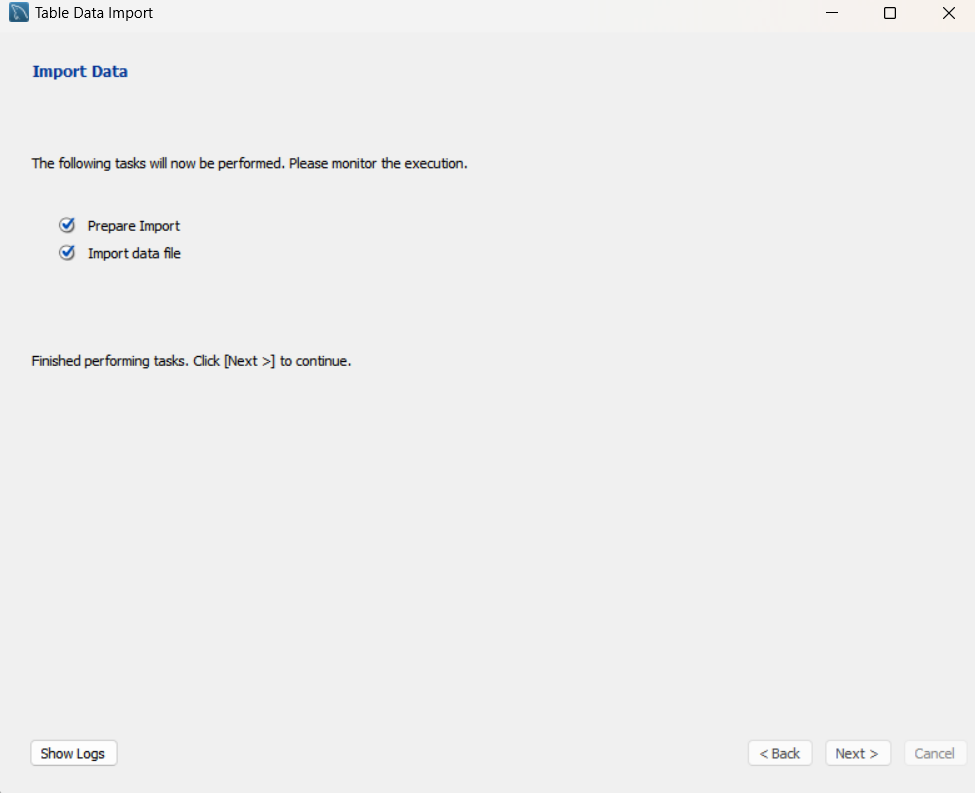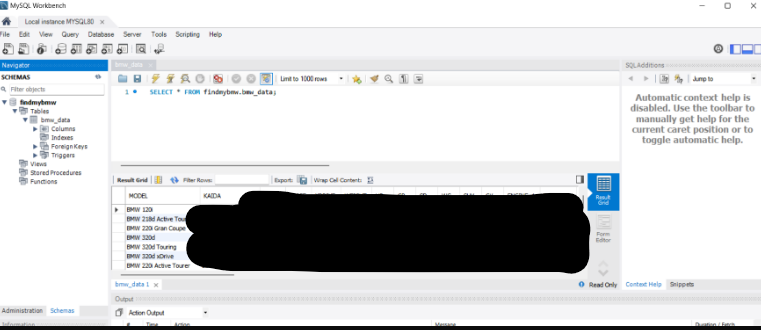-
Open MySQL Workbench and connect to your database
-
In the Navigator panel, right-click on your target schema (database) and select "Table Data Import Wizard"
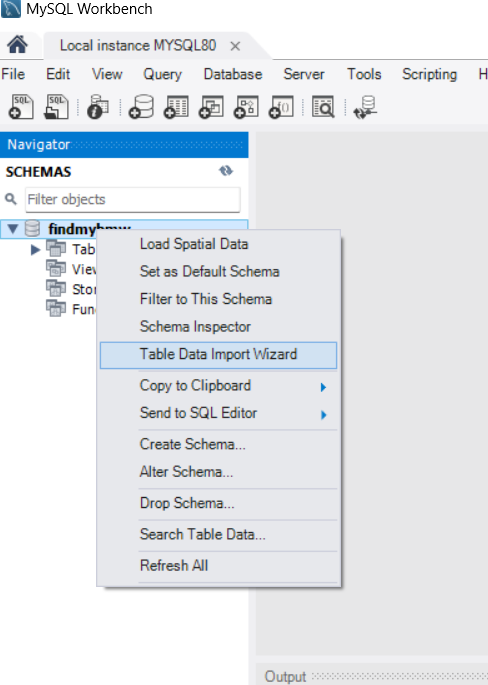
-
Select your CSV file using the "Browse" button
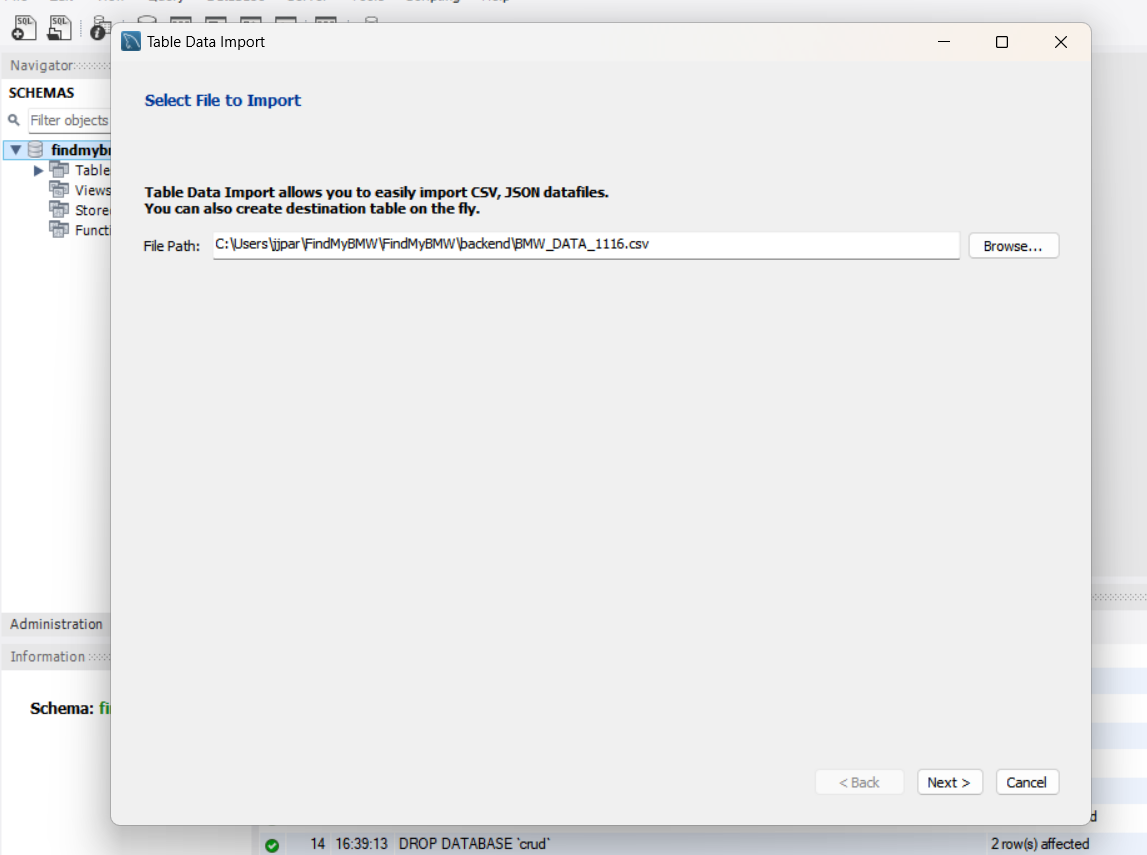
-
Choose "Use existing table" if you already have a table, or "Create new table" if you need a new one
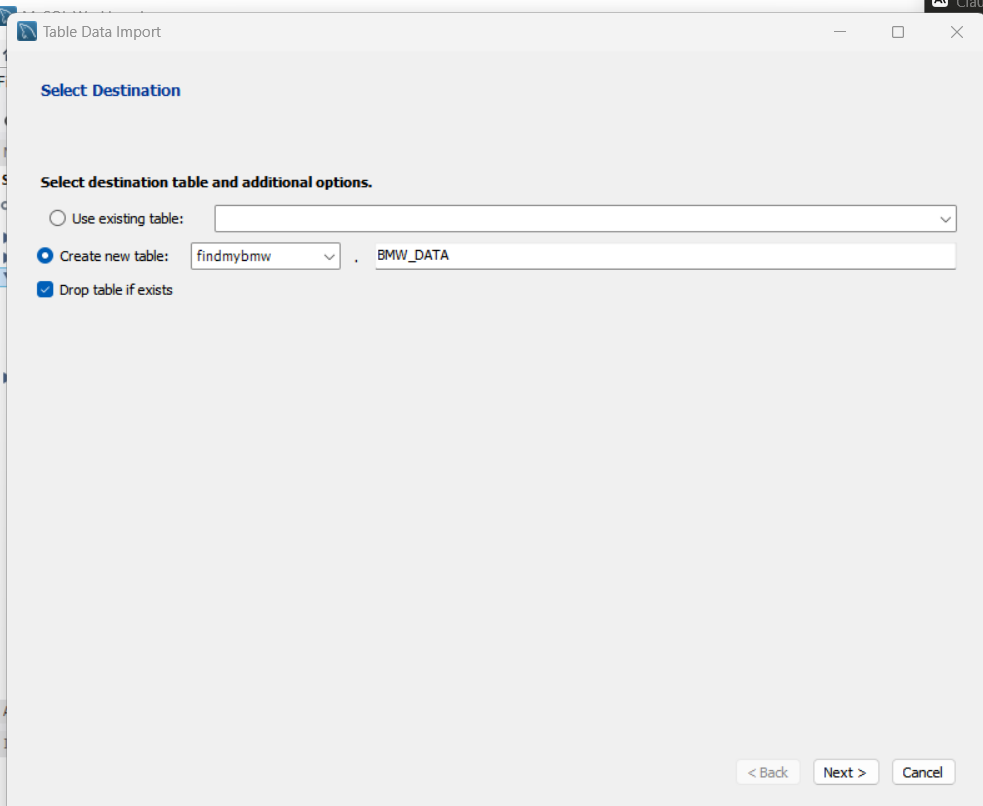
-
Configure import settings then click on 'Next'
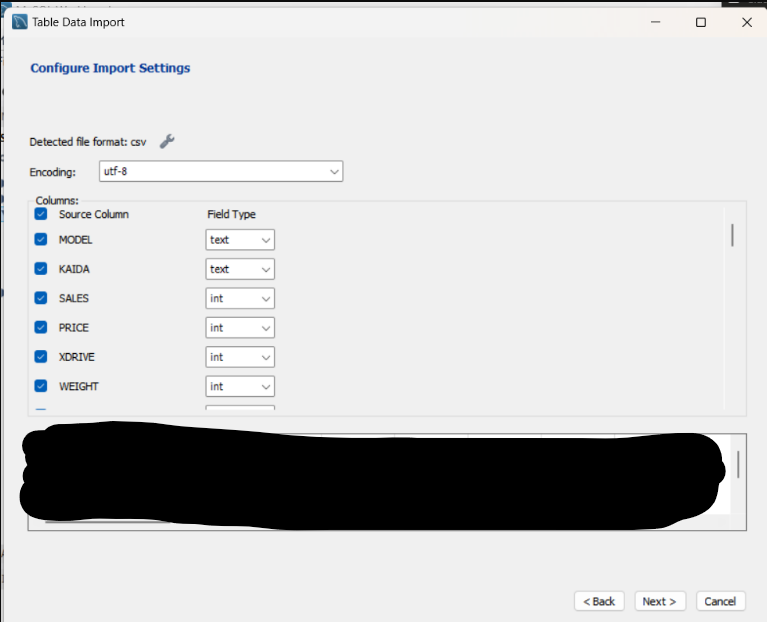
-
Check whether csv file is correctly converted to table.