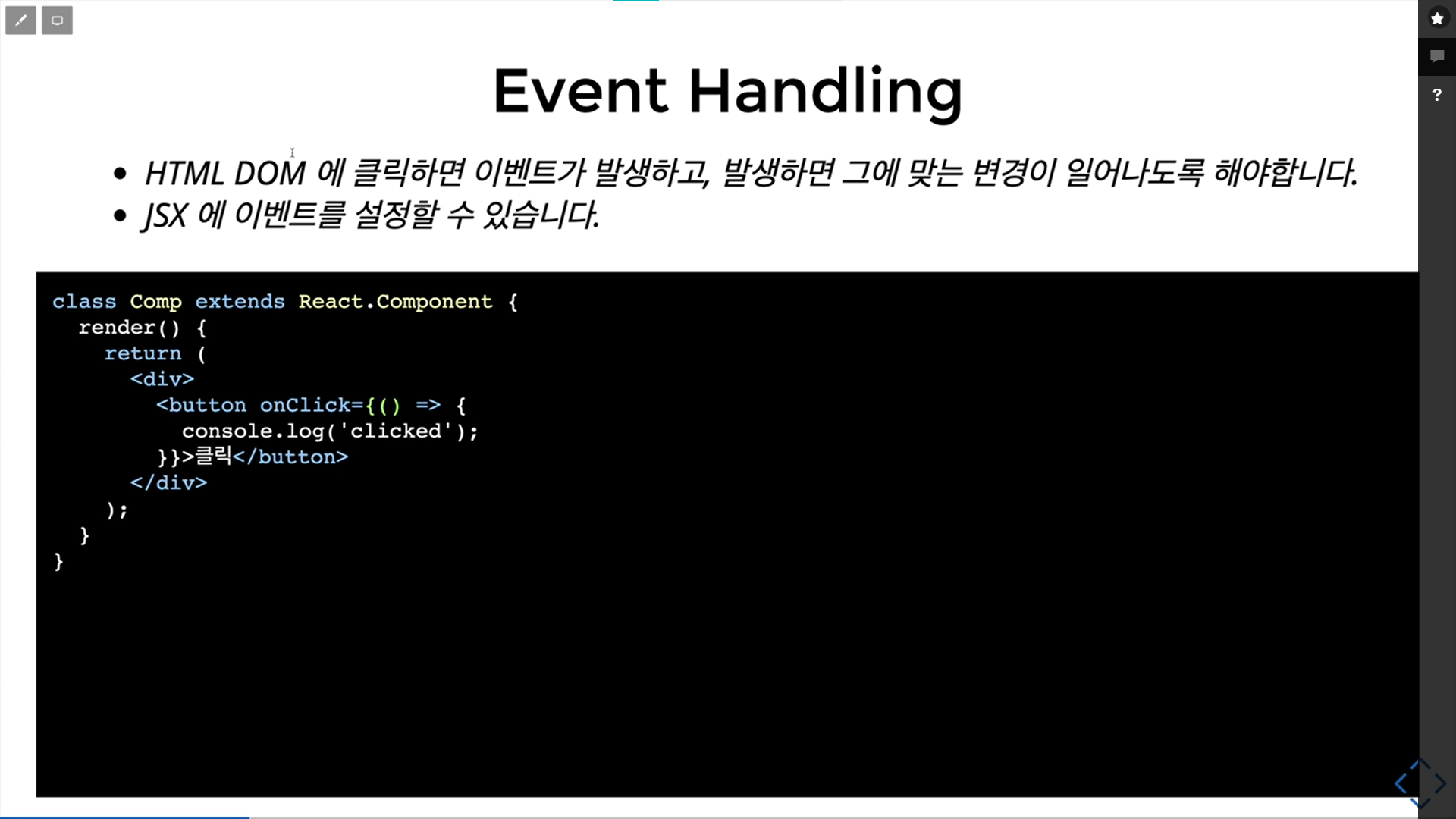
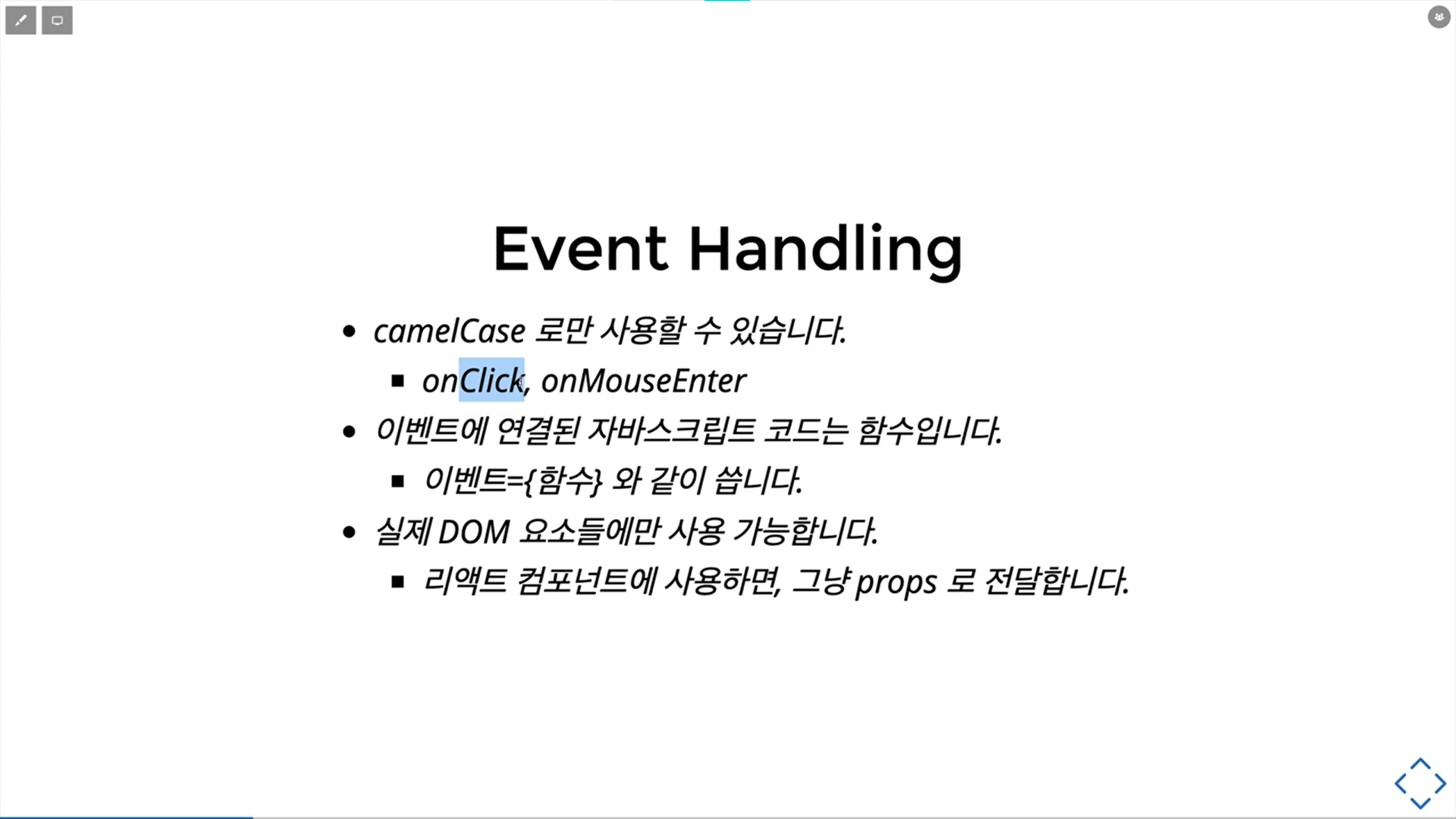
함수형 Component에서 Event Handling 다루기
function Component() {
return <div><button onClick={() => {
console.log('clicked');
}}>클릭</button></div>
}
ReactDOM.render(<Component />, document.querySelector('#root'))클래스형 Component에서 Event Handling 다루기
- 기본
class Component extends React.Component {
render () {
return <div><button onClick={() => {
console.log('clicked');
}}>클릭</button></div>
}
}
ReactDOM.render(<Component />, document.querySelector('#root'))- state를 사용해 EventHandling 해보기
class Component extends React.Component {
//-----
state = {
count : 0,
};
// ---------
render () {
return (
<div>
<p>{this.state.count}</p>
<button onClick={() => {
console.log('clicked');
// ---------------------------//
this.setState( (state) =>
({ ...state,
count : state.count +1,
}))
}}
//-----------------------//
>
클릭
</button>
</div>
);
}
}
ReactDOM.render(<Component />, document.querySelector('#root'));#class Component내에서 만든 메소드를 EventHandlings로 사용할 때
class Component extends React.Component {
state = {
count : 0,
};
constructor(props) {
super(props);
this.click = this.click.bind(this);
}
render () {
return (
<div>
<p>{this.state.count}</p>
<button onClick={this.click}>
클릭
</button>
</div>
)
}
click() {
console.log('clicked');
this.setState( (state) =>
// 이 지점의 this는 clcick()를 가리키기 때문에
// Component의 state에 접근할 수 없음.
// this를 따로 bind해줘야함
({ ...state,
count : state.count +1,
}))
}
}
ReactDOM.render(<Component />, document.querySelector('#root'));
-
this에 바인드 해주는 방법
- constructor에 클래스의 this를 바인드
class Component extends React.Component { state = { count : 0, }; constructor(props) { super(props); this.click = this.click.bind(this); // bind함수를 이용 } render () { return ( <div> <p>{this.state.count}</p> <button onClick={this.click}> 클릭 </button> </div> ) } click() { console.log('clicked'); this.setState( (state) => // 이 시점 this는 click()이 아니라 Component를 가르킴 ({ ...state, count : state.count +1, })) } } ReactDOM.render(<Component />, document.querySelector('#root'));- Arrow 함수를 이용
class Component extends React.Component { state = { count : 0, }; render () { return ( <div> <p>{this.state.count}</p> <button onClick={this.click}> 클릭 </button> </div> ) } click = () => { // 추측하기론 익명 함수이므로 this는 더 상위요소인 Component를 가르키는게 아닐까....? console.log('clicked'); this.setState( (state) => // 이 시점 this는 click()이 아니라 Component를 가르킴 ({ ...state, count : state.count +1, })) } } ReactDOM.render(<Component />, document.querySelector('#root'));
