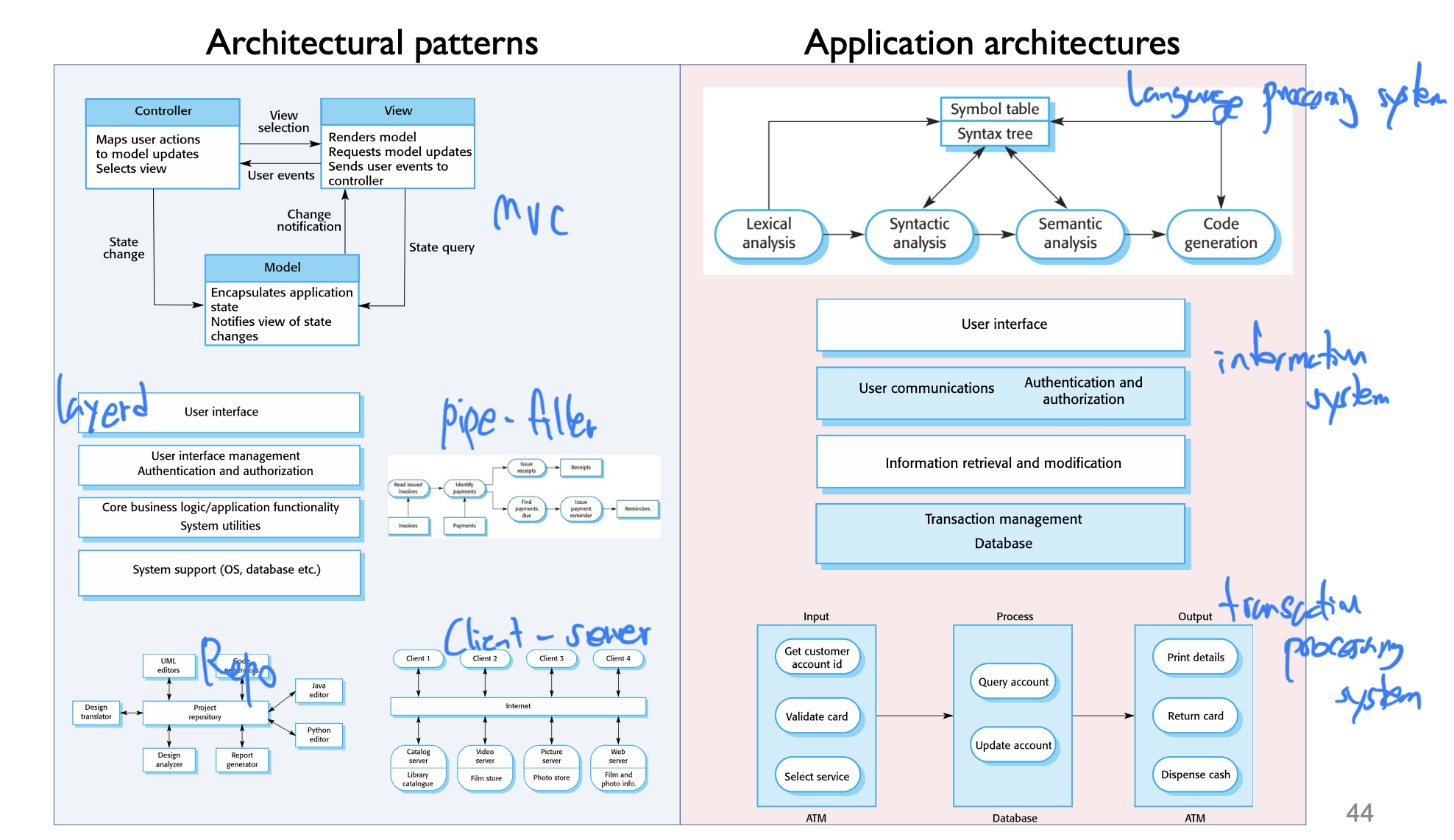Architectural Design
[About architectural design]
- Designing the overall structure of a SW system.
- Identifying the main structural components in a system and the relationships between them.
- Designing a system organization that will satisfy the functional and non-functional requirements of a system.
- Depending on the system type, the background and experience of the system architect, the specific requirements for the system.
[The architecture of a packing robot control system]
- Block diagram
- Box (Boxes within boxes): A component (or sub-components)
- Arrow: The flow of data or control signals from component to component.
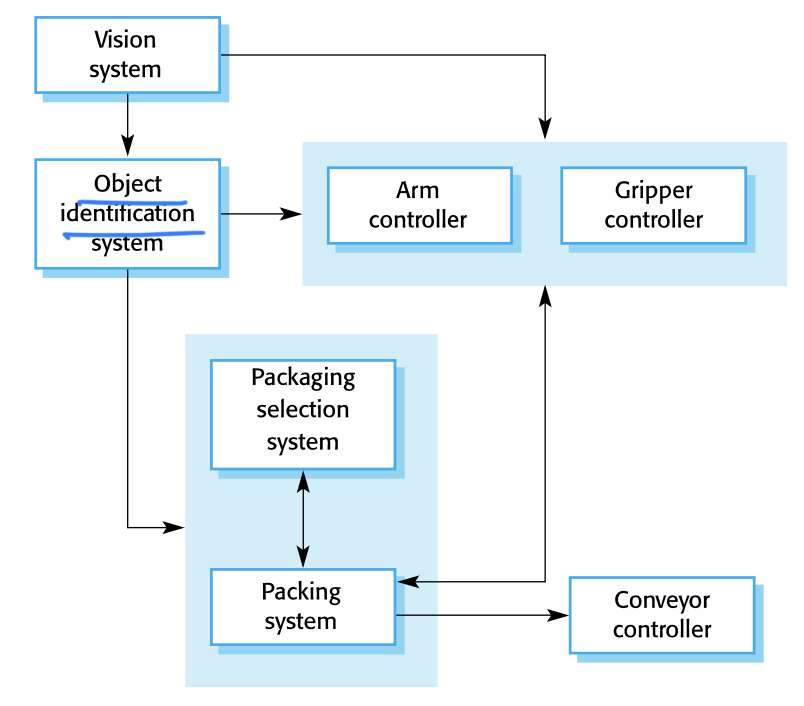
[SW architectures at 2 levels of abstraction]
-
Architecture in the small (Today's topic)
- The architecture of individual programs.
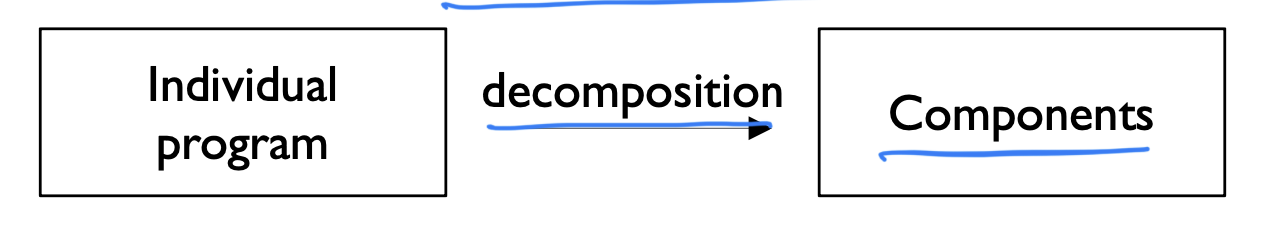
- The architecture of individual programs.
-
Architecture in the large (system of systems)
- The architecture of complex enterprise systems that include other systems, programs, and program components.
[3 Adavantages for designing SW architecture]
-
Stakeholder communication
- The architecture can be used as a focus for discussion by different stakeholders.
-
System analysis
- Architectural design decisions can affect whether the system can meet critic al requirements such as performance, reliability, and maintainability.
-
Large-scale reuse
- The system architecture can support large-scale software reuese.
(The system architecture is often the same for systems with similar requirements.)
- The system architecture can support large-scale software reuese.
Architectural Design Decisions
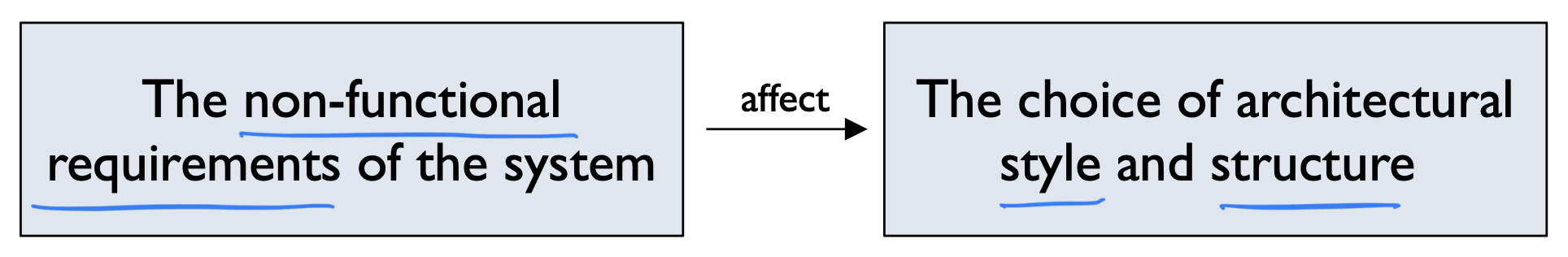
Non-functional requirements.
-
Constraints on the services offered by the system.

-
Performance
-
Localize critical operations within a small number of components.
(The smae computer > distributed across the network)
중요 작업을 소수의 구성 요소 내에서 집중시킴 -
Reduce the number of component communications by using large components.
큰 구성 요소 사용으로 구성 요소 간 통신 수를 감소시킴
-
-
Security
- Use a layered structure for the architecture.
(= Protecting the most critical assets in the innermost layers.)
아키텍처에 계층 구조 사용
- Use a layered structure for the architecture.
-
Safety
- Reduce the costs and problems of saftey validation.
(e.g., Putting saftey-related operations together in a single component.)
안전 관련 작업을 한 구성 요소 내에서 집중시킴으로써 안전 검증 비용을 줄이고 문제를 감소시킴
- Reduce the costs and problems of saftey validation.
-
Availability
- Include redundant components to replace and update components without stopping the system.
중단 없이 구성 요소를 대체하고 업데이트하기 위한 중복 구성 요소 포함
- Include redundant components to replace and update components without stopping the system.
-
Maintainability (유지보수성)
- Use fine-grain, self-contained components that my readily be changed.
변경 가능한 미세한 구성 요소 사용
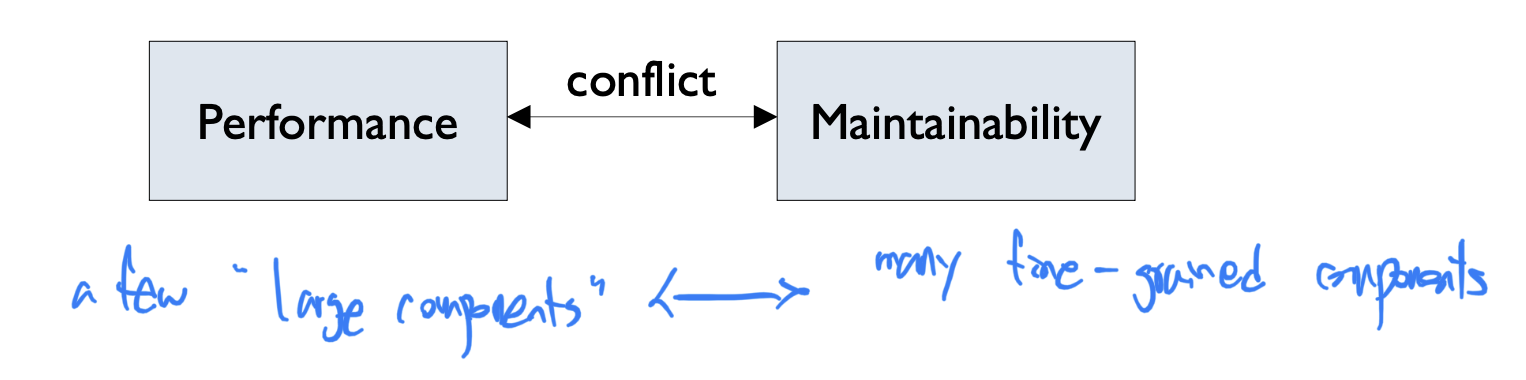
- Use fine-grain, self-contained components that my readily be changed.
-
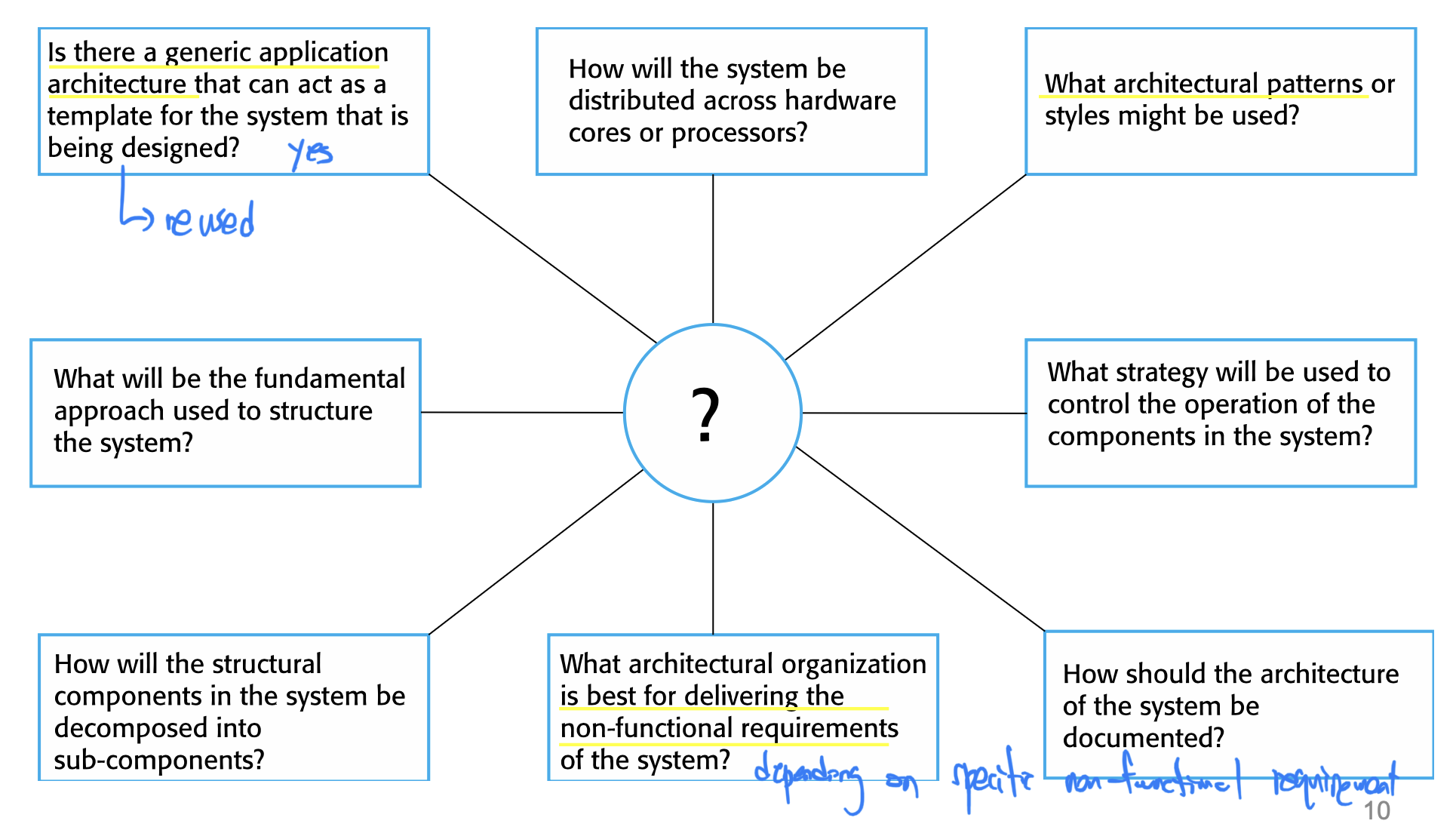
Architectural Views (4+1 views)
[Architectural views]
- What views or perspectives are useful when designing and documenting a system's architecture?
-> The "4+1" view model of software architecture
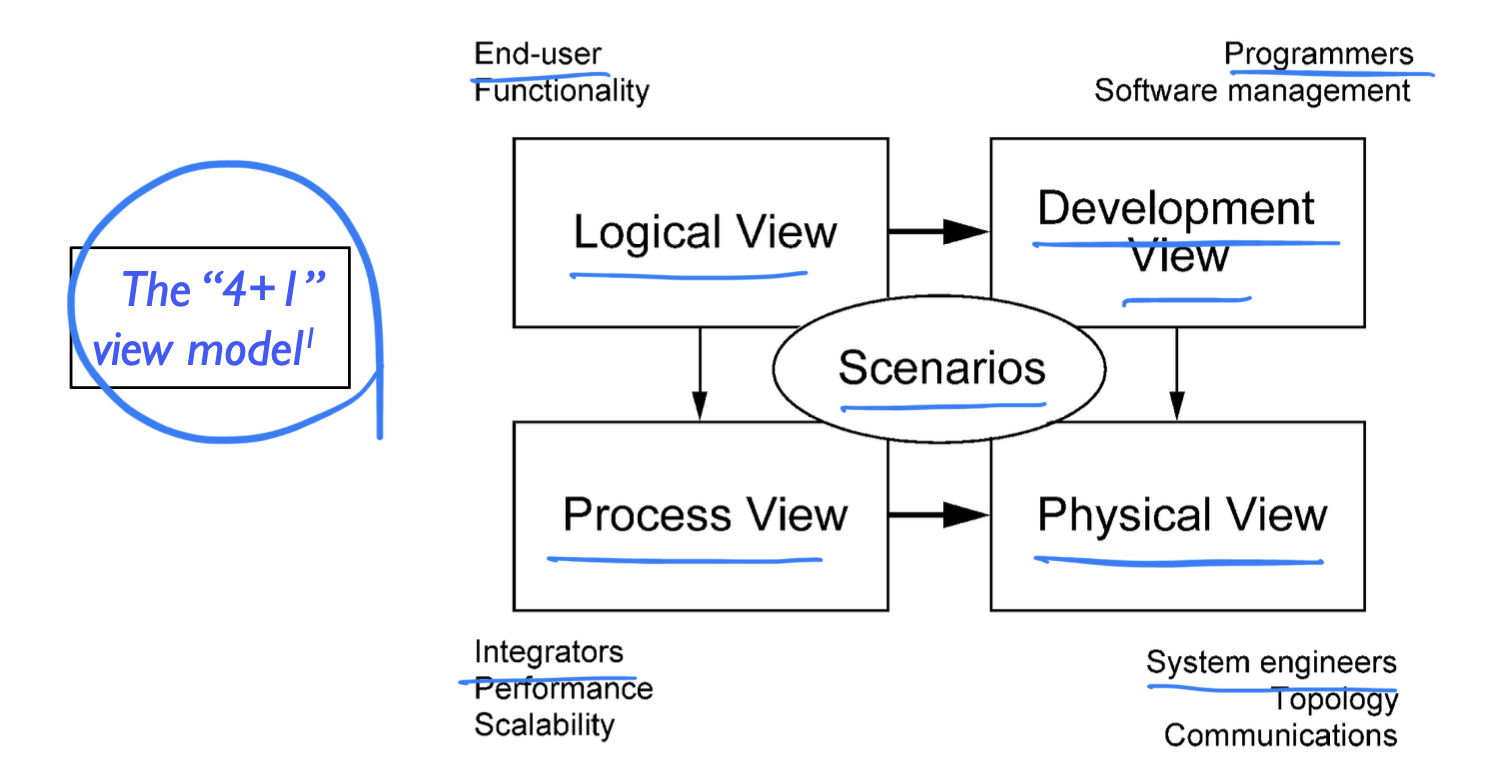
-
A logical view
- which shows the key abstractions in the system as objects. (functional requirements).
시스템의 핵심 추상화 요소를 보여줌. 주로 funtional 요구사항을 다루며, 시스템 내 객체들 간의 상호 작용을 나타냄. 시스템의 논리적인 구조를 표현
- which shows the key abstractions in the system as objects. (functional requirements).
-
A process view
- which shows how, at run-time, the system is composed of interacting processes. (non-functional requirements: performance)
시스템이 실행될 때 상호 작용하는 프로세스로 시스템을 구성하는 방식을 보여줌. 주로 non-functional 요구사항 중 성능과 관련된 측면을 다루며, 시스템의 동작 및 프로세스 간 상호 작용을 설명함
- which shows how, at run-time, the system is composed of interacting processes. (non-functional requirements: performance)
-
A development view (= A implementation view)
- which shows how the software is decomposed for development.
(Useful for software managers and programmers)
소프트웨어가 개발될 때 어떻게 분해되고 구성되는 지를 보여줌. 주로 소프트웨어 관리자와 프로그래머들을 위한 뷰로, 시스템의 소프트웨어 구조와 모듈화를 다룸
- which shows how the software is decomposed for development.
-
A physical view
- which shows how the system HW and SW components are distributed across the processors in the system. (systems engineers)
시스템의 하드웨어와 소프트웨어 구성 요소가 시스템 내 프로세서에 분산되는 방식을 보여줌. 시스템 엔지니어들을 위한 뷰로, 시스템의 물리적 배치와 구성을 나타냄
- which shows how the system HW and SW components are distributed across the processors in the system. (systems engineers)
-
Scenarios
- which shows the sequences of interactions between objects or between processes.
객체나 프로세스 간 상호 작용의 일련의 시퀀스를 보여줌. 시나리오는 다양한 뷰 간의 관계와 시스템 작동 방식을 묘사하는 데 사용됨
- which shows the sequences of interactions between objects or between processes.
-
Architectural Patterns
[Architectural Patterns]
-
A stylized, abstract description of good practice, which has been tried and tested in different systems and environments.
-
Describing a system organization that has been successful in previous systems.
-
Including information on when it is and is not appropriate to use that pattern, and details on the pattern's strengths and weaknesses.
1. Model-View-Controller (MVC) pattern
-
Separate 1)presentation and 2)interaction from the system data.

-
The system is structured into 3 logical components that interact with each other.
- Model component
- manages the system data and associated operations on that data.
- View component
- defines and manages how the data is presented to the user.
- Controller component
- manages user interaction (e.g., key presses, mouse clicks, etc.) and passes theses interactions to the View and the Model.
- Model component
-
When used?
- There are multiple ways to view and interact with data. (Web, mobile app, ...)
- The future requirements for interaction and presentation of data are unknown.
-
Advatages
- Allow the data to change independently of its representation and vice versa.
- Support presentation of the same data in differenct ways.
-
Disadvantages
- Involve additional code and code complexity when the data model and interactions are simple.
2. Layered Architecture
-
Organizing the system into layers, where each layer provides services to the layer above it.
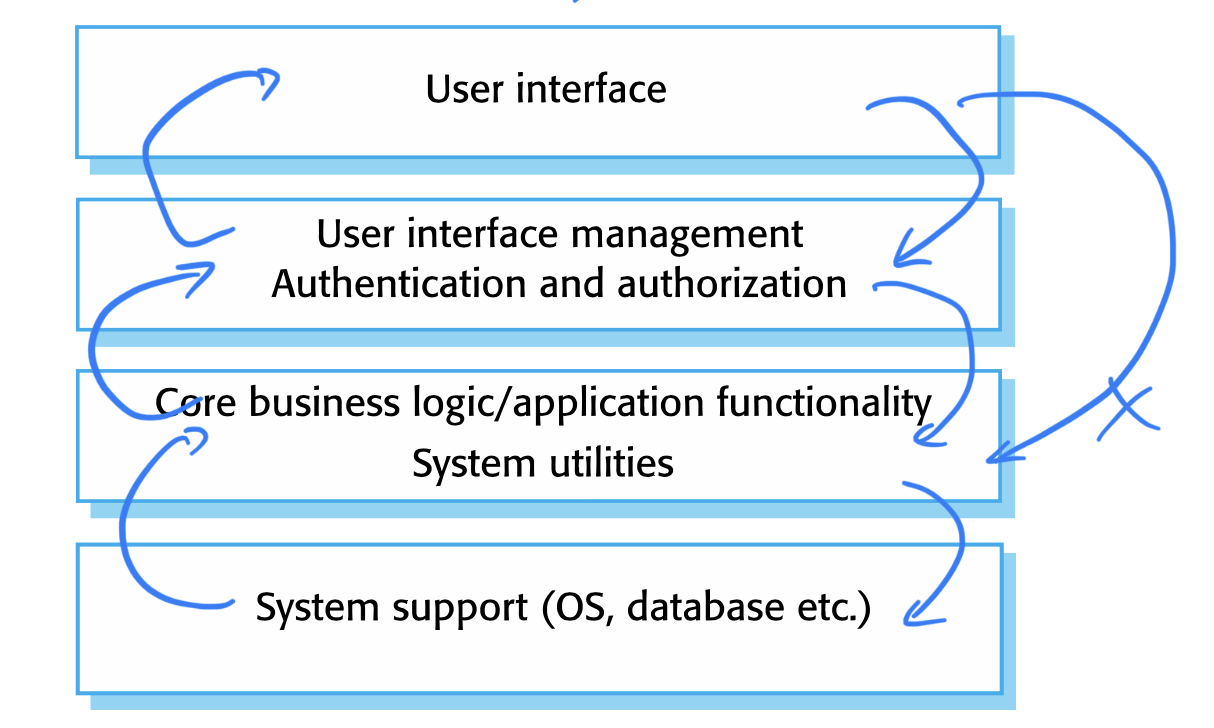
-
Achieving separation and independence.
-
Supporting the incremental development of systems.
- Some of the services provided by each layer are available to users.
- Only the adjacent layer is affected where layer interfaces change.
-
When used?
- When building new facilities on top of existing systems.
- When several teams develop a system and each team is responsible for a layer of functionality.
- When there is a requirement for multi-level security.
-
Advantages
- Allowing replacement of entire layers so long as(만약 ~하는 한) the inferface is maintained.
- Redundant facilities (e.g., authentication) can be provided in each layer to increase the dependability of the system.
-
Disadvantages
- Providing a clean separation between layers is often difficult.
- Not interacting directly with lower-level layers rather than through the layer immediately below it.
- Performance can be a problem because of multiple levels of interpretation of a service request as it is processed at each layer.
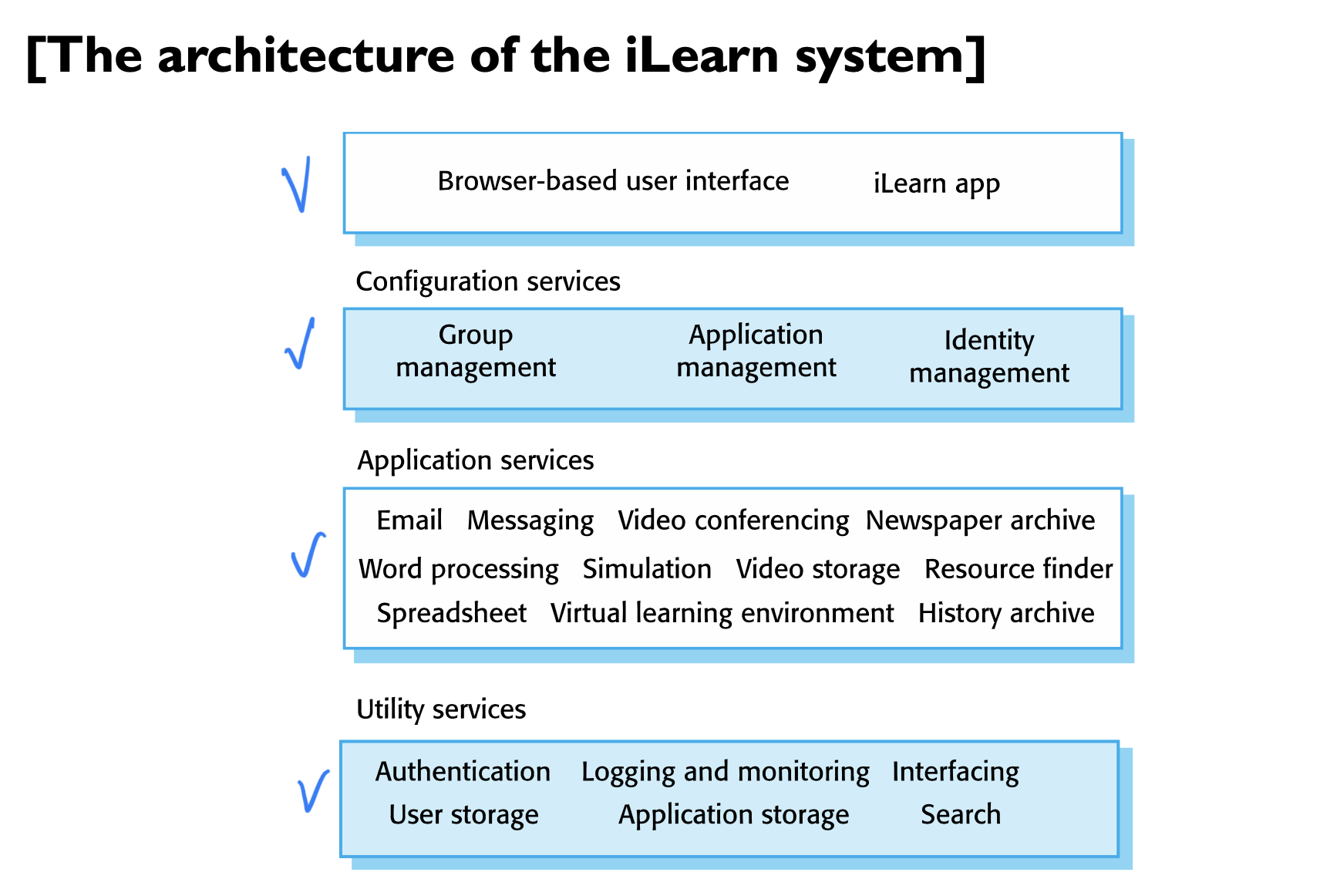
3. Repository Architecture
-
All data is managed in a repository accessible to all system components.
-
Components do tno interact directly, only through the repository.
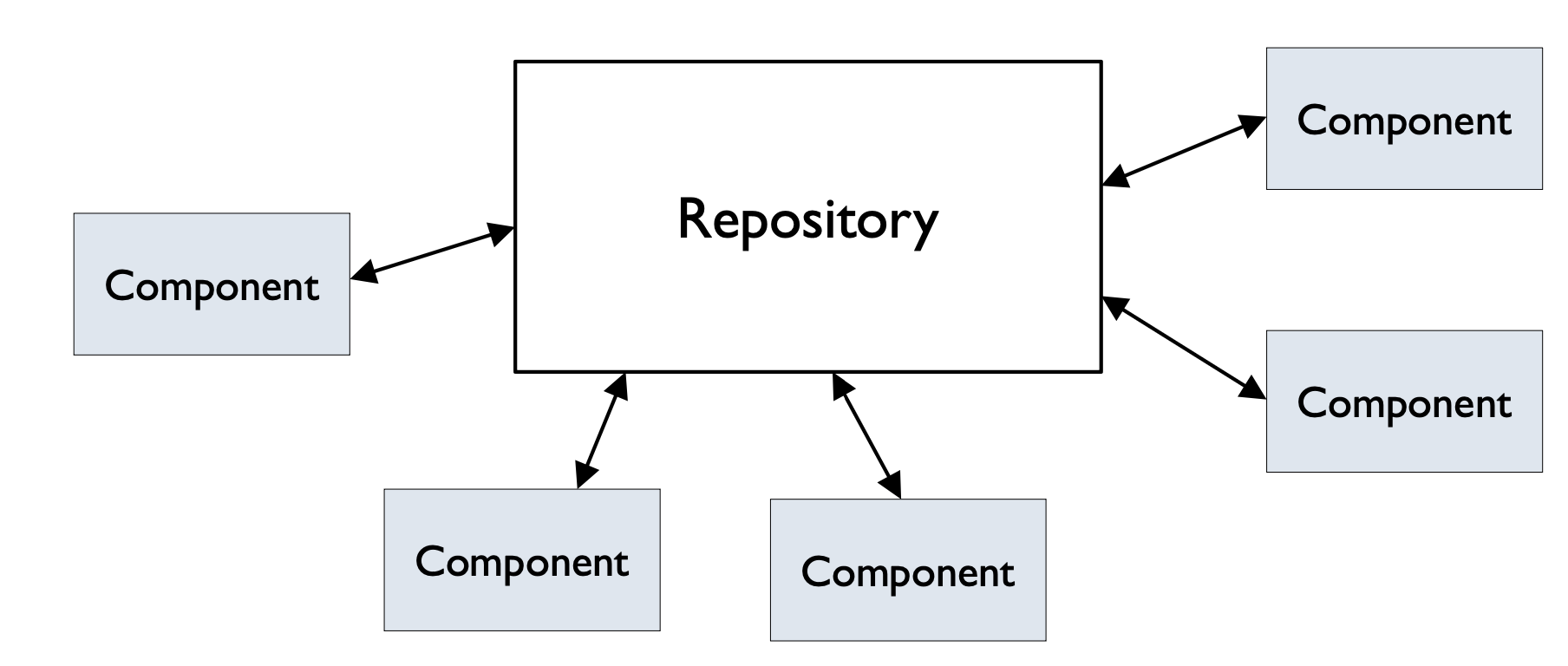
-
When used?
- When having a system in which large volumes of information are generated that has to be stored for a long time.
- Data-driven systems where the inclusion of data in the repository triggers an action or tool.
-
Advantages
- Components can be independent;
(Don't need to know__ of the existence of other components.) - All data can be managed consistently as it is all in one place.
- Components can be independent;
-
Disadvantages
- The repository is a single point of failure so problems in the repository affect the whole system.
- May be inefficiencies organizing all communication through the repository.
- Distributing the repository across several computers may be difficult.
4. Client-Server Architecture
- The system is presented as a set of services, with each service delivered by a separate server. (Youtube, Netflix, ...)
- Clients (e.g.,s users of these services) access servers to make use of them.
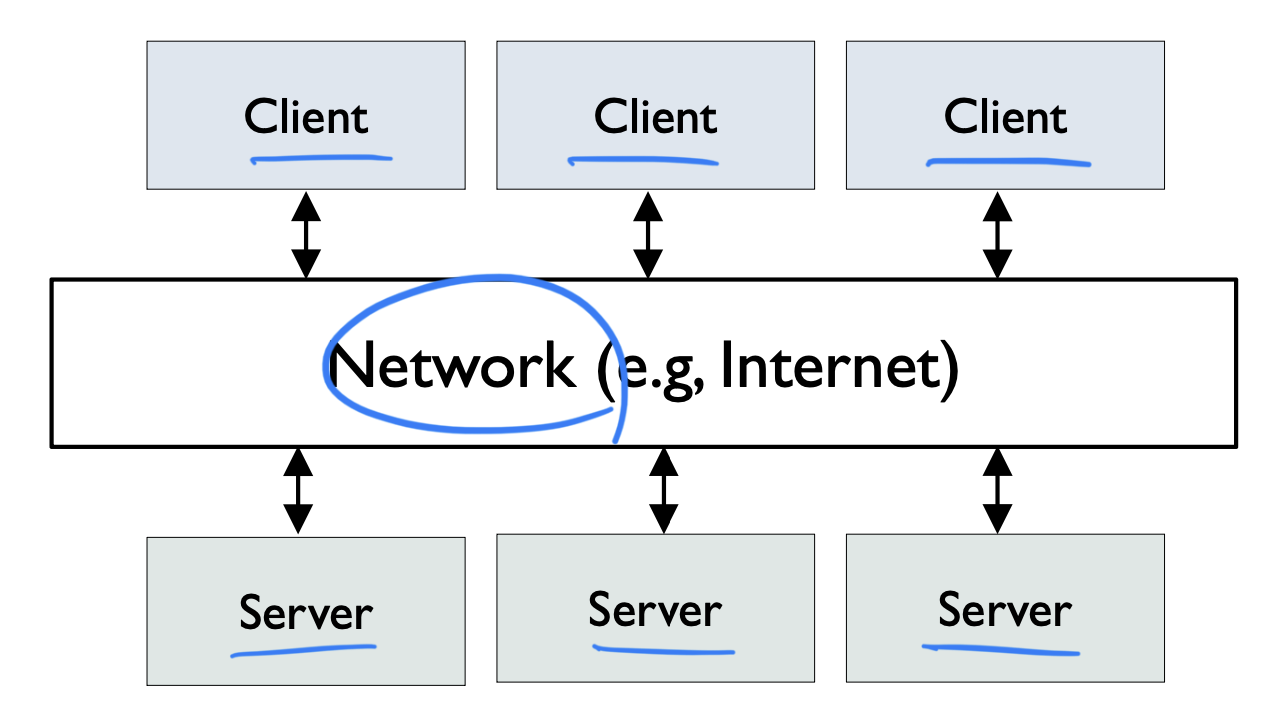
[The major components of Client-Server Architecture]
-
A set of servers that offer services to other components.
- ex) Print servers that offer printing services.
- ex) File servers that offer file management services.
-
A set of clients that call on the services offered by servers.
-
A network that allows the clients to access these services.
-
When used? (Youtube, Netflix, ...)
- Used when data in a shared DB has to be accessed from a range of locations.
-
Advantages
- Servers can be distributed across a network.
- General functionality (e.g., a printing service) can be available to all clients and does not need to be implemented by all services.
-
Disadvantages
- Each service is susceptigble to denial of service (DoS) attacks or server failure.
- Performance problems as it depends on the network.
- Management problems if servers are owned by different organizations.
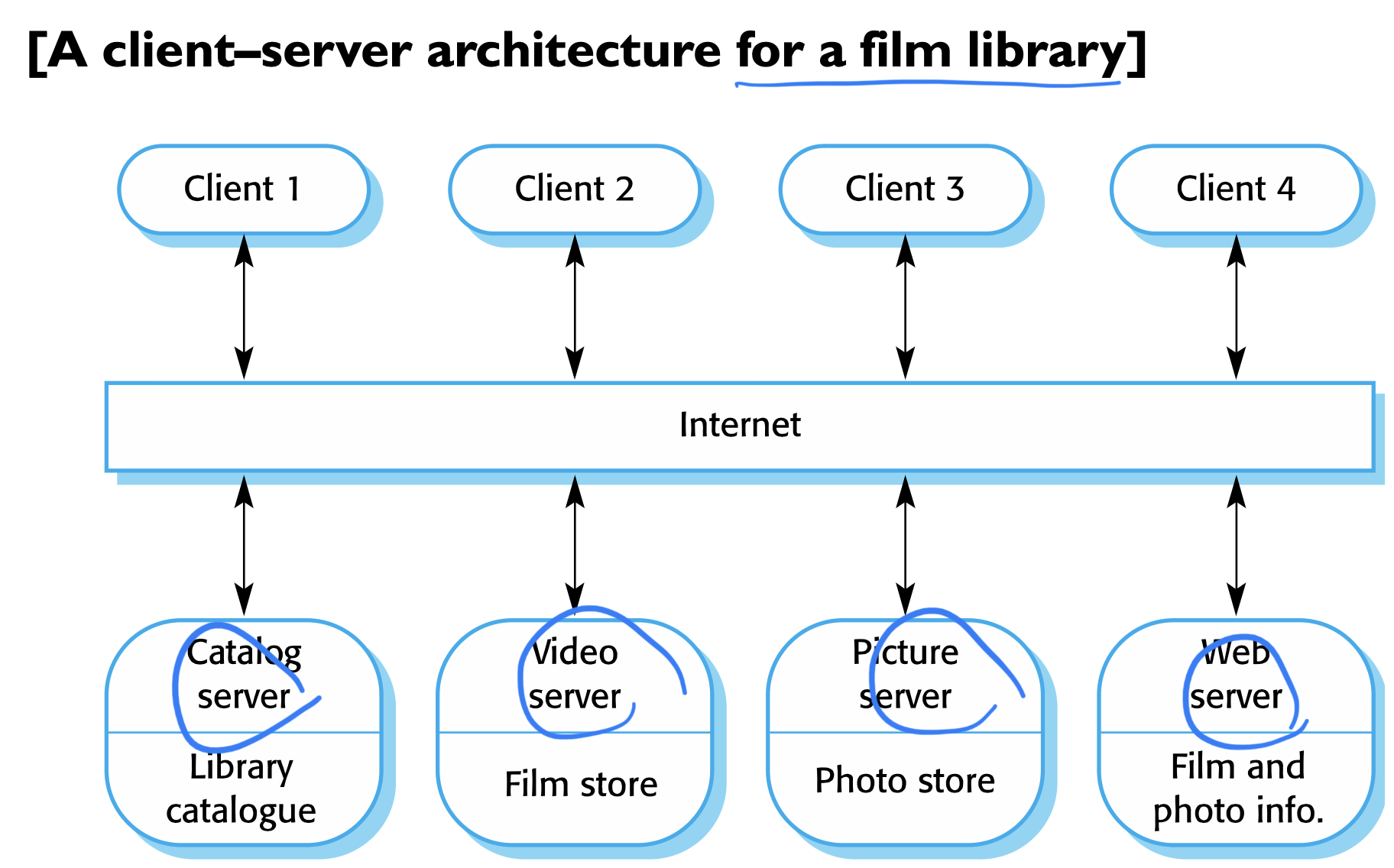
5. Pipe and filter Architecture
-
The processing of the data is organized so that each processing component (filter) is discrete and carries out one type of data transformation.
각 처리 구성요소(필터)가 독립적이며 데이터 변환의 한 유형을 수행함 -
The data flows (as in a pipe) from one component to another for processing.
데이터는 파이프처럼 한 구성요소에서 다른 구성요소로 흐름 -
When used?
- Commonly used in data-processing applications where inputs are processed in separate stages to generate related outputs.
주로 데이터 처리 응용 프로그램에서 사용됨. 입력 데이터가 관련된 출력 데이터를 생성하기 위해 각 단게별로 처리되어야 하는 경우에 자주 사용됨

- Commonly used in data-processing applications where inputs are processed in separate stages to generate related outputs.
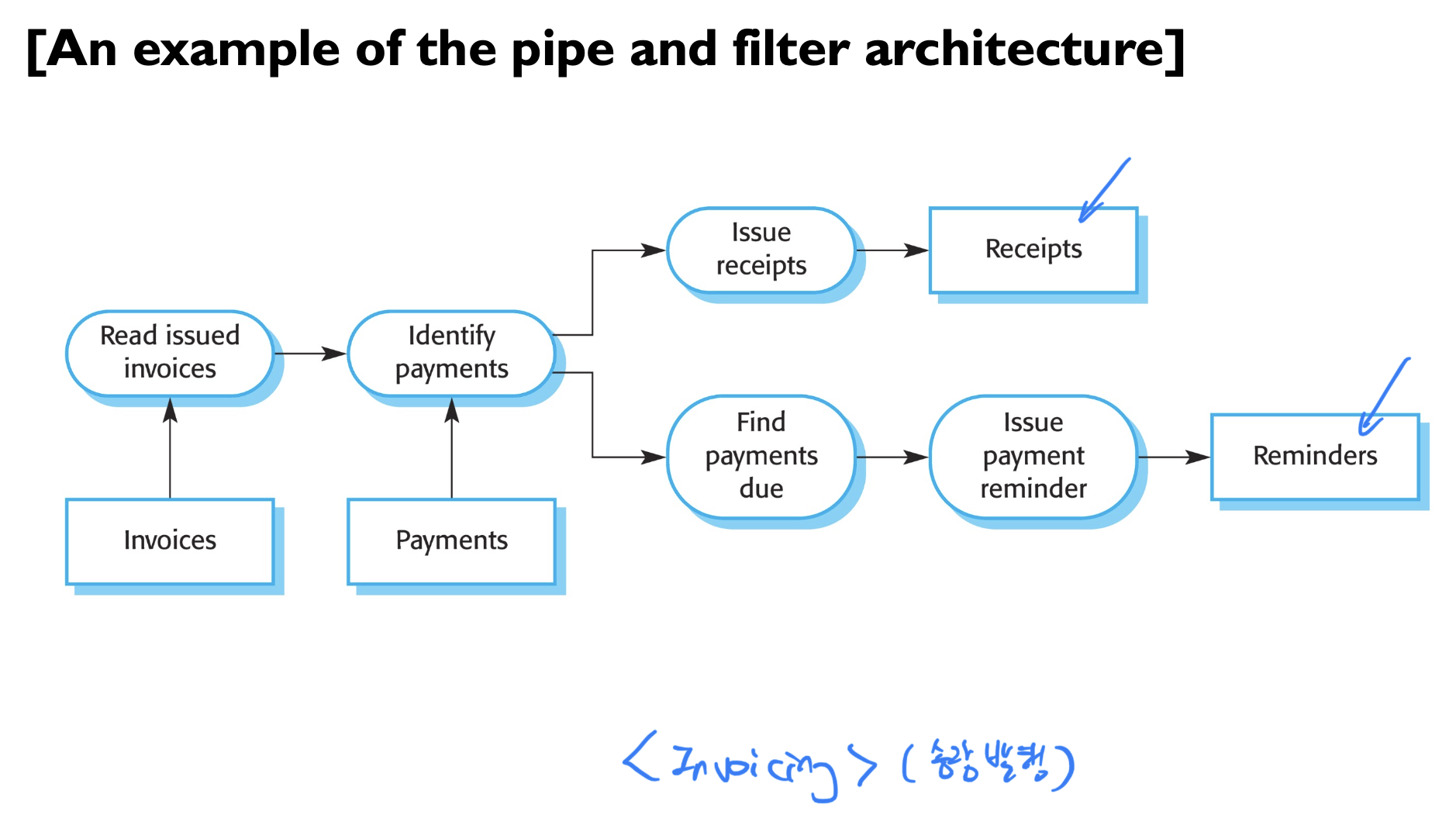
- Advantages
- Easy to understand and supports transformation reuse.
- Workflow style matches the structure of many business processes.
- Evolution by adding transformations is straightforward.
- Disadvantages
- The format for data transfer has to be agreed between communicating transformations.
- It can not reuse architectural components that use incompatible data structures.
Application Architectures
[Application Architectures]
-
Application systems used by the businesses have much in common.
비즈니스에서 사용되는 애플리케이션 시스템들은 많은 공통점을 가짐 -
Application architectures encapsulate the principal characteristics of a class of systems.
애플리케이션 아키텍처는 특정 시스템 클래스의 주요 특성을 캡슐화함- Real-time system (e.g., data collection systems or monitoring systems)
-
Use case of application architecture models.
-
As a starting point for architectural design process.
아키텍처 설계 프로세스의 시작점으로 사용 -
As a design checklist.
디자인 체크리스트로 사용 -
As a way of organizaing the work of the development team.
개발 팀의 작업을 조직하는 방법으로 사용 -
As a vocabulary for talking about application types.
(Using the concepts identified in the generic architecture.)
애플리케이션 유형에 대해 이야기할 때 사용 (일반 아키텍처에서 식별된 개념 사용)
-
[The architectures of 2 types of application]
-
Transaction processing applications
- Database-centered applications that process user requests for information and update the information in a database.
- The most common types of interactive business systems.
ex) Interactive banking systems, e-commerce systems, booking systems.
-
Language processing systems
- Systems in which the user's intentions are expressed in a formal language, such as a programming language.
- Processing the language into an internal format and interpreting this internal representation.
ex) Compilers (high-level language programs -> machine code).
Transaction processing systems
-
Processing user requests for information from a database, or requesting to update a database.
-
A transaction
- Any coherent sequence of operations that satisfies a goal.
ex) "find the times of flights from Seoul to Pittsburgh :)"
ex) "a customer request to withdraw money from a bank account using an ATM"
- Any coherent sequence of operations that satisfies a goal.
[The software architecture of an ATM system]
- Transaction processing systems can be organized as a "pipe and filter architecure", with system components.
- 2 components: ATM software and the account processing software (Database랑 연결되는듯).
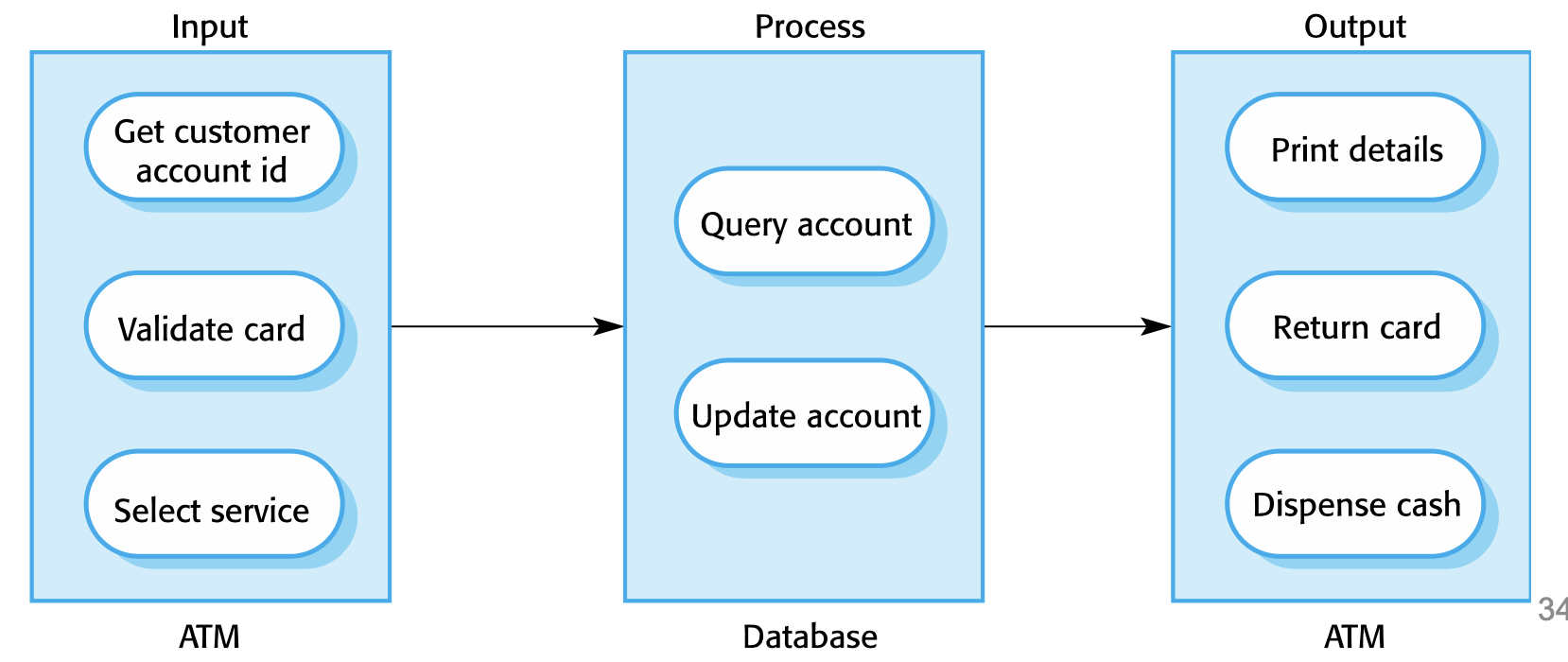
- 2 components: ATM software and the account processing software (Database랑 연결되는듯).
[About Information systems]
- All systems that involve interaction with a shared database.
- Web-based systems, where the user interface is implemented in a web browser.
- The Information system is modeled using a layered approach.
- The top layer (e.g., user interface)
- The bottom layer (e.g., system database)
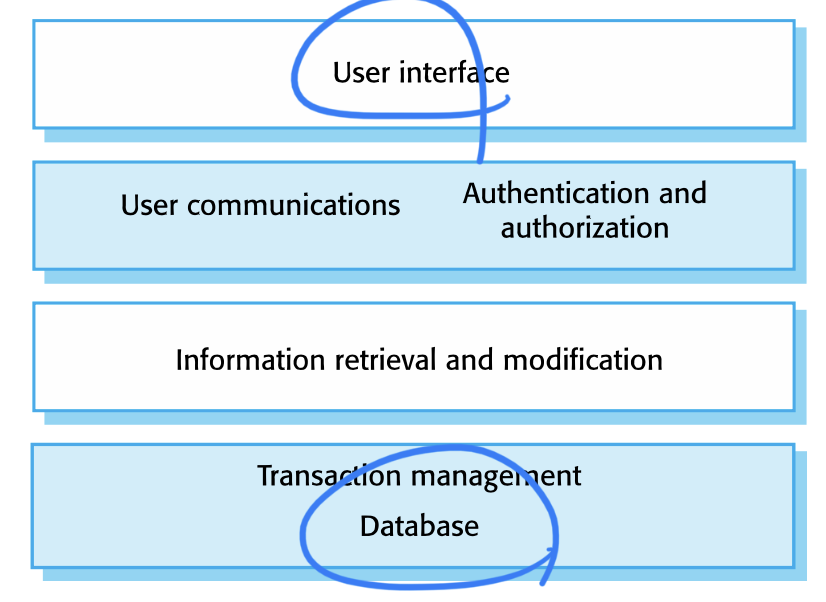
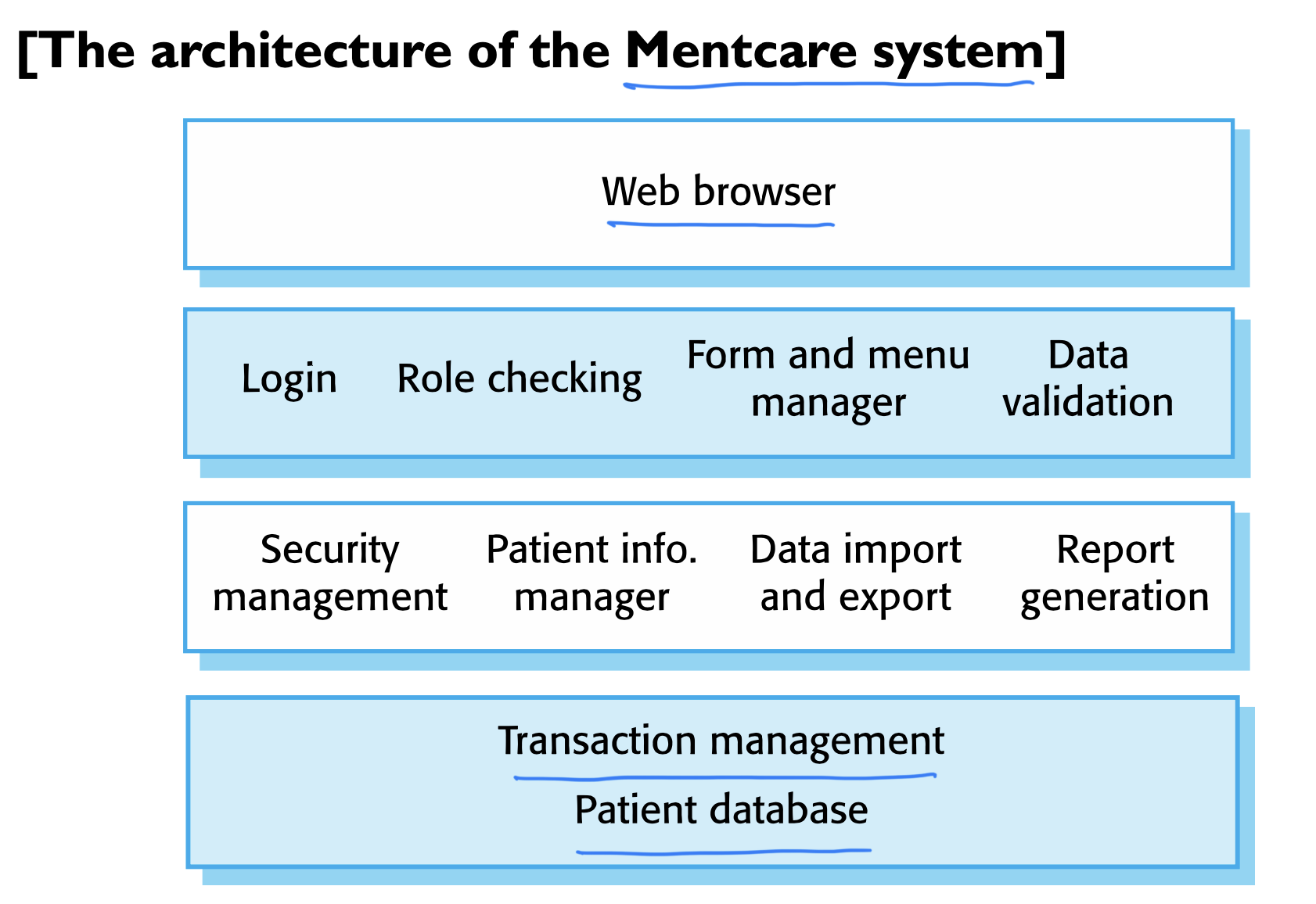
Language processing systems
- Translate one language into an alternative representation of that language.
- Compiler
- Trnaslate a program written in one language ("source language") into a program written in another language ("target language")
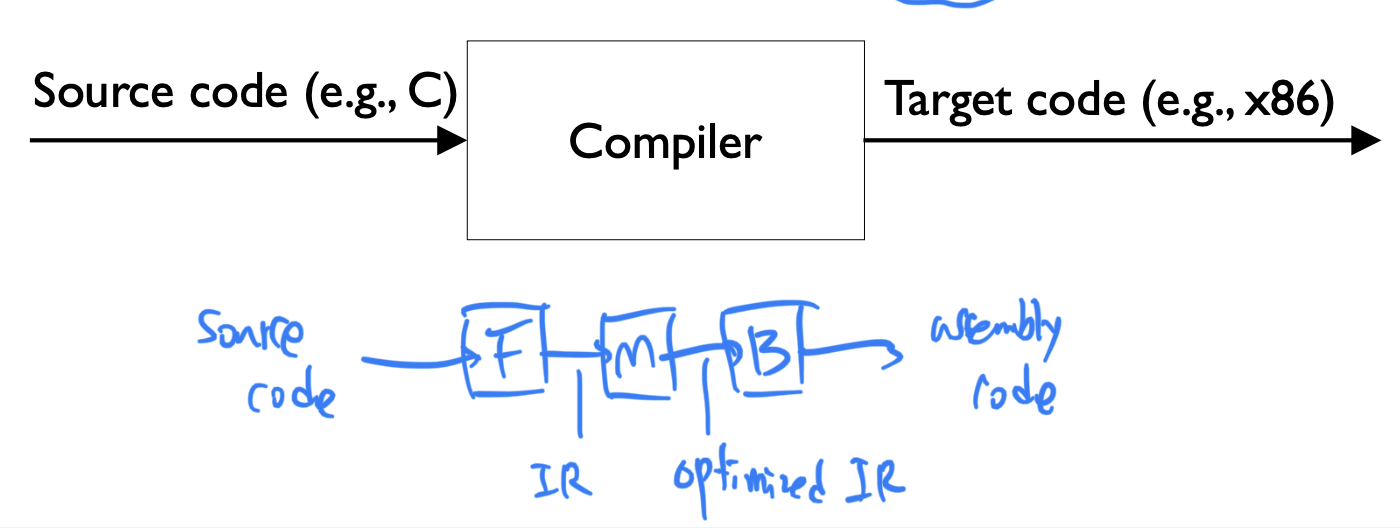
- Trnaslate a program written in one language ("source language") into a program written in another language ("target language")
Front End of Modern Compilers
- The lexical analyzer transforms the character stream into a stream of tokens.
- The syntax analyzer transforms the stream of tokens into a syntax tree.
- The semantic analyzer check if the program is semantically well-formed.
- The IR translator traslate the syntax tree into IR.
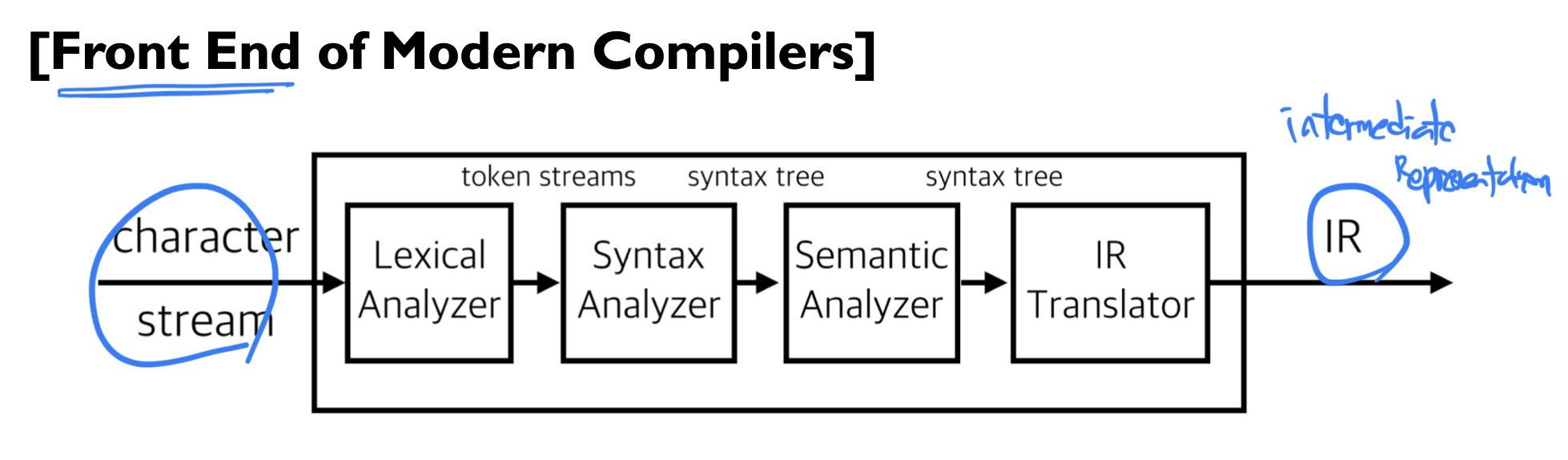
Lexical Analyzer
- The lexical analyzer transforms the character stream

- into a sequence of lexemes

- and then produces a token sequence (pair of Token name, Token value).

Syntax Analyzer
- The parser transforms the sequence of tokens (One-dimension)

- into the syntax tree: (Two-dimension)
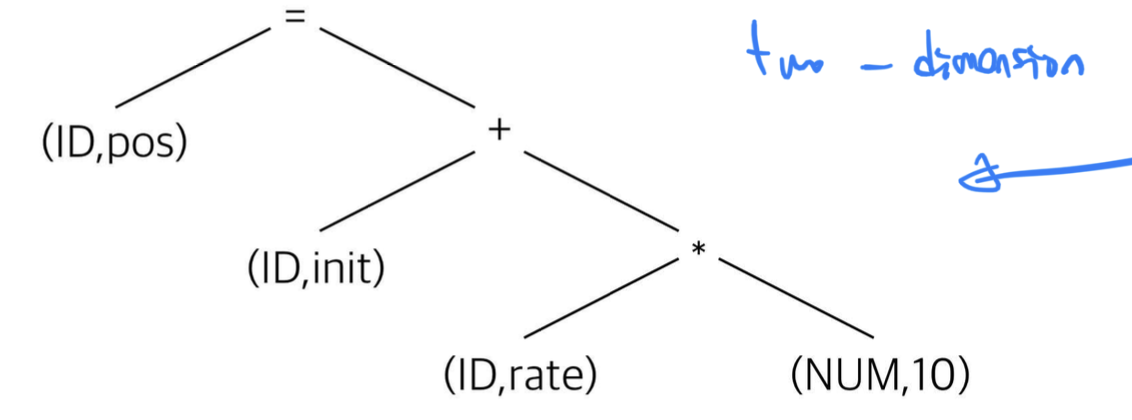
Semantic Analyzer
- ex) Type errors:
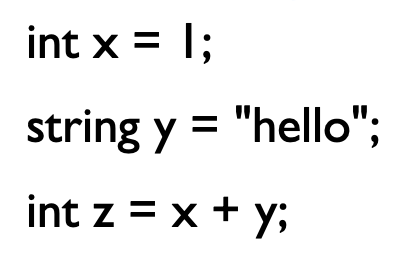
- Other semantic errors:
- array out of bounds
- null-dereference
- divide-by-zero
IR Translator
- Intermediate Representation (IR):
- lower-level than the source language
- high-level than the target language
- ex) translate the syntax tree into three-address code:
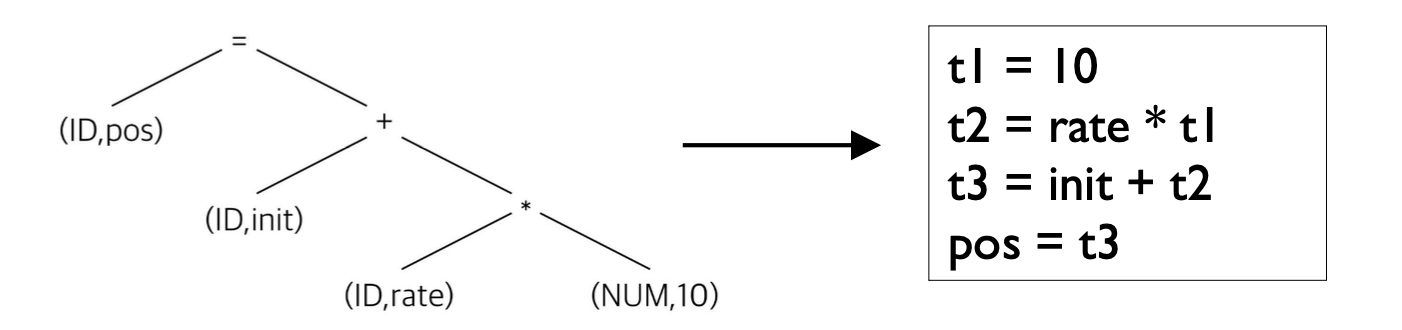
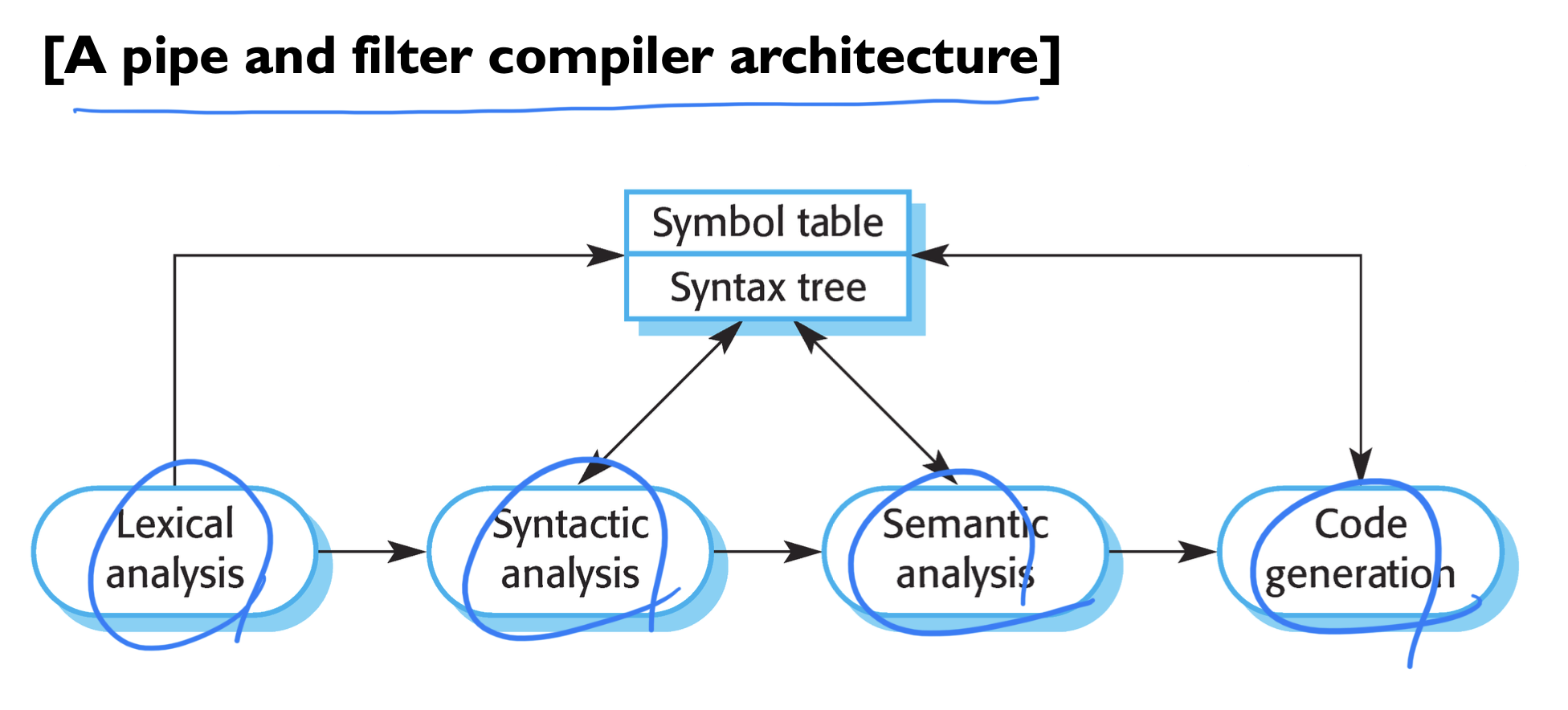
Summary