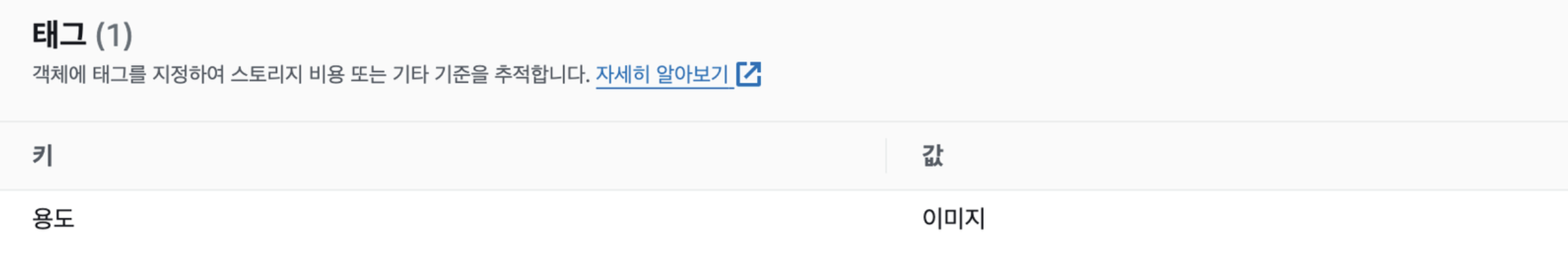선요약
???: S3 에서 이벤트 알림으로 Lambda를 걸어도 되는데 왜 Event Bridge 를 거쳐야 하죠?
하나의 Lambda 만을 이용해서 다른 모든 S3 버킷에 같은 작업을 두기 위해서 Event Bridge를 사용 합니다.
개요 / 진행
팀에서 S3 수명주기 관리를 하자는 요구가 생기게 되었고, 객체에 대한 관리를 포함하여 수명주기 관리를 위해서 객체에 태극 추가하는 작업을 진행 하게 되었습니다.
개발된 코드에 대해서 객체를 넣을 때 마다 태그를 붙이는 코드로 수정 하는 것에 리소스가 많이 들어 갈 것이라 생각하여 다른 방법을 생각 하였습니다.
- 코드 변경 시간..
- 코드를 왜 변경 해야 하는지 설명하는 시간..
- S3 버킷에 PUT 하는 API가 10개는 넘을 텐데..
S3 버킷에 객체를 넣을 때 자동으로 이벤트를 가져와서 태그를 넣어주면 어떨까 하고 S3 -> EventBridge -> Lambda 라는 아키텍쳐를 구상 하였습니다.

물론, S3에서 이벤트를 Lambda로 바로 넣어줄 수는 있지만, 이경우 1:1 매핑이 되기 때문에 많은 S3 버킷에 동일한 Lambda를 통해 태그 작업을 하려면 EventBridge를 사용 해야 했습니다.
장단점 분석
장점은 많은 버킷에도 하나의 Lambda를 걸 수 있고 EventBridge에 다수의 람다를 또 걸 수 있음으로서 확장성이 뛰어나다는 장점이 있습니다.
단점: Amazon EventBridge을 추가로 사용 해야 한다는 점이 있습니다.
구현
S3 설정
- AWS S3 설정
- [탭] 속성 > 이벤트 알림 > Amazon EventBridge
- [탭] 속성 > 이벤트 알림 > Amazon EventBridge
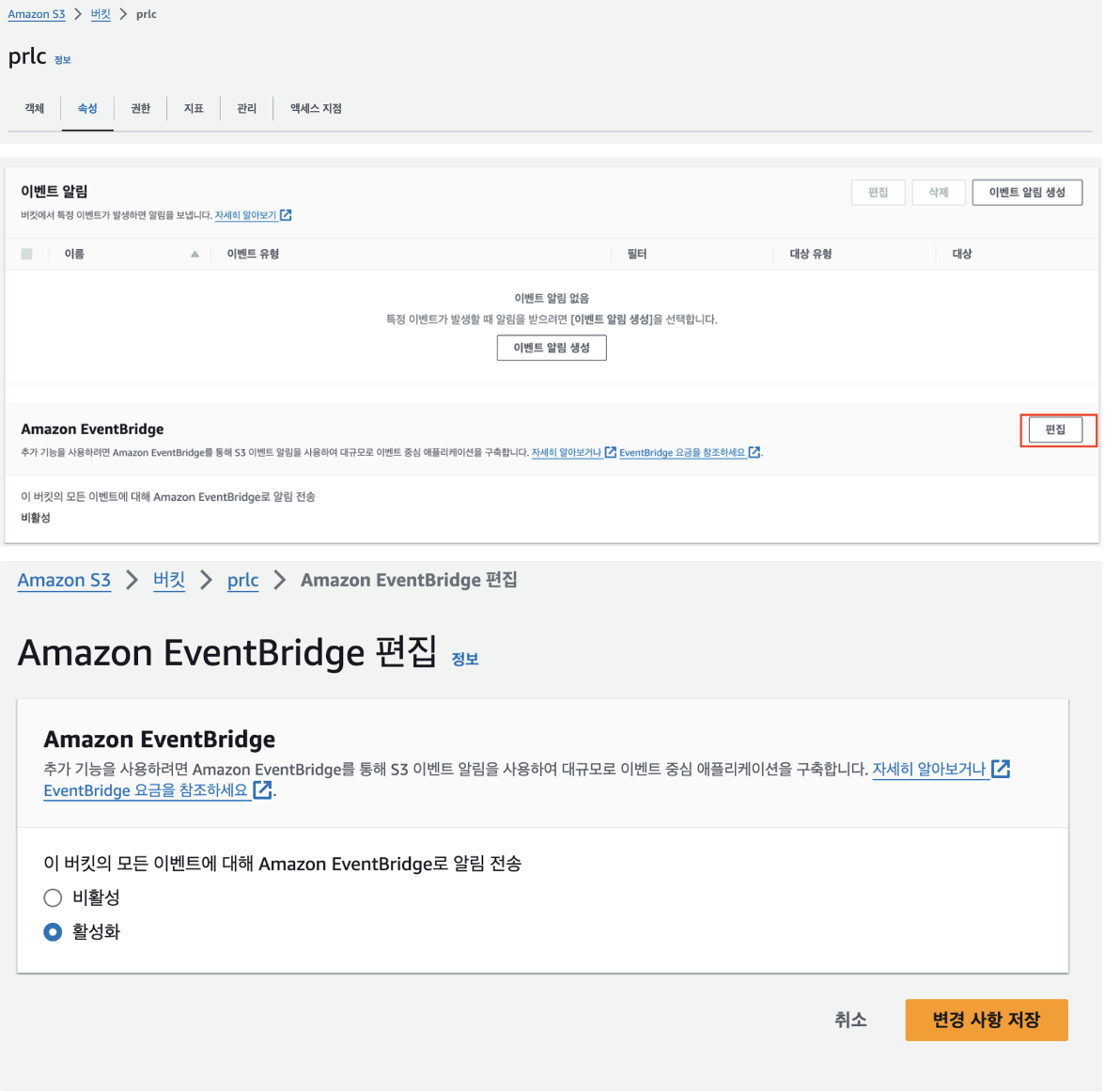
AWS Lambda 설정
-
람다 생성
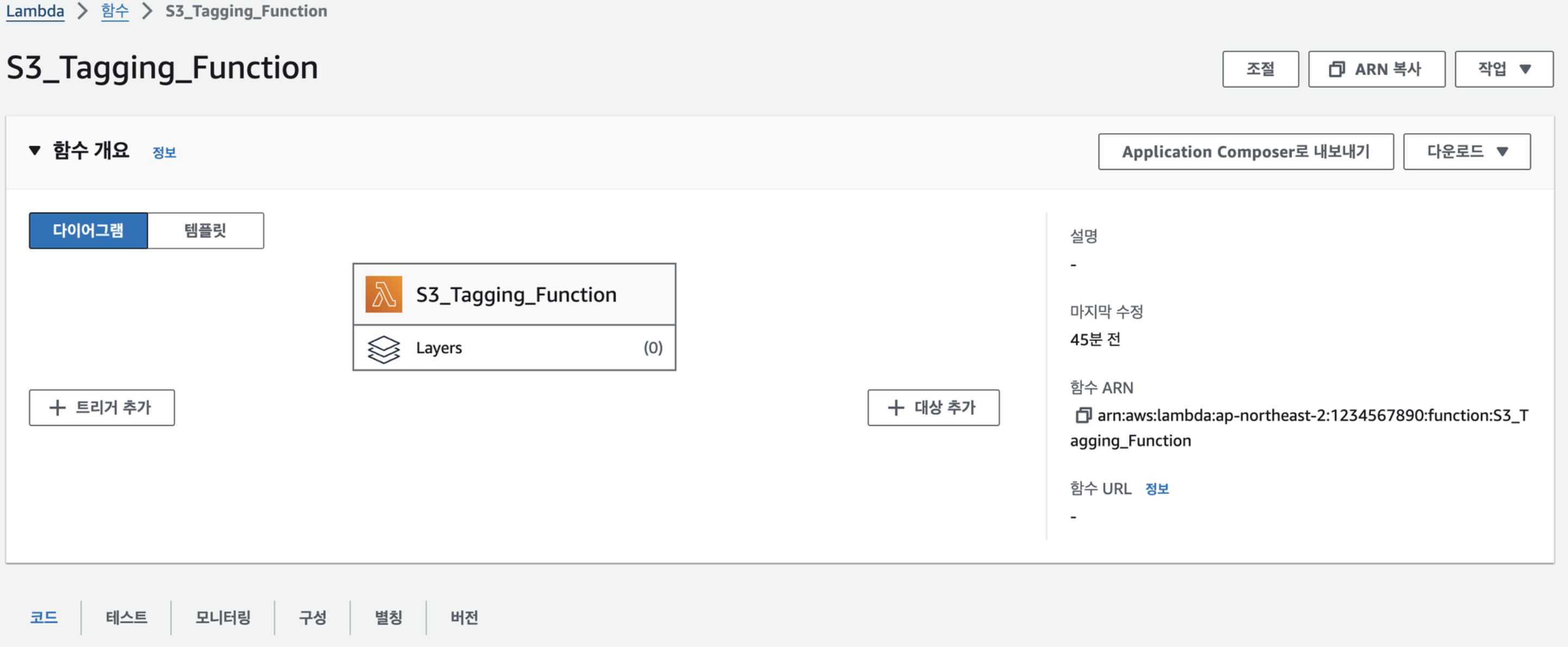
-
코드 작성 및 Deploy
// Import the required AWS SDK clients and commands for Node.js import { S3Client, GetObjectTaggingCommand, PutObjectTaggingCommand } from "@aws-sdk/client-s3"; // Initialize the S3 client const s3Client = new S3Client(); // Define your tagsets and functions as per the Python code const tagset = { "prlc/images": ["이미지"], // Adjusted to match JavaScript object syntax }; function generateTagset(usage, permanent) { return [{ Key: "용도", Value: "이미지" }]; // Adjusted to match JavaScript object syntax } function getBucketDirectory(bucketKey) { return bucketKey.split("/").slice(0, -1).join("/"); } function getTagset(fullBucketDirectory) { for (const key in tagset) { if (fullBucketDirectory.startsWith(key)) { return generateTagset(...tagset[key]); } } // Assuming 'unset' is a placeholder for default values or handling missing keys // Ensure to define what 'unset' should default to or handle this case appropriately. return generateTagset("unset", false); // Adjust as necessary } export const handler = async (event, context) => { const bucketName = event.detail.bucket.name; const bucketKey = event.detail.object.key; const bucketDirectory = getBucketDirectory(bucketKey); const tag = getTagset(bucketName + "/" + bucketDirectory); console.log("PUT OBJECT TAGGING START"); console.log("event: ", event); console.log("bucket_name: ", bucketName); console.log("bucket_key: ", bucketKey); console.log("bucket_directory: ", bucketName + "/" + bucketDirectory); console.log("bucket_tag: ", tag); // Get the existing object tags const getTaggingCommand = new GetObjectTaggingCommand({ Bucket: bucketName, Key: bucketKey, }); try { const previousTagset = await s3Client.send(getTaggingCommand); if (previousTagset && previousTagset.TagSet) { tag.push(...previousTagset.TagSet); } // Put the new object tags const putTaggingCommand = new PutObjectTaggingCommand({ Bucket: bucketName, Key: bucketKey, Tagging: { TagSet: tag }, }); await s3Client.send(putTaggingCommand); console.log("PUT OBJECT TAGGING END"); return true; } catch (error) { console.error("Error in tagging object: ", error); throw error; } }; -
람다 구성
-
일반 구성 제한 시간 변경
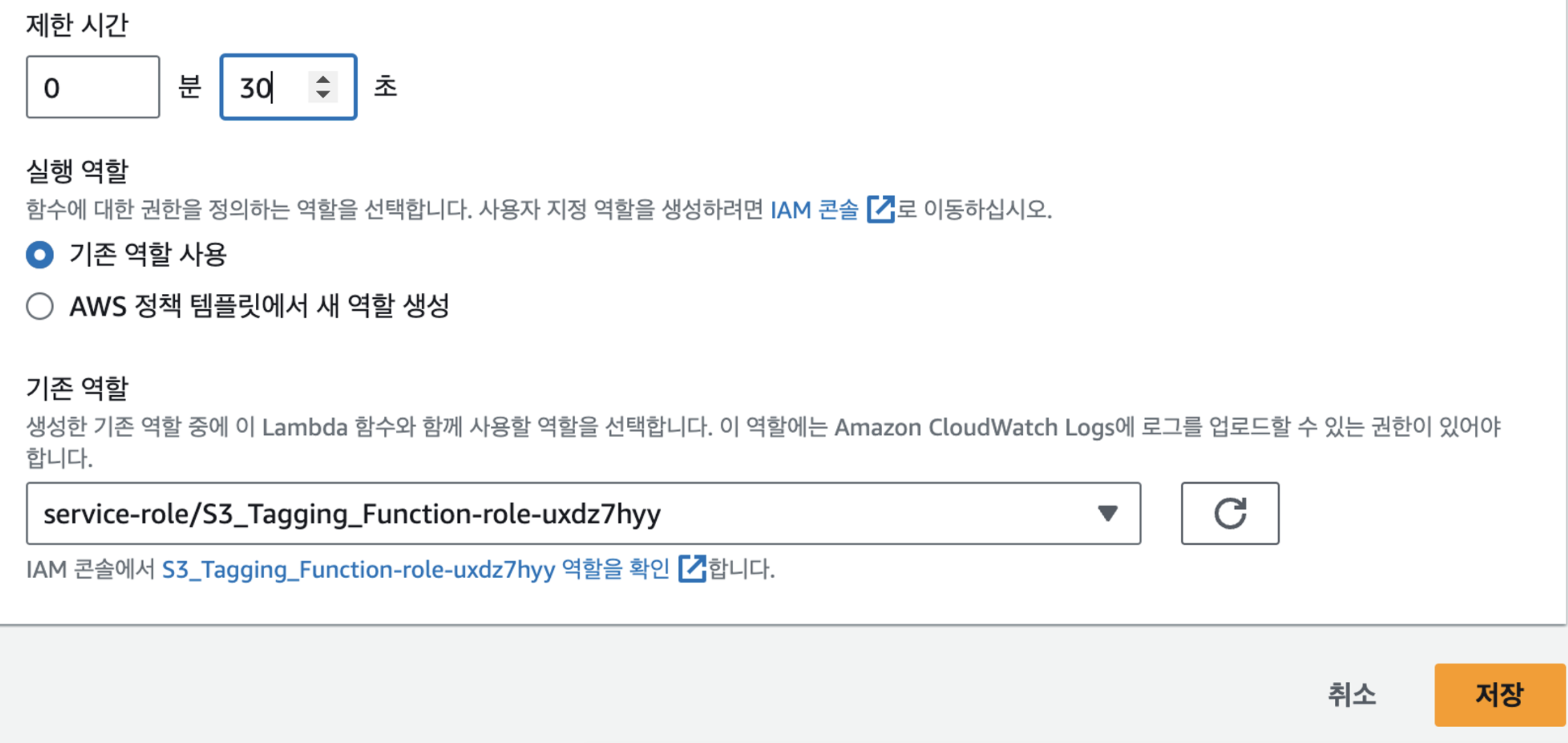
-
IAM 역할 설정 (S3 권한 부여)
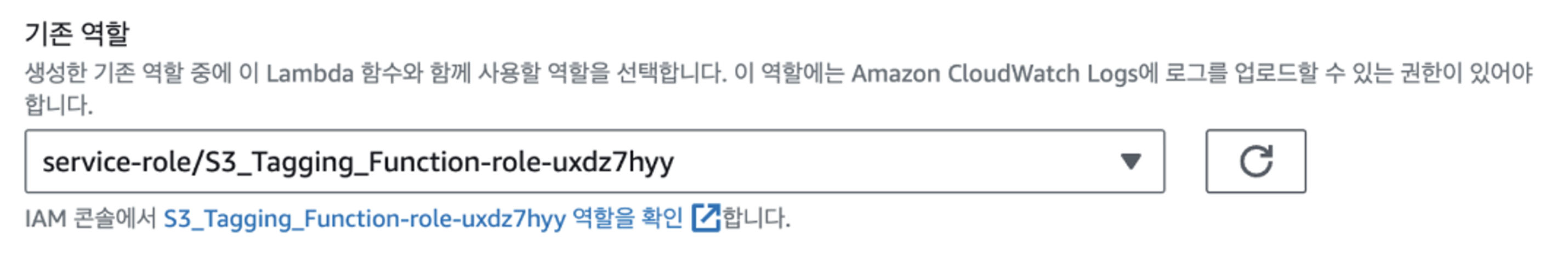
활성화된
**S3_Tagging_Function-role-uxdz7hyy 역할을 확인** 을 클릭-
S3 권한 부여 → 인라인 정책연결
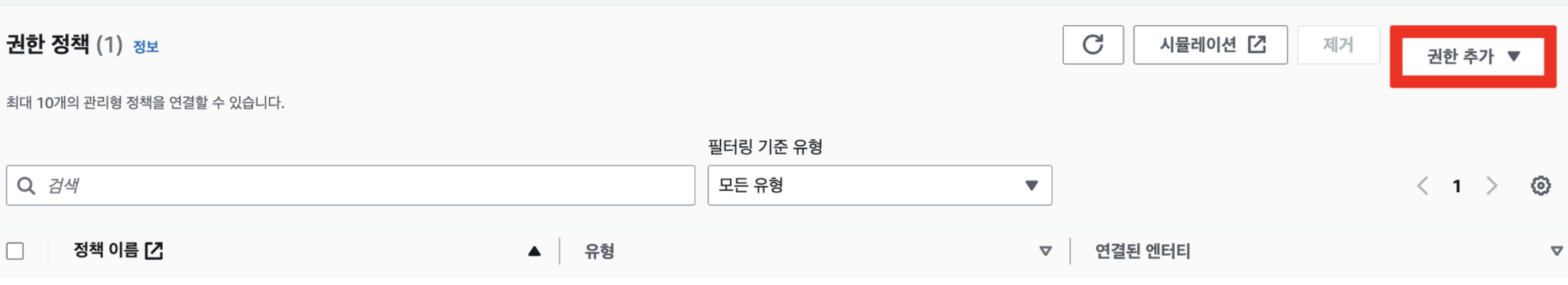
JSON 을 통한 정책 설정
{ "Version": "2012-10-17", "Statement": [ { "Sid": "Statement1", "Effect": "Allow", "Action": [ "s3:*" ], "Resource": [ "*" ] } ] }Action,Resource는 연습용 이기 때문에 모든 권한을 설정
-
-
AWS EventBridge 설정
-
Event Bridge 규칙 설정
-
이벤트 패턴이 있는 규칙 을 S3 이벤트 알림으로 설정
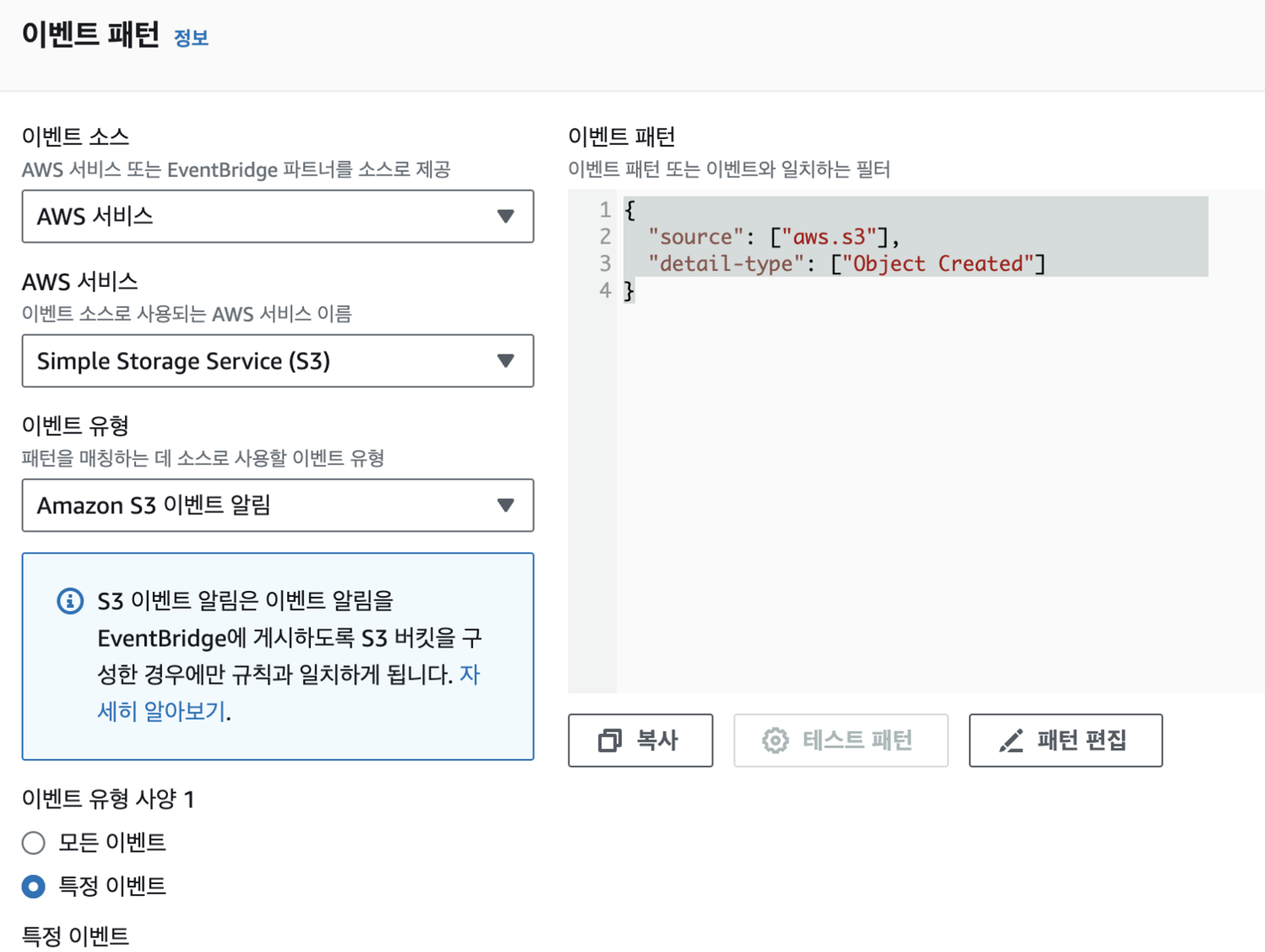
-
대상은 방금 만든 람다로 설정
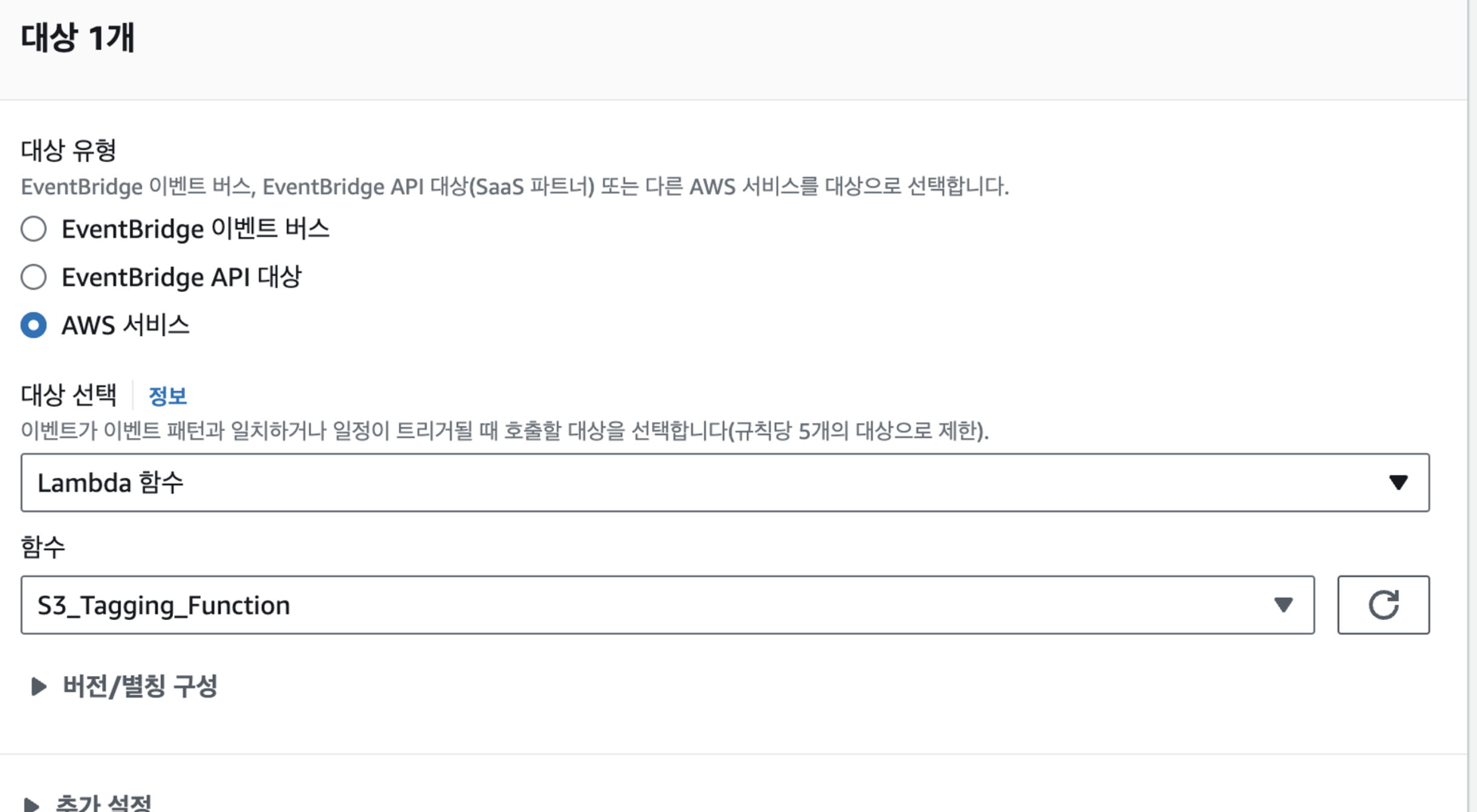
-
최종 확인
이미지 업로드 후 태그에 아래와 같이 설정된 것을 확인.