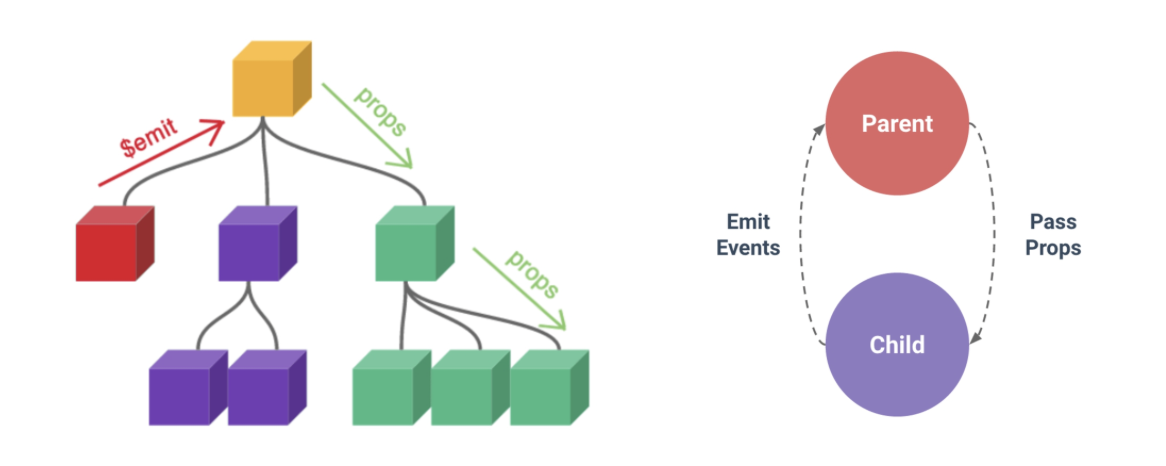Passing Props
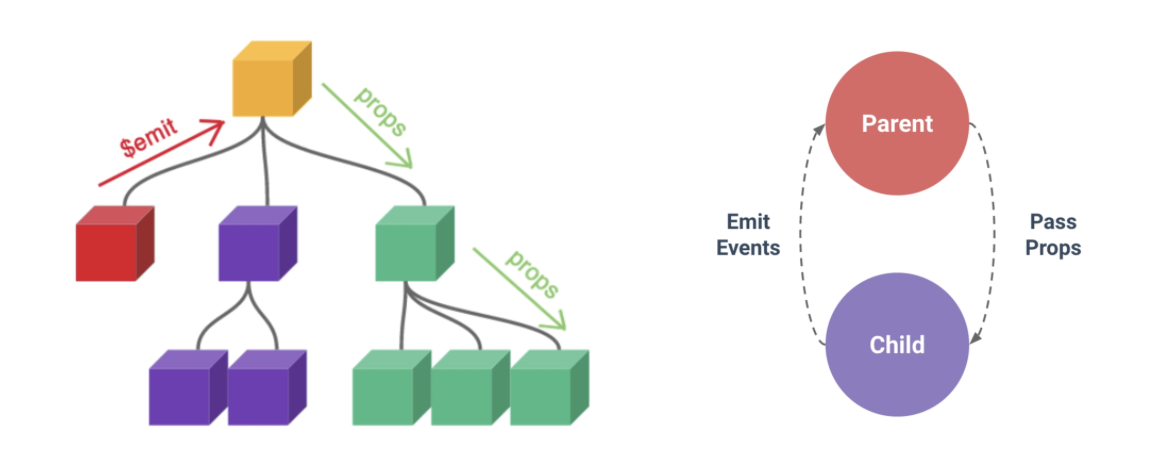
- 부모는 자식에게 데이터를 전달(Pass Props)하며, 자식은 자신에게 일어난 일을 부모에게 알린다(Emit event)
- Props
- 부모 컴포넌트로부터 자식 컴포넌트로 데이터를 전달하는데 사용되는 속성
- One-Way Data Flow
- 모든 props는 자식 속성과 부모 속성 사이에 하향식 단방향 바인딩(one-way-binding)을 형성
특징
- 부모 속성이 업데이트되면 자식으로 흐르지만 그 반대는 안된다.
- 즉, 자식 컴포넌트 내부에서 props를 변경하려고 시도해서는 안되며 불가능하다.
- 또한, 부모 컴포넌트가 업데이트 될때마다 자식 컴포넌트의 모든 props가 최신값으로 업데이트 된다.
- 부모 컴포넌트에서만 변경하고 이를 내려받는 자식 컴포넌트는 자연스럽게 갱신된다.
- 단방향인 이유 : 하위 컴포넌트가 상위 컴포넌트의 상태를 변경해 앱에서의 데이터 흐름을 이해하기 어렵게 만드는것을 방지
App > Parent > ParentChild
-
App
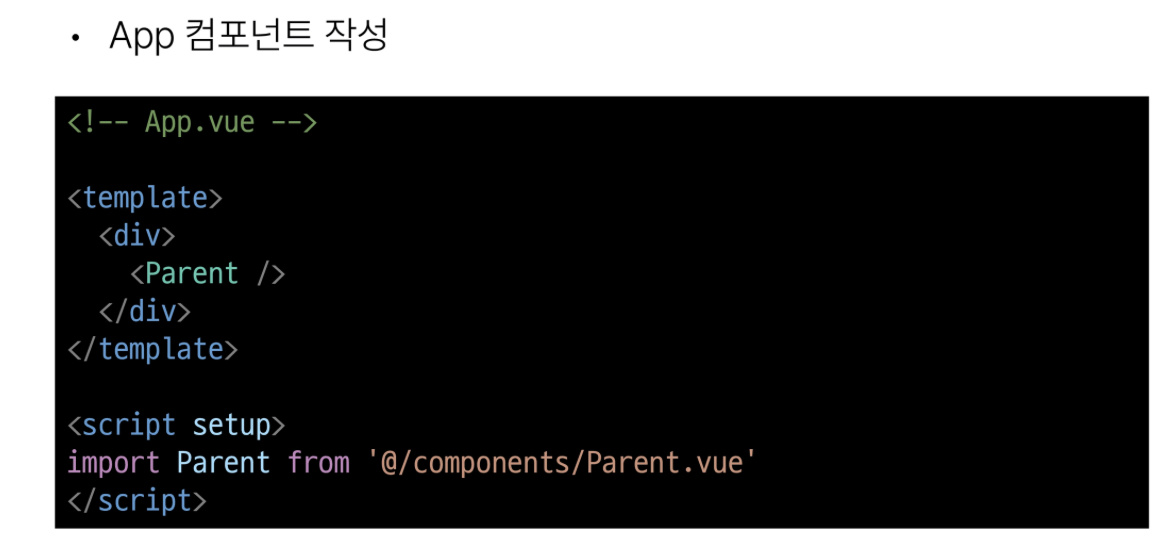
-
Parent
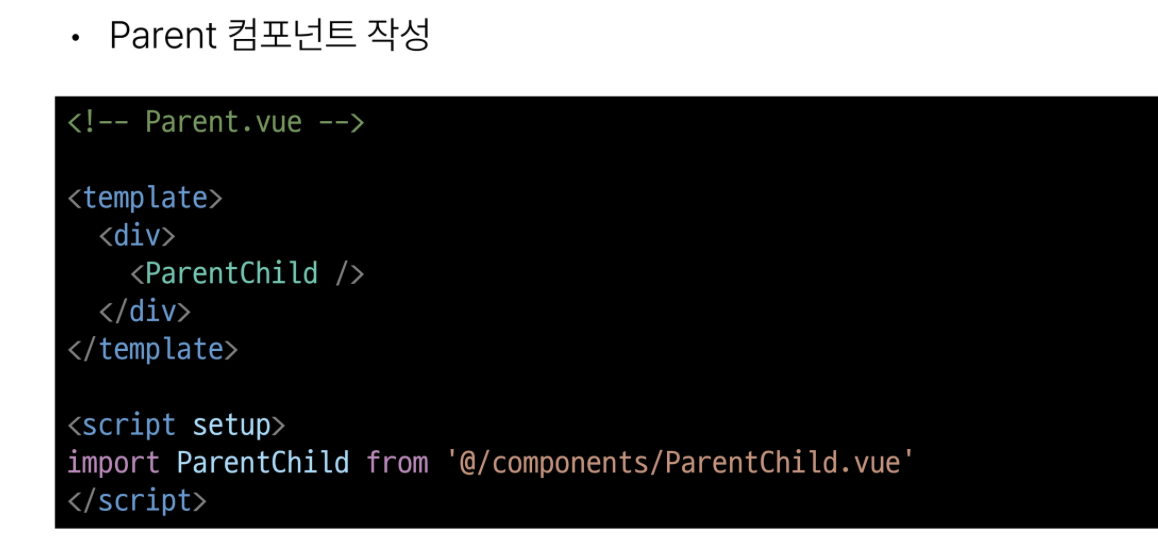
-
ParentChild
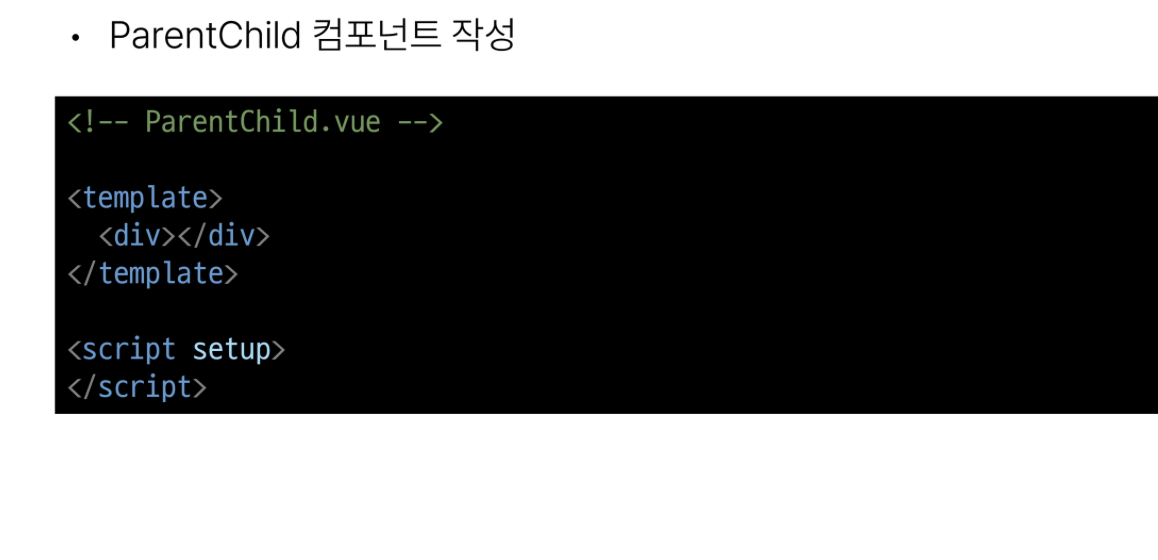
props 선언
- 부모 컴포넌트에서 보낸 props를 사용하기 위해서는 자식 컴포넌트에서 명시적인 props 선언이 필요하다
Props 작성
- 부모 컴포넌트 Parent에서 자식 컴포넌트 ParentChild에 보낼 props 작성
<template>
<div>
<ParentChild my-msg='message' />
</div>
</template>
my-msg(prop이름) = "message" (prop 값)
선언 방식 2 가지
1. 문자열 배열을 사용한 선언
- defineProps()를 사용하여 props를 선언
<!--ParentChild.vue-->
<script setup>
defineProps(['myMsg'])
</script>2. 객체를 사용한 선언 < 권장 >
- 객체 선언 문법의 각 객체 속성의 키는 props의 이름이 되며, 객체 속성의 값은 값이 될 데이터의 타입에 해당하는 생성자 함수(Number, String..)여야 한다.
<!--ParentChild.vue-->
<script setup>
defineProps({
myMsg: String
})
</script>
prop 데이터 사용
- 템플릿에서 반응형 변수와 같은 방식으로 활용
<!--ParentChild.vue-->
<div>
<p>{{ myMsg }}</p>
</div>- props를 객체로 반환하므로 필요한 경우 JS에서 접근 가능
<script setup>
const props = defineProps({ myMsg: String })
conole.log(props) // {myMsg:'message'}
console.log(props.myMsg) // messageprops 한단계 더 내려 보내기
- ParentChild 컴포넌트를 부모로 갖는 ParentGrandChild 컴포넌트 생성 및 등록
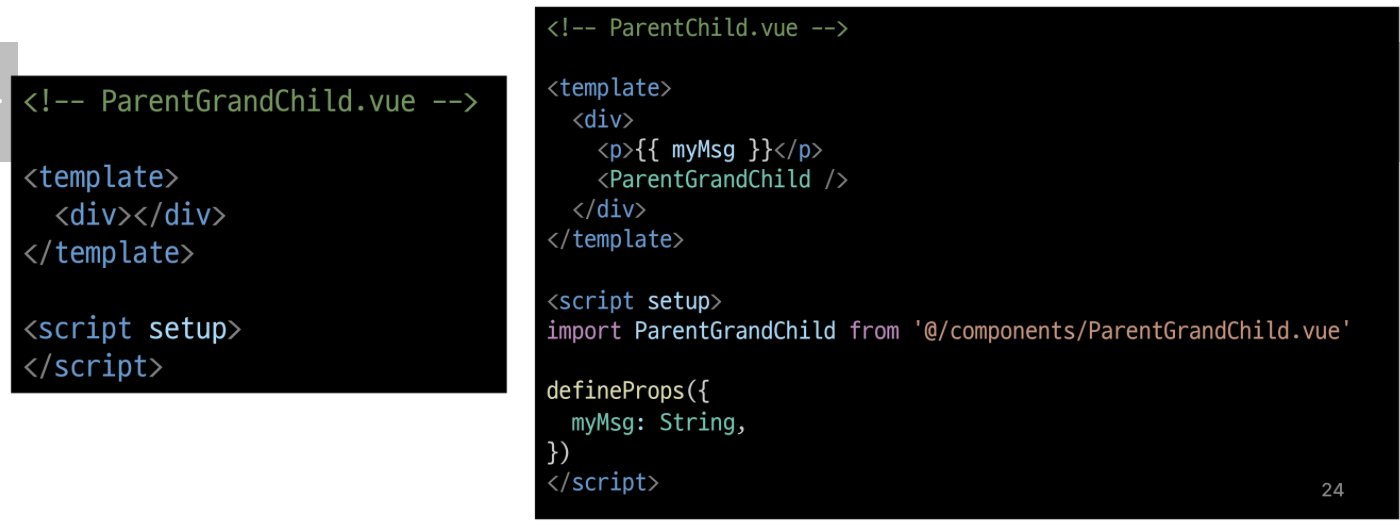
- 설정 후, ParentChild 컴포넌트에서 Parent로부터 받은 prop인 myMsg를 ParentGrandChild에게 전달한다.
<!--ParentChild.vue-->
<template>
<div>
<p>{{myMsg}}</p>
<ParentGrandChild :my-msg='myMsg' />
</div>
</template><!--ParentGrandChild.vue-->
<template>
<div>
<p>{{ myMsg }}</p>
</div>
</template>
<script setup>
defineProps({
myMsg: String,
})
</script>
- v-bind를 사용한 동적 props 이용
Props Name Casing
- 선언 및 템플릿 참조시 (->camelCase)
<p>{{myMsg}}</p>
defineProps({
myMsg: String
})- 자식 컴포넌트로 전달시 (->kebab-case)
<ParentChild my-msg='message' />Static props & Dynamic props
- Dynamic props 정의
<!--Parent.vue-->
import { ref } from 'vue'
const name = ref('Alice')
<ParentChild my-msg='message' :dynamic-props='name' /><!--ParentChild.vue-->
defineProps({
myMsg: String,
dynamicProps: String,
})
<p>{{ dynamicProps }}</p>Component Events
$emit()
: 자식 컴포넌트가 이벤트를 발생시켜 부모 컴포넌트로 데이터를 전달하는 역할의 메소드
emit 메소드 구조
$emit(event, ...args)
- event
- 커스텀 이벤트 이름
- args
- 추가 인자
event 발신 및 수신
- $emit을 사용하여 템플릿 표현식에서 직접 사용자 정의 이벤트를 발신한다.
<button @click="$emit('someEvent')">클릭</button>- 그러면 부모는 v-on을 사용하여 수신할 수 있다.
<ParentComp @some-event='someCallback' my-msg='message' :dynamic-props='name' />
const someCallback = function () {
console.log('ParentChild가 발생한 이벤트를 수신했어요')
}emit 이벤트 선언
- defineEmits()를 사용하여 명시적으로 발신할 이벤트를 선언할 수 있다.
- script 에서 $emit 메서드를 접근 할 수 없기 때문에 defineEmits()는 $emit 대신 사용할 수 있는 동등한 함수를 반환한다.
<script setup>
const emit = defineEmits(['someEvent', 'myFocus'])
const buttonClick = function () {
emit('someEvent')
}
</script>- 이벤트 선언 방식으로 추가 버튼 작성 및 결과 확인
<!--ParentChild.vue-->
<script setup>
const emit = defineEmits(['someEvent'])
const buttonClick = function () {
emit('someEvent')
}
</script>
<button @click='buttonClick'>클릭</button>이벤트 인자(Event Arguments)
-
이벤트 발신시 추가 인자를 전달해 값을 제공할 수 있다.
-
ParentChild에서 이벤트를 발신하여 Parent로 추가인자를 전달한다.
<!--ParentChild.vue-->
const emit = defineEmits(['someEvent', 'emitArgs'])
const emitArgs = function ) {
emit('emitArgs', 1,2,3)
}
<button @click='emitArgs'>추가 인자 전달</button>- ParentChild에서 발신한 이벤트를 Parent에서 수신
<!--Parent.vue-->
<ParentChild
@some-event='someCallbakc'
@emit-args='getNumbers'
my-msg='message'
:dynamic-props='name'
/>
const - emit 이벤트 실습
- 최하단 컴포넌트 ParentGrandChild에서 Parent 컴포넌트의 name 변수 변경 요청하기
<!--ParentGrandChild.vue-->
const emit = defineEmits(['upadateName'])
const updateName = function() {
emit('updateName')
}
<!--ParentGrandChild.vue-->
<button @click='updateName'>이름 변경</button>- 이벤트 수신 후 이름 변경을 요청하는 이벤트 발신
<!--ParentChild.vue-->
<ParentGrandChild
@update-name='updateName'
/>
<!--ParentChild.vue-->
const emit = defineEmits(['updateName'])
const updateName = function() {
emit('updateName')
}- 이벤트 수신 후, 이름 변경 메서드 호출. 해당 변수를 prop으로 받는 모든 곳에서 자동 업데이트
<!--Parent.vue-->
<ParentChild @update-name='updateName'/>
<!--Parent.vue-->
const updateName = function() {
name.value = 'Bella'
}