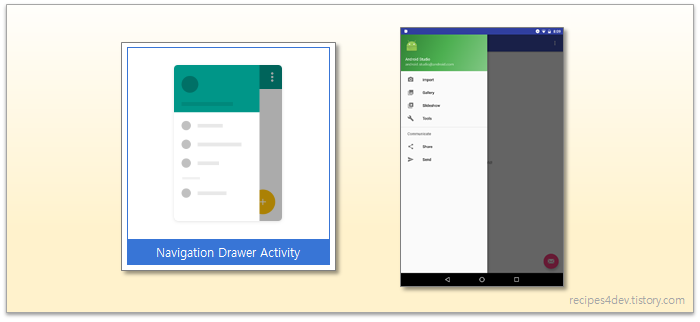드로어 레이아웃
서랍처럼 열리는 메뉴를 구성할 때 사용
루트 태그를 DrawLayout으로 선언한다.
그리고 그 아래에는 뷰를 2개 선언을 한다.
첫 번째 하위 태그 부분을 액티비티 화면에 출력하고 두 번째 하위 태그 부분이 안 보이다가 끌려나옴
<androidx.drawerlayout.widget.DrawerLayout
xmlns:android="http://schemas.android.com/apk/res/android"
android:layout_width="match_parent"
android:layout_height="match_parent"
android:orientation="vertical"
>
<LinearLayout
android:layout_width="match_parent"
android:layout_height="match_parent"
android:orientation="vertical">
<TextView
android:layout_width="match_parent"
android:layout_height="match_parent"
android:background="#FFFF01"/>
</LinearLayout>
<TextView
android:background="#FF0000"
android:gravity="center_horizontal"
android:layout_gravity="left"
android:text="DRAWER"
android:layout_height="match_parent"
android:layout_width="match_parent"/>
</androidx.drawerlayout.widget.DrawerLayout>