학습한 내용
네이버 뉴스 실습 - 기본 세팅
HTML 문서
<!DOCTYPE html>
<html>
<head>
<meta charset="utf-8">
<title>네이버</title>
<link rel="stylesheet" type="text/css" href="css/style1.css">
</head>CSS 문서
/* Default CSS */
* {
margin: 0;
padding: 0;
box-sizing: border-box;
}
ol, ul {
list-style: none;
}
a {
text-decoration: none;
color: #000000;
}
img {
vertical-align: middle;
}
button {
border: none;
}
input, textarea {
outline: none;
}
.clearfix {
clear: both;
}
.container {
width: 1130px;
margin: 0 auto;
}
.ent-container {
width: 980px;
margin: 0 auto;
}
.ent-flex-start {
display: flex;
flex-wrap: wrap;
align-items: center;
}
.ent-flex-center {
display: flex;
flex-wrap: wrap;
justify-content: center;
align-items: center;
}
.ent-flex-end {
display: flex;
flex-wrap: wrap;
justify-content: flex-end;
align-items: center;
}
.ent-flex-between {
display: flex;
flex-wrap: wrap;
justify-content: space-between;
align-items: center;
}
.end-border {
border: solid 1px #000000;
}네이버 뉴스 실습 - 네이버 연예 뉴스 오른쪽 영역
-
CSS 적용을 위한 태그의 경로는 자세하게 적으면 좋으나, 연속되는 숫자처럼 겹치지 않는 고유의
class를 설정한다면, 자세하게 경로를 입력하지 않고 생략해서 적어도 무방함 -
ent-section-11영역의count영역의 크기를 원문과 같이 조정하였고text-align: center을 적용하였음 -
button태그는 inline-block 속성을 지녔고, 이에 inline 속성이 기본값으로 가지는 공백을 지님. 그렇기에, 미리 만들어둔 CSS 기본 세팅의flex-start속성을 사용 시, 서로 간의 공백을 없애고 좌우 배치를 할 수 있음 -
공백을 설정할 때는,
margin-bottom이나margin-top둘 중에 하나로 통일하거나, 가능한 최대한 통일하도록 하는 식으로 일관성있게 작성 -
ent-section-13영역의h3영역의 글꼴을 원문과 같이 변경함
HTML 문서
<body>
<main role="main" id="ent-main">
<div class="ent-container">
<div class="ent-right">
<div class="ent-banner"></div>
<div id="ent-section-10">
<div class="title-wrap ent-flex-between">
<h3>많이 본 TV연예 뉴스</h3>
<a href="#" class="more">더보기</a>
</div>
<ol>
<li>
<a href="#">
<span class="rank">1</span>
<p>동해물과 백두산이 마르고 닳도록 동해물과 백두산이 마르고 닳도록</p>
</a>
</li>
<li>
<a href="#">
<span class="rank">2</span>
<p>동해물과 백두산이 마르고 닳도록 동해물과 백두산이 마르고 닳도록</p>
</a>
</li>
<li>
<a href="#">
<span class="rank">3</span>
<p>동해물과 백두산이 마르고 닳도록 동해물과 백두산이 마르고 닳도록</p>
</a>
</li>
<li>
<a href="#">
<span class="rank">4</span>
<p>동해물과 백두산이 마르고 닳도록 동해물과 백두산이 마르고 닳도록</p>
</a>
</li>
<li>
<a href="#">
<span class="rank">5</span>
<p>동해물과 백두산이 마르고 닳도록 동해물과 백두산이 마르고 닳도록</p>
</a>
</li>
<li>
<a href="#">
<span class="rank">6</span>
<p>동해물과 백두산이 마르고 닳도록 동해물과 백두산이 마르고 닳도록</p>
</a>
</li>
<li>
<a href="#">
<span class="rank">7</span>
<p>동해물과 백두산이 마르고 닳도록 동해물과 백두산이 마르고 닳도록</p>
</a>
</li>
<li>
<a href="#">
<span class="rank">8</span>
<p>동해물과 백두산이 마르고 닳도록 동해물과 백두산이 마르고 닳도록</p>
</a>
</li>
<li>
<a href="#">
<span class="rank">9</span>
<p>동해물과 백두산이 마르고 닳도록 동해물과 백두산이 마르고 닳도록</p>
</a>
</li>
<li>
<a href="#">
<span class="rank">10</span>
<p>동해물과 백두산이 마르고 닳도록 동해물과 백두산이 마르고 닳도록</p>
</a>
</li>
</ol>
</div>
<div id="ent-section-11">
<ul>
<li>
<a href="#">
<div class="title-wrap ent-flex-between">
<div class="title-left ent-flex-start">
<span class="count">4</span>
<h3>양궁 3관왕 안산오늘 SBS 8뉴스 전격 출연</h3>
</div>
<div class="icon-arrow"></div>
</div>
<div class="article-content ent-flex-between">
<div class="content-left">
<h4>'양궁 3관왕' 안산, 오늘(4일) SBS '8뉴스' 전격 출연</h4>
<span class="source">마이데일리</span>
</div>
<img src="https://via.placeholder.com/70">
</div>
</a>
</li>
<li>
<a href="#">
<div class="title-wrap ent-flex-between">
<div class="title-left ent-flex-start">
<span class="count">4</span>
<h3>양궁 3관왕 안산오늘 SBS 8뉴스 전격 출연</h3>
</div>
<div class="icon-arrow"></div>
</div>
<div class="article-content ent-flex-between">
<div class="content-left">
<h4>'양궁 3관왕' 안산, 오늘(4일) SBS '8뉴스' 전격 출연</h4>
<span class="source">마이데일리</span>
</div>
<img src="https://via.placeholder.com/70">
</div>
</a>
</li>
<li>
<a href="#">
<div class="title-wrap ent-flex-between">
<div class="title-left ent-flex-start">
<span class="count">4</span>
<h3>양궁 3관왕 안산오늘 SBS 8뉴스 전격 출연</h3>
</div>
<div class="icon-arrow"></div>
</div>
<div class="article-content ent-flex-between">
<div class="content-left">
<h4>'양궁 3관왕' 안산, 오늘(4일) SBS '8뉴스' 전격 출연</h4>
<span class="source">마이데일리</span>
</div>
<img src="https://via.placeholder.com/70">
</div>
</a>
</li>
</ul>
<div class="bottom ent-flex-between">
<div class="btn-wrap ent-flex-start">
<button class="btn btn-prev"></button>
<button class="btn btn-next"></button>
</div>
<a href="#" class="more">더보기</a>
</div>
</div>
<div id="ent-section-12">
<div class="title-wrap">
<h3>연예가 HOT 포토</h3>
</div>
<ul class="ent-flex-between">
<li>
<img src="https://via.placeholder.com/146x138">
<h4>이유비, 시선 강탈 하의실종…인형같은…</h4>
<span>스타들의 일상</span>
</li>
<li>
<img src="https://via.placeholder.com/146x138">
<h4>이유비, 시선 강탈 하의실종…인형같은…</h4>
<span>스타들의 일상</span>
</li>
<li>
<img src="https://via.placeholder.com/146x138">
<h4>이유비, 시선 강탈 하의실종…인형같은…</h4>
<span>스타들의 일상</span>
</li>
<li>
<img src="https://via.placeholder.com/146x138">
<h4>이유비, 시선 강탈 하의실종…인형같은…</h4>
<span>스타들의 일상</span>
</li>
</ul>
</div>
<div id="ent-section-13">
<div class="title-wrap ent-flex-between">
<h3>연예가 인터뷰</h3>
<a href="#" class="more">더보기</a>
</div>
<div class="heading ent-flex-between">
<div class="heading-info">
<h4>제임스 건 감독 " 더 ' 재밌는' 수어사이드 스쿼드"</h4>
<span class="source">KBS 연예</span>
</div>
<img src="https://via.placeholder.com/70">
</div>
<ul>
<li><a href="#">동해물과 백두산이 마르고 닳도록 동해물과 백두산이 마르고 닳도록</a></li>
<li><a href="#">동해물과 백두산이 마르고 닳도록 동해물과 백두산이 마르고 닳도록</a></li>
<li><a href="#">동해물과 백두산이 마르고 닳도록 동해물과 백두산이 마르고 닳도록</a></li>
<li><a href="#">동해물과 백두산이 마르고 닳도록 동해물과 백두산이 마르고 닳도록</a></li>
<li><a href="#">동해물과 백두산이 마르고 닳도록 동해물과 백두산이 마르고 닳도록</a></li>
</ul>
</div>
</div>
</div>
</main>
</body>CSS 문서 1 - style.css
#ent-main .ent-right {
float: right;
width: 324px;
padding-left: 24px;
}
#ent-main .ent-right .ent-banner {
width: 300px;
height: 250px;
background-color: grey;
border: solid 1px #000000;
margin-bottom: 30px;
}
#ent-main .ent-right #ent-section-10 {
padding-bottom: 12px;
border-bottom: solid 1px #e8e8e8;
}
#ent-main .ent-right #ent-section-10 .title-wrap {
margin-bottom: 8px;
}
#ent-main .ent-right #ent-section-10 .title-wrap h3 {
font-size: 16px;
}
#ent-main .ent-right #ent-section-10 .title-wrap a {
font-size: 12px;
color: #999;
}
#ent-main .ent-right #ent-section-10 ol li {
margin-bottom: 10px;
}
#ent-main .ent-right #ent-section-10 ol li .rank {
display: inline-block;
width: 16px;
font-size: 16px;
color: #e2458f;
text-align: center;
vertical-align: middle;
}
#ent-main .ent-right #ent-section-10 ol li p {
display: inline-block;
width: 270px;
vertical-align: middle;
font-size: 12px;
overflow: hidden;
text-overflow: ellipsis;
white-space: nowrap;
}
#ent-section-11 {
border-bottom: solid 1px #f2f2f2;
padding-bottom: 24px;
}
#ent-section-11 ul {
margin-bottom: 12px;
}
#ent-section-11 ul li {
padding: 14px;
border-bottom: solid 1px #f2f2f2;
}
#ent-section-11 ul .title-wrap {
margin-bottom: 10px;
}
#ent-section-11 ul .title-wrap .title-left .count{
width: 18px;
height: 18px;
padding: 2px 4px;
border: solid 1px #e2458f;
color: #e2458f;
font-size: 10px;
text-align: center;
margin-right: 8px;
}
#ent-section-11 ul .title-wrap .title-left h3 {
color: #e2458f;
font-size: 11px;
}
#ent-section-11 ul .title-wrap .icon-arrow {
width: 8px;
height: 12px;
background-color: #e2458f;
}
#ent-section-11 ul .article-content .content-left {
width: 190px;
}
#ent-section-11 ul .article-content .content-left h4 {
font-size: 12px;
font-weight: 700;
line-height: 18px;
margin-bottom: 6px;
}
#ent-section-11 ul .article-content .content-left .source {
font-size: 11px;
color: #a6a6a6;
}
#ent-section-11 ul .article-content img {
width: 70px;
height: 70px;
border: solid 1px #000000;
}
#ent-section-11 .bottom .btn-wrap .btn {
width: 24px;
height: 24px;
border: solid 1px #f2f2f2;
}
#ent-section-11 .bottom .btn-wrap .btn-prev {
background-color: grey;
border-right: none;
}
#ent-section-11 .bottom .btn-wrap .btn-next {
background-color: yellow;
}
#ent-section-11 .bottom .more {
font-size: 12px;
color: #999;
}
#ent-section-12 {
padding: 20px 0 2px;
border-bottom: solid 1px #e8e8e8;
}
#ent-section-12 .title-wrap {
margin-bottom: 12px;
}
#ent-section-12 .title-wrap h3 {
font-size: 16px;
}
#ent-section-12 li {
width: 146px;
margin-bottom: 19px;
}
#ent-section-12 li img {
width: 100%;
height: 138px;
border: solid 1px #000000;
margin-bottom: 9px;
}
#ent-section-12 li h4 {
font-size: 12px;
font-weight: 700;
line-height: 18px;
margin-bottom: 5px;
}
#ent-section-12 li span {
font-size: 11px;
color: #898989;
}
#ent-section-13 {
padding-top: 22px;
}
#ent-section-13 .title-wrap {
margin-bottom: 8px;
}
#ent-section-13 .title-wrap h3 {
color: #e2458f;
font-size: 13px;
}
#ent-section-13 .title-wrap .more {
font-size: 12px;
color: #999;
}
#ent-section-13 .heading {
margin-bottom: 8px;
}
#ent-section-13 .heading .heading-info {
width: 210px;
}
#ent-section-13 .heading h4 {
font-size: 12px;
font-weight: 700;
line-height: 18px;
}
#ent-section-13 .heading .source{
font-size: 11px;
color: #999;
}
#ent-section-13 .heading img {
width: 70px;
height: 70px;
border: solid 1px #000000;
}
#ent-section-13 ul li {
margin-bottom: 8px;
}
#ent-section-13 ul a {
display: block;
width: 100%;
font-size: 12px;
color: #222;
overflow: hidden;
text-overflow: ellipsis;
white-space: nowrap;
}
#ent-section-13 ul a:before {
display: inline-block;
content: '';
width: 2px;
height: 2px;
vertical-align: top;
background-color: silver;
margin: 5px 5px 0 0;
}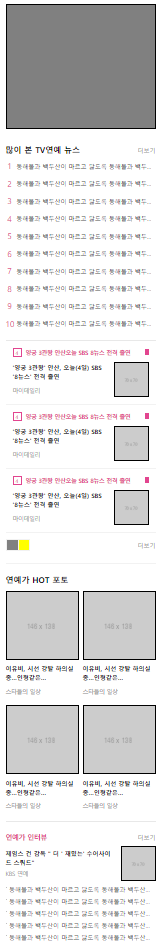
학습한 내용 중 어려웠던 점 또는 해결못한 것들
- 없음
해결방법
- 없음
학습 소감
- 오늘은 네이버 연예 뉴스 카피캣 실습을 종료하였음. 오늘의 내용은 긴 편이 아니어서 훨씬 수월하게 끝낸듯 함. 멘토님이 말씀하신 것 중, 공백을
margin-top혹은margin-bottom으로 통일하라는 얘기를 해주셨는데, 실제로 내가 원하는 내용으로 수정할 때, 이 두 속성이 번갈아가며 사용되어 있으니 수정하기 번거롭다고 느꼈었음.class을 설정할 때도, CSS 속성을 적용할 때도 일관성있는 작성이 중요하다는 것을 다시 한번 마음에 되새길 수 있었음.
