학습한 내용
네이버 오디오 실습 - 기본 세팅
HTML 문서
<!DOCTYPE html>
<html>
<head>
<meta charset="utf-8">
<title>네이버</title>
<link rel="stylesheet" type="text/css" href="css/style1.css">
</head>CSS 문서
/* Default CSS */
* {
margin: 0;
padding: 0;
box-sizing: border-box;
}
ol, ul {
list-style: none;
}
a {
text-decoration: none;
color: #000000;
}
img {
vertical-align: middle;
}
button {
border: none;
}
input, textarea {
outline: none;
}
.clearfix {
clear: both;
}
.container {
width: 1130px;
margin: 0 auto;
}
.audio-container {
width: 1080px;
margin: 0 auto;
}
.audio-flex-start {
display: flex;
flex-direction: row;
flex-wrap: wrap;
justify-content: flex-start;
align-items: center;
align-content: stretch;
}
.audio-flex-between {
display: flex;
flex-direction: row;
flex-wrap: wrap;
justify-content: space-between;
align-items: center;
align-content: stretch;
}
.audio-flex-center {
display: flex;
flex-direction: row;
flex-wrap: wrap;
justify-content: center;
align-items: center;
align-content: stretch;
}
.audio-flex-end {
display: flex;
flex-direction: row;
flex-wrap: wrap;
justify-content: flex-end;
align-items: center;
align-content: stretch;
}
.audio-section {
padding: 32px 0;
}
.audio-section .audio-header h2 {
font-size: 22px;
font-weight: 500;
letter-spacing: -.8px;
}
.audio-section .audio-body {
position: relative;
padding-top: 19px;
}
.audio-section .audio-body .btn-right {
position: absolute;
width: 35px;
height: 35px;
background-color: yellow;
border-radius: 50%;
right: -17px;
}네이버 오디오 실습 - 네이버 오디오 왼쪽 영역
-
audio-today영역의txt-wrap영역이 좌우로 정렬되지 않고 레이아웃이 틀어져서,txt-wrap영역에width값을 지정하여 해결하였음 -
audio-container영역의overflow: hidden값 때문에 다음과 같은 현상이 일어남
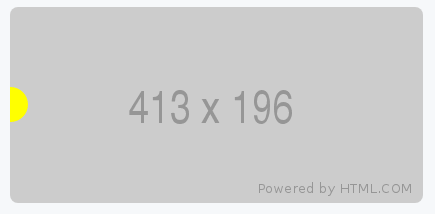
왼쪽 버튼의 모양을 제대로 나타내기 위해서
overflow: hidden값을 제거하고,audio-flex-between라는class를 추가함
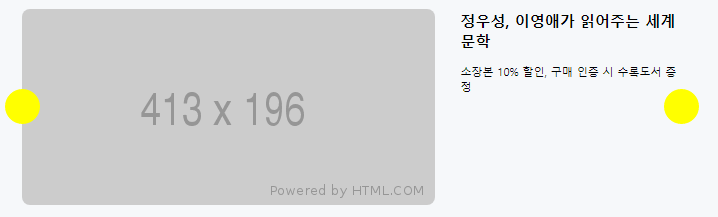
HTML 문서
<body>
<main id="audio-main" role="main">
<div class="audio-container audio-flex-between">
<div class="audio-main-left">
<div id="audio-today" class="audio-section">
<div class="audio-header">
<h2>오늘의 오디오클립</h2>
</div>
<div class="audio-body">
<div class="audio-slide-wrap">
<div class="audio-slide audio-flex-between">
<img src="https://via.placeholder.com/413x196">
<div class="txt-wrap">
<h3>정우성, 이영애가 읽어주는 세계 문학</h3>
<p>소장본 10% 할인, 구매 인증 시 수록도서 증정</p>
</div>
</div>
<button type="button" class="btn btn-left"></button>
<button type="button" class="btn btn-right"></button>
</div>
</div>
</div>
<div id="audio-original" class="audio-section">
<div class="audio-header">
<h2>오디오클립 추천 오리지널</h2>
</div>
<div class="audio-body">
<ul class="audio-flex-between">
<li>
<a href="#">
<img src="https://via.placeholder.com/120">
<h3>Title 1 Title 1 Title 1 Title 1</h3>
<span class="author">네이버</span>
</a>
</li>
<li>
<a href="#">
<img src="https://via.placeholder.com/120">
<h3>Title 1 Title 1 Title 1 Title 1</h3>
<span class="author">네이버</span>
</a>
</li>
<li>
<a href="#">
<img src="https://via.placeholder.com/120">
<h3>Title 1 Title 1 Title 1 Title 1</h3>
<span class="author">네이버</span>
</a>
</li>
<li>
<a href="#">
<img src="https://via.placeholder.com/120">
<h3>Title 1 Title 1 Title 1 Title 1</h3>
<span class="author">네이버</span>
</a>
</li>
<li>
<a href="#">
<img src="https://via.placeholder.com/120">
<h3>Title 1 Title 1 Title 1 Title 1</h3>
<span class="author">네이버</span>
</a>
</li>
</ul>
<button type="button" class="btn-right"></button>
</div>
</div>
<div id="audio-playlist" class="audio-section">
<div class="audio-header">
<h2>나를 위한 플레이리스트</h2>
<p>당신을 위해 매일 새롭게 업데이트 됩니다.</p>
<a href="#" class="link-total">전체보기</a>
</div>
<div class="audio-body">
<ul class="audio-flex-between">
<li>
<a href="#">
<div class="image-wrap">
<img src="https://via.placeholder.com/152">
<i class="icon-play"></i>
</div>
<h3>이번주 베스트 추천</h3>
</a>
</li>
<li>
<a href="#">
<div class="image-wrap">
<img src="https://via.placeholder.com/152">
<i class="icon-play"></i>
</div>
<h3>이번주 베스트 추천</h3>
</a>
</li>
<li>
<a href="#">
<div class="image-wrap">
<img src="https://via.placeholder.com/152">
<i class="icon-play"></i>
</div>
<h3>이번주 베스트 추천</h3>
</a>
</li>
<li>
<a href="#">
<div class="image-wrap">
<img src="https://via.placeholder.com/152">
<i class="icon-play"></i>
</div>
<h3>이번주 베스트 추천</h3>
</a>
</li>
</ul>
<button type="button" class="btn-right"></button>
</div>
</div>
<div id="audio-live" class="audio-section">
<div class="audio-header">
<h2>라이브 ON</h2>
</div>
<div class="audio-body">
<ul class="audio-flex-between">
<li class="active">
<a href="#">
<div class="image-wrap ">
<img src="https://via.placeholder.com/120">
<div class="live-state">
<span class="live">LIVE</span>
</div>
</div>
<h3>Title 2 Title 2 Title 2 Title 2</h3>
<span class="author">라이브 중</span>
</a>
</li>
<li>
<a href="#">
<div class="image-wrap">
<img src="https://via.placeholder.com/120">
<div class="live-state">
<span class="live">LIVE</span>
</div>
</div>
<h3>Title 2 Title 2 Title 2 Title 2</h3>
<span class="author">라이브 중</span>
</a>
</li>
<li>
<a href="#">
<div class="image-wrap">
<img src="https://via.placeholder.com/120">
<div class="live-state">
<span class="live">LIVE</span>
</div>
</div>
<h3>Title 2 Title 2 Title 2 Title 2</h3>
<span class="author">라이브 중</span>
</a>
</li>
<li>
<a href="#">
<div class="image-wrap">
<img src="https://via.placeholder.com/120">
<div class="live-state">
<span class="live">LIVE</span>
</div>
</div>
<h3>Title 2 Title 2 Title 2 Title 2</h3>
<span class="author">라이브 중</span>
</a>
</li>
<li>
<a href="#">
<div class="image-wrap">
<img src="https://via.placeholder.com/120">
<div class="live-state">
<span class="live">LIVE</span>
</div>
</div>
<h3>Title 2 Title 2 Title 2 Title 2</h3>
<span class="author">라이브 중</span>
</a>
</li>
</ul>
</div>
</div>
<div id="audio-book" class="audio-section">
<div class="audio-header">
<h2>주간 베스트 오디오북 TOP 100</h2>
</div>
<div class="audio-body">
<ul class="audio-flex-between">
<li>
<a href="#">
<div class="image-wrap ">
<img src="https://via.placeholder.com/120x150">
<span class="time">15시간 44분</span>
</div>
<h3>Title 3 Title 3 Title 3 Title 3</h3>
<span class="author-1">네이버 네이버</span>
<span class="author-2">네이버</span>
<span class="price">대여 5,500원</span>
</a>
</li>
<li>
<a href="#">
<div class="image-wrap ">
<img src="https://via.placeholder.com/120x145">
<span class="time">15시간 44분</span>
</div>
<h3>Title 3 Title 3 Title 3 Title 3</h3>
<span class="author-1">네이버 네이버</span>
<span class="author-2">네이버</span>
<span class="price">대여 5,500원</span>
</a>
</li>
<li>
<a href="#">
<div class="image-wrap ">
<img src="https://via.placeholder.com/120x130">
<span class="time">15시간 44분</span>
</div>
<h3>Title 3 Title 3 Title 3 Title 3</h3>
<span class="author-1">네이버 네이버</span>
<span class="author-2">네이버</span>
<span class="price">대여 5,500원</span>
</a>
</li>
<li>
<a href="#">
<div class="image-wrap ">
<img src="https://via.placeholder.com/120x150">
<span class="time">15시간 44분</span>
</div>
<h3>Title 3 Title 3 Title 3 Title 3</h3>
<span class="author-1">네이버 네이버</span>
<span class="author-2">네이버</span>
<span class="price">대여 5,500원</span>
</a>
</li>
<li>
<a href="#">
<div class="image-wrap ">
<img src="https://via.placeholder.com/120x145">
<span class="time">15시간 44분</span>
</div>
<h3>Title 3 Title 3 Title 3 Title 3</h3>
<span class="author-1">네이버 네이버</span>
<span class="author-2">네이버</span>
<span class="price">대여 5,500원</span>
</a>
</li>
</ul>
<button type="button" class="btn-right"></button>
</div>
</div>
</div>
</div>
</main>
</body>CSS 문서 1 - style.css
#audio-main {
width: 100%;
background-color: #f6f8fa;
padding-top: 61px;
}
#audio-main .audio-container {
/*overflow: hidden;*/
align-items: flex-start;
}
#audio-main .audio-main-left {
/*float: left;*/
width: 660px;
}
#audio-main .audio-main-right {
/*float: right;*/
width: 330px;
}
#audio-today .audio-slide {
align-items: flex-start;
}
#audio-today .audio-slide img {
width: 413px;
height: 196px;
border-radius: 8px;
}
#audio-today .audio-slide .txt-wrap {
width: 221px;
}
#audio-today .audio-slide .txt-wrap h3 {
font-size: 15px;
padding-top: 2px;
}
#audio-today .audio-slide .txt-wrap p {
font-size: 11px;
margin-top: 13px;
}
#audio-today .audio-slide-wrap {
position: relative;
}
#audio-today .audio-slide-wrap .btn {
position: absolute;
width: 35px;
height: 35px;
background-color: yellow;
border-radius: 50%;
top: 80px;
}
#audio-today .audio-slide-wrap .btn-left {
left: -17px;
}
#audio-today .audio-slide-wrap .btn-right {
right: -17px;
}
#audio-original .audio-body ul {
align-items: flex-start;
}
#audio-original .audio-body ul li {
width: 120px;
}
#audio-original .audio-body li img {
border-radius: 10px;
}
#audio-original .audio-body h3 {
font-size: 13px;
margin-top: 10px;
}
#audio-original .audio-body .author {
font-size: 12px;
margin-top: 6px;
color: #959595;
}
#audio-original .audio-body .btn-right {
top: 60px;
}
#audio-playlist .audio-header {
position: relative;
}
#audio-playlist .audio-header p {
font-size: 13px;
margin-top: 8px;
color: #888888;
font-weight: 400;
}
#audio-playlist .audio-header .link-total {
display: block;
position: absolute;
padding: 10px 18px 8px;
background-color: #ffffff;
font-size: 13px;
border: solid 1px rgba(0, 0, 0, 0.1);
border-radius: 20px;
box-shadow: 0 2px 10px 0 rgb(80 85 91 / 7%);
color: #157efb;
right: 0;
top: 6px;
}
#audio-playlist .audio-body ul {
align-items: flex-start;
}
#audio-playlist .audio-body li {
width: 152px;
border: solid 1px rgba(0, 0, 0, 0.1);
border-radius: 4px;
}
#audio-playlist .audio-body li .image-wrap {
position: relative;
width: 150px;
height: 150px;
}
#audio-playlist .audio-body li .image-wrap img {
position: absolute;
width: 100%;
height: 100%;
}
#audio-playlist .audio-body li .image-wrap .icon-play {
position: absolute;
width: 32px;
height: 32px;
background-color: yellow;
border-radius: 50%;
bottom: -16px;
right: 10px;
}
#audio-playlist .audio-body li h3 {
background-color: #ffffff;
padding: 17px 11px;
font-size: 13px;
}
#audio-playlist .audio-body .btn-right {
top: 90px;
}
#audio-live .audio-body ul {
align-items: flex-start;
}
#audio-live .audio-body li {
width: 120px;
}
#audio-live .audio-body li .image-wrap {
position: relative;
width: 120px;
height: 120px;
border: solid 2px grey;
border-radius: 50%;
}
#audio-live .audio-body li .image-wrap img {
position: absolute;
width: 100%;
height: 100%;
border: solid 2px #ffffff;
border-radius: 50%;
}
#audio-live .audio-body li .image-wrap .live-state {
position: absolute;
padding: 2px;
border: solid 2px #ffffff;
border-radius: 3px;
background-color: #ffffff;
bottom: -15px;
left: 50%;
transform: translateX(-50%);
}
#audio-live .audio-body li .image-wrap .live-state .live {
display: block;
padding: 4px 8px;
color: red;
border: solid 2px red;
border-radius: 3px;
background-color: #ffffff;
font-size: 10px;
}
#audio-live .audio-body li.active .image-wrap .live-state .live {
border: solid 2px red;
background-color: red;
color: #ffffff;
}
#audio-live .audio-body li h3 {
margin-top: 16px;
font-size: 13px;
}
#audio-live .audio-body li .author {
margin-top: 6px;
font-size: 12px;
color: #959595;
}
#audio-book .audio-body ul {
align-items: flex-start;
}
#audio-book .audio-body li {
width: 120px;
}
#audio-book .audio-body .image-wrap {
position: relative;
width: 100%;
}
#audio-book .audio-body .image-wrap img {
/*position: absolute;*/
width: 100%;
}
#audio-book .audio-body .image-wrap .time{
position: absolute;
padding: 2px 5px 0;
background-color: rgba(17, 17, 17, .75);
font-size: 11px;
color: #ffffff;
right: 5px;
bottom: 5px;
}
#audio-book .audio-body li h3 {
font-size: 13px;
margin-top: 11px;
}
#audio-book .audio-body li .author-1 {
display: block;
font-size: 12px;
margin-top: 4px;
color: #959595;
}
#audio-book .audio-body li .author-2 {
display: block;
font-size: 12px;
color: #959595;
}
#audio-book .audio-body li .price {
display: block;
font-size: 12px;
margin-top: 4px;
font-weight: 500;
}
#audio-book .audio-body .btn-right {
top: 65px;
}
#audio-channel .audio-body ul {
align-items: flex-start;
}
#audio-channel .audio-body li {
width: 120px;
}
#audio-channel .audio-body li img {
width: 120px;
height: 120px;
border: solid 1px rgba(0, 0, 0, 0.2);
border-radius: 5px;
}
#audio-channel .audio-body li h3 {
font-size: 13px;
margin-top: 10px;
}
#audio-channel .audio-body li .author {
font-size: 12px;
margin-top: 6px;
color: #959595;
}
#audio-channel .audio-body .btn-right {
top: 65px;
}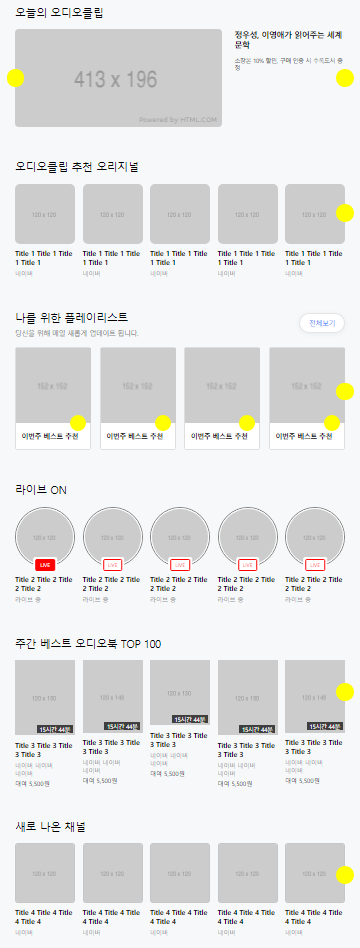
학습한 내용 중 어려웠던 점 또는 해결못한 것들
audio-today영역의txt-wrap영역이 좌우로 정렬되지 않고 레이아웃이 틀어지는 현상
해결방법
txt-wrap영역에width값을 설정해주었더니 해결됨, 다른 레이아웃 크기 때문에 틀어짐 현상이 벌어진듯 함.
학습 소감
- 오늘은 어제에 이어서 네이버 오디오클립 사이트 카피캣 실습을 진행하였음. 오늘의 실습은 3차원 속성과 2차원 속성을 다양하게 변경하여 진행되었는데, 어떤 것을 2차원으로 설정해야하여 3차원과 중복이 되게 할지, 아니면 3차원으로 변경할지 잘 생각하여 진행해야됨을 느꼈음. 특히 오늘 오디오북 영역의
time영역을 겹치게 표기하기 위해서img영역을 바로 2차원을 변경하여 진행한 것은 배웠던 내용이지만 새롭게 다가왔음.
