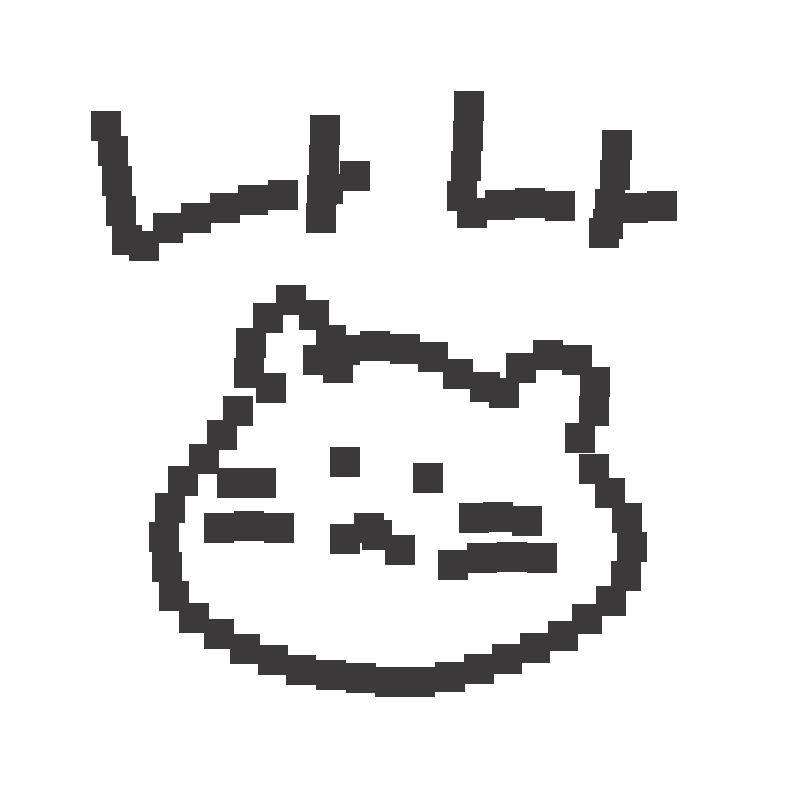*addClass
=> 선택자에 클래스를 추가할 때 사용
=> 클래스 선택자 .은 사용하지 않음
=> 우선순위 확인!!
*removeClass
=> 선택자에 클래스를 삭제할 때 사용
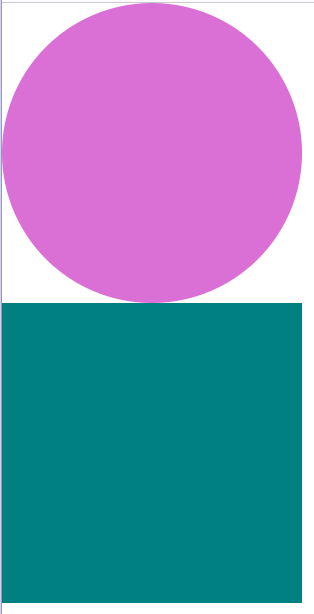
body
<div class="box"></div>
<div class="box_1 active"></div>style
*{
margin: 0;
padding: 0;
box-sizing: border-box;
}
.box, .box_1{
width: 300px;
height: 300px;
background-color: orchid;
}
.box_1{
background-color: teal;
}
.active{
border-radius: 50%;
}script
$(document).ready(function(){
$('.box').addClass("active");
$('.box_1').removeClass("active");
});addClass와 removeClass를 이용한 문제 + 삭제 버튼으로 초기화

body
<div class="wrap">
<div class="box"></div>
<button> 삭제 </but>
</div>style
*{
margin: 0;
padding: 0;
box-sizing: border-box;
}
.warp{
width: 100vw;
height: 100vh;
display: flex;
flex-direction: column;
justify-content: center;
align-items: center;
}
.box{
width: 300px;
height: 300px;
background-color: sienna;
margin: 200px auto;
transition: 0.8s;
cursor: pointer;
}
button{
width: 200px;
height: 30px;
border-radius: 10px;
cursor: pointer;
}
.active{
transform: rotate(360deg);
background-color: yellowgreen;
}=> 여기서 .active를 아래 script에서 addClass와 removeClass로 추가 및 삭제를 해줄 것
script
$(document).ready(function(){
var num = 0;
$('.box').click(function(){
$(this).addClass("active");
if(num == 0){
$(this).addClass("active");
num++;
} else if(num == 1){
$(this).removeClass("active");
num--;
}
});
$('button').click(function(){
$('.box').removeClass("active");
});