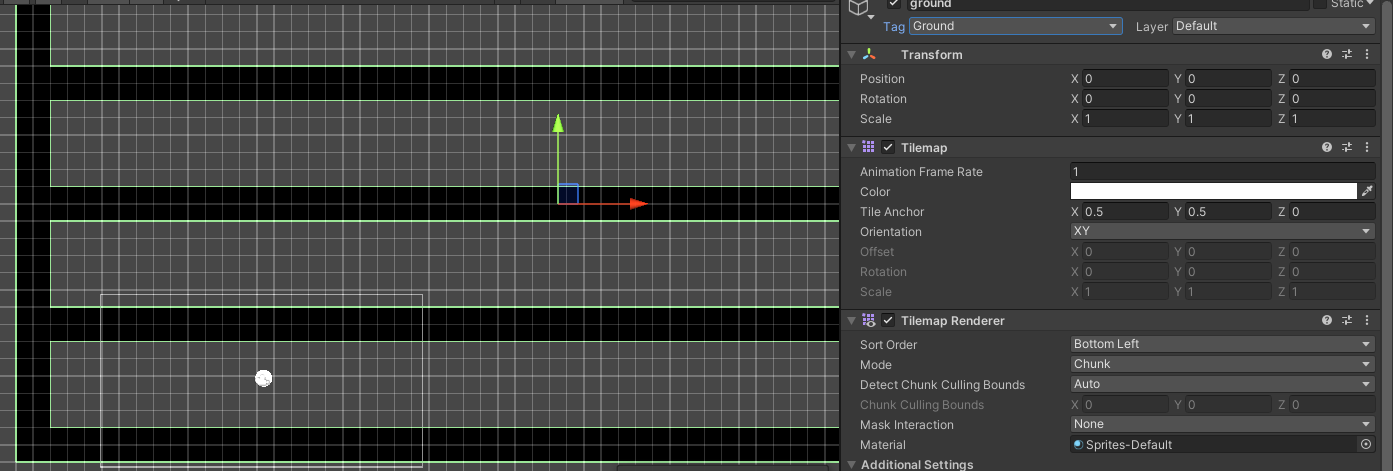210824
Unity_Game #3
- 플레이어 무한 점프 수정
바닥에 닿은 경우에만 점프를 할 수 있도록 설정
isGrounded가 true라면 점프 가능 false는 불가
수정
-Movement2D.cs
using System.Collections;
using System.Collections.Generic;
using UnityEngine;
public class Movement2D : MonoBehaviour
{
[SerializeField]
private float speed = 5.0f; // 속도
[SerializeField]
private float jumpForce = 8.0f; // 점프 힘 (클수록 높이 점프한다)
[SerializeField]
private float gs = 1.5f;
private Rigidbody2D rigid2D;
[SerializeField]
private LayerMask groundLayer; // 바닥 체크를 위한 충돌 레이어
private CapsuleCollider2D capsuleCollider2D; // 오브젝트의 충돌 범위 컴포넌트
private bool isGrounded; // 바닥에 닿아있을 때 true이다
private Vector3 footPosition; // 발의 위치
private void Awake()
{
rigid2D = GetComponent<Rigidbody2D>(); // Rigidbody2D의 컴포넌트를 가진다.
capsuleCollider2D = GetComponent<CapsuleCollider2D>(); // CapsuleCollider2D의 컴포넌트를 가진다.
}
private void FixedUpdate()
{
// 플레이어 오브젝트의 Collider2D min, center, max 위치 정보
Bounds bounds = capsuleCollider2D.bounds;
// 플레이어 발 위치 설정
footPosition = new Vector2(bounds.center.x, bounds.min.y);
// 발 위치에 원 생성, 원이 바닥과 닿아있으면 true
isGrounded = Physics2D.OverlapCircle(footPosition, 0.1f, groundLayer);
rigid2D.gravityScale = gs; // 점프 높이 조절
}
public void Move(float x) // 좌우 이동
{
// x 축 이동은 x * speed, y 축은 기존의 속력 값
rigid2D.velocity = new Vector2(x * speed, rigid2D.velocity.y);
}
public void Jump() // 점프
{
if(isGrounded == true)
{
// fumpForce의 크기만큼 위 방향으로 속력 설정
rigid2D.velocity = Vector2.up * jumpForce;
}
}
}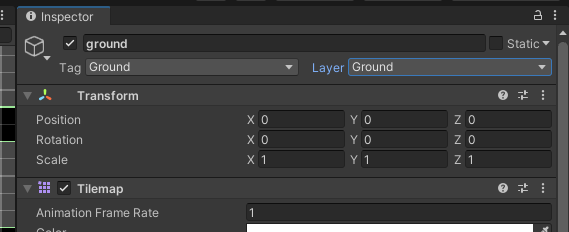
Ground layer를 추가 후 ground 타일맵에 레이어 설정
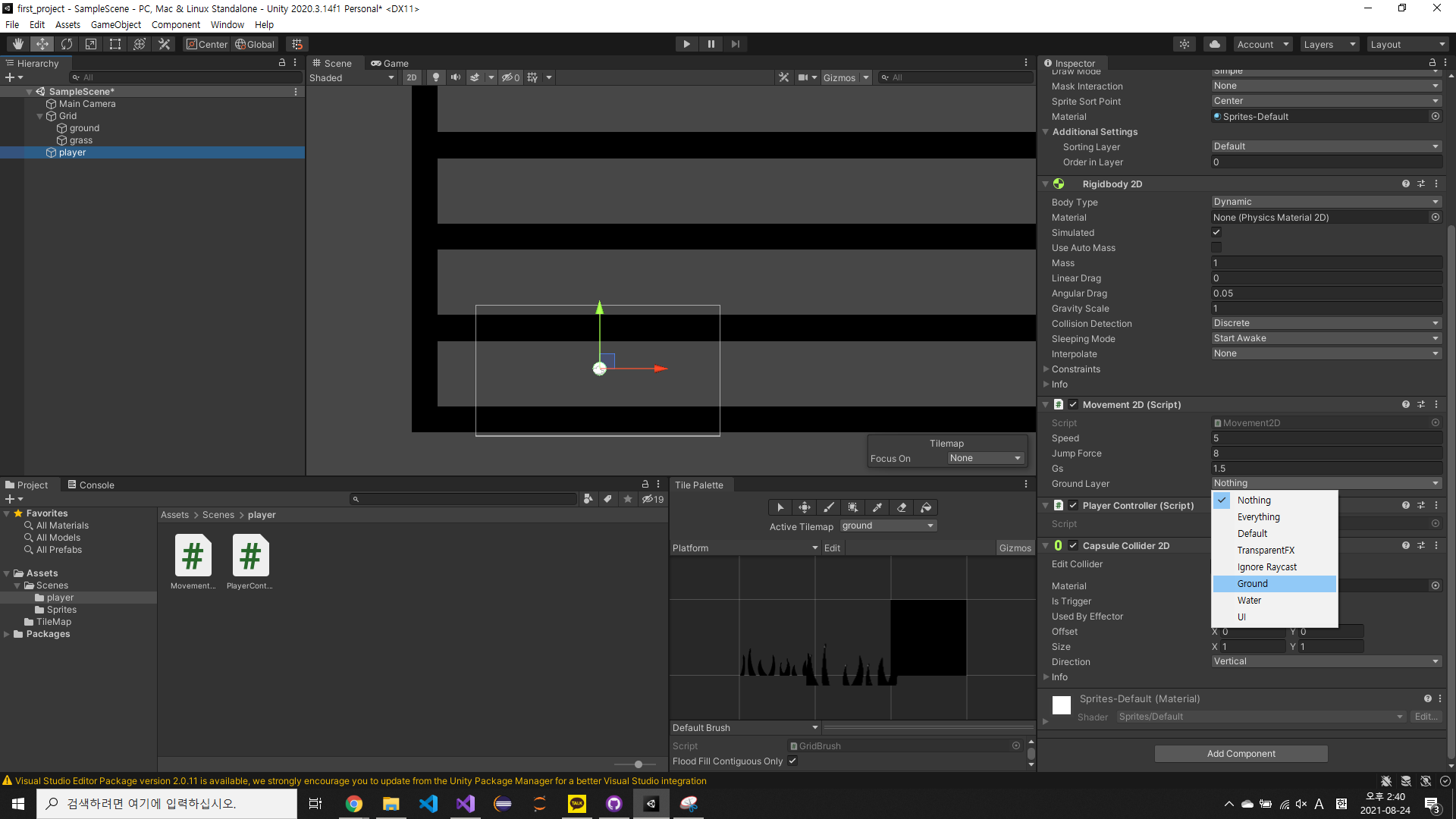
player 오브젝트에서 Ground 레이어로 지정
.gif)
바닥을 밟게되면 다시 점프를 할 수 있다.