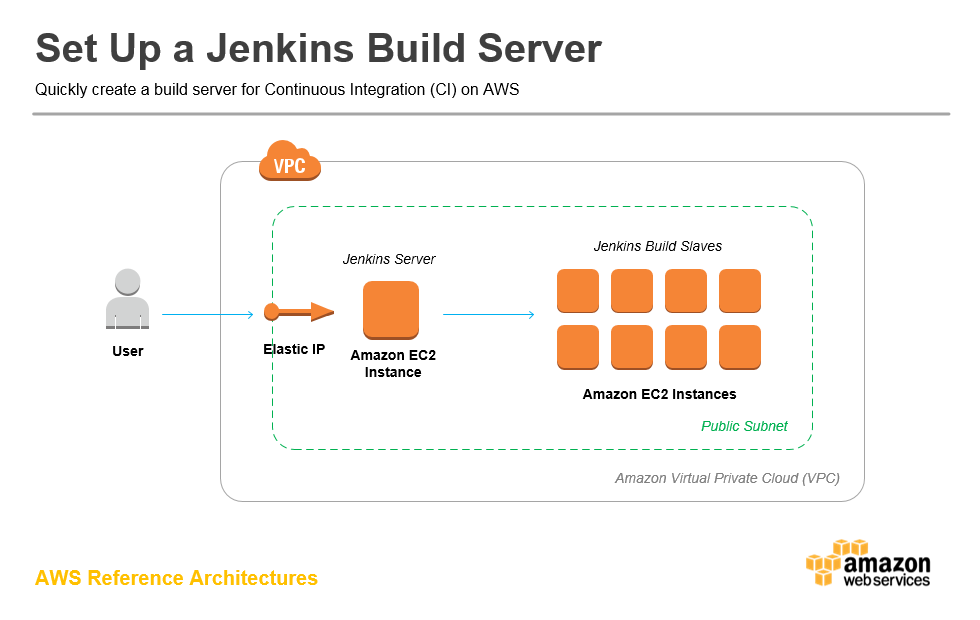
AWS EC2
1. AWS EC2에서 key pair 발급받기
AWS EC2
- aws에서 서버를 대여받는 서비스. 가장 흔히 쓰임
- 따로 배포 서버가 없거나, 이미 발급받은 Key pair(.pem)가 없다면 여기서 발급받아서 사용하기
- key pair와 ssh 프로토콜을 사용해서 서버에 접속할 수 있음
Key Pair(.pem)
- Key pair는 보안상 절대 노출되어서는 안됨
- 키페어 보안 설정
- windows: 파일 우클릭 > 속성 > 보안 > 고급 > 상속사용안함 > 권한 수정하기 (ex. admin, system만)
- linux: (명령어) chmod 400 keypair.pem
2. ssh 프로토콜로 서버에 접속
- 키페어 파일 위치로 cd 이동
- ssh 프로토콜을 사용해 서버에 접속. aws의 인스턴스 연결에서 복사 할 수 있음
sudo ssh -i keypair.pem ubuntu@juso.p.ssafy.iossh -i keypair.pem juso@cluster.ssafy.io비밀번호 설정
sudo passwd root
sudo passwd ubuntu비밀번호 바뀌었는지 확인 (계정 접속)
su root
su ubuntu- 접속 후, pwd 명령어로 서버의 사용자 현재 위치를 알 수 있고, ls같은 우분투 명령어를 전부 사용 가능
- 하지만 gui 환경에서 사용하는 것이 훨씬 편함 (VMWare, 쥬피터, Windows 원격 데스크톱 )
- shell로 CLI를 써도 됨
- GUI로 EC2 사용하기
sudo apt-get update
sudo apt-get install ubuntu-desktop xrdp xfce4 xfce4-goodies
echo xfce4-session > ~/.xsession
sudo cp /home/ubuntu/.xsession /etc/skel
chmod a+x ~/.xsession
sudo sed -i '0,/-1/s//ask-1/' /etc/xrdp/xrdp.ini
sudo service xrdp restart
sudo reboot- 설치 후, 툴을 사용하거나 windows 원격 데스크톱으로 접속하기 (옵션 표시 > 디스플레이, 원격 오디오를 조절해서 렉을 줄일 수 있음)
- 편의 상, EC2 GUI 접속하고 한글 설치도 했음
AWS RDS
- 도커의 컨테이너가 꺼져도 기록된 데이터가 남아있어 영속성을 유지하도록 도와줌
- SSAFY 프로젝트에서는 운영센터에서 pem 키를 받기 때문에 AWS RDS를 따로 사용하지는 않았음
- 과정
1) AWS Management Console에서 RDS 검색
2) 파라미터 그룹 > 파라미터 그룹 생성 > 사용할 db선택, 그룹 이름&설명 임의 작성 > 생성
3) 해당 파라미터 선택 > 파라미터 그룹 작업 > 편집 > cahr 검색 > 변경가능한 모든 값은 utf8로 설정 > 변경사항 저장
4) collation 검색 > 전부 utf8_general_ci 설정 > 변경사항 저장
5) RDS 메인페이지(dashboard)에서 데이터베이스 생성 클릭 > 원하는 DB 선택 > 사용할 버전 선택 > DB 인스턴스 식별자, 마스터 사용자 이름, 암호(db암호) 임의 작성
6) 퍼블릭 액세스 가능성 '예' (실습에서 수월하게 하기 위해서) > 데이터베이스 이름 임의 설정 > 파라미터 그룹 선택 > 데이터베이스 생성
7) 세부정보(VPC 보안 그룹)에서 접속 가능 소스를 0.0.0.0/0 으로 설정하면 어디서든지 접속 가능하도록 함. 백엔드에서는 해당 db의 엔드포인트 주소(IP)를 복사해서 쓰면 됨
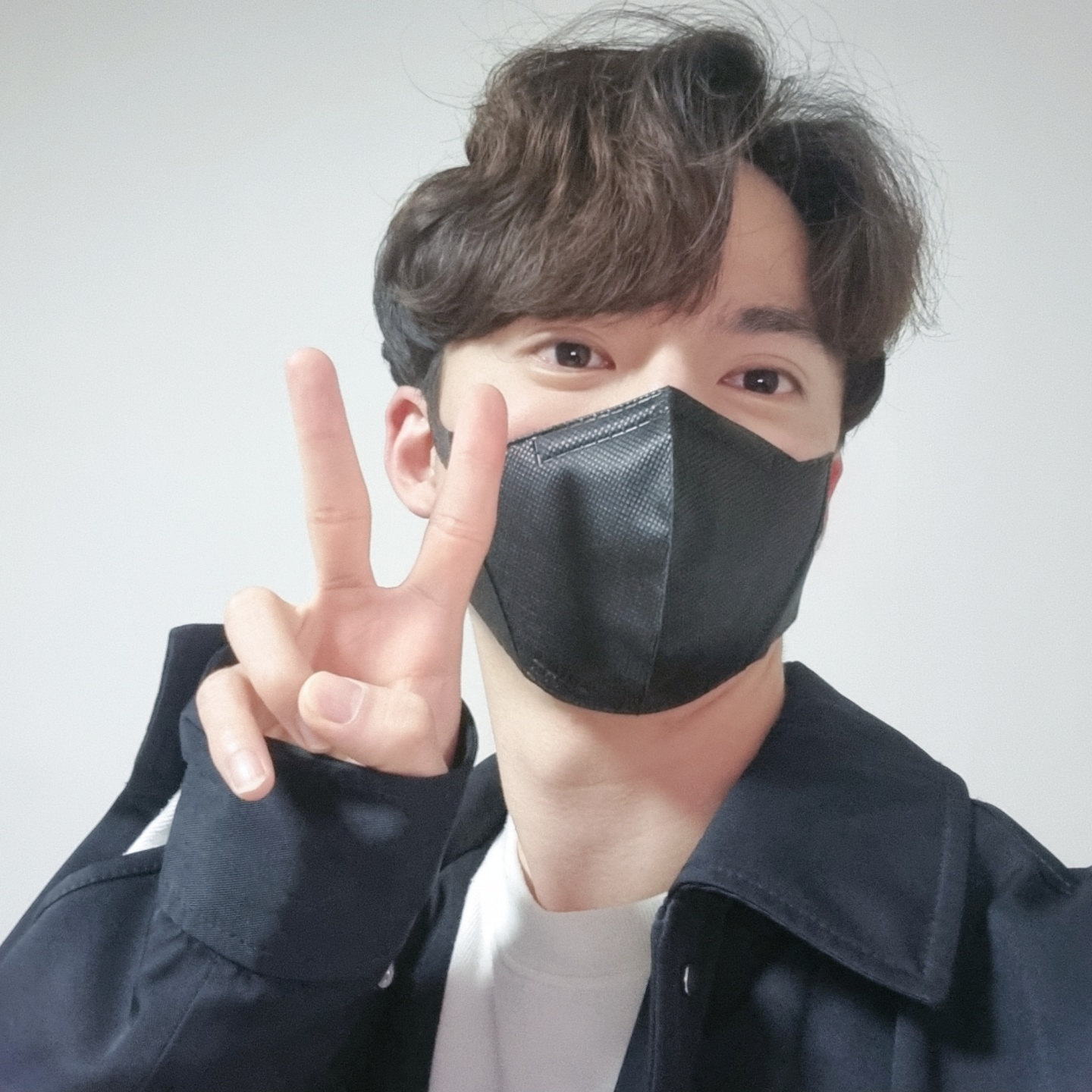
In the 12th minute, Riyad Mahrez dribbled past Lars Stindl and then sent the ball to Kevin De Bruyne. The Belgian midfielder sent a cross that hit the top left side of the Gladbach goal, leaving no chance for Yann Sommer.
https://velog.io/@kku64r/docker
https://velog.io/@kku64r/bojplatinum
https://velog.io/@kku64r/mapstruct
https://velog.io/@kku64r/gitcommand
https://velog.io/@kku64r/sort
https://velog.io/@kku64r/mybatisjpa
https://velog.io/@kku64r/deadlock
https://velog.io/@kku64r/dockerfile
https://velog.io/@kku64r/redis
https://velog.io/@kku64r/elasticsearch
6 minutes later, the score increased. Phil Foden who sent an assist for Ilkay Gundogan. The German playmaker who was one-on-one with Sommer easily fired a low shot to make the aggregate 4-0.
https://velog.io/@kku64r/integritycodebeamer
https://velog.io/@kku64r/domainconnet
https://velog.io/@kku64r/encrypt
https://velog.io/@kku64r/serializable
https://velog.io/@kku64r/read
https://velog.io/@kku64r/nginx
https://velog.io/@kku64r/nplus1
https://velog.io/@kku64r/gitflow
https://velog.io/@kku64r/jenkins
https://velog.io/@kku64r/atlassian
Since then, Manchester City has continued to dominate the match with 67 percent possession. The Citizens have fired a total of 9 shots, 6 of which were on target. The numbers have not changed, Pep Guardiola's troops are smoothly into the top 8 of the UCL this season.