로그 출력 시 이메일 등의 개인 정보를 * 로 masking 해야하는 경우가 생겼다. 이 때 masking을 직접 구현하지 않고도 쓸 수 있는 방법이 있을 것 같아 찾아보는 중 Custom Annotation을 알게되면서 Annotation을 더 알아보고싶다는 생각이 들었다.
내가 알고있는 Annotation
@Override, @Getter, @Setter, @Component 등 일반적으로 사용하는 Annotation이 어떤 의미인지,
@Target, @Retention 이 무엇인지 정도만 알고있었다.
Annotation이란
metadata의 형태로 Annotation는 프로그램에 대해 데이터를 제공한다.
Annotation은 코드 동작에 직접적인 영향은 미치지 않는다.
Annoataion의 용도
- compiler를 위한 정보 : Annotation은 컴파일러가 에러를 감지하는데 사용된다.
- 컴파일 시간 및 배포 시간 처리 : Annotation 정보를 처리해 코드, XML 파일 등을 생성한다.
- 런타임 처리 : 일부 Annotation은 런타임에 조사된다.
Annotation의 형식
@을 붙여서 컴파일러가 annotation임을 알아낸다.- element를 0 ~ n 개 가질 수 있다.
@Author(name="chloe", date="20231012) - value라는 element 하나만 가질 경우 element를 따로 적지 않아도 된다.
@Author("chloe") - 하나의 선언에 여러 개의 annotation을 붙여도 된다.
- repeating annotation : 같은 타입의 annotation을 여러 번 붙일 수 있다.
Annotation은 어디서 사용할 수 있는가
- 주로 class, field, method의 선언에 붙일 수 있다.
- Java SE 8 release 부터 class 생성자, type cast, exception throw 등에 사용가능하다.
Annotation Type 선언하기
Annotation은 크게 2가지로 나뉜다.
- Built in Annotation : 자바에서 기본 제공하는 어노테이션 ex. @Override, @Deprecated
- Meta Annotation : 커스텀 어노테이션을 만들 수 있게 제공된 어노테이션 ex. @Retention, @Target
Meta Annotation으로 커스텀 어노테이션을 만들어보자.
@interface ClassPreamble {
String author();
String date();
int currentRevision() default 1;
String lastModified() default "N/A";
String lastModifiedBy() default "N/A";
// Note use of array
String[] reviewers();
}- annotation type 정의는 interface 의 한 형태다.
- method 처럼 보이는 annotation type element 선언이 포함되어있고 optional로 default value를 정할 수 있다.
- 다른 annotation에 적용할 수 있는 annotation을 meta-annotation이라고 한다.
@Retention- RetentionPolicy.SOURCE : 소스 수준에서만 유지되며 컴파일러에서는 무시
- RetentionPolicy.CLASS : 컴파일 시 컴파일러에 의해 유지되지만 JVM에서는 무시
- RetentionPolicy.RUNTIME : JVM에 의해 유지되므로 런타임 환경에서 사용가능
@Documented: Javadoc tool을 사용해서 document 화 가능@Target: Annotation이 적용될 수 있는 요소를 제한
@Retention 좀 더 알아보기
공식 문서에 나와있는 내용이 이해가 안되는건아닌데 잘 와닿지 않아서, Lombok 등을 찾아보면서 예시를 통해 매치해봤다.
RetentionPolicy.SOURCE
예시 : @Getter, @Data
실제로 컴파일 하고 나면 @Getter를 붙인 클래스에 getFieldName() 들이 우수수 생긴다.
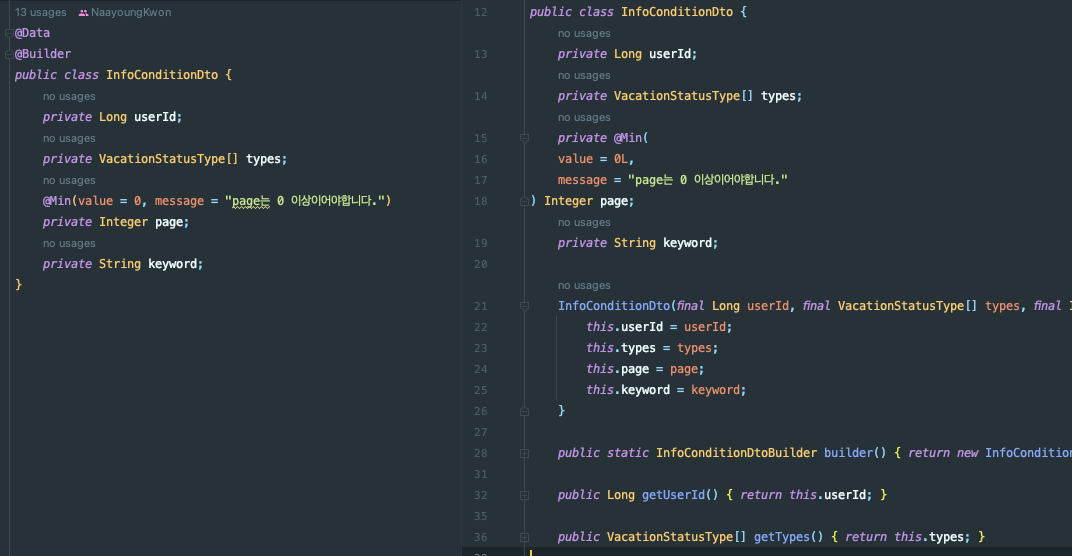
왼쪽은 .java이고 오른쪽은 빌드 후 .class 파일인데 @Data annotation은 사라지고, get 메소드들과 생성자가 자동으로 만들어진 것을 볼 수 있다.
그리고 @Min은 RUNTIME이라서 사라지지 않고 유지되었다.
RetentionPolicy.RUNTIME
예시 : @Min
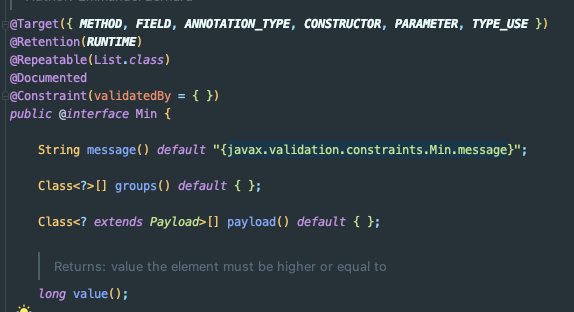
실행 중에도 Annotation이 유지되어 Java Reflection을 이용해서 알아낼 수 있다
Annotation annotation = clazz.getDeclaredAnnotation(MyCustom.class);맨 처음 이야기했던 masking도 RUNTIME으로 Annotation을 설정해서 사용하면 된다.
Annotation 사용하기
Annotation을 생성했으니 이를 어떻게 사용할지에 대한 방법들을 알아보려고 한다.
기본 지식이 부족해서 찾아보고 알아내는데 시간이 좀 걸렸지만, 이 방법들 외에도 필요에 따라 Annotation을 활용할 수 있는 방법은 더 많을 것 같다.
Reflection
다음과 같이 Annotation을 정의했다고 가정해보자.
@Target(ElementType.TYPE)
@Retention(RetentionPolicy.RUNTIME)
@Documented
public @interface Box {
String value() default "box";
String color() default "white";
int size() default 10;
}Reflection을 사용하면 Annotation에서 가지고 있는 Meta 정보들을 다음과 같이 가져올 수 있다.
Meta 정보로 사용하는 적절한 예시는 아니긴한데, 아무튼..
@Box(value = "iphoneBox", color = "white")
public class Iphone{
String version;
String os;
}
public static void main(String[] args) {
Class<Iphone> iphoneClass = Iphone.class;
Annotation[] annotations = iphoneClass.getDeclaredAnnotations();
for (Annotation annotation : annotations) {
if (annotation instanceof Box) {
Box box = (Box) annotation;
System.out.println(box.value()); // iphoneBox
System.out.println(box.color()); // white
}
}
}Annotation Processor
- @Getter나 Mapstruct는 컴파일 시에 코드를 생성하는데, 코드를 어떻게 생성할 수 있을까?
- annotationProcessor
- build.gradle 파일을 보면
annotationProcessor("org.mapstruct:mapstruct-processor:1.5.3.Final")와 같은 설정을 볼 수 있다. - Java 코드를 컴파일할 때 사용할 annotation processor를 지정하는 설정
- 코드의 annotation을 처리하고 해당 annotation을 기반으로 추가 코드를 생성하는 도구다.
- 프로젝트를 빌드할 때, MapStruct annotation processor는 코드에서 MapStruct annotation (ex. @Mapper)을 스캔하고 해당 annotation을 기반으로 매핑 코드를 생성한다.
- build.gradle 파일을 보면
- lombok과 mapstruct는 annotation processor를 이용해 컴파일 시점에 코드를 생성한다.
lombok의 Annotation Processor를 추적해보니 다음과 같다.
public class AnnotationProcessor extends AbstractProcessor {
}
public abstract class AbstractProcessor implements Processor {
}
Annotation Processor를 만들기 위해서는 AbstractProcessor를 상속받고,
AbstractProcessor는 Processor Interface를 구현한다.
AbstractProcessor
AbstractProcessor가 구현해야하는 주요 메서드 4개에 대해서 간단히만 알아보자.
public interface Processor {
Set<String> getSupportedAnnotationTypes();
SourceVersion getSupportedSourceVersion();
void init(ProcessingEnvironment processingEnv);
boolean process(Set<? extends TypeElement> annotations, RoundEnvironment roundEnv);
}-
getSupportedAnnotationTypes : 어떤 annotation을 처리할 것인지 명시적으로 지정
-
getSupportedSourceVersion : 프로세서가 어떤 Java version을 이용할지 명시한다.
-
init : Annotation processor가 초기화될 때 호출되며, Processing Environment에 대한 정보에 접근할 수 있으며, Messager를 통해 컴파일러 메시지를 출력하거나, Filer를 사용하여 새로운 소스 파일을 생성할 수 있다.
- ProcessingEnvironment : annotation processor가 컴파일 동안 사용할 수 있는 도구와 정보를 제공하는 인터페이스
- AbstractProcessor 에서는 processingEnv를 초기화하고 있고,
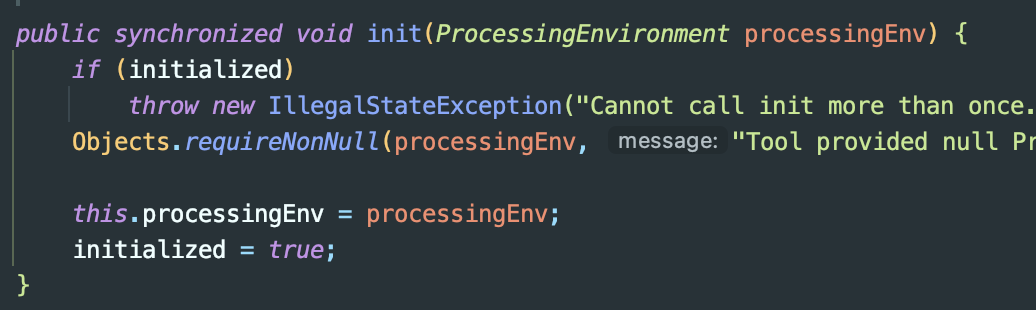
- lombok AnnotationProcessor에서는 ProcessingEnvironment가 messager를 통해 컴파일러 메시지를 출력할 수도록 해주는 것을 볼 수 있다.
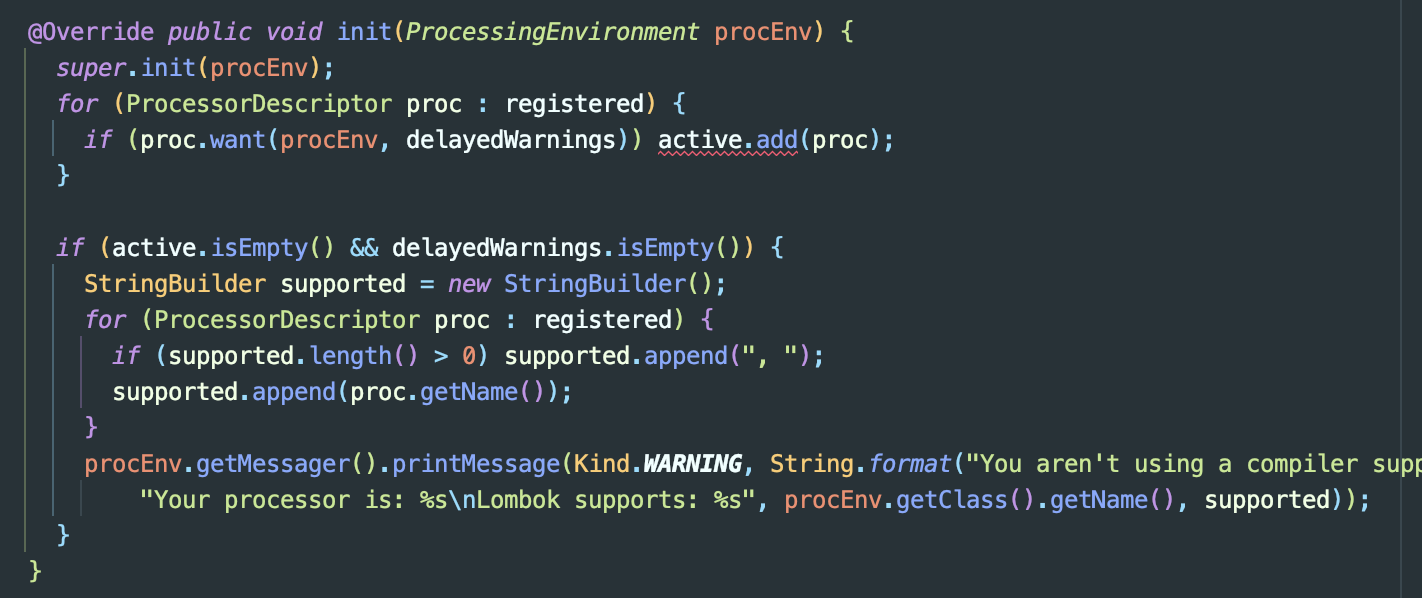
-
process : 실제로 작업을 처리할 메소드로, 애노테이션을 검사하고 필요한 작업(코드 생성)을 수행하고 반환 값으로 작업의 성공 여부를 전달한다.
기본 동작들은 알았고, Custom Annotation을 만들고 Processor도 구현하도록 GPT에게 시켰다!
요청 사항
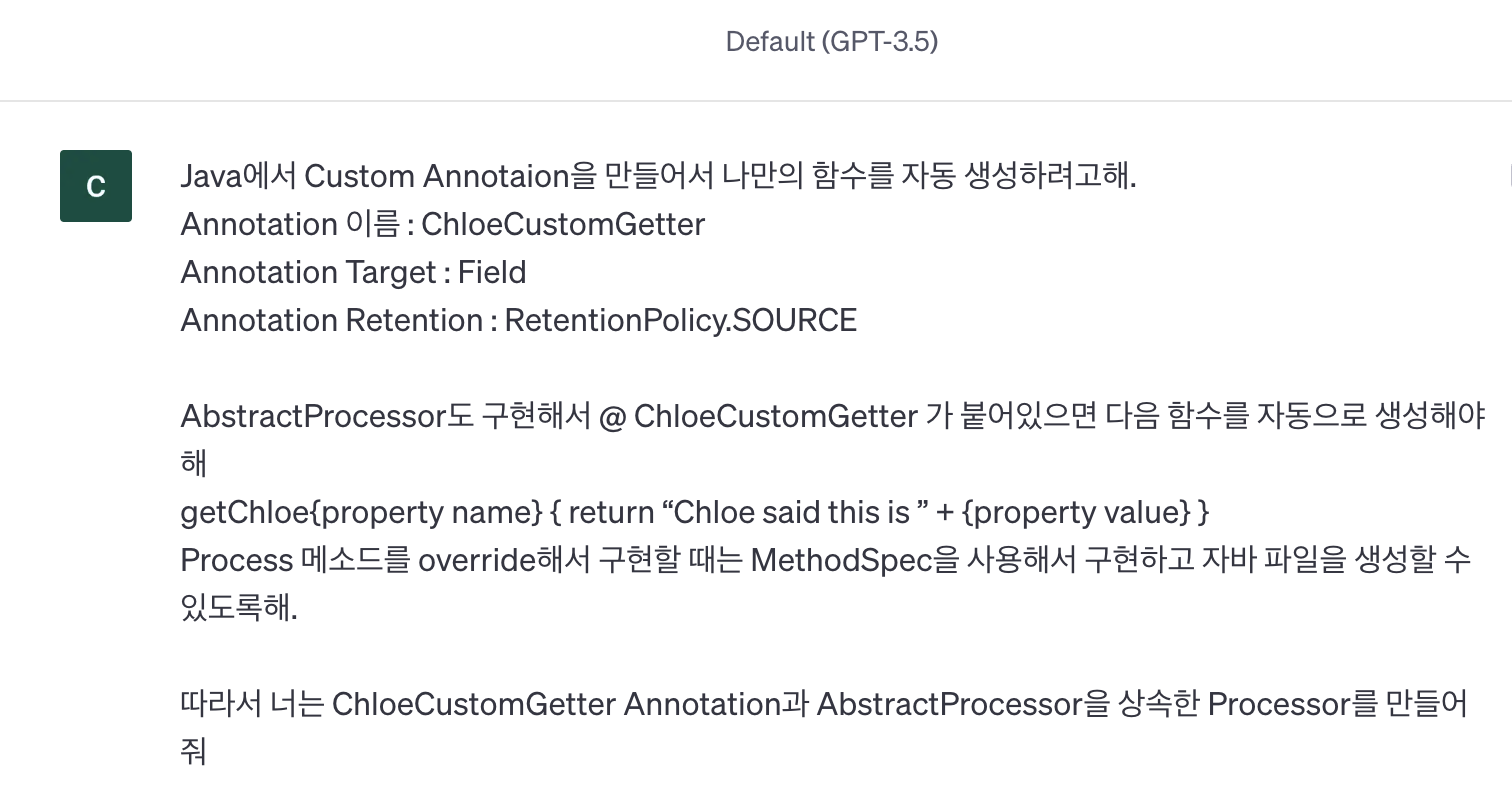
GPT가 Processor로 파일을 만드는과정을 똑바로 못해서, 작성해준 것을 기본으로 조금 수정했다.
{annotation이 붙어있는 필드를 가진 클래스 이름} + "ChloeCustomGetter" 클래스를 새로 만들었다.
import java.lang.annotation.ElementType;
import java.lang.annotation.Retention;
import java.lang.annotation.RetentionPolicy;
import java.lang.annotation.Target;
@Retention(RetentionPolicy.SOURCE)
@Target(ElementType.FIELD)
public @interface ChloeCustomGetter {
}
@SupportedAnnotationTypes("org.example.ChloeCustomGetter")
@SupportedSourceVersion(SourceVersion.RELEASE_11)
@AutoService(Processor.class)
public class ChloeCustomGetterProcessor extends AbstractProcessor {
private ProcessingEnvironment processingEnv;
@Override
public synchronized void init(ProcessingEnvironment processingEnv) {
super.init(processingEnv);
this.processingEnv = processingEnv;
}
@Override
public boolean process(Set<? extends TypeElement> annotations, RoundEnvironment roundEnv) {
for (Element element : roundEnv.getElementsAnnotatedWith(ChloeCustomGetter.class)) {
if (element instanceof VariableElement) {
VariableElement field = (VariableElement) element;
String fieldName = field.getSimpleName().toString();
TypeName fieldTypeName = TypeName.get(field.asType());
String getterName = "getChloe" + capitalize(fieldName);
FieldSpec fieldSpec = FieldSpec.builder(fieldTypeName, fieldName)
.addModifiers(Modifier.PRIVATE)
.build();
MethodSpec setterMethod = MethodSpec.methodBuilder("set" + capitalize(fieldName))
.addModifiers(Modifier.PUBLIC)
.addParameter(fieldTypeName, fieldName)
.addStatement("this.$N = $N", fieldName, fieldName)
.build();
MethodSpec getterMethod = MethodSpec.methodBuilder(getterName)
.addModifiers(Modifier.PUBLIC)
.returns(String.class)
.addStatement("return \"Chloe said this is \" + $N", fieldName)
.build();
TypeElement classElement = (TypeElement) field.getEnclosingElement();
String packageName = processingEnv.getElementUtils().getPackageOf(classElement).getQualifiedName().toString();
TypeSpec classToGenerate = TypeSpec.classBuilder(classElement.getSimpleName() + "ChloeCustomGetter")
.addField(fieldSpec)
.addMethods(List.of(setterMethod,getterMethod))
.addModifiers(Modifier.PUBLIC)
.build();
JavaFile javaFile = JavaFile.builder(packageName, classToGenerate).build();
try {
javaFile.writeTo(processingEnv.getFiler());
} catch (IOException e) {
processingEnv.getMessager().printMessage(Diagnostic.Kind.ERROR, "Error generating ChloeCustomGetter class: " + e.getMessage());
}
}
}
return true;
}
private String capitalize(String s) {
if (s == null || s.length() == 0) return s;
return Character.toUpperCase(s.charAt(0)) + s.substring(1);
}
}annotation module을 먼저 빌드하고 해당 모듈을 사용할 곳에서 의존성을 추가한다.
dependencies {
implementation project(':annotation')
annotationProcessor project(':annotation')
}이후에 Phone이라는 클래스를 만들고 custom annotation을 붙였다.
public class Phone {
Phone(String version){
this.version = version;
}
@ChloeCustomGetter
private String version;
}
이후 빌드하면 build/ 하위에 CustomGetter 클래스가 생성된다!
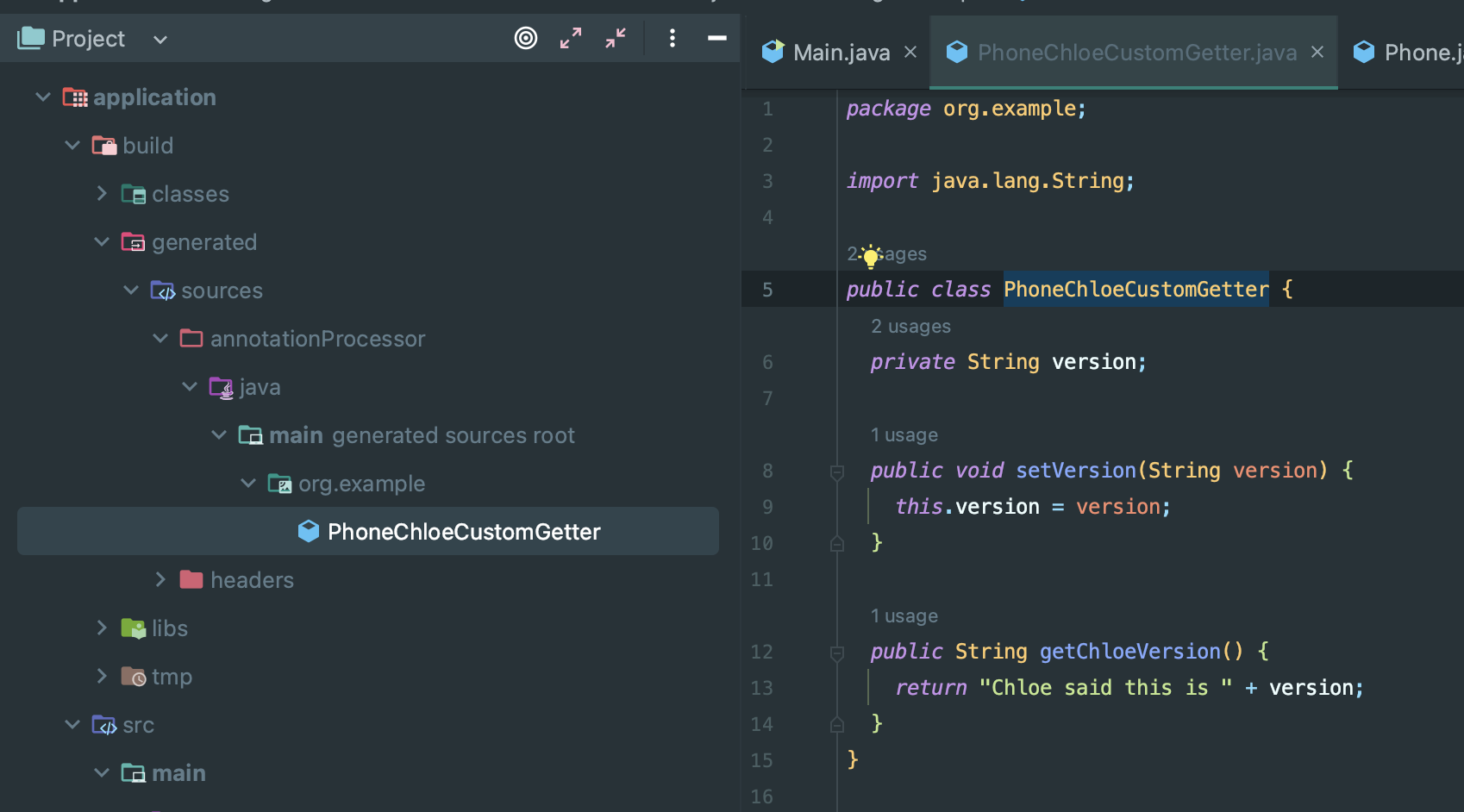
이후에 Main에서 사용할 수있다.
public class Main {
public static void main(String[] args) {
PhoneChloeCustomGetter phoneChloeCustomGetter = new PhoneChloeCustomGetter();
phoneChloeCustomGetter.setVersion("iphone 15 pro");
System.out.println(phoneChloeCustomGetter.getChloeVersion()); // Chloe said this is iphone 15 pro
}
}컴파일 과정
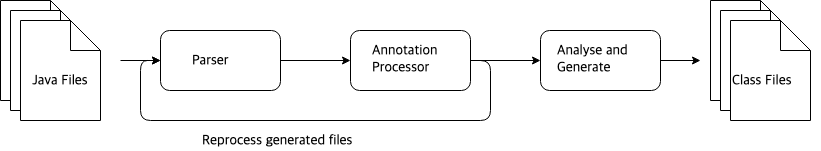
- Annotation은 컴파일 과정에서 위의 그림 처럼 동작한다.
- 한 라운드에서 이전 round에서 생성된 source/class file들의 Annotation과 그에 상응하는 Annotation Processor가 호출되고 새로운 파일을 만들고
- 다음 round에서 새로운 파일은 또 Annotation이 있는지를 확인하는 과정을 거친다.
- 더 생성할 것이 없을 때, Syntax tree가 class file로 변환된다.
- Annotation Processor는 새 source 파일만 생성할 수 있고 기존 source은 수정할 수 없다.
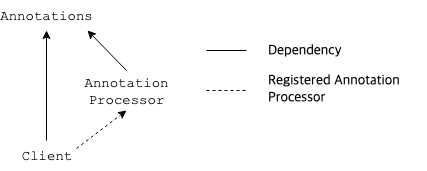
- Annotation 자체만을 포함하는 전용 프로젝트 또는 모듈을 하나 가지고 있다.
- Annotation Processor와 Client는 모두 이 프로젝트에 의존합니다.
- Client는 Annotation Processor에 컴파일 의존성을 가질 필요가 없고 실제 코드보다 먼저 실행하기만 하면 된다.
AnnotationIntrospector
- Annotation 정보 기반으로 직렬화 및 역직렬화에 사용되는 API를 정의하는 추상 클래스
- 이 클래스를 직접 extends하지 말고 NopAnnotation Introspector를 상속하는 것이 좋다.
- making하여 출력하기 위한 serializer 를 찾아보면 NopAnnotation Introspector를 상속해서 구현하는 내용이 많이 나온다.
참고
Oracle Java Doc - Annotation tutorial
Oracle Java Doc - AbstractProcessor
https://www.adrianbartnik.de/blog/annotation-processing
https://code-overflow.tistory.com/entry/%EC%9E%90%EB%B0%94-%EC%95%A0%EB%85%B8%ED%85%8C%EC%9D%B4%EC%85%98-%ED%94%84%EB%A1%9C%EC%84%B8%EC%84%9CJava-Annotation-Processor
Javapoet 라이브러리 참조
https://taes-k.github.io/2021/04/18/java-annotation-processing/
