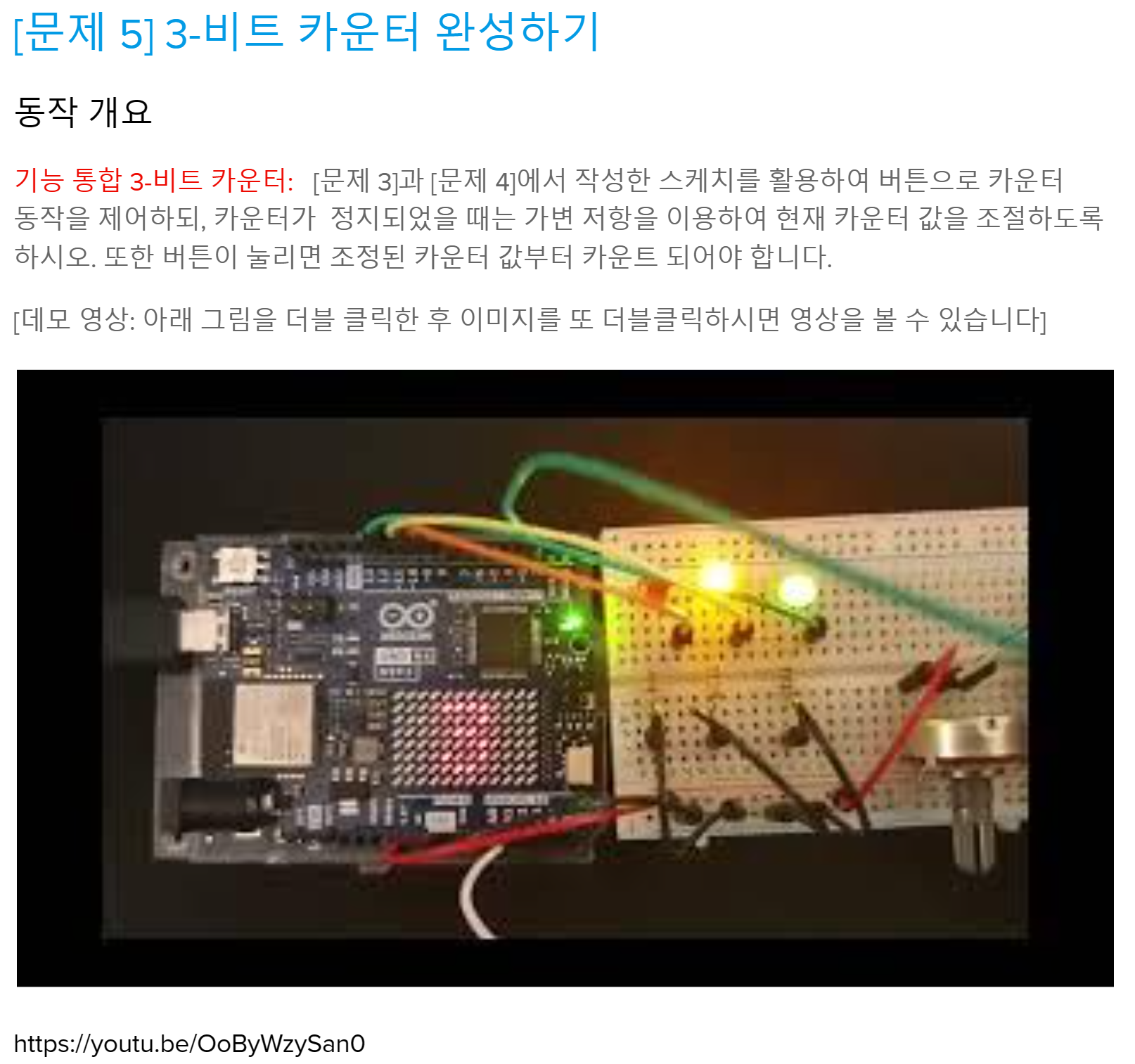INU ESE : 창의설계입문 4th
0
이젠 중간고사 문제까지...
중간고사 5번 문제 블로그 미션 11월 6일까지, +10점 (보너스 최대 5점)
제목이 내용 그 자체네.. 내용엔 23시 59분까지 추가됨
3번 : 가변조항으로 숫자 조절
4번 : 버튼으로 카운터 동작 제어
우선! 중간고사 때 풀었던 3번
// 순서 지켜줄 것! (Graphics가 Matrix보다 나중에 만들어짐)
#include "ArduinoGraphics.h"
#include "Arduino_LED_Matrix.h"
#include <TaskScheduler.h>
ArduinoLEDMatrix matrix;
char buf[4]; // 인터넷에서 찾은 예제 그대로 썼던;;
const int LED2 = 9;
const int LED1 = 10;
const int LED0 = 11;
int n = 0;
void led_blink();
Scheduler runner;
Task rdBitLED(950, TASK_FOREVER, &led_blink);
// 맨 뒤에 True가 없으므로
void setup() {
pinMode( LED2, OUTPUT );
pinMode( LED1, OUTPUT );
pinMode( LED0, OUTPUT );
matrix.begin();
matrix.beginDraw();
matrix.stroke(0xFFFFFFFF);
matrix.textFont(Font_5x7);
matrix.beginText(-1, 1, 0xFFFFFF);
// 이렇게 써줘야..
runner.addTask(rdBitLED);
rdBitLED.enable();
}
void loop() {
n = analogRead(A1);
n = map(n, 0, 1023, 0, 7);
led_blink();
//runner.execute();
// 하지만 이 문제에선 필요치 않았다.
}
// 이 함수는 예전 실습 코드에서 따온 부분!
void drawInt(int n){
sprintf(buf, "%2d", n);
matrix.println(buf);
matrix.endText();
}
void led_blink() {
drawInt(n);
digitalWrite( LED2, n & 4 );
digitalWrite( LED1, n & 2 );
digitalWrite( LED0, n & 1 );
n = (n+1) % 8;
}그리고 4번(은 못 풀어서 나중에 풀음)
#include "ArduinoGraphics.h"
#include "Arduino_LED_Matrix.h"
#include <TaskScheduler.h>
ArduinoLEDMatrix matrix;
char buf[2];
const int LED2 = 9;
const int LED1 = 10;
const int LED0 = 11;
const int but = 2;
int n = 0;
// Toggle 구현에 필요한 변수!
bool act = false;
bool cur_but;
bool las_but = LOW;
void led_blink();
Scheduler runner;
Task rdBitLED(1000, TASK_FOREVER, &led_blink);
// STOP은 Task 필요X (중간고사 때 썼어서)
void setup() {
pinMode( LED2, OUTPUT );
pinMode( LED1, OUTPUT );
pinMode( LED0, OUTPUT );
pinMode(but, INPUT_PULLUP);
matrix.begin();
matrix.beginDraw();
matrix.stroke(0xFFFFFFFF);
matrix.textFont(Font_5x7);
matrix.beginText(-1, 1, 0xFFFFFF);
runner.addTask(rdBitLED);
rdBitLED.enable();
}
void loop() {
// Toggle Switch
cur_but = digitalRead(but);
if (cur_but == LOW && las_but == HIGH) {
act = (act) ? false : true;
if(act){
rdBitLED.disable();
}
else if(!act){
rdBitLED.enable();
}
}
las_but = cur_but;
delay(100); // Debouncing
runner.execute();
}
void drawInt(int n){
sprintf(buf, "%2d", n);
matrix.println(buf);
matrix.endText();
}
void led_blink() {
drawInt(n);
digitalWrite( LED2, n & 4 );
digitalWrite( LED1, n & 2 );
digitalWrite( LED0, n & 1 );
n = (n+1) % 8;
}4번 코드에 3번 코드 일부를 얹히면 되는 줄 알았는데..
#include "ArduinoGraphics.h"
#include "Arduino_LED_Matrix.h"
#include <TaskScheduler.h>
ArduinoLEDMatrix matrix;
char buf[2];
const int LED2 = 9;
const int LED1 = 10;
const int LED0 = 11;
const int but = 2;
int n = 0;
bool act = false;
bool cur_but;
bool las_but = LOW;
void led_blink();
Scheduler runner;
Task rdBitLED(1000, TASK_FOREVER, &led_blink);
void setup() {
pinMode( LED2, OUTPUT );
pinMode( LED1, OUTPUT );
pinMode( LED0, OUTPUT );
pinMode(but, INPUT_PULLUP);
matrix.begin();
matrix.beginDraw();
matrix.stroke(0xFFFFFFFF);
matrix.textFont(Font_5x7);
matrix.beginText(-1, 1, 0xFFFFFF);
runner.addTask(rdBitLED);
rdBitLED.enable();
}
void loop() {
// Toggle Switch
cur_but = digitalRead(but);
if (cur_but == LOW && las_but == HIGH) {
act = (act) ? false : true;
if(act){
rdBitLED.disable();
// 이렇게!라고 해봤자 별거 아니긴 하다;;
n = analogRead(A1);
n = map(n, 0, 1023, 0, 7);
led_blink();
}
else if(!act){
rdBitLED.enable();
}
}
las_but = cur_but;
delay(100); // Debouncing
runner.execute();
}
void drawInt(int n){
sprintf(buf, "%2d", n);
matrix.println(buf);
matrix.endText();
}
void led_blink() {
drawInt(n);
digitalWrite( LED2, n & 4 );
digitalWrite( LED1, n & 2 );
digitalWrite( LED0, n & 1 );
n = (n+1) % 8;
}이거... (act) 가변저항 값이 바뀌는 게 안 보인다;;
(!act) 버튼을 누르면 그냥 멈췄던 수부터 다시 시작한다..
(act) 다시 버튼을 누르면 전에 바꿨던 값이 나오고 [바뀌는 건 또 안 보임]
(!act) 그리고 다시 버튼을 누르면 바뀐 수의 다음 수부터 시작됨;;;;
< 최종 코드 >
그럼 수정 + 최적화(?!) 시켜볼까
#include "ArduinoGraphics.h"
#include "Arduino_LED_Matrix.h"
#include <TaskScheduler.h>
#define TIME 1000 // 코드에 숫자는 NO! (타인은 왜 그 수를 썼는지 모르기에!)
ArduinoLEDMatrix matrix;
char buf[2];
const int LED2 = 9;
const int LED1 = 10;
const int LED0 = 11;
const int but = 2;
int n = 0;
bool act = false;
bool cur_but;
bool las_but = LOW;
void led_blink();
Scheduler runner;
// 이렇게 해주면
Task rdBitLED(TIME, TASK_FOREVER, led_blink, &runner, true);
void setup() {
pinMode( LED2, OUTPUT );
pinMode( LED1, OUTPUT );
pinMode( LED0, OUTPUT );
pinMode(but, INPUT_PULLUP);
matrix.begin();
matrix.beginDraw();
matrix.stroke(0xFFFFFFFF);
matrix.textFont(Font_5x7);
matrix.beginText(-1, 1, 0xFFFFFF);
// addTask와 enable이 필요없어짐!!
}
void loop() {
cur_but = digitalRead(but);
if (cur_but == LOW && las_but == HIGH) {
act = (act) ? false : true;
if(act){
rdBitLED.disable();
}
else if(!act){
// TIME 쉬고 rdBitLED 시작!
rdBitLED.restartDelayed(TIME);
}
}
las_but = cur_but;
delay(TIME * 0.1);
// act일 때 계속 보여줘야 하기 때문에 위의 if문과 독립된 if문으로!
if(act){
n = analogRead(A1);
n = map(n, 0, 1023, 0, 7);
led_blink();
}
runner.execute();
}
void drawInt(int n){
sprintf(buf, "%2d", n);
matrix.println(buf);
matrix.endText();
}
void led_blink() {
drawInt(n);
digitalWrite( LED2, n & 4 );
digitalWrite( LED1, n & 2 );
digitalWrite( LED0, n & 1 );
n = (n+1) % 8;
}