기본 디렉티브
선언적 렌더링을 위해서 {{}} 템플릿 표현식만 사용할 수 있는 것은 아니다.
-
v-text : 해당 태그의 text를 설정할 수 있다. innerText속성에 연결됨
-
v-html : innerHTML속성에 연결됨. (XSS공격등에 취약)
-
v-bind : 요소 객체의 속성들을 바인딩하기위해 사용.
v-bind:value와v-bind:src에 Vue인스턴스의 속성을 바인드하고있다.
줄여서:value:src로 쓸 수 있다.
v-bind, v-text, v-html
<!DOCTYPE html>
<html lang="en">
<head>
<meta charset="UTF-8" />
<meta name="viewport" content="width=device-width, initial-scale=1.0" />
<title>basic directive</title>
<script src="https://unpkg.com/vue@2.5.16/dist/vue.js"></script>
</head>
<body>
<div id="simple">
<input id="a" type="text" v-bind:value="message" />
<div> {{ message }} </div>
<br />
<img v-bind:src="imagePath" />
</div>
<script>
const model = {
message: "첫 번 째 Vue.js앱입니다.",
imagePath: "http://sample.bmaster.kro.kr/photos/61.jpg",
};
const simple = new Vue({
el: "#simple",
data: model,
});
</script>
</body>
</html>v-model: model과 요소간 양방향 데이터 바인딩 해준다.
input을 변경하면 바로 아랫줄의 div의 데이터가 변경된다.
data가 변경됐을 때 UI를 업데이트하고, UI에서 input에 입력하면 모댈객체의 data도 변경된다.
주의할 점은 IME관련 이슈이다
v-model은 텍스트 박스 뿐 아니라 여러가지 입력폼 필드에서도사용할 수 있다.
checkbox의 경우에는 배열 형태로 저장되고, select태그나 select태그 같은 경우는 단일값과 연결된다.
v-model에서는 몇가지 수식어를 지원한다.
v-model.lazy의 경우 입력폼에서 이벤트가 발생할 때 입력한 값을 데이터와 동기화한다.
v-model.number의 경우 number타입 값으로 자동으로 형변환해서 데이터를 변경한다.
v-model.trim은 문자열의 앞뒤 공백을 자동으로 제거한다.
checkbox에서 v-model
<body>
<div id="simple">
<div>좋아하는 과일을 모두 골라주세요 :</div>
<input type="checkbox" value="1" v-model="fruits" />사과,
<input type="checkbox" value="2" v-model="fruits" />키위,
<input type="checkbox" value="3" v-model="fruits" />포도,
<input type="checkbox" value="4" v-model="fruits" />수박,
<input type="checkbox" value="5" v-model="fruits" />참외,
</div>
<div id="simple2">선택한 과일들 : <span v-html="fruits"></span></div>
<script>
const model = {
fruits: [],
};
const simple1 = new Vue({
el: "#simple",
data: model,
});
const simple2 = new Vue({
el: "#simple2",
data: model,
});
</script>
</body>v-if : 조건부 렌더링을 위한 디렉티브, 일치할 시 렌더링한다.
v-else-if : 조건부 렌더링을 위한 디렉티브
v-show : if와 유사하지만 if와 다르게 실제 렌더링이 발생하고, display속성을 통해 화면에 보여줄지 여부를 결정한다. 조건을 만족하지 않는다면
display:none이 된다.
v-if는 조건에 부합되지 않으면 렌더링을 하지 않는다. 그렇기 때문에 자주화면이 변경되는 컴포넌트라면 v-show를 이용하는 것이 좋다.
input값이 변경될 때마다 조건부 렌더링
<!DOCTYPE html>
<html lang="en">
<head>
<meta charset="UTF-8" />
<meta name="viewport" content="width=device-width, initial-scale=1.0" />
<title>basic directive</title>
<script src="https://unpkg.com/vue@2.5.16/dist/vue.js"></script>
</head>
<body>
<div id="account">
잔고 : <input type="text" v-model="balance" />
<br />
<span v-if="balance >= 100000"> Gold </span>
<span v-else-if="balance >= 50000"> Silver </span>
<span v-else-if="balance >= 10000"> Bronze </span>
</div>
<script>
const simple1 = new Vue({
el: "#account",
data: {
balance: 0,
},
});
</script>
</body>
</html>v-for : 반복 렌더링 디렉티브
리액트의 map과 동작은 다르지만 비슷하게 사용된다.
<div v-for="item in list">
<span> {{item.name}} </span>
<span> {{item.tel}} </span>
<span> {{item.address}} </span>
</div>객체를 이용하는 v-for디렉티브
<!DOCTYPE html>
<html lang="en">
<head>
<meta charset="UTF-8" />
<meta name="viewport" content="width=device-width, initial-scale=1.0" />
<title>basic directive</title>
<script src="https://unpkg.com/vue@2.5.16/dist/vue.js"></script>
</head>
<body>
<div id="example">
<select id="regions">
<option disabled="disabled" selected> 지역을 선택하세요 </option>
<option v-for="(val, key) in regions" v-bind:value="key">{{val}}</option>
</select>
</div>
<script>
const simple1 = new Vue({
el: "#example",
data: {
regions: {
"A": "Asia",
"B": "America",
"C": "Europe",
"D": "Africa",
"E": "Oceania"
}
},
});
</script>
</body>
</html>
배열 데이터인 경우
<tr v-for="(item, index) in list">
객체 데이터인 경우
<option v-for"(val, key, index) in list>
v-for와 v-if 함께 사용
v-for디렉티브와 v-if는 함께 사용될 수 있다. 유의할 점은 v-for가 먼저 수행되고 v-if가 적용된다는 것.
<tr v-for="(item, index) in list" v-if="item.address.includes("서울")">
리스트 요소의 address가 "서울"을 포함한 데이터만 출력된다.
v-pre :
v-pre디렉티브는 컴파일되지 않는다.v-once : 한 번만 렌더링한다. 데이터가 변경되더라도 렌더링을 수행하지 않는다.
컴파일되지 않는 v-pre
<body>
<div id="example">
<span v-pre>{{message}}</span>
</div>
<script>
const simple1 = new Vue({
el: "#example",
data: {
message: "hello world",
},
});
</script>
</body>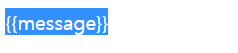
v-cloak
때때로 많은 데이터를 출력할 때 콧수염 표현식이 화면에 일시적으로 나타나는 경우가 있다. Vue인스턴스가 el옵션의 템플릿을 컴파일 할 때 발생하는 시간때문에 일어나는 현상이다.
v-cloak을 사용하면 화면 초기에 컴파일 되지 않은 템플릿은 나타나지 않도록 할 수 있다.
계산형 속성
computed라는 Vue인스턴스의 속성이다. React에서 props를 받아서 어떤 연산을 수행하는 경우에 해당한다.
<body>
<div id="example">
<input type="text" v-model="num" /> <br />
1부터 입력된 수 까지의 합 : <span> {{sum}} </span>
</div>
<script>
const a = new Vue({
el: "#example",
data: { num: 0 },
computed: {
sum() {
const n = Number(this.num);
if (Number.isNaN(n) || n < 1) return 0;
return ((1 + n) * n) / 2;
},
},
});
</script>
</body>주의할 점은 this를 사용할 때 기본적으로 Vue인스턴스 자신을 참조하지만, 함수 내부에서 콜백 함수를 실행하거나 했을 때는 this가 다른 값으로 연결될 수 있으므로 주의해야 한다.
한 가지 더 주의할 점은 HTML요소 내부에서 모두 문자열로 다루어 지기 때문에 명시적으로 형변환을 해줄 필요가 있다.
[O] filter함수 내에서 화살표 함수를 사용했기 때문에 정상적으로 동작한다.
화살표 함수가 this바인딩을 생성하지 않으므로 화살표 함수 내부에서도 Vue객체로접근이 가능한 것
computed: {
filtered: function () {
return this.countries.filter((item, index) => {
const cname = this.countryname.trim();
if (item.name.indexOf(cname) > -1) {
return true;
}
});
},
},[X] 일반 함수로 선언하면 this바인딩을 생성하기 때문에 this가 Vue객체를 가리키지 않는다.
computed: {
filtered: function () {
return this.countries.filter(function (item, index) {
const cname = this.countryname.trim();
if (item.name.indexOf(cname) > -1) {
return true;
}
});
},
},에러가 발생한다.
[O] 배열메서드 바깥에서 this에 접근했기 때문에 일반함수로 선언하더라도 접근이 가능하다.
computed: {
filtered: function () {
const cname = this.countryname.trim();
return this.countries.filter(function (item, index) {
if (item.name.indexOf(cname) > -1) {
return true;
}
});
},
},배열메서드를 어떻게 사용하느냐에 따라서 Vue객체에 접근 가능할 수도 불가능 할 수도 있다. 가능하면 배열메서드 외부에서 접근하도록 하자

