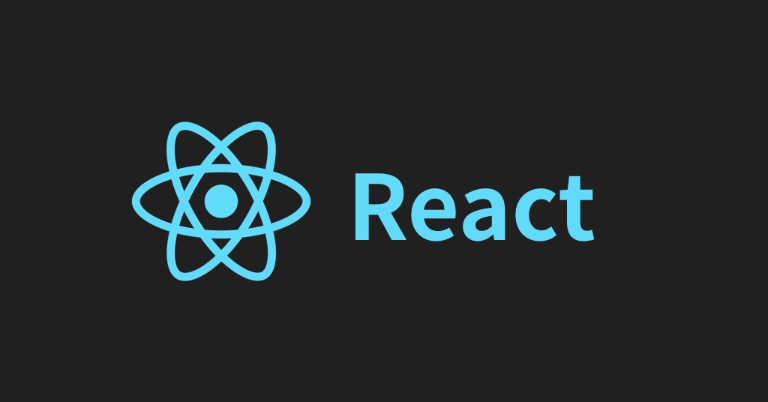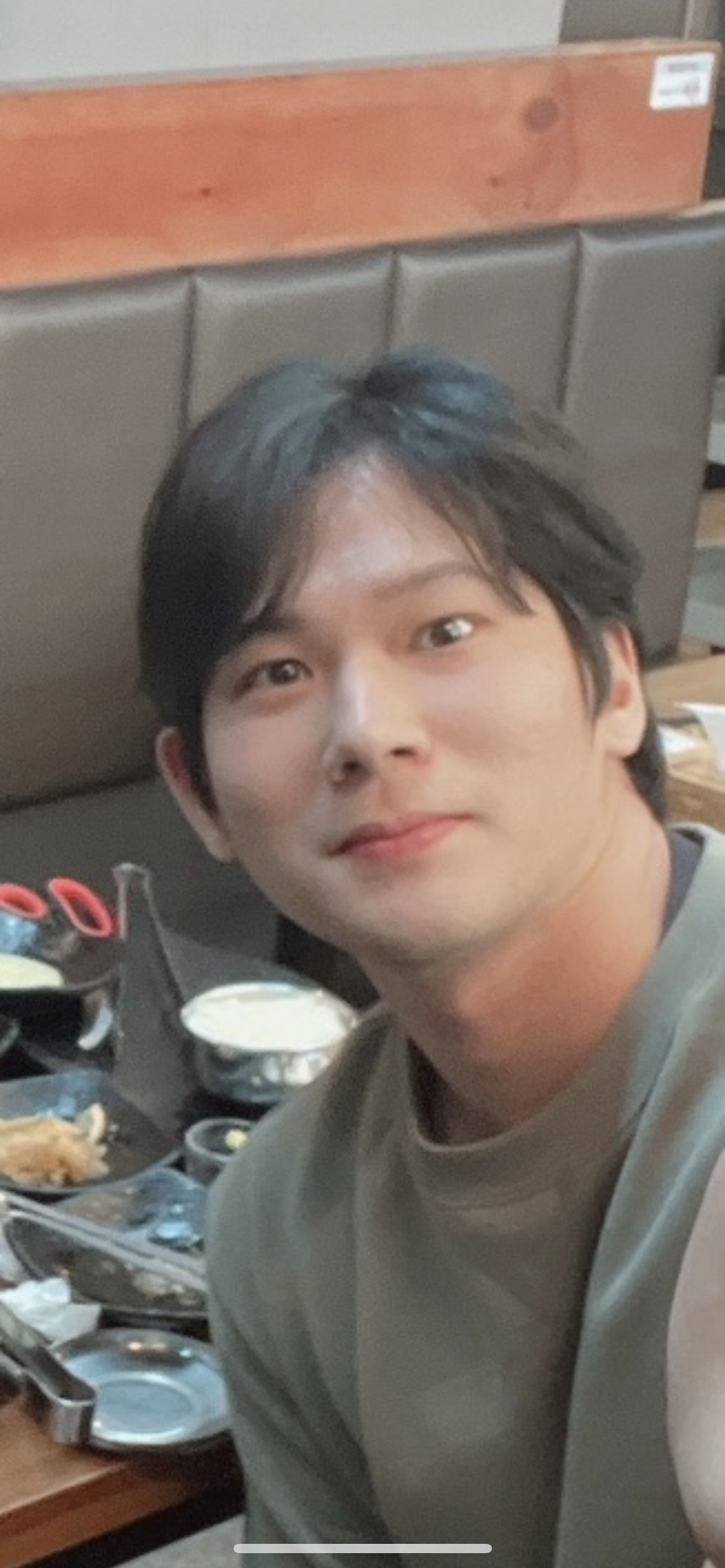useLocation이란?
useLocation은 사용자가 현재 URL 경로에 대한 정보를 제공하는 React 컴포넌트의 일부로 사용됩니다.
useLocation 훅을 사용하면 현재 경로(location) 객체에 접근할 수 있습니다. 이 객체에는 현재 URL과 관련된 다양한 정보가 포함되어 있습니다. pathname, search, hash, state 등의 속성을 통해 현재 경로에 대한 정보를 확인할 수 있습니다.
useLocation을 사용하게된 이유
- 게시판에서
axios로 받아오는API를 다시 재요청하는 것은 서버의 과부하를 일으킬 것이라 판단하였다.- 위의 근거로 Notice에서 사용되는
API data를useState로 상태관리후props로 넘겨주면 해당 components에서 사용이 가능하기 때문에 사용하게 되었다.
Notice components
const Notice = () => {
const navigate = useNavigate();
const [noticeData, setNoticeData] = useState([]);
.
.
.
const getNoticeData = async () => {
const APIURL = "http://localhost:3100";
axios.get(`${APIURL}/board/posts`).then((response) => {
setNoticeData(response.data.boardList);
});
};
useEffect(() => {
getNoticeData();
}, []);
return(
<NoticeBody>
{noticeData.slice(10*(Page-1),10*((Page-1)+1)).map((data) => {
return (
<div key={data.id}>
<DataContainer onClick={() =>{
navigate("/NoticeInfo", {state: {noticeData:data}});
//해당 부분이 state를 통해서 NoticeInfo로 넘겨주는 코드이다.
}}>
<DataNum>{data.id}</DataNum>
<DataTitle>{truncate(data?.title, 10)}</DataTitle>
</DataContainer>
</div>
);
})}
</NoticeBody>
)
}NoticeInfo Components
export default function NoticeInfo() {
const location = useLocation();
const noticeData = location.state.noticeData;
//useLocation을 통해서 NoticeInfo로 접근하면서 state도 동시에 전달해줌
return (
//이하 생략
);
}회고
useLocation을 활용하므로Location의 객체를 선언하고, 이 객체를 활용해서현재 경로의 정보(state 등등)을 사용 할 수 있게되었다.