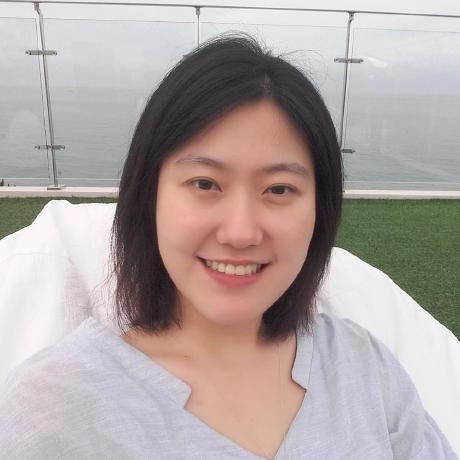오늘 한 일
- 인프런
스프링 MVC 2편 - 백엔드 웹 개발 활용 기술파일 업로드 부분 수강 - 사이드 프로젝트에 파일 업로드, 다운로드 구현
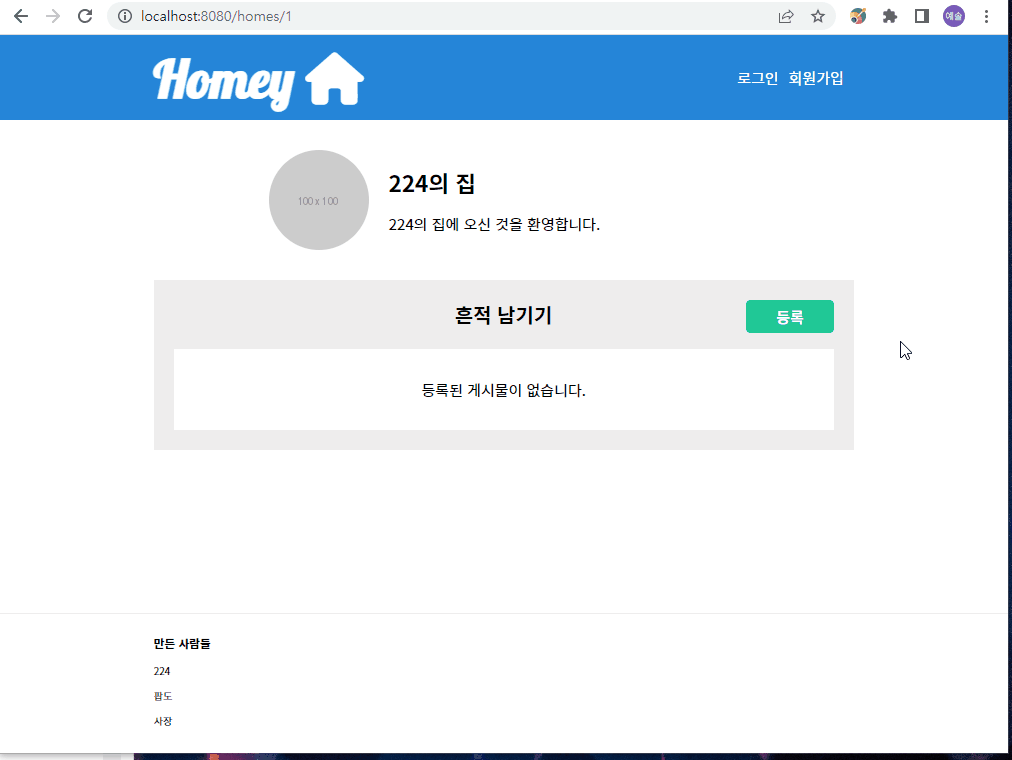
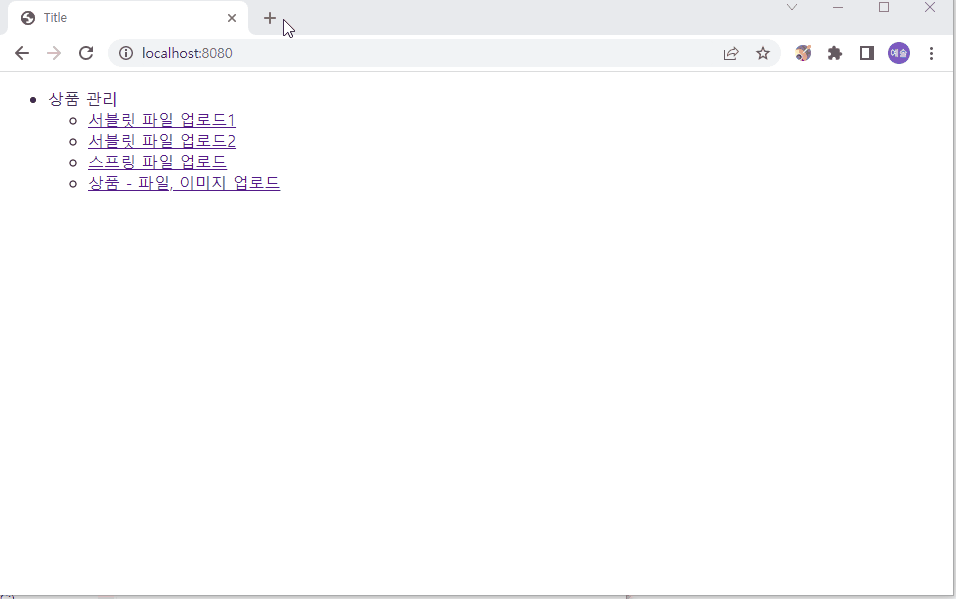
이클립스 Slf4j log 에러처리
Slf4j log cannot be resolved
- 전자정부프레임워크에서
lombok라이브러리가 제대로 설치되지 않아서 생기는 문제였다. - 마침 나도 블로그와 같은 전자정부프레임워크 버전을 사용하고 있어서 쉽게 해결했다. 이 버전의 문제일까?
- 이클립스 Slf4j 에러처리
파일 업로드 옵션 설정
-
application.properties파일에 파일 업로드 관련 설정을 추가했다. -
max-file-size: 파일 1개의 최대 크기 -
max-request-size: 멀티파트 요청 하나의 모든 파일 크기 합의 최대값 (기본 10MB) -
나는 D드라이브에 파일을 저장하려고 경로에 드라이브까지 적어주었다. D드라이브 파일경로 설정
Windows™: drive:\ProgramFiles\IBM\WebSphere\AppServer
where drive is the system drive on which the file directory is stored. For example: C or D. -
spring.servlet.multipart.enabled=false멀티파트 처리 여부 (기본값 true)
// application.properties
# 파일 업로드 사이즈 제한
spring.servlet.multipart.max-file-size=1MB
spring.servlet.multipart.max-request-size=10MB
# 파일 업로드 경로
file.dir=D:/practice/file/
spring.servlet.multipart.enabled=falseapplication.properties 속성값 java로 가져오기
import org.springframework.beans.factory.annotation.Value;
// application.properties의 속성값 그대로 가져오기
@Value("${file.dir}")
String fileDir;@RequiredArgsConstructor
- 초기화되지 않은 final 필드나 @NonNull이 붙은 필드에 대해 생성자 생성
파일 여러 개 업로드
- html input -
multiple="multiple"
구현 순서
- domain : 첨부파일정보 Attach, 게시물 Post
- repository
- storeFile
- controller url까지
- url에 해당하는 html 생성
- controller 완성