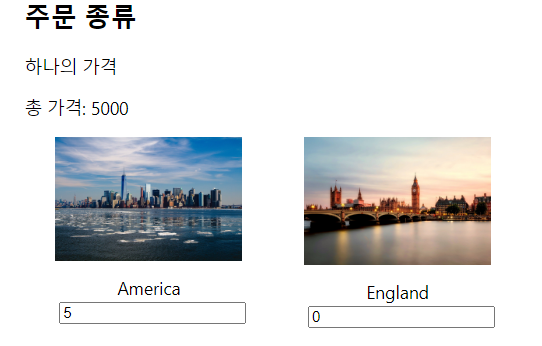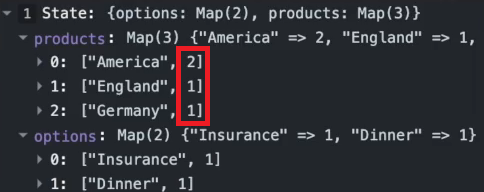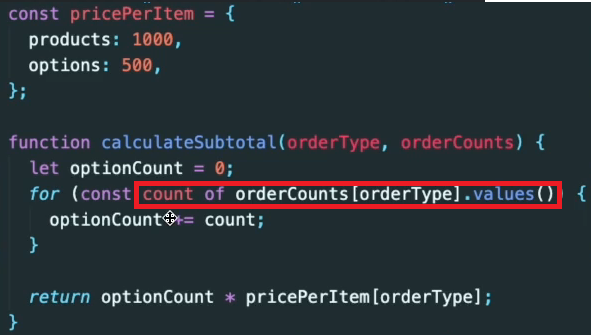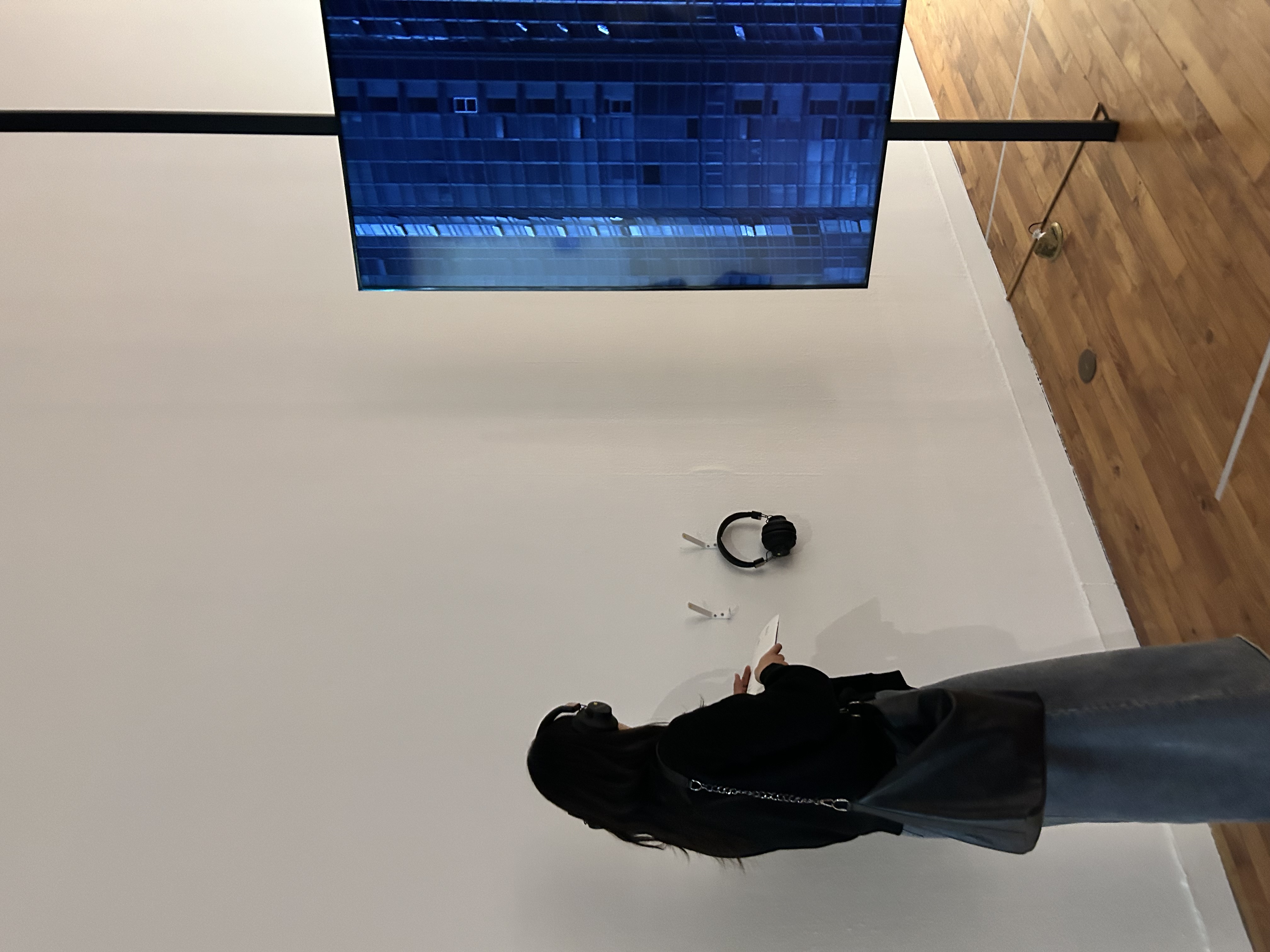데이터를 업데이트 해 주는 함수
const newOrderCounts = {...orderCounts};스프레드 오파라이터를 사용해서 기존의 orderCounts를 복사해 준다
const orderCountsMap = orderCounts(orderType); orderCountsMap.set(itemName, parseInt(newItemCounts));
- orderCounts의 orderType -> products 또는 options
- .set: orderCounts에 아이템을 추가
- parseInt: string 형식을 int 형식으로 변경
return [{ ...orderCounts }, updateItemCount];
- 업데이트 할 데이터 & 업데이트 함수
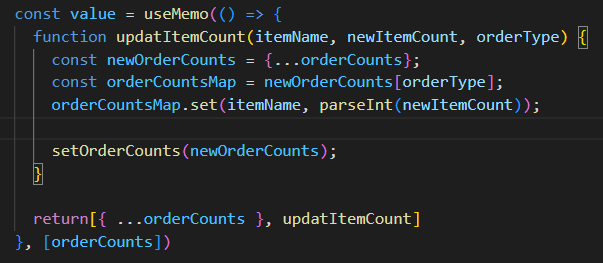
상품 Count를 이용한 가격 계산
const [totals, setTotals] = useState({ products: 0, options: 0, total: 0 });
- 총 개수를 초기화 해 준 State 생성
const productsTotal = caculateSubtotal("products", orderCounts); const optionsTotal = caculateSubtotal("options", orderCounts);\ const total = productsTotal + optionsTotal;
- 총 개수를 초기화 해 준 State 생성
- optionCount 0으로 초기화, count를 받아올 때마다 optionCount += count
- return 되는 값 -> optionCount * 타입에 따른 pricePerItem
orderContext 사용하기
orderContext.js
export const OrderContext = createContext();Type.js
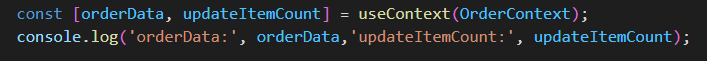
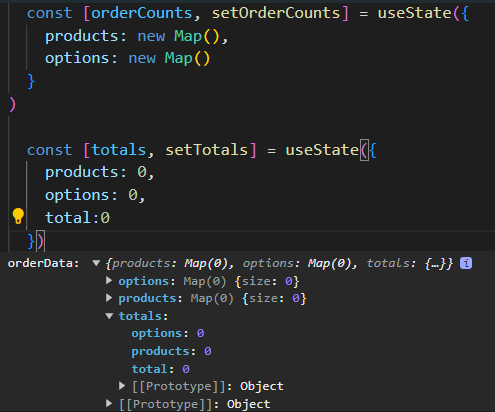
useContext를 이용해서 OrderContext 불러 오기
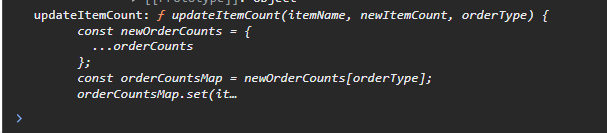
updateItemCount는 함수기 때문에 함수 표기
계산된 가격 보여 주기
여행 가격은 각 상품의 숫자를 올리거나 내릴 때 (Produtcs 컴포넌트),
옵션은 각 옵션의 체크 박스를 체크하거나 제거할 때 (Options 컴포넌트)
-> 해당 두 컴포넌트에 updateItemCount Prop 전달Type.js
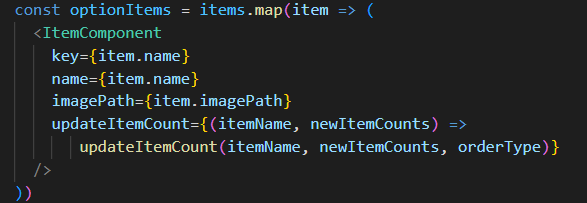
orderContext로 가져온 함수를 ItemComponent에 전달
Products.js
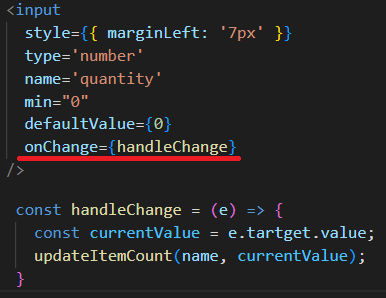
input 내 onChange에 handleChange 이벤트 추가 => 현재 개수를 e.target.value로 받아오고 props로 넘긴 함수에 전달
Options.js
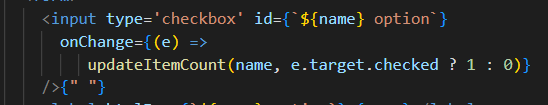
input 내 onChange에 updateItemCount 사용
=> e.target.checked로 True & False 설정