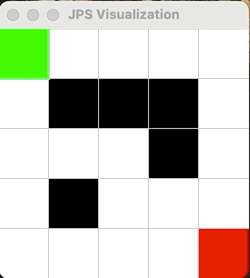JPS 알고리즘을 C++로 구현하기에서 이어서, 이 JPS 알고리즘을 통해 간단한 2D 맵에서 NPC가 경로를 따라 이동하는 것을 시각적으로 구현해보고자 한다.
C++에서 2D 맵 시각화를 구현하는 방법은, 주로 SFML (Simple and Fast Multimedia Library) 또는 SDL (Simple DirectMedia Layer) 같은 멀티미디어 라이브러리를 사용하여 그래픽을 표시함으로써 해볼 수 있을 것 같다. 이 포스팅에서 일단은 SFML을 사용하여 2D 시각화를 시도해보고자 한다.
Mac OS에서 SFML 설치 및 사용은 이 깃허브 링크를 참고했다.
C++와 SFML을 활용한 2D 맵 시각화
목표
- SFML 창에서 2D 맵 표시
- NPC가 경로를 따라 이동하며, 장애물과 이동 가능한 공간을 구분
1. JPS 알고리즘의 결과를 SFML 시각화 코드에 통합하기
이 과정을 위해 먼저 JPS.h 라는 사용자 헤더 파일을 만들었다.
#ifndef JPS_H
#define JPS_H
#include <vector>
#include <utility> // for std::pair
using namespace std;
// === JPS 알고리즘 함수 선언 ===
vector<pair<int, int>> jps(const vector<vector<int>>& grid, pair<int, int> start, pair<int, int> goal);
#endif // JPS_HJPS.h 파일 설명
-
헤더 가드
#ifndef JPS_H,#define JPS_H,#endif는 헤더 파일이 여러 번 포함되더라도 중복 정의되지 않도록 방지한다.
-
필요한 라이브러리 포함
#include <vector>: 2D 맵과 경로를 저장하기 위해 사용.#include <utility>:std::pair사용.
-
jps함수 선언jps함수는 JPS 알고리즘의 메인 함수로, 구현부는JPS.cpp에 작성되며 헤더 파일에서는 선언만 포함한다.
-
네임스페이스
using namespace std
2. JPS.cpp 파일 수정
기존 JPS.cpp에 다음과 같이 사용자 정의 헤더파일 JPS.h를 추가한다.
#include "JPS.h"
#include <iostream>
#include <vector>
#include <queue>
#include <cmath>
#include <unordered_map>
#include <algorithm>
...(+) 그리고 JPS.cpp 안의 main 함수는 주석 처리해야 충돌이 생기지 않는다
3. main.cpp 생성
프로젝트 구조
Project/
├── JPS.h // JPS 헤더 파일
├── JPS.cpp // JPS 알고리즘 구현
├── main.cpp // SFML 시각화 및 프로그램 실행main.cpp 전체 코드
#include "JPS.h"
#include <SFML/Graphics.hpp>
#include <vector>
#include <thread>
#include <chrono>
using namespace std;
const int CELL_SIZE = 50;
const int GRID_ROWS = 5;
const int GRID_COLS = 5;
// 맵 데이터
vector<vector<int>> grid = {
{0, 0, 0, 0, 0},
{0, 1, 1, 1, 0},
{0, 0, 0, 1, 0},
{0, 1, 0, 0, 0},
{0, 0, 0, 0, 0}
};
pair<int, int> start = {0, 0};
pair<int, int> goal = {4, 4};
void drawGrid(sf::RenderWindow& window) {
for (int row = 0; row < GRID_ROWS; ++row) {
for (int col = 0; col < GRID_COLS; ++col) {
sf::RectangleShape cell(sf::Vector2f(CELL_SIZE, CELL_SIZE));
cell.setPosition(col * CELL_SIZE, row * CELL_SIZE);
if (grid[row][col] == 1) {
cell.setFillColor(sf::Color::Black);
} else {
cell.setFillColor(sf::Color::White);
}
cell.setOutlineThickness(1);
cell.setOutlineColor(sf::Color(200, 200, 200));
window.draw(cell);
}
}
}
void animatePath(sf::RenderWindow& window, const vector<pair<int, int>>& path) {
for (auto pos : path) {
int row = pos.first;
int col = pos.second;
// 화면 초기화 및 맵 재그리기
window.clear(sf::Color::White); // 화면 초기화
drawGrid(window); // 맵 다시 그리기
// 시작점과 목표점 다시 그리기
sf::RectangleShape startCell(sf::Vector2f(CELL_SIZE, CELL_SIZE));
startCell.setPosition(start.second * CELL_SIZE, start.first * CELL_SIZE);
startCell.setFillColor(sf::Color::Blue);
window.draw(startCell);
sf::RectangleShape goalCell(sf::Vector2f(CELL_SIZE, CELL_SIZE));
goalCell.setPosition(goal.second * CELL_SIZE, goal.first * CELL_SIZE);
goalCell.setFillColor(sf::Color::Red);
window.draw(goalCell);
// NPC 경로 표시
sf::RectangleShape cell(sf::Vector2f(CELL_SIZE, CELL_SIZE));
cell.setPosition(col * CELL_SIZE, row * CELL_SIZE);
cell.setFillColor(sf::Color::Green);
cell.setOutlineThickness(1);
cell.setOutlineColor(sf::Color(200, 200, 200));
window.draw(cell);
// 화면 업데이트
window.display();
// 이동 속도 조절
this_thread::sleep_for(chrono::milliseconds(500));
}
}
int main() {
sf::RenderWindow window(sf::VideoMode(GRID_COLS * CELL_SIZE, GRID_ROWS * CELL_SIZE), "JPS Visualization");
while (window.isOpen()) {
sf::Event event;
while (window.pollEvent(event)) {
if (event.type == sf::Event::Closed) {
window.close();
}
}
// 맵 그리기
window.clear(sf::Color::White);
drawGrid(window);
// 시작점과 목표점 표시
sf::RectangleShape startCell(sf::Vector2f(CELL_SIZE, CELL_SIZE));
startCell.setPosition(start.second * CELL_SIZE, start.first * CELL_SIZE);
startCell.setFillColor(sf::Color::Blue);
window.draw(startCell);
sf::RectangleShape goalCell(sf::Vector2f(CELL_SIZE, CELL_SIZE));
goalCell.setPosition(goal.second * CELL_SIZE, goal.first * CELL_SIZE);
goalCell.setFillColor(sf::Color::Red);
window.draw(goalCell);
// JPS 알고리즘 실행 및 경로 시각화
vector<pair<int, int>> path = jps(grid, start, goal);
animatePath(window, path);
window.display();
break; // 애니메이션 후 종료
}
return 0;
}main.cpp 코드 상세 설명
(1) 라이브러리
#include <SFML/Graphics.hpp>
#include <vector>
#include <thread>
#include <chrono>
#include "JPS.h" // JPS 알고리즘 헤더 파일 포함#include <SFML/Graphics.hpp>- SFML의 그래픽 관련 기능을 사용하기 위해 포함.
- 창 생성, 도형 그리기, 화면 업데이트 등의 기능 제공.
#include <vector>- C++ STL의 벡터 자료구조를 사용하기 위해 포함. 2D 맵, 경로 등을 저장.
#include <thread>와#include <chrono>- 스레드와 시간 지연 기능을 사용하여 NPC가 이동할 때 애니메이션 속도를 조절.
#include "JPS.h"- 위에서 구현한 JPS 알고리즘 헤더 파일. 이 파일에서 JPS 함수를 선언하고 사용.
(2) 상수 및 변수 정의
const int CELL_SIZE = 50;
const int GRID_ROWS = 5;
const int GRID_COLS = 5;
vector<vector<int>> grid = {
{0, 0, 0, 0, 0},
{0, 1, 1, 1, 0},
{0, 0, 0, 1, 0},
{0, 1, 0, 0, 0},
{0, 0, 0, 0, 0}
};
pair<int, int> start = {0, 0};
pair<int, int> goal = {4, 4};CELL_SIZE- 각 셀의 크기(픽셀 단위)를 정의. 여기서는 50x50 픽셀로 설정.
GRID_ROWS와GRID_COLS- 맵의 행과 열 개수를 정의. 현재 5x5 크기의 맵.
grid- 2D 벡터로 맵을 정의.
- 0: 이동 가능한 공간.
- 1: 장애물.
start와 goal- NPC의 시작점과 목표점을 나타내는 좌표 (행, 열).
pair<int, int>은 두 개의 정수를 하나의 쌍으로 묶어 저장하는 자료구조.
(3) 맵 그리기 함수
void drawGrid(sf::RenderWindow& window) {
for (int row = 0; row < GRID_ROWS; ++row) {
for (int col = 0; col < GRID_COLS; ++col) {
sf::RectangleShape cell(sf::Vector2f(CELL_SIZE, CELL_SIZE));
cell.setPosition(col * CELL_SIZE, row * CELL_SIZE);
if (grid[row][col] == 1) {
cell.setFillColor(sf::Color::Black);
} else {
cell.setFillColor(sf::Color::White);
}
cell.setOutlineThickness(1);
cell.setOutlineColor(sf::Color(200, 200, 200));
window.draw(cell);
}
}
}drawGrid- grid 배열을 사용해 맵을 창에 그립니다.
sf::RectangleShape- 사각형(각 셀)을 표현하는 SFML 클래스.
sf::Vector2f(CELL_SIZE, CELL_SIZE)로 셀 크기 지정.
setPosition- 셀의 위치를 설정.
- 열(col)과 행(row)에 따라 위치를 계산.
- 셀 색상
- 장애물(
grid[row][col] == 1): 검은색. - 이동 가능한 셀(
grid[row][col] == 0): 흰색.
- 장애물(
- 셀 테두리
setOutlineThickness(1)으로 테두리 두께 설정.setOutlineColor로 테두리 색상 지정.
(4) 애니메이션 함수
void animatePath(sf::RenderWindow& window, const vector<pair<int, int>>& path) {
for (auto pos : path) {
int row = pos.first;
int col = pos.second;
// 화면 초기화 및 맵 재그리기
window.clear(sf::Color::White); // 화면 초기화
drawGrid(window); // 맵 다시 그리기
// 시작점과 목표점 다시 그리기
sf::RectangleShape startCell(sf::Vector2f(CELL_SIZE, CELL_SIZE));
startCell.setPosition(start.second * CELL_SIZE, start.first * CELL_SIZE);
startCell.setFillColor(sf::Color::Blue);
window.draw(startCell);
sf::RectangleShape goalCell(sf::Vector2f(CELL_SIZE, CELL_SIZE));
goalCell.setPosition(goal.second * CELL_SIZE, goal.first * CELL_SIZE);
goalCell.setFillColor(sf::Color::Red);
window.draw(goalCell);
// NPC 경로 표시
sf::RectangleShape cell(sf::Vector2f(CELL_SIZE, CELL_SIZE));
cell.setPosition(col * CELL_SIZE, row * CELL_SIZE);
cell.setFillColor(sf::Color::Green);
cell.setOutlineThickness(1);
cell.setOutlineColor(sf::Color(200, 200, 200));
window.draw(cell);
// 화면 업데이트
window.display();
// 이동 속도 조절
this_thread::sleep_for(chrono::milliseconds(500));
}
}animatePath- path에 저장된 좌표를 따라 NPC를 이동.
- 각 이동 후 창을 업데이트(
window.display).
- 화면 초기화
window.clear로 이전 화면 제거.drawGrid로 맵과 장애물 다시 그림.
- 현재 위치 표시
cell.setFillColor(sf::Color::Green)으로 NPC의 현재 위치를 녹색으로 표시.
- 속도 조절
this_thread::sleep_for(chrono::milliseconds(500))로 이동 속도 조절.
(5) 메인 함수
int main() {
sf::RenderWindow window(sf::VideoMode(GRID_COLS * CELL_SIZE, GRID_ROWS * CELL_SIZE), "JPS Visualization");
while (window.isOpen()) {
sf::Event event;
while (window.pollEvent(event)) {
if (event.type == sf::Event::Closed) {
window.close();
}
}
// 맵 그리기
window.clear(sf::Color::White);
drawGrid(window);
// 시작점과 목표점 표시
sf::RectangleShape startCell(sf::Vector2f(CELL_SIZE, CELL_SIZE));
startCell.setPosition(start.second * CELL_SIZE, start.first * CELL_SIZE);
startCell.setFillColor(sf::Color::Blue);
window.draw(startCell);
sf::RectangleShape goalCell(sf::Vector2f(CELL_SIZE, CELL_SIZE));
goalCell.setPosition(goal.second * CELL_SIZE, goal.first * CELL_SIZE);
goalCell.setFillColor(sf::Color::Red);
window.draw(goalCell);
// JPS 알고리즘 실행 및 경로 시각화
vector<pair<int, int>> path = jps(grid, start, goal);
animatePath(window, path);
window.display();
break; // 애니메이션 후 종료
}
return 0;
}sf::RenderWindow- SFML 창 생성.
- 크기:
GRID_COLS * CELL_SIZE x GRID_ROWS * CELL_SIZE
- 이벤트 처리
pollEvent로 창 닫기 이벤트(sf::Event::Closed)를 처리.
- 맵 및 경로 표시
- 시작점, 목표점, 장애물 등을 그린 후
animatePath로 경로 애니메이션.
- 시작점, 목표점, 장애물 등을 그린 후
- 한 번 실행 후 종료
- break로 루프를 빠져나가 프로그램 종료.
4. 실행
명령어
터미널에 명령어 입력
g++ -std=c++17 main.cpp JPS.cpp -o PathFinding -lsfml-graphics -lsfml-window -lsfml-systemC++에서 여러 파일로 구성된 프로젝트를 컴파일하려면, 각 파일을 컴파일한 뒤 연결(linking)하는 과정이 필요하다.
명령어 설명
g++: GNU C++ 컴파일러를 사용.-std=c++17: C++17 표준을 사용.main.cppJPS.cpp: 두 개의 소스 파일을 컴파일하여 연결.-o PathFinding: 출력 실행 파일의 이름을PathFinding으로 지정.-lsfml-graphics-lsfml-window-lsfml-system: SFML의 그래픽, 창, 시스템 라이브러리를 링크.
컴파일이 성공하면 PathFinding이라는 실행 파일이 생성된다.
실행 파일
다음의 명령어로 실행한다.
./PathFinding실행 결과