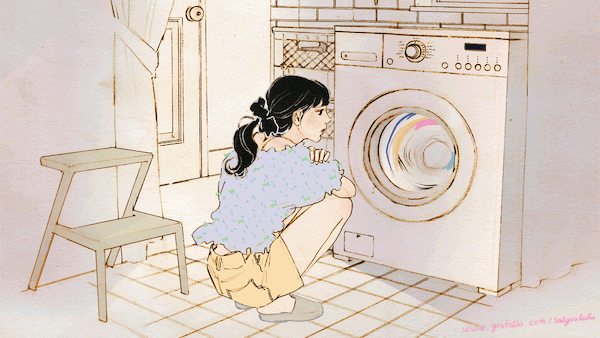
JPS in Python에서 Python으로 우선 구현해보았으니, 이번엔 JPS 알고리즘을 C++로도 작성해보려고 한다.
C++ 구현 로드맵
목표
- Python 코드의 모든 주요 요소를 C++로 변환하여 구현하기!
- 점프 함수와 JPS 함수에서 Python의 논리를 그대로 가져오되, C++의 자료 구조와 문법에 맞게 변환하기!
Python에서 C++로 재구현할 때 핵심
Python과 C++은 문법과 자료 구조가 다르기 때문에, Python 코드를 만들 때 이러한 요소는 C++에 맞게 변환해야 한다.
- 데이터 타입 지정
- Python은 동적 타입, C++은 정적 타입을 사용한다.
- ex) Python의
list는 C++에서std::vector로 변환
- 표준 라이브러리 활용
- Python의
heapq는 C++의std::priority_queue로 대체 - Python의
dict는 C++의std::unordered_map으로 대체
- Python의
- 함수 정의와 호출
- Python의 함수 정의 방식은 C++의
return_type function_name(parameters)로 변경
- Python의 함수 정의 방식은 C++의
- 루프 및 조건문
- Python의
for,while루프를 C++에 맞게 변환
- Python의
- 템플릿 및 자료구조
- C++에서
std::pair,std::vector와 같은 템플릿을 활용
- C++에서
코드 작성
1. 주요 헤더 파일
#include <iostream>
#include <vector>
#include <queue>
#include <cmath>
#include <unordered_map>각 헤더 파일의 역할
<iostream>: 표준 입출력<vector>: Python의list와 비슷한, C++의 동적 배열 자료구조<queue>: 우선순위 큐priority_queue를 사용하기 위함<cmath>: 휴리스틱 함수 구현을 위함 (sqrt,pow)<unordered_map>: Python의dict에 해당하며, 키-값 쌍을 저장
2. 휴리스틱 함수
double heuristic(pair<int, int> node1, pair<int, int> node2) {
int x1 = node1.first, y1 = node1.second;
int x2 = node2.first, y2 = node2.second;
return sqrt(pow(x1 - x2, 2) + pow(y1 - y2, 2));
}- 두 점 사이의 직선 거리를 유클리드 거리로 계산
- JPS에서 에 사용되는 값
3. 점프 함수
JPS의 핵심 로직, 특정 방향으로 점프하면서 강제 점프 포인트를 탐지
pair<int, int> jump(const vector<vector<int>>& grid, pair<int, int> current, pair<int, int> direction, pair<int, int> goal){
int x = current.first, y = current.second;
int dx = direction.first, dy = direction.second;
while (true) {
x += dx;
y += dy;
if (x < 0 || y < 0 || x >= grid.size() || y >= grid[0].size || grid[x][y] == 1) {
return {-1, -1}; // 장애물 또는 경계
}
if (make_pair(x, y) == goal) {
return {x, y}; // 목표에 도달
}
if (dx != 0 && dy != 0) { // 대각선 이동
if ((grid[x - dx][y] == 1 grid[x][y - dy] == 0) || grid[x][y - dy] == 1 && grid[x - dx][y] == 0) {
return {x, y};
}
} else if (dx != 0) { // 수평 이동
if ((y > 0 && grid[x][y - 1] == 1) || (y < grid[0].size() - 1 && grid[x][y + 1] == 1)) {
return {x, y};
}
} else if (dy != 0) { // 수직 이동
if ((x > 0 && grid[x - 1][y] == 1) || (x < grid.size() - 1 && grid[x + 1][y] == 1)) {
return {x, y};
}
}
if (dx != 0 && dy != 0) { // 대각선 이동 중
auto next_jump_x = jump(grid, {x, y}, {dx, 0}, goal);
auto next_jump_y = jump(grid, {x, y}, {0, dy}, goal);
if (next_jump_x.first != -1 || next_jump_y.first != -1) {
return {x, y};
}
}
}
}동작 방식
(x, y)를 주어진 방향으로 이동dx와dy를 더하면서 한 칸씩 이동
- 경계 및 장애물 체크
- 경계나 장애물에 도달하면
{-1, -1}반환
- 경계나 장애물에 도달하면
- 목표 지점 탐지
(x, y)가 목표 지점과 동일하면 반환
- 강제 점프 포인트 탐지
- 장애물 때문에 경로를 바꿔야 한다면
(x, y)반환
- 장애물 때문에 경로를 바꿔야 한다면
- 대각선 이동
- 수평/수직 방향으로 추가 점프를 시도하며 강제 점프 포인트 탐지
+) 수정 사항
jump 함수의 대각선 탐색 부분을 다음과 같이 변경했다.
복잡한 맵에서 테스트해보니 대각선 방향으로 이어서 배치된 장애물을 통과하는 현상이 있었기에, 이를 수정했다.
// === 대각선 이동 중 추가 점프 ===
if (dx != 0 && dy != 0) {
// 수평 및 수직 경로가 모두 유효한지 검사
if (grid[x - dx][y] == 1 && grid[x][y - dy] == 1) {
return {-1, -1}; // 대각선 이동 불가
}
// 수평 또는 수직 방향의 점프 포인트 확인
auto next_jump_x = jump(grid, {x, y}, {dx, 0}, goal);
auto next_jump_y = jump(grid, {x, y}, {0, dy}, goal);
if (next_jump_x.first != -1 || next_jump_y.first != -1) {
return {x, y};
}
}4. JPS 탐색 함수
전체 JPS 탐색을 수행하며 최단 경로를 반환한다.
vector<pair<int, int>> jps(const vector<vector<int>>& grid, pair<int, int> start, pair<int, int> goal) {
// 우선순위 큐 정의
priority_queue<tuple<double, double, pair<int, int>>, vector<tuple<double, double, pair<int, int>>>, greater<>> open_set;
// 경로 추적용 딕셔너리
unordered_map<pair<int, int>, pair<int, int>, pair_hash> came_from;
// g(n) 비용 저장용 딕셔너리
unordered_map<pair<int, int>, double, pair_hash> g_costs;
// 탐색 방향 정의
vector<pair<int, int>> directions = {
{-1, 0}, {1, 0}, // 위, 아래
{0, -1}, {0, 1}, // 왼쪽, 오른쪽
{-1, -1}, {1, 1}, // 왼쪽 위, 오른쪽 아래
{-1, 1}, {1, -1} // 오른쪽 위, 왼쪽 아래
};
// 시작 지점 초기화
open_set.push({0 + heuristic(start, goal), 0, start});
g_costs[start] = 0;
while (!open_set.empty()) {
auto [_, g, current] = open_set.top();
open_set.pop();
// === 목표 지점 도달 시 경로 반환 ===
if (current == goal) {
vector<pair<int, int>> path;
while (came_from.find(current) != came_from.end()) {
path.push_back(current);
current = came_from[current];
}
path.push_back(start);
reverse(path.begin(), path.end());
return path;
}
// === 모든 방향 탐색 ===
for (const auto& direction : directions) {
auto jump_point = jump(grid, current, direction, goal);
if (jump_point.first != -1) {
double tentative_g = g + heuristic(current, jump_point);
if (g_costs.find(jump_point) == g_costs.end() || tentative_g < g_costs[jump_point]) {
g_costs[jump_point] = tentative_g;
double f = tentative_g + heuristic(jump_point, goal);
open_set.push({f, tentative_g, jump_point});
came_from[jump_point] = current;
}
}
}
}
return {}; // 경로를 찾을 수 없는 경우
}동작 방식
- 우선순위 큐 사용
- Python의
heapq에 해당 f = g + h값을 기준으로 가장 작은 비용의 점을 먼저 처리
- Python의
came_from와g_costs관리came_from: 각 점으로 어떻게 도달했는지 기록g_costs: 특정 점까지의 비용 () 기록
- 목표 지점 도달시 경로 생성
came_from을 따라 경로 역추적하여 반환
- 각 방향 탐색
jump함수로 강제 점프 포인트를 탐지하고, 새 점프 포인트를 큐에 추가
5. 메인 함수
int main() {
// 맵 정의 (0 : 이동 가능, 1 : 장애물)
vector<vector<int>> grid = {
{0, 0, 0, 0, 0},
{0, 1, 1, 1, 0},
{0, 0, 0, 1, 0},
{0, 1, 0, 0, 0},
{0, 0, 0, 0, 0}
};
pair<int, int> start = {0, 0};
pair<int, int> goal = {4, 4};
auto path = jps(grid, start, goal);
if (!path.empty()) {
cout << "최단 경로 : ";
for (const auto& p : path) {
cout << "(" << p.first << ", " << p.second << ") ";
}
cout << endl;
} else {
cout << "경로를 찾을 수 없습니다." << endl;
}
return 0;
}6. (추가) 사용자 정의 해시함수
A* in C++에서와 마찬가지로, std::unordered_map에서 std::pair<int, int>를 키로 사용하려면, 이를 위한 사용자 정의 해시 함수가 필요하다.
struct pair_hash {
template <class T1, class T2>
size_t operator()(const pair<T1, T2>& p) const {
auto h1 = hash<T1>{}(p.first);
auto h2 = hash<T2>{}(p.second);
return h1 ^ (h2 << 1); // XOR 연산으로 해시 값 결합
}
};실행 결과
최단 경로 : (0, 0) (1, 0) (2, 1) (3, 2) (3, 3) (4, 4) 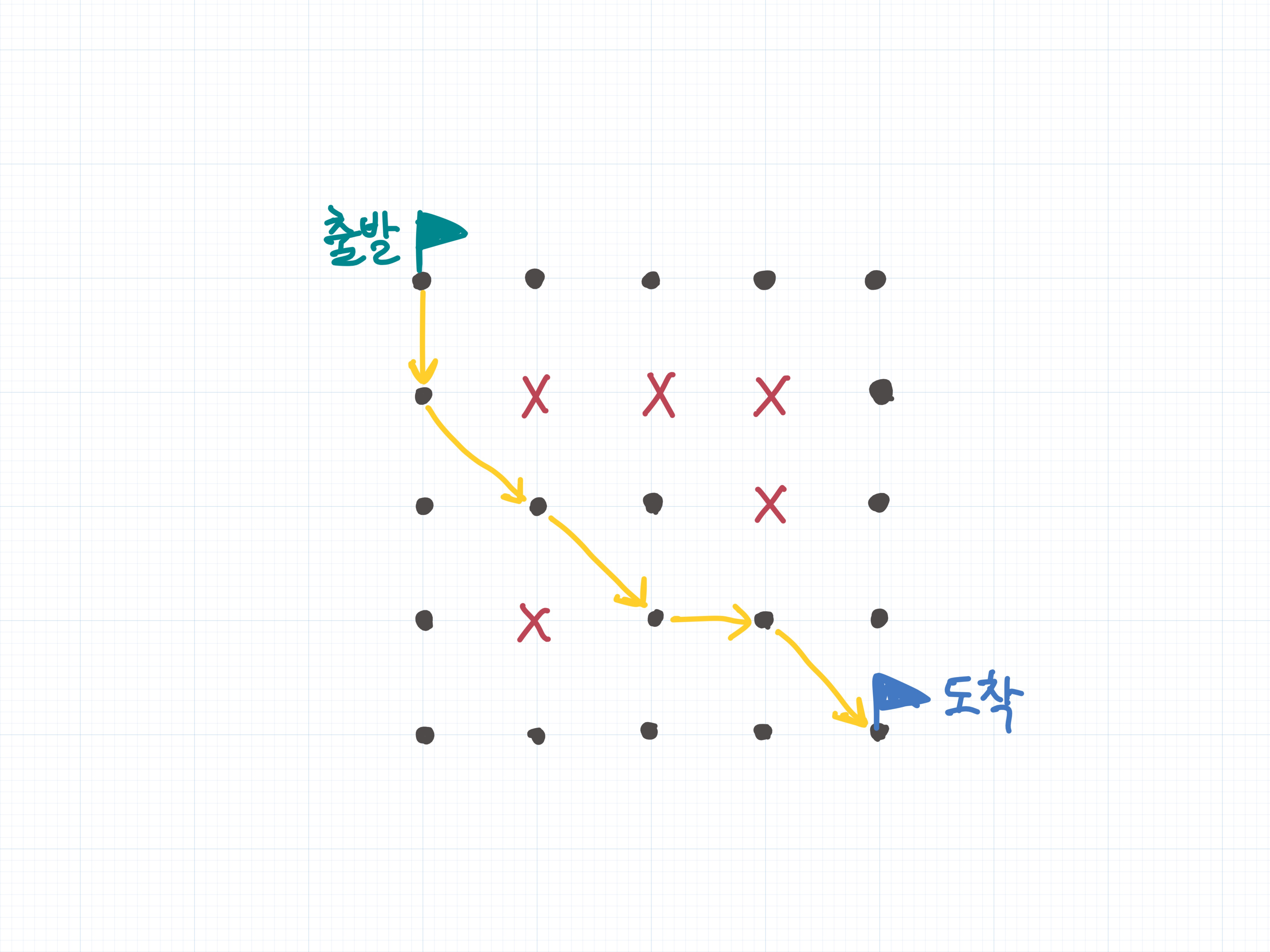
전체 코드는 Github : https://github.com/leemsia/Pathfinding_Algorithms
