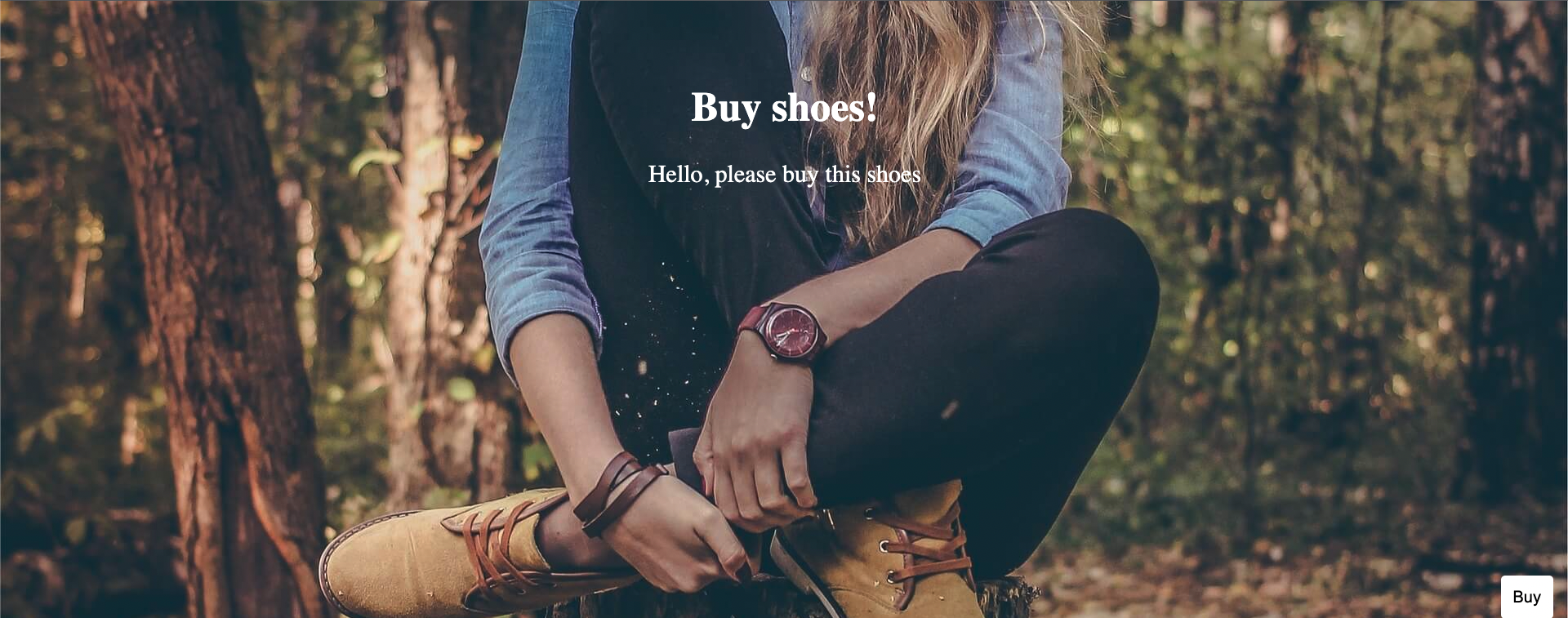1. position: relative
.layout2-button1 {
padding: 15px;
font-size: 20px;
background-color: white;
border: none;
border-radius: 5px;
position: relative;
// 내 원래 위치 아래에서 100px 위로
bottom: 100px;
// 내 원래 위치 왼쪽에서 100px 오른쪽으로
left: 100px;
}
- position 부여하면 1. 좌표이동 가능, 2. 공중에 뜸
2. position: static
3. position: fixed
- 현재 화면을 기준으로 고정
- 고정시킬 요소가 필요하면 사용 (예를들어, 상단 네비게이션)
4. position: absolute
- 내 부모 태그중에 position: relative를 가진 부모 기준으로 좌표 움직임
- ex)
// 부모 태그 (position: relative 적용)
<div class="layout2-container" style="padding: 1px;">
<h1 class="layout2-header">Buy shoes!</h1>
<p class="layout2-content">
Hello, please buy this shoes
</p>
// position: absolute 적용
<button class="layout2-button1">Buy</button>
</div>
// 부모
.layout2-container {
width: 100%;
height: 80vh;
background-image: url(../images/shoes.jpeg);
background-position: center;
background-repeat: no-repeat;
background-size: cover;
background-attachment: fixed;
text-align: center;
position: relative;
}
// 버튼
.layout2-button1 {
padding: 15px;
font-size: 20px;
background-color: white;
border: none;
border-radius: 5px;
position: absolute;
bottom: 0px;
right: 20px;
}
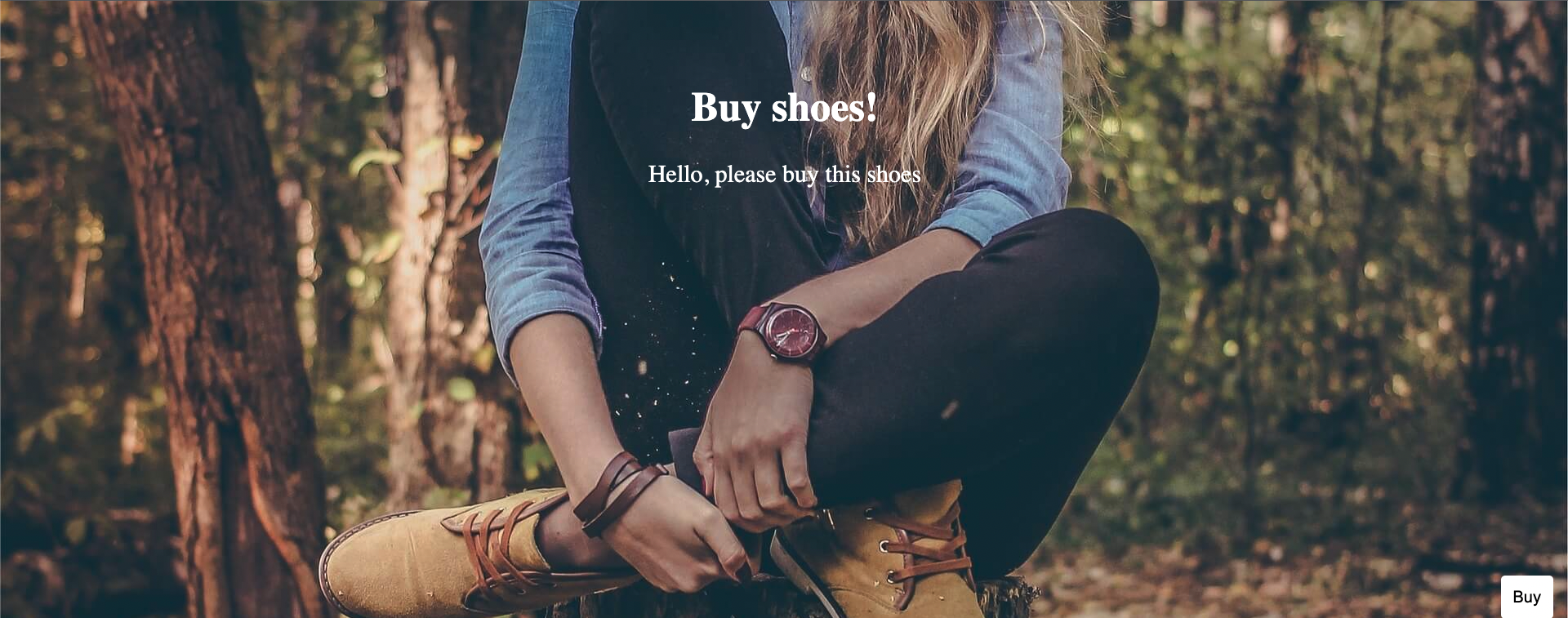
5. position: absolute를 적용한 요소 가운데 정렬
.button {
position: absolute;
left: 0;
right: 0;
margin-left: auto;
margin-right: auto;
width: 적절히