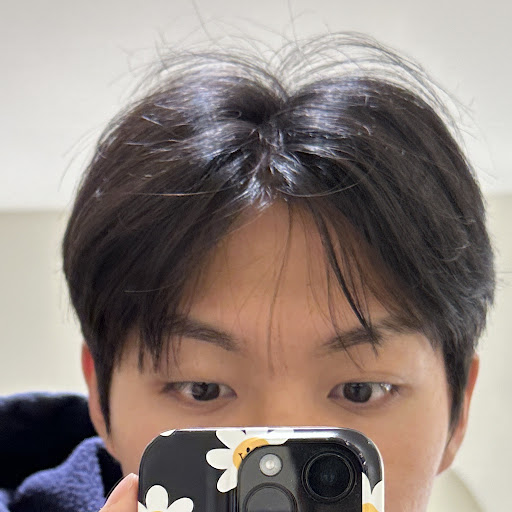3 Hive Client
Hive를 이용할 수 있는 방법은 많다. 기본 hive shell 에 들어가도 되고, JDBC driver 를 이용해서 SQL Client 도구들을 이용할 수도 있다. (Workbench, Datagrip 등)
- MySQL Workbench 와는 다른 것
실습에서 사용하는 hive server 버전은 Hive 3.1.3-amzn-1 이다.
실습에서는 EMR Primary node에서 hive beeline shell을 이용한다.
3.1 Hive Shell
EMR primary node 에 접속해서 hive 명령어를 치면 hive shell로 접속할 수 있다.
hive shell 은 old version 이므로 권장하지 않는다.
3.2 Hive beeline
새로운 버전의 hive shell 이다. EMR Primary node 에서 다음 명령어로 접속할 수 있다.
beeline -u jdbc:hive2://localhost:10000/default -n hive-n으로 username을 준다.- 비밀번호가 있는 경우,
-p옵션으로 준다. - EMR primary 에서 접속하는 경우,
-nhdfs 유저로 접근하면 hive 로 모든경로에 read/write 가 가능하다.
- 비밀번호가 있는 경우,
포트가 10000 이므로 port forwarding 을 한다면 local에서도 접속할 수 있다.
- 단, 서버와 맞는 버전의 hive beeline 실행파일이 있어야한다.
beeline -u jdbc:hive2://localhost:10000/default -n hadoop@ec2-xxx-xxx-xxx-xxx.us-west-2.compute.amazonaws.com -d org.apache.hive.jdbc.HiveDriver3.3 Workbench 설치
workbench 는 무료 도구이다. EMR을 workbench 로 이용하기 가이드
- 다운로드링크 에서 다운로드를 받고,
- 설치가이드에 따라서 windows/mac/linux 각 환경에 맞게 설치한다.
- JRE 를 설치하는 스크립트를 실행
- 프로그램을 실행하는 스크립트 실행
- Amazon JDBC 드라이버를 다운로드 받는다. 링크
- Hive JDBC 실습 버전 2.6.17.1020
- 프로그램을 실행하고, 새로운 driver를 추가, 다운로드받은 Amazon Hive JDBC jar 를 선택한다.
- port forwarding 으로 EMR Primiary node 의 hive port(10000)로 localhost에서 접속할 수 있도록 한다.
- 새로운 connection 에 jdbc:hive2://localhost:10000/default 로 접속한다.