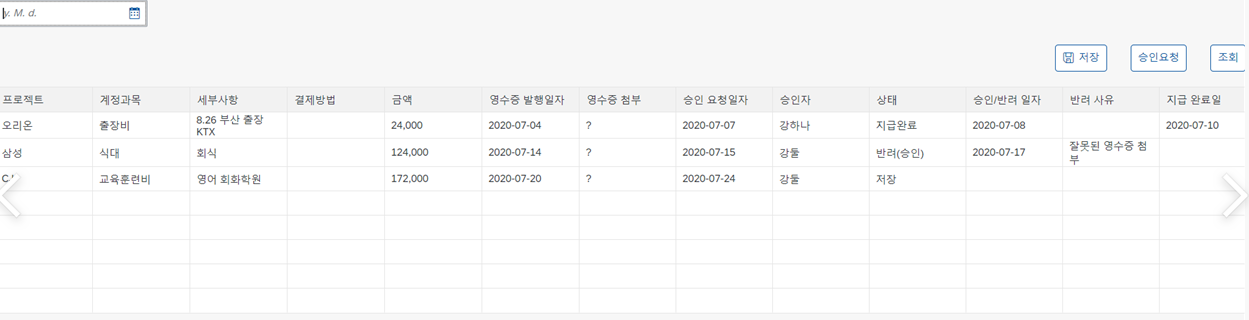9.7일
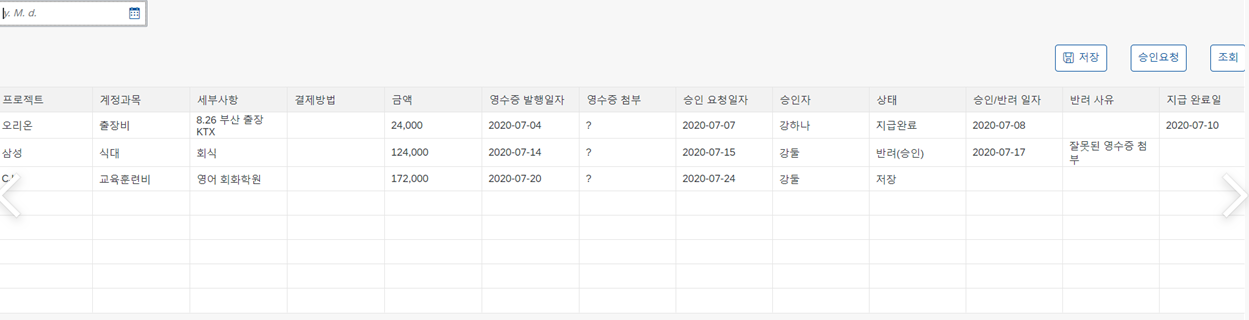
data.picker을 이용해 날짜필드를 만들고 button 3개를 만들어 저장,승인요청,조회 버튼을 만들었다. 테이블은 json 파일을 통해 값을 채워넣음 !
CONTROLELR
onInit : function(){
1 var odata = {};
var oModel = new JSONModel(odata);
this.getView().setModel(oModel);
// oninit setting
this.getView().getModel().setProperty("/comboData","저장");
this.getView().getModel().setProperty("/tableRow",6);
},VIEW
id="AppId"
selectionMode="MultiToggle"
rows="{products>/ProductCollection}"
visibleRowCount="{/tableRow}"
selectionBehavior="Row"
rowSelectionChange=".rowSelection">9.9일
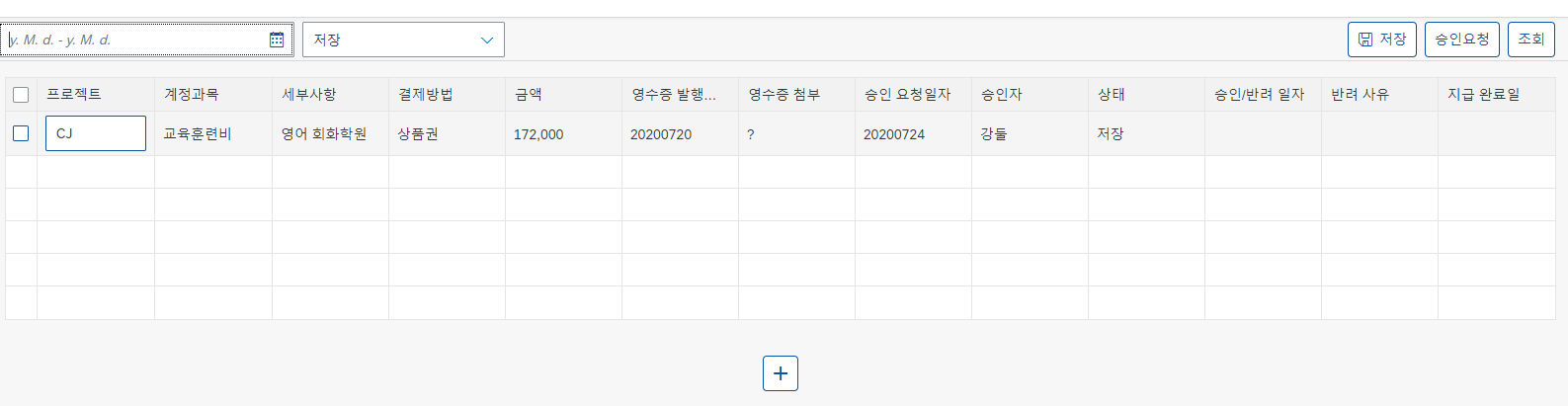
comboBox를 통해 상태필드를 첨부하였다. view의 table 에 <table:Column visible="{/input}"으로 input 필드를 만들어 주었다.
날짜 필터링
if(startDate && endDate){
var sFromDate = new Date(startDate);
var sToDate = new Date(endDate);
var sFromYear = sFromDate.getFullYear();
var sFromMonth = sFromDate.getMonth()+1 >= 10 ? sFromDate.getMonth()+1 : "0"+(sFromDate.getMonth()+1);
var sToYear = sToDate.getFullYear();
var sToMonth = sToDate.getMonth()+1 >= 10 ? sToDate.getMonth()+1 : "0"+(sToDate.getMonth()+1);
var sToDate = sToDate.getDate() >= 10 ? sToDate.getDate() : "0"+sToDate.getDate();
var sFromDateInfo = sFromYear.toString()+sFromMonth.toString()+sFromDate.toString();
var sToDateInfo = sToYear.toString()+sToMonth.toString()+sToDate.toString();
}
상태코드 필터링
if(comboData === "저장" || comboData === "반려(지급)" || comboData === "반려(승인)"){
this.getView().getModel().setProperty("/input",true);
this.getView().getModel().setProperty("/text",false);
}else{
this.getView().getModel().setProperty("/input",false);
this.getView().getModel().setProperty("/text",true);
}
row추가
onRowAdd : function(){
var rowTableData = this.getView().getModel().getProperty("/tableRow");
rowTableData +=1;
this.getView().getModel().setProperty("/tableRow",rowTableData);