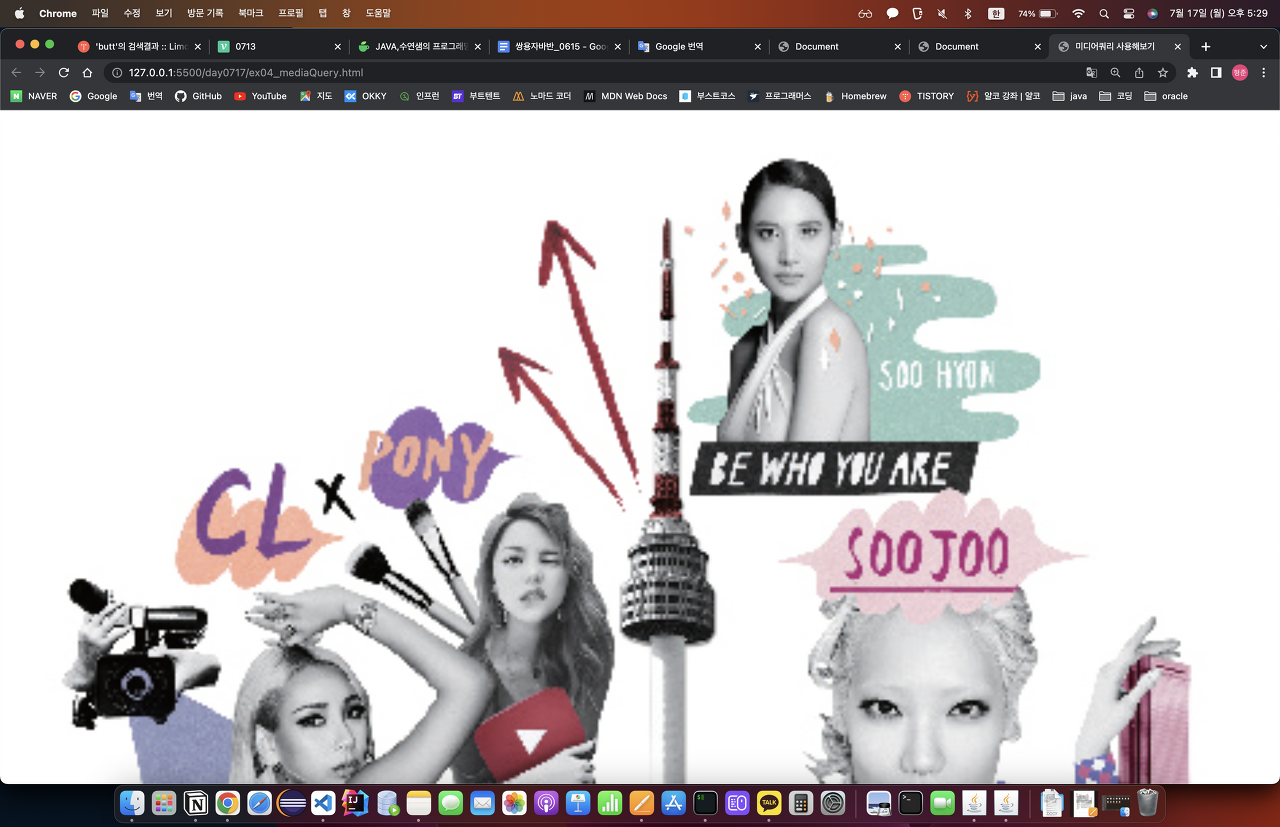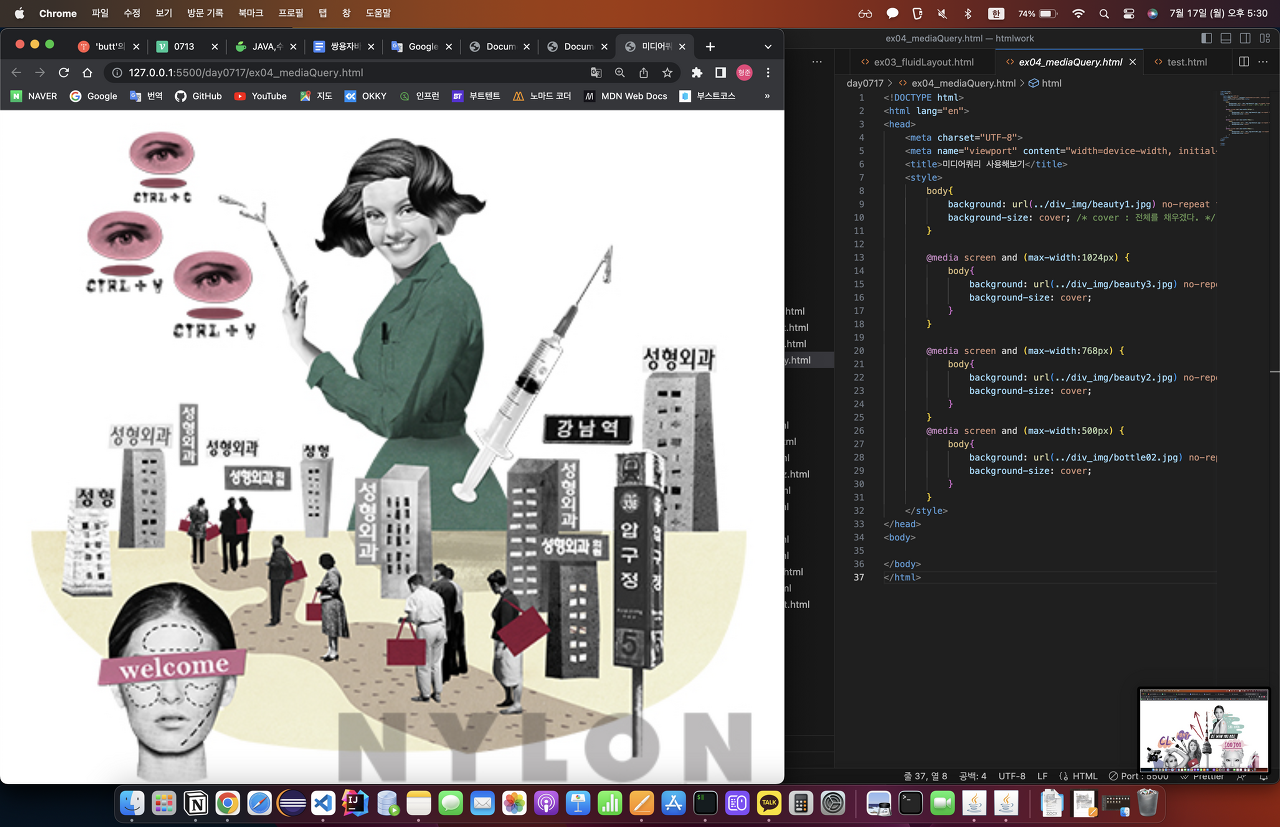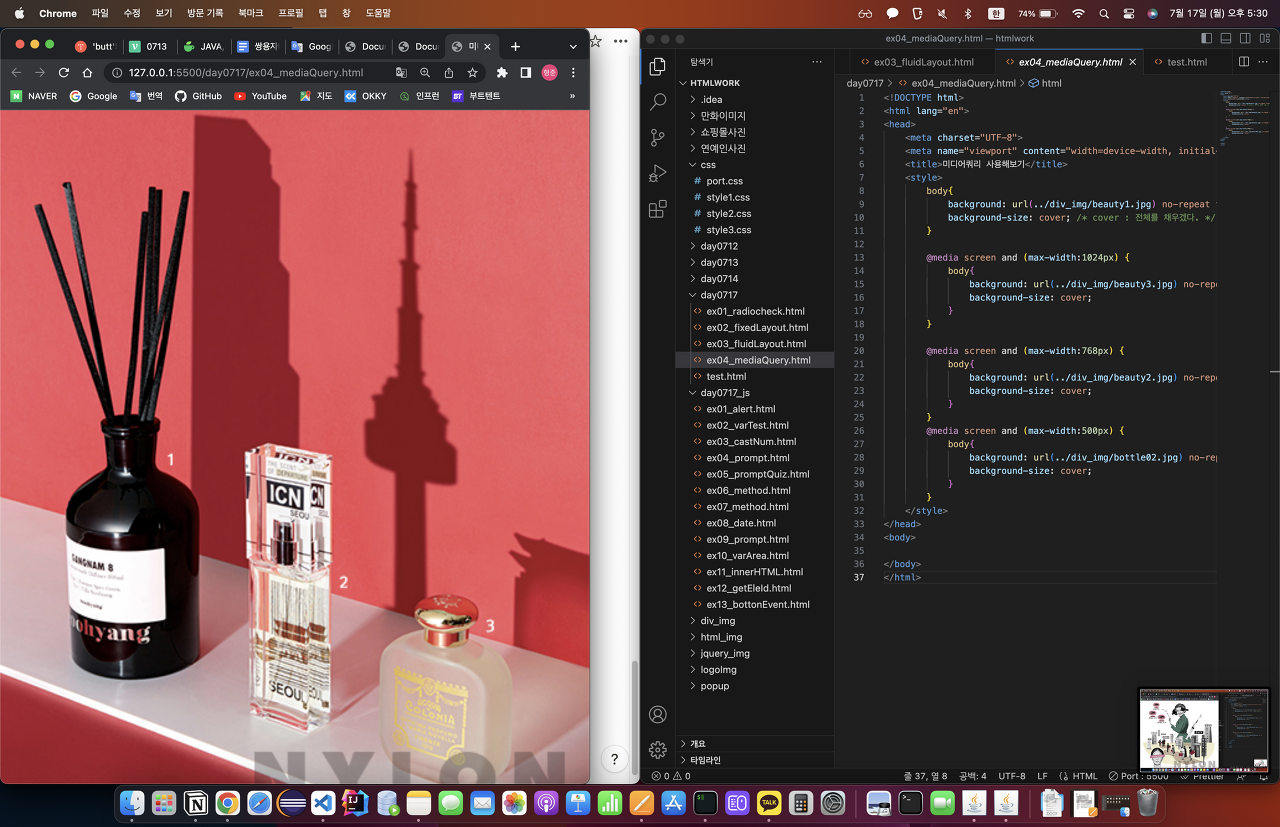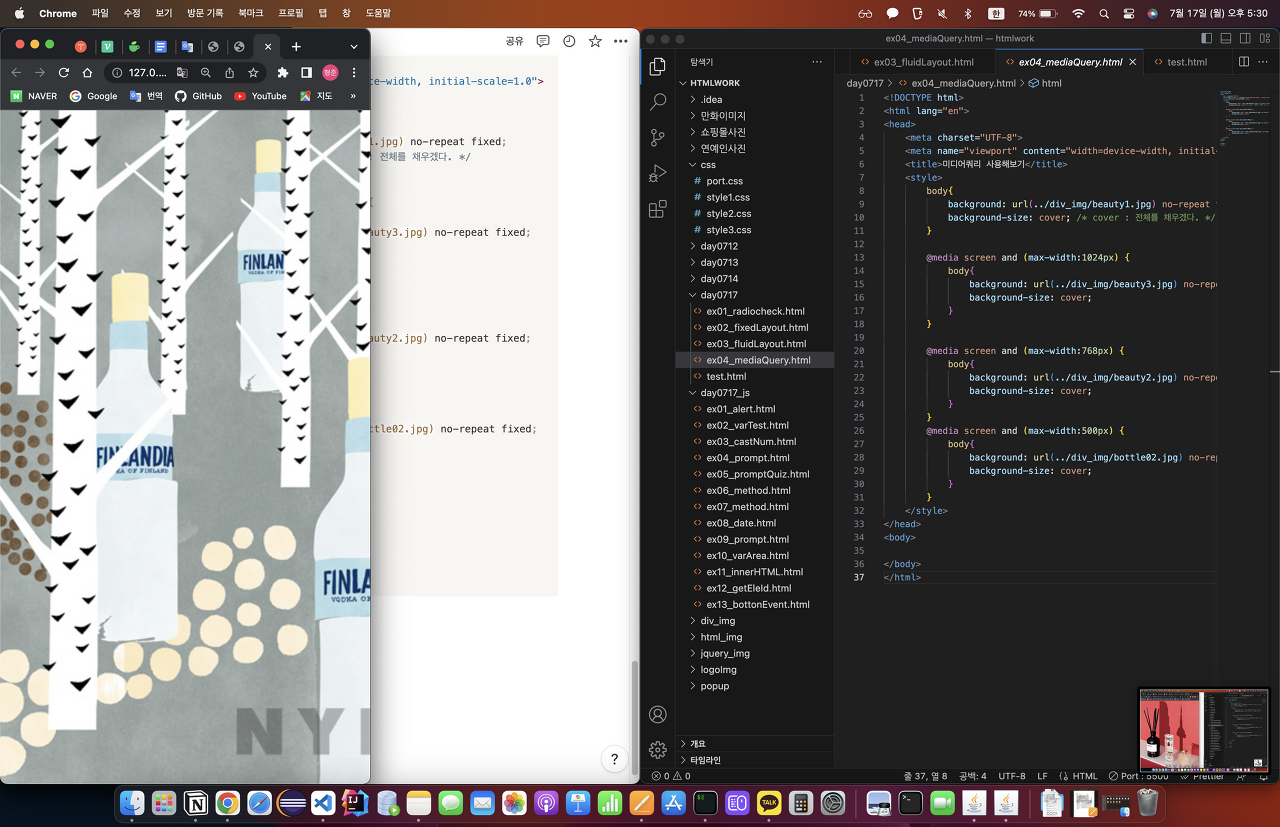고정형 레이아웃(fixed layout)
- 고정형 layout으로 화면크기를 줄여도 화면 상태가 그대로 유지된다.
<!DOCTYPE html>
<html lang="en">
<head>
<meta charset="UTF-8">
<meta name="viewport" content="width=device-width, initial-scale=1.0">
<title>Document</title>
<style>
#wrapper{
width: 980px;
margin: 0 auto;
}
header{
width: 980px;
height: 120px;
background-color: indianred;
border-bottom: 3px solid gray;
}
.header-text{
font-size: 40px;
color: white;
text-align: center;
line-height: 120px;
}
.content{
float: left;
width: 620px;
height: 400px;
padding: 15px;
background-color: burlywood;
}
.right-side{
float: right;
width: 300px;
height: 400px;
padding: 15px;
background-color: orange;
}
footer{
clear: both;
height: 120px;
background-color: coral;
}
</style>
</head>
<body>
<div id="wrapper">
<header>
<h1 class="header-text">고정형 그리드레이아웃</h1>
</header>
<section class="content">
<h4>본문</h4>
</section>
<aside class="right-side">
<h4>사이드바</h4>
</aside>
<footer>
<h4>footer</h4>
</footer>
</div>
</body>
</html>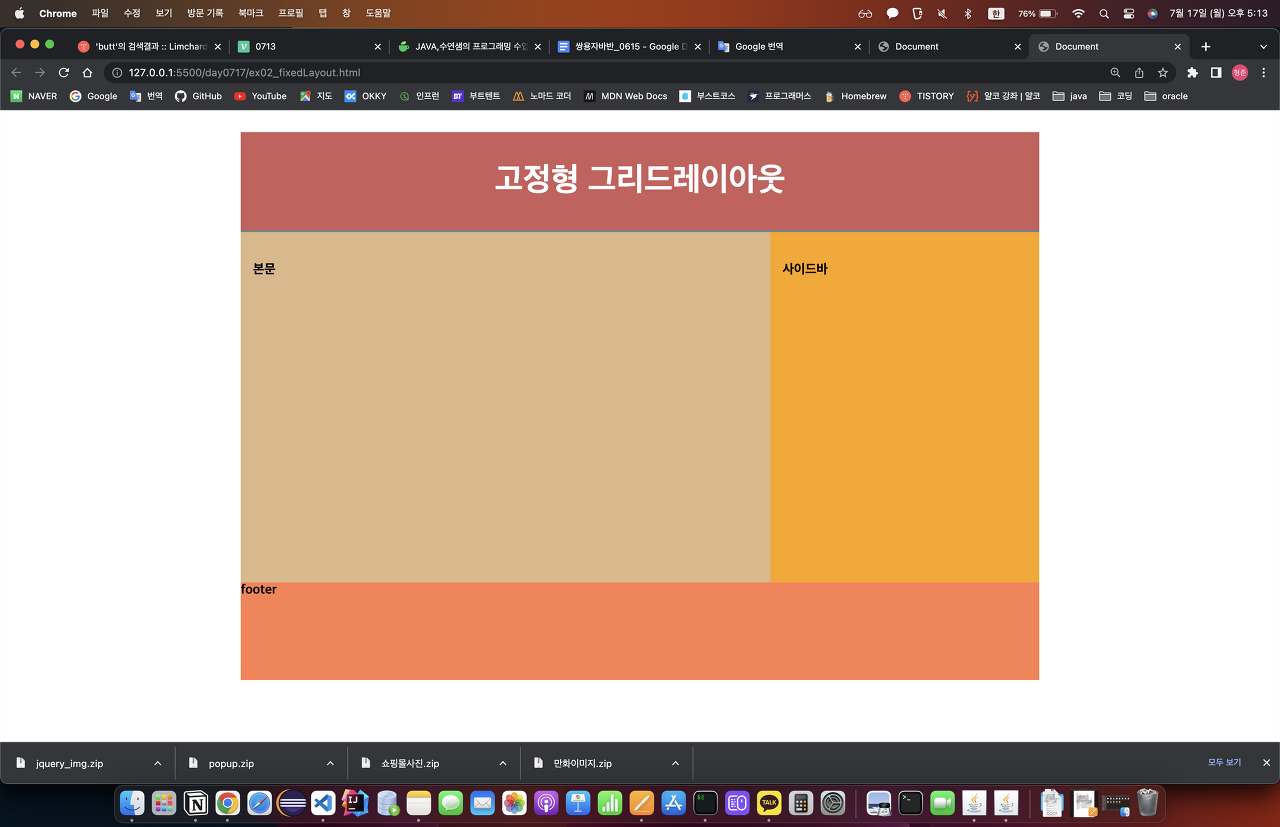
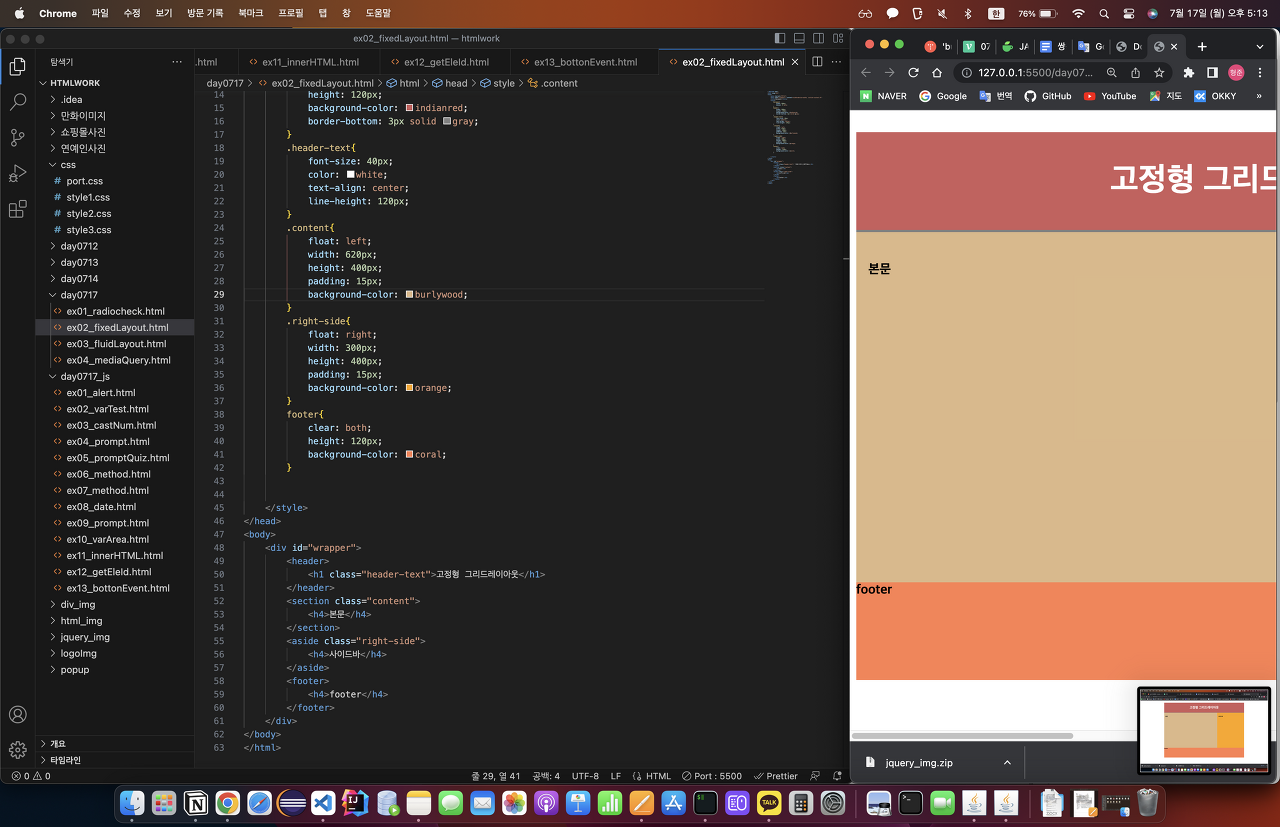
반응형 레이아웃(flexible Layout)
<!DOCTYPE html>
<html lang="en">
<head>
<meta charset="UTF-8">
<!-- 가변형 필수 -->
<meta name="viewport" content="width=device-width, initial-scale=1.0">
<title>Document</title>
<!-- 반응형 웹 웹 사이즈가 변하면 안에 내용도 웹 사이즈에 맞추게 하는 것 -->
<!-- %로 맞춰줘야함 -->
<style>
#wrapper{
width: 98%;
/* 0 auto 대부분 가운데 정렬 */
margin: 0 auto;
}
header{
width: 100%; /* 위에서 정한 98% 에 대한 100% */
height: 120px;
background-color: cadetblue;
border-bottom: 1px solid gray;
}
.header-text{
font-size: 40px;
color: white;
text-align: center;
line-height: 120px;
}
.content{
float: left;
width: 63%;
height: 400px;
padding: 1.5%;
background-color: palevioletred;
}
.right-side{
float: right;
width: 31%;
height: 400px;
padding: 1.5%;
background-color: gray;
}
footer{
clear: both;
width: 100%;
height: 120px;
background-color: blueviolet;
}
</style>
</head>
<body>
<div id="wrapper">
<!-- 시멘틱태그 header 나눠둔 것 -->
<header>
<h1 class="header-text">고정_그리드레이아웃</h1>
</header>
<section class="content">
<h4>본문</h4>
</section>
<aside class="right-side">
<h4>사이드바</h4>
</aside>
<footer>
<h4>푸터</h4>
</footer>
</div>
</body>
</html>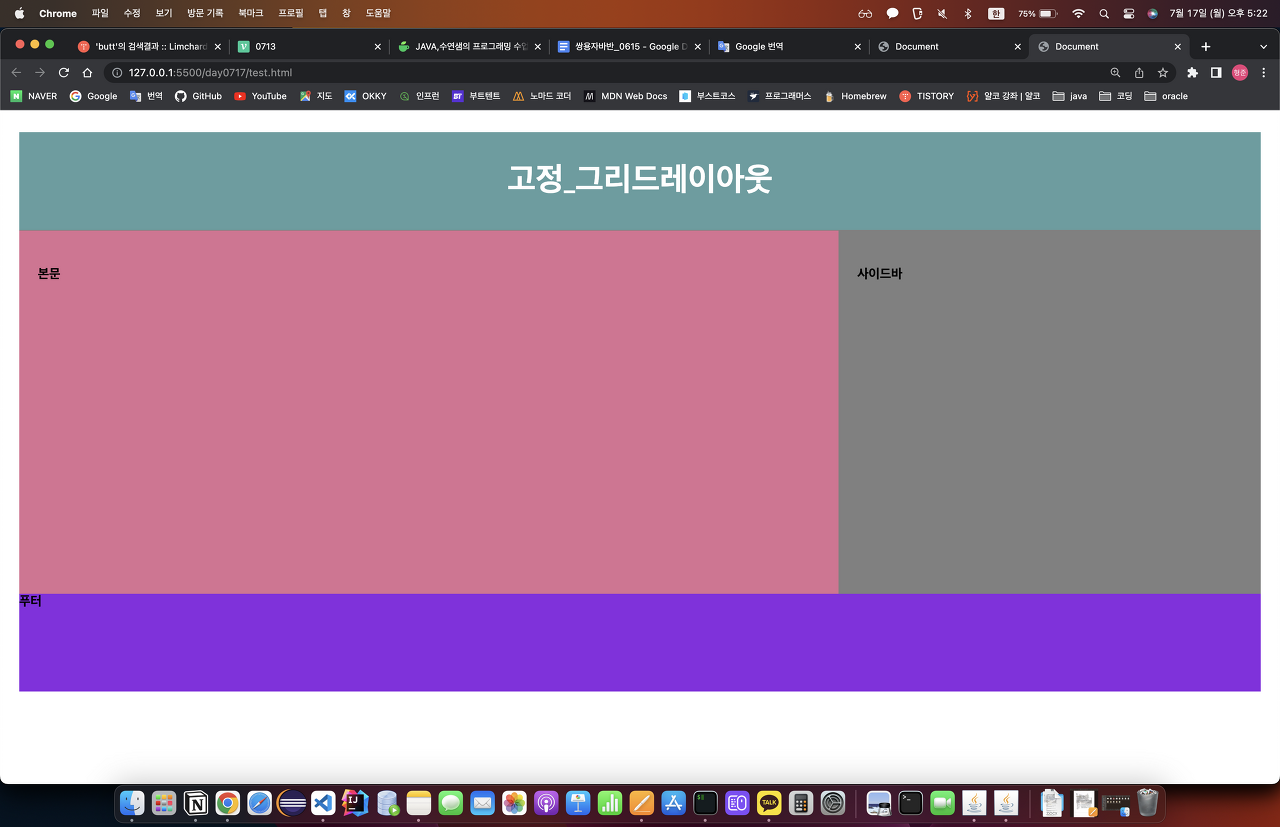
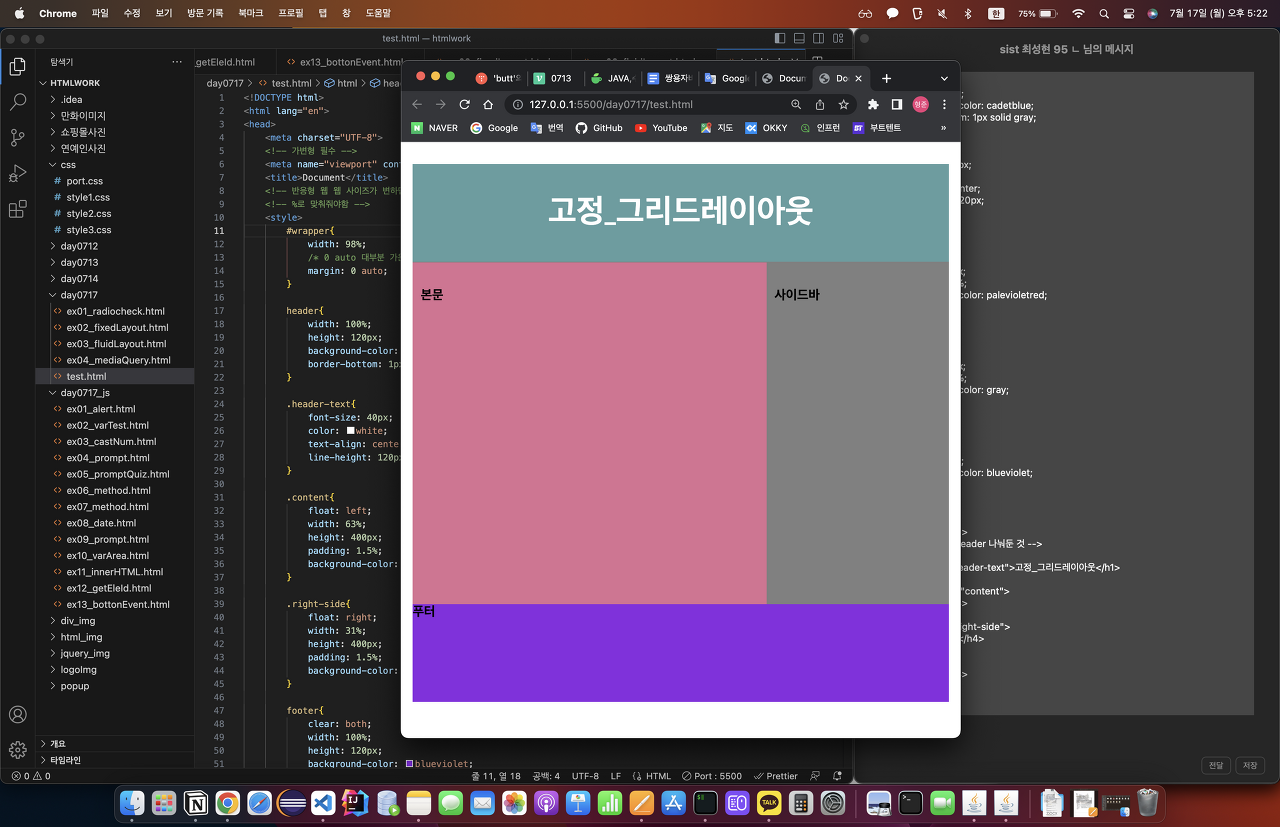
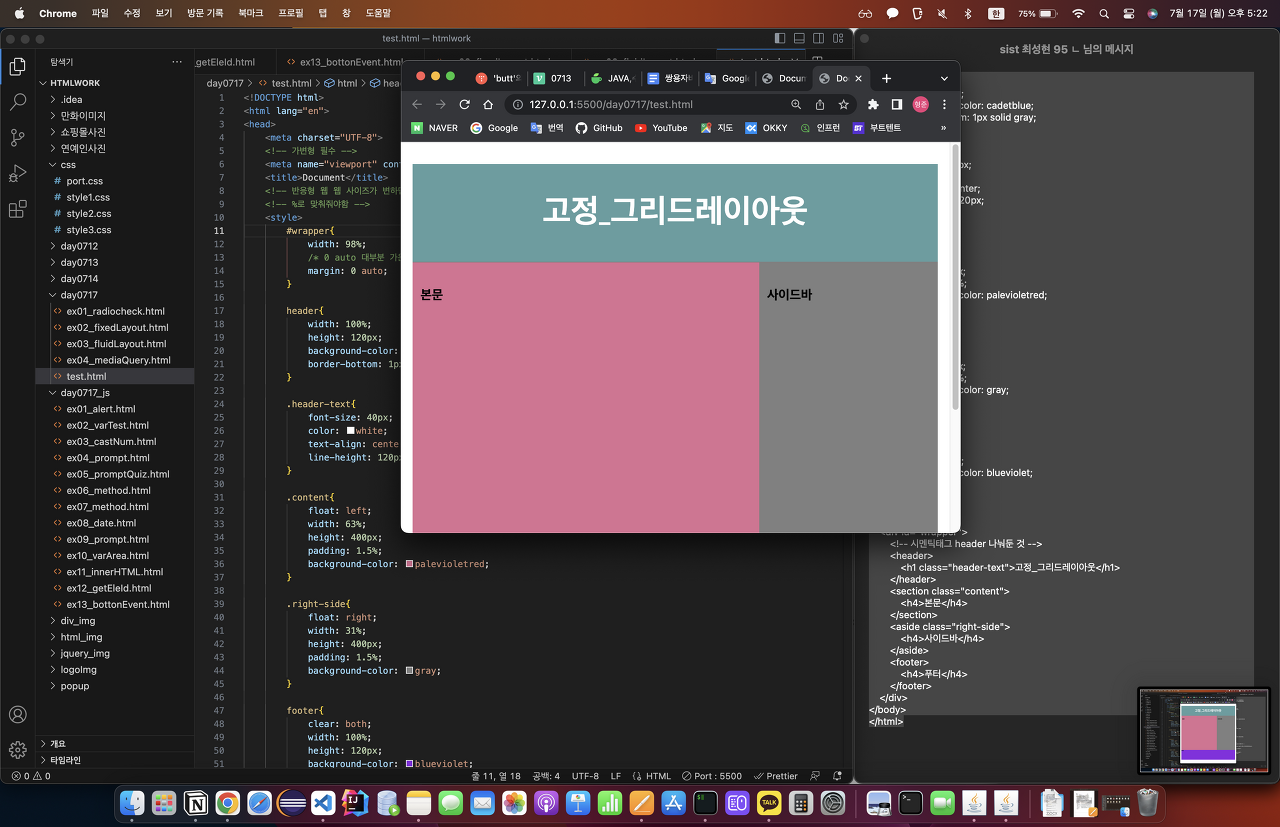
MediaQuery
- media query를 사용하면 화면 size에 따라 배경화면을 바꿀 수 있다.
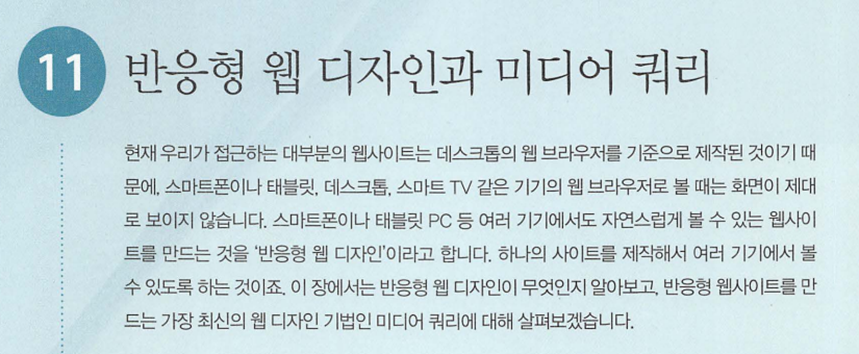
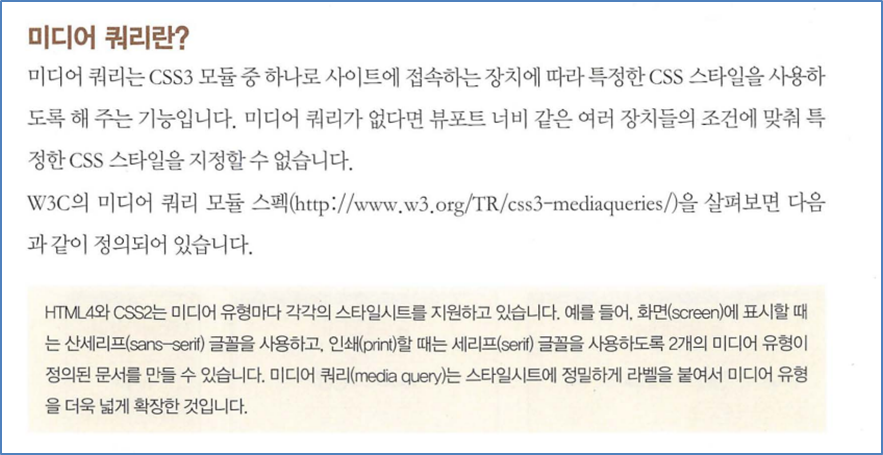
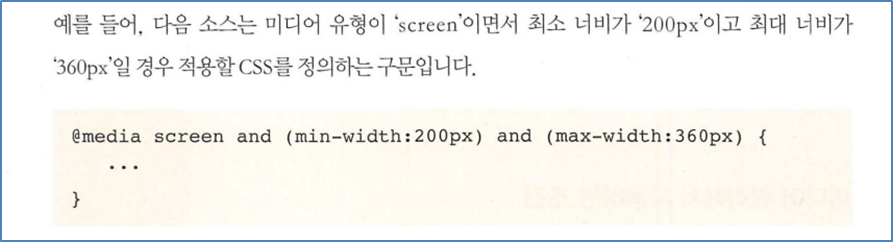
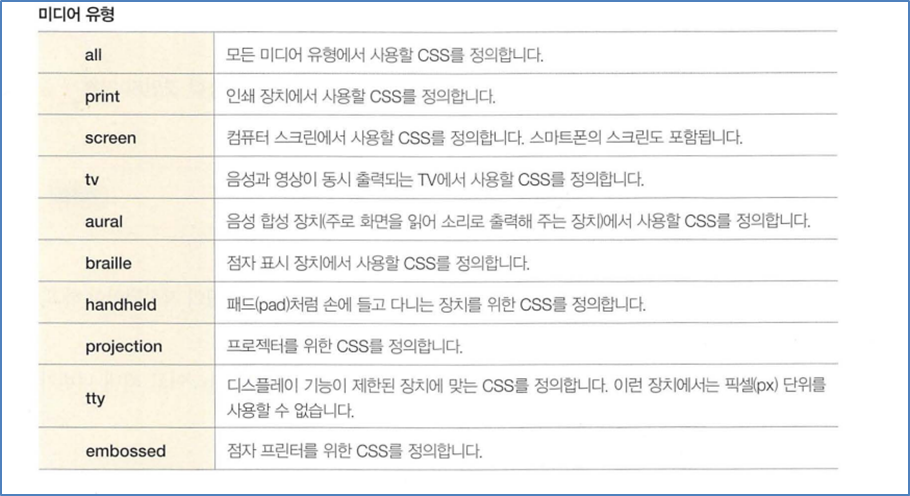
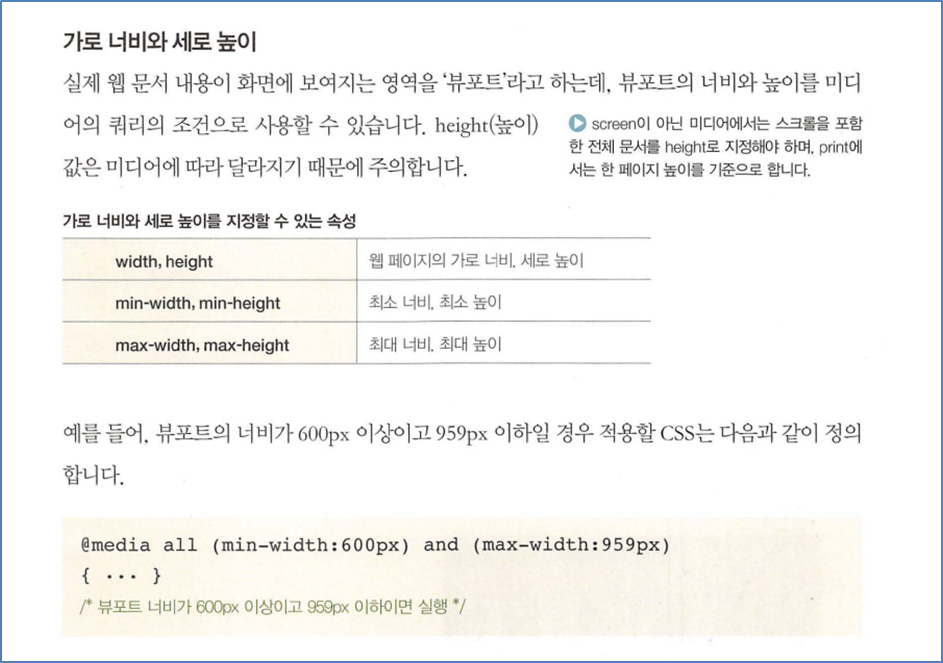
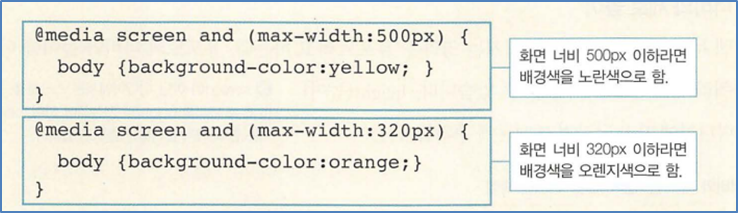
<!DOCTYPE html>
<html lang="en">
<head>
<meta charset="UTF-8">
<meta name="viewport" content="width=device-width, initial-scale=1.0">
<title>미디어쿼리 사용해보기</title>
<style>
body{
background: url(../div_img/beauty1.jpg) no-repeat fixed;
background-size: cover; /* cover : 전체를 채우겠다. */
}
@media screen and (max-width:1024px) {
body{
background: url(../div_img/beauty3.jpg) no-repeat fixed;
background-size: cover;
}
}
@media screen and (max-width:768px) {
body{
background: url(../div_img/beauty2.jpg) no-repeat fixed;
background-size: cover;
}
}
@media screen and (max-width:500px) {
body{
background: url(../div_img/bottle02.jpg) no-repeat fixed;
background-size: cover;
}
}
</style>
</head>
<body>
</body>
</html>