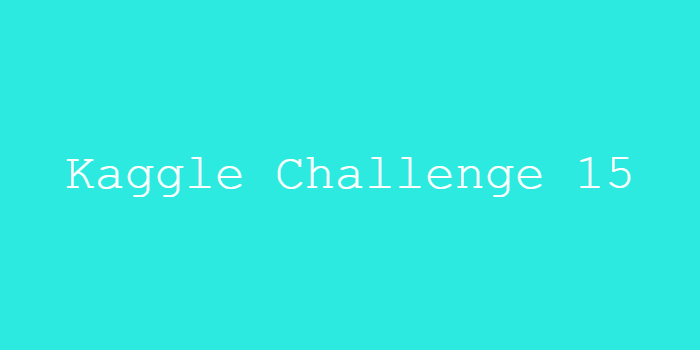
Kaggle Challenge 15
Let's submit competition.
Step 1: Browse the competition tabs
In this step, you’ll learn how to work with the competition page to answer many important questions you might have.
There are several tabs below the header, including: Overview, Data, Code, Discussion, Leaderboard, and Rules (along with Team, once you accept the competition rules).
OverviewWhen you first navigate to any competition page, you will be on the Overview tab. This tab is good to read first, and it can include important information like:
A high-level description of the data and how you’ll use it in the competition,
How submissions will be evaluated and ranked,
Important dates (like when the competition started, the deadline for accepting the competition rules, and the final submission deadline), and
Prizes the top winners will receive (usually cash or Kaggle merchandise).
Data
The Data tab is where you can download the competition data. You’ll also learn more about the data in more detail than was covered in the Overview tab.
A lot of the information here is hidden until after you accept the competition rules. You’ll accept the rules in Step 2, and then we’ll revisit the Data tab in Step 3 of this guide.
Code
You can use the Code tab to view code that other Kagglers have written to analyze the competition data.
You are encouraged to use the code here to guide your own investigations. All of the notebooks that appear here have been shared with the entire community, in the hope that many people can learn from them.
When viewing a notebook, you can use the “Copy and Edit” button to create your own, private notebook (only you can see it). If you edit the code, you’re only editing your copy, and it won’t change the original notebook. In order to make the notebooks that you write appear in the Code tab for the rest of the community, you’ll need to change the notebook settings to make the notebook public.
Whenever you find a notebook useful, you should thank the author by giving the notebook an upvote.
You can also use the tab to write your own notebooks to work with the data, through the “New Notebook” button. (If you click on this now and have not yet accepted the competition rules, you’ll first be prompted to read and accept the rules.)
Step 2: Join the competition
Now, you will join the competition by accepting the rules. To do this, navigate to the Rules tab. In some cases (like with the Titanic competition), the rules will be quite short. If you encounter fairly long competition rules, you’ll want to pay particular attention to:
Section B7A. Data Access and Use, which governs how you can access and use the competition data. For instance, the data from the BirdCLEF 2021 - Birdcall Identification competition can only be used for non-commercial purposes.
Section A1. Winner License, which grants the competition sponsor a license for your submission, if you are a competition winner. For instance, the code used to generate the winning submission to the BirdCLEF 2021 - Birdcall Identification competition will have an open source Initiative-approved license.
If you decide to accept the rules, click on the “I Understand and Accept” button at the top of the page.
Step 3: Explore the data
After you accept the competition rules, you can use the Data tab to preview the data files.
You can also download the data to your computer, if you’d like: just look for the “Download All” button near the bottom of the page.
Step 4: Make your first submission
Once you have joined the competition, you’re ready to make your very first submission!
The way you submit to the competition will vary with the type of competition. In this guide, we’ll talk about how to submit to a Prediction competition, which is the most common competition type. It’s also the type of competition you’ll participate in as part of the 30 Days of ML program. The other types of competitions are Code competitions (which you can read about here) and Simulation competitions (which you can see an example of here).
Often, some blockers for getting started with a new competition can involve:
figuring out how to access the data within your coding environment, and
determining how to structure a submission in the format that is expected by the competition.
The fastest way to learn this information is by creating your own editable copy of a beginner-friendly notebook. To do this, while viewing a notebook, click on the “Copy and Edit” button.
Step 5: (Optional) Join a team
Once you have accepted the competition rules, you’ll see a Team tab. If you’re competing alone (that is, if you have not yet joined a team or had another Kaggler join your team), the “Team Name” will be your name, and you will be the only team member. In other words, if you are working alone, Kaggle still refers to you as a “team”, and you are a team of one person.
In general, for any competition, you can find people to work with by making a post in the discussion forum. For the 30 Days of ML program, you can also make a post in the Discord.
To invite another team to merge with yours, you will need to get the other team’s name. (Note this also works for inviting individuals -- remember all individuals are just a team of one!) Anyone can get their team name from the Team tab on the competition page.
