[개발일지] 앱개발 2주차: 웰컴페이지 만들기
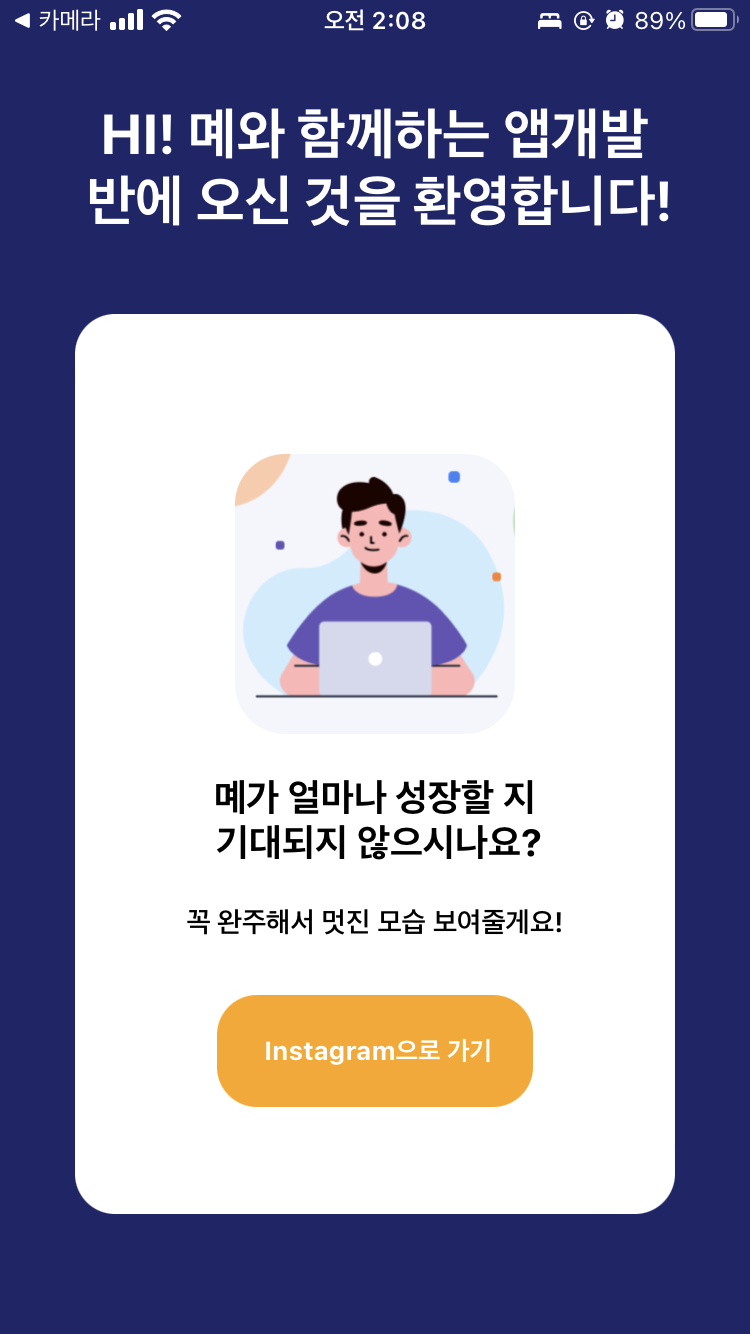
그냥 내 맘대로 만든 웰컴 페이지!
숙제인데, 생각보다 잘 된 거 같아서 마음에 든다ㅎㅎ
내 코드는 다음과 같다
import React from 'react'
import {View,Text,StyleSheet,Image, TouchableOpacity} from 'react-native'
export default function AboutPage(){
// const aboutImage = "https://firebasestorage.googleapis.com/v0/b/sparta-image.appspot.com/o/lecture%2FaboutImage.png?alt=media&token=13e1c4f6-b802-4975-9773-e305fc7475c4"
return (
<View style={styles.container}>
<Text style={styles.title}>HI! 몌와 함께하는 앱개발 {"\n"} 반에 오신 것을 환영합니다!</Text>
<View style={styles.containerBox}>
<Image source = {{uri:"https://firebasestorage.googleapis.com/v0/b/sparta-image.appspot.com/o/lecture%2FaboutImage.png?alt=media&token=13e1c4f6-b802-4975-9773-e305fc7475c4"}}
style={styles.image}
// resizeMode={"center"}
/>
<Text style={styles.innerTitle}>몌가 얼마나 성장할 지 {"\n"} 기대되지 않으시나요?</Text>
<Text style={styles.innerDesc}>꼭 완주해서 멋진 모습 보여줄게요!</Text>
<TouchableOpacity style={styles.Button}><Text style={styles.ButtonText}> Instagram으로 가기</Text></TouchableOpacity>
</View>
</View>)
}
const styles = StyleSheet.create({
container: {
flex:1,
backgroundColor:"#1F266A",
alignItems:"center"
},
title:{
color:"white",
fontSize: 30,
fontWeight: "700",
alignSelf: "center",
marginTop: 50,
marginHorizontal: 30,
textAlign: "center"
},
containerBox:{
backgroundColor: "white",
borderRadius : 20,
width: 300,
height: 450,
marginTop: 40
},
image:{
width: 140,
height: 140,
alignSelf: "center",
borderRadius: 25,
marginTop:70
},
innerTitle:{
fontSize: 20,
fontWeight: "700",
textAlign: "center",
marginTop:20,
marginHorizontal: 30
},
innerDesc:{
fontSize:15,
fontWeight: "600",
textAlign:"center",
margin: 20
},
Button:{
backgroundColor: "orange",
padding: 20,
alignSelf: "center",
borderRadius: 20,
margin: 8
},
ButtonText:{
color: "white",
fontWeight: "700",
textAlign: "center"
}
})