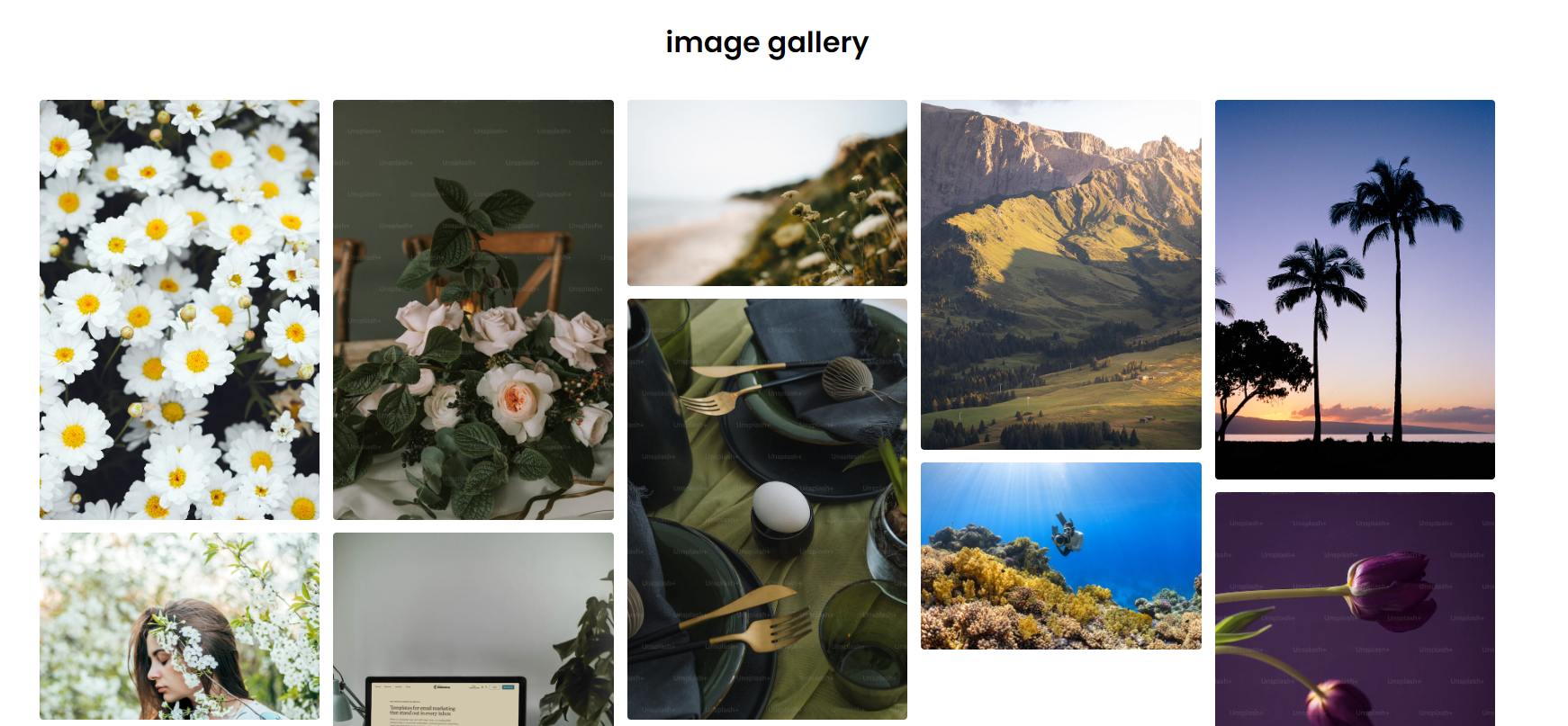
css 링크 걸기
<link rel="stylesheet" href="style.css" />초기화 (*)
* { margin: 0; padding: 0; box-sizing: border-box; font-family: "Poppins", sans-serif;}
image gallery 만들기
@import url('https://fonts.googleapis.com/ css2?family=Poppins:wght@400;500;600&display=swap'); * { margin: 0; padding: 0; box-sizing: border-box; font-family: "Poppins", sans-serif; } h1 { text-align: center; margin-top: 50px; } /* 이미지 갤러리 스타일링 */ .gallery { display: flex; flex-direction: column; align-items: center; } .gallery .images { gap: 15px; /*테두리 사이 여백*/ max-width: 85%; margin: 40px 0; columns: 5 310px; /*5열 컬럼을 만든다 화면 사이즈 5*310px 안될경우 자동으로 줄어듬 */ list-style: none; } .gallery .images .img { display: flex; cursor: pointer; overflow: hidden;/*안에 있는 이미지가 밖으로 나올때 안보이게 함*/ position: relative; margin-bottom: 14px; border-radius: 4px;/*둥근 테두리*/ } .gallery .images img { width: 100%; transition: transform 0.2s ease; } .gallery .images .img:hover img { transform: scale(1.1);▶기타
https://unsplash.com/ko 무료 이미지 저장
https://boxicons.com/ 박스 아이콘
