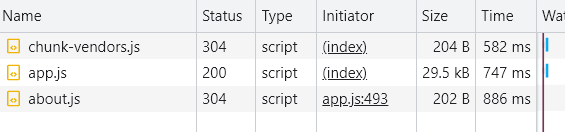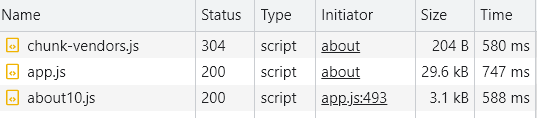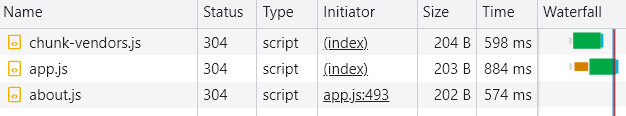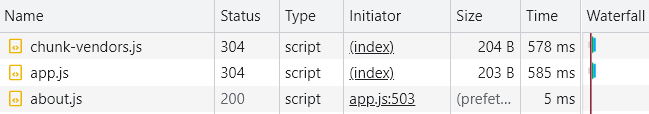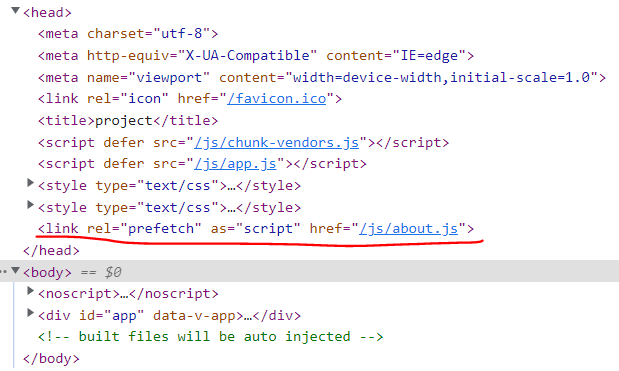src/App.vue
<template>
<nav>
<router-link to="/">Home</router-link> |
<router-link to="/about">About</router-link>
</nav>
<router-view/>
</template>
<style>
#app {
font-family: Avenir, Helvetica, Arial, sans-serif;
-webkit-font-smoothing: antialiased;
-moz-osx-font-smoothing: grayscale;
text-align: center;
color: #2c3e50;
}
nav {
padding: 30px;
}
nav a {
font-weight: bold;
color: #2c3e50;
}
nav a.router-link-exact-active {
color: #42b983;
}
</style>
src/router/index.js
import { createRouter, createWebHistory } from 'vue-router'
import HomeView from '../views/HomeView.vue'
const routes = [
{
path: '/',
name: 'home',
component: HomeView
},
{
path: '/about',
name: 'about',
component: () => import( '../views/AboutView.vue')
}
]
const router = createRouter({
history: createWebHistory(process.env.BASE_URL),
routes
})
export default router
routes
각 페이지마다 설정
- path
- 경로
- App.vue의 router-link의 to 경로와 일치해야함
- name
- component
- 가져올 컴포넌트
- react로 치면 Route의 element
component
webpackChunkName: ''
- network에서 js 파일 이름 설정
- about일 때
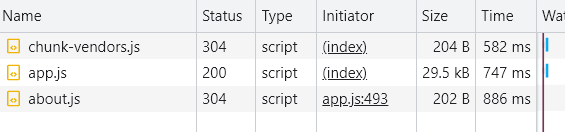
- about10 일 때
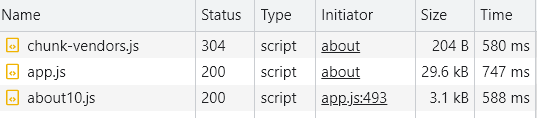
webpackPrefetch: true
- 다른 페이지 컴포넌트를 홈 화면에서 미리 받아 캐시에 담아둠
- 해당 페이지 열릴 때 시간 절약
- 첫 페이지에서 시간이 더 소요될 수 있음
- webpackPrefetch가 없을 때
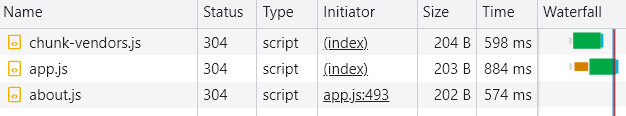
- webpackPrefetch: true 일 때
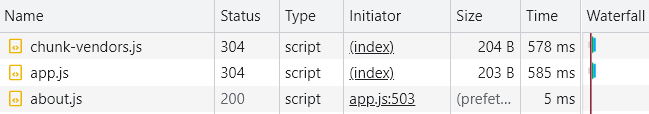
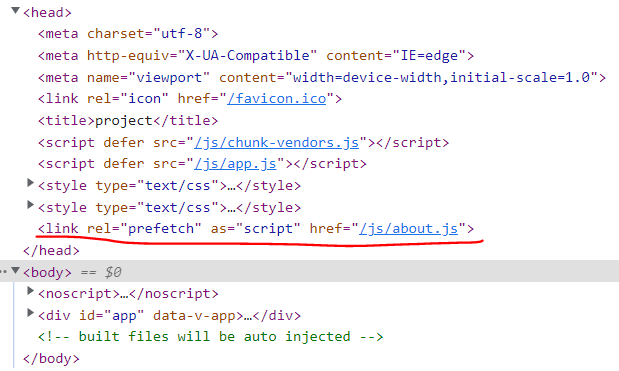
- 홈 화면에서 이미 prefetch 되어 elements에서도 보이고 about 들어갔을 때 시간도 줄어듬
import하는 3가지 방법
- 홈 화면은 위에서 import 후 컴포넌트 이름 그대로 넣음
- 이동하는 순간에 받아와도 될 정도로 사이즈가 작은 페이지는 webpackPrefetch 사용 안 함
- 금방 받아올 수 있는 내용을 처음부터 캐싱해두면 메모리 낭비
- 사이즈가 크고, 접속할 확률이 높은 페이지는 webpackPrefetch: true로 미리 캐시에 넣어둠
- 첫 화면에서 로딩시간이 생기겠지만 해당 페이지로 넘어갈 때는 빠르게 넘어갈 수 있음