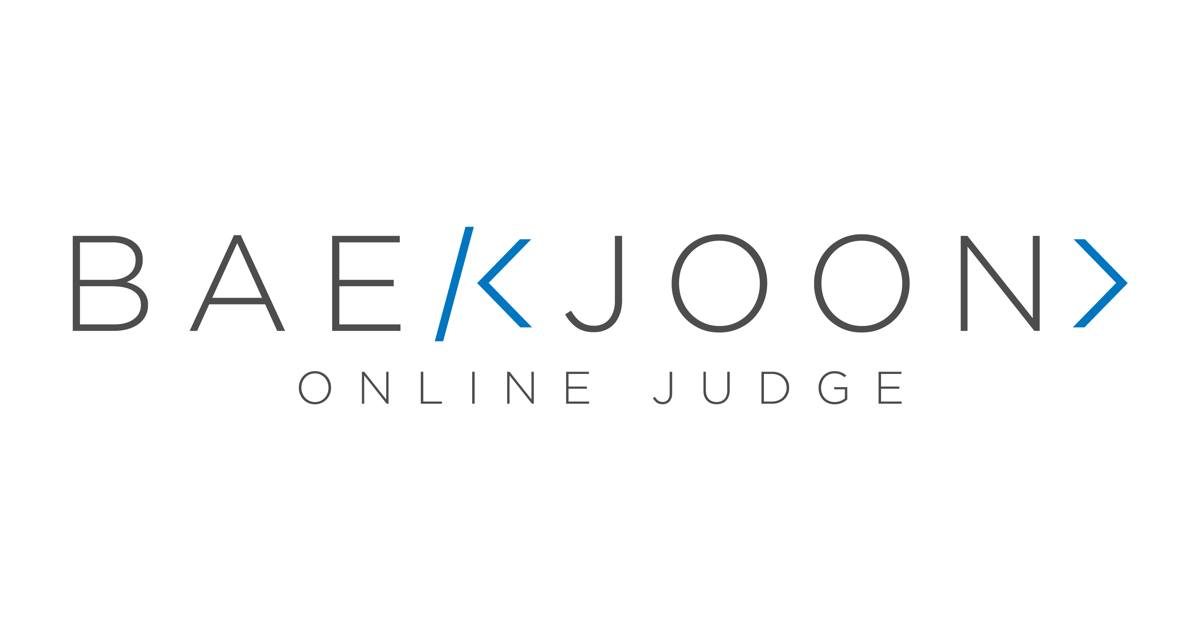문제
김진영이 듣도 못한 사람의 명단과, 보도 못한 사람의 명단이 주어질 때, 듣도 보도 못한 사람의 명단을 구하는 프로그램을 작성하시오.
입력
첫째 줄에 듣도 못한 사람의 수 N, 보도 못한 사람의 수 M이 주어진다. 이어서 둘째 줄부터 N개의 줄에 걸쳐 듣도 못한 사람의 이름과, N+2째 줄부터 보도 못한 사람의 이름이 순서대로 주어진다. 이름은 띄어쓰기 없이 영어 소문자로만 이루어지며, 그 길이는 20 이하이다. N, M은 500,000 이하의 자연수이다.
듣도 못한 사람의 명단에는 중복되는 이름이 없으며, 보도 못한 사람의 명단도 마찬가지이다.
출력
듣보잡의 수와 그 명단을 사전순으로 출력한다.
풀이
듣도 못한 사람의 명단에서 보도 못한 사람의 명단이 중복되는 사람을 출력하면 되는 문제이다. ArrayList의 contains()를 사용하여 문제를 풀었었는데, 시간초과가 발생하였다. 그래서 다른사람의 풀이를 보니 HashSet의 contains()를 많이 사용했는데, 이유가 뭘까? (링크)
HashSet.contains()
- On average, the contains() of HashSet runs in O(1) time. Getting the object's bucket location is a constant time operation. Taking into account possible collisions, the lookup time may rise to log(n) because the internal bucket structure is a TreeMap.
ArrayList.contains()
- ArrayList uses the indexOf(object) method to check if the object is in the list. The indexOf(object) method iterates the entire array and compares each element with the equals(object) method.
Getting back to complexity analysis, the ArrayList.contains() method requires O(n) time. So the time we spend to find a specific object here depends on the number of items we have in the array.
정리하자면 HashSet.contains()는 O(1)의 시간복잡도를 가지며 ArrayList.contains()는 O(N)의 시간복잡도를 가진다. 따라서 HashSet의 contains()가 더 좋다는 것이다.
소스
import java.io.*;
import java.util.*;
public class Main {
public static void main(String[] args) throws IOException {
BufferedReader br = new BufferedReader(new InputStreamReader(System.in));
StringTokenizer st = new StringTokenizer(br.readLine(), " ");
int n = Integer.parseInt(st.nextToken());
int m = Integer.parseInt(st.nextToken());
HashSet<String> hs = new HashSet<String>();
for (int i = 0; i < n; i++) {
hs.add(br.readLine());
}
ArrayList<String> result = new ArrayList<String>();
for (int i = 0; i < m; i++) {
String str = br.readLine();
if (hs.contains(str)) {
result.add(str);
}
}
Collections.sort(result);
StringBuilder sb = new StringBuilder();
sb.append(result.size() + "\n");
for (String s : result) {
sb.append(s + "\n");
}
System.out.println(sb.toString());
br.close();
}
}