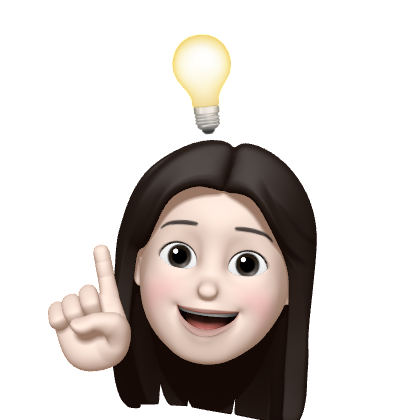[Next.js] authjs(NextAuth)를 활용한 인증 기능 구현하기(3) : Credentials Provider 설정하기
Next.js - App Router
목록 보기
14/20
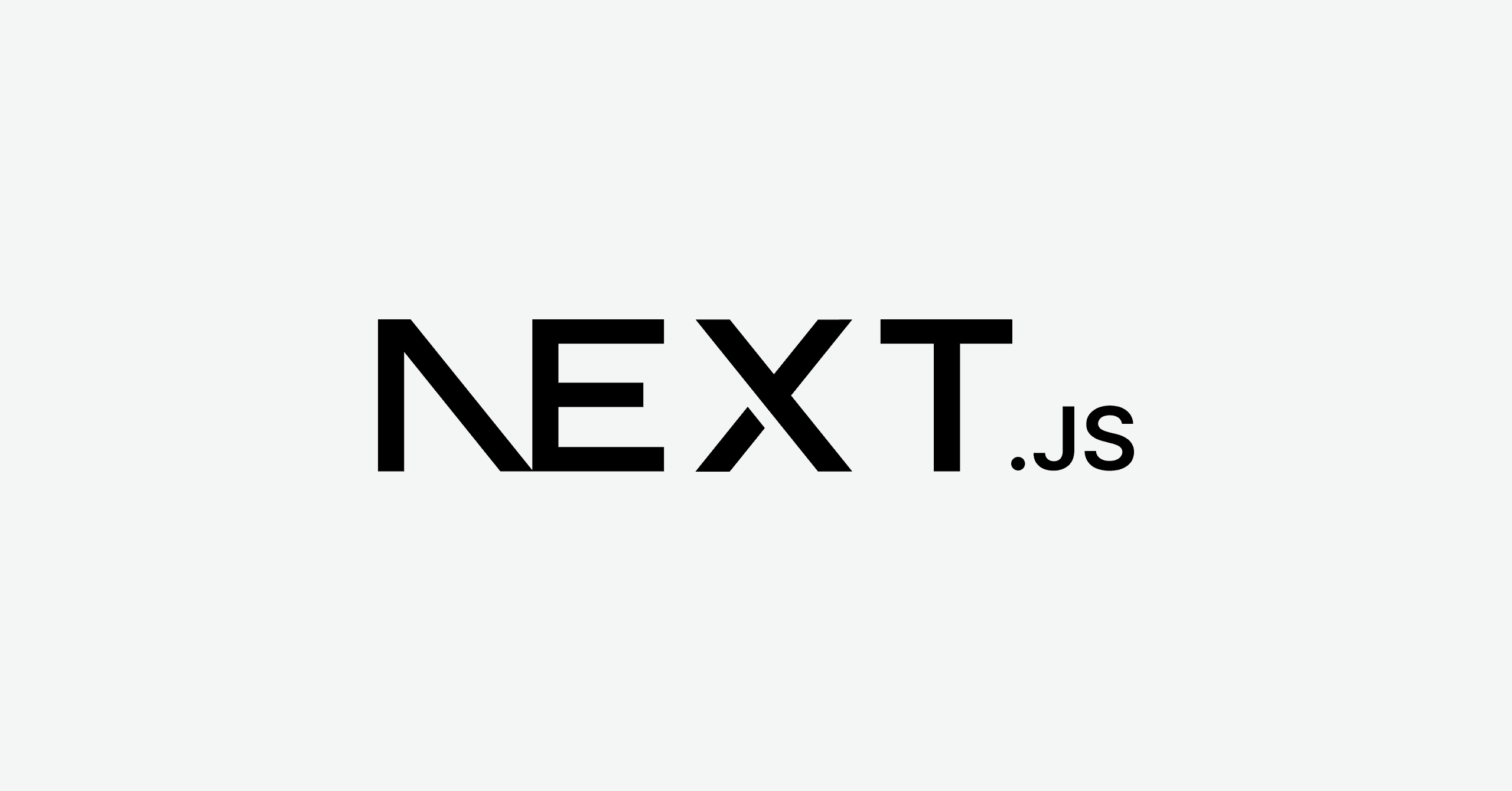
authjs를 사용하여 소셜 로그인이 아닌 현재 구축하고 있는 앱만의 로그인 시스템을 구축해보자.
Credentials Provider
- authjs 공식 문서를 보면, Credentials라는 프로바이더가 있다.
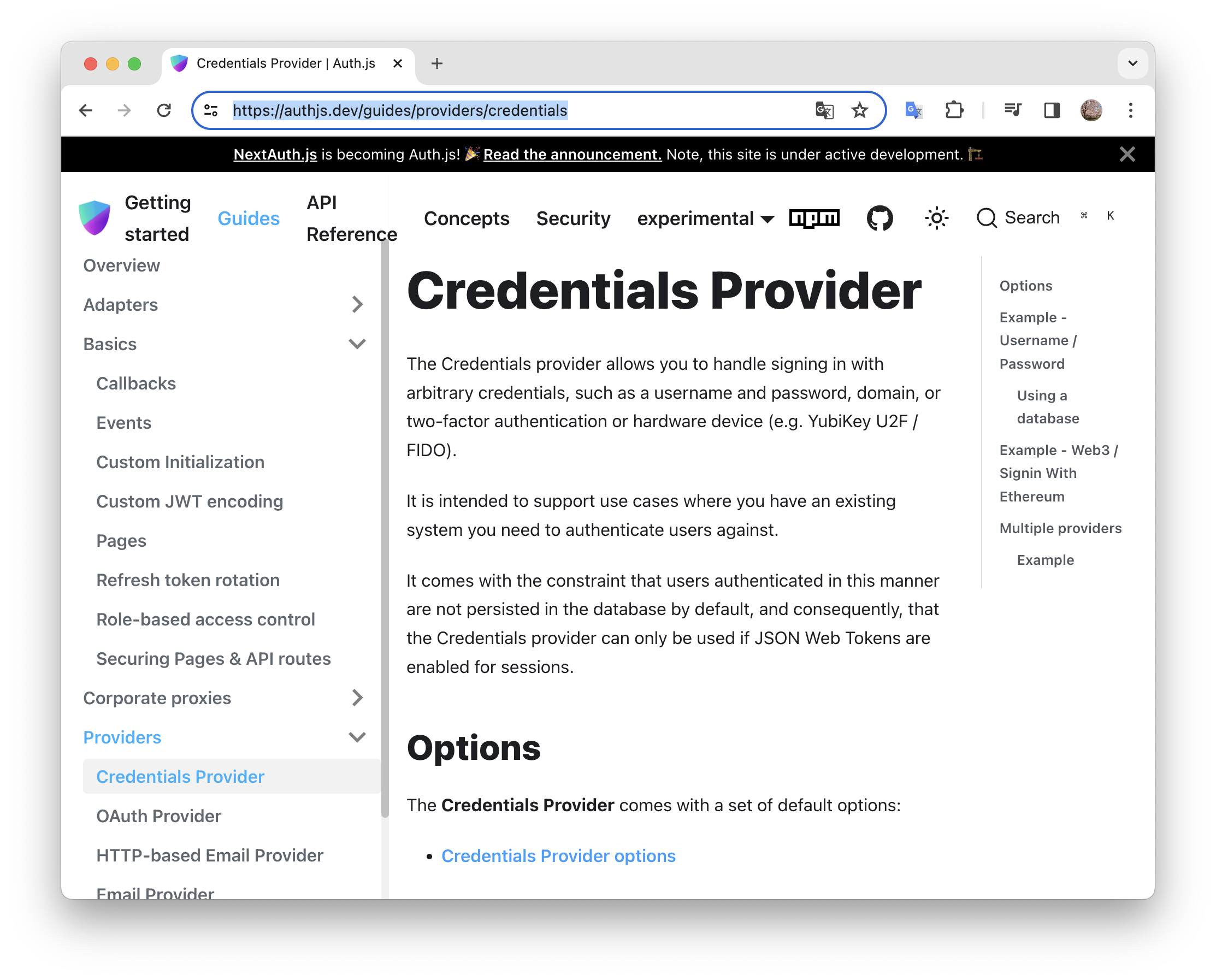
- 이를 설정하기 위해서는 Credentials 속성을 Provider 배열의 요소로 추가해야 한다.
- 이렇게 추가한 Credentials 객체는 로그인 페이지 양식을 생성하는데 사용된다.
- 로그인 페이지에 이메일과 비밀번호 필드를 가지도록 설정해보자.
- 상황에 따라 사용자 이름 필드를 추가할 수 있다.
- 각 필드에 대한 라벨과 타입, 그리고 플레이스 홀더를 지정할 수도 있다.
- 이렇게 지정된 속성들은 input 태그를 렌더링할 때 사용된다.
- 정의한 credentials 를 기반으로 로그인 혹은 회원가입을 했을 때 입력한 값은 authorized 함수로 전달된다.
- 이 함수는 사용자가 입력한 필드 값을 추출해 내부적으로 데이터 타입부터 가입 여부, 인증 여부 등을 확인하고 데이터베이스에 생성한 데이터를 반영하는 역할을 한다.
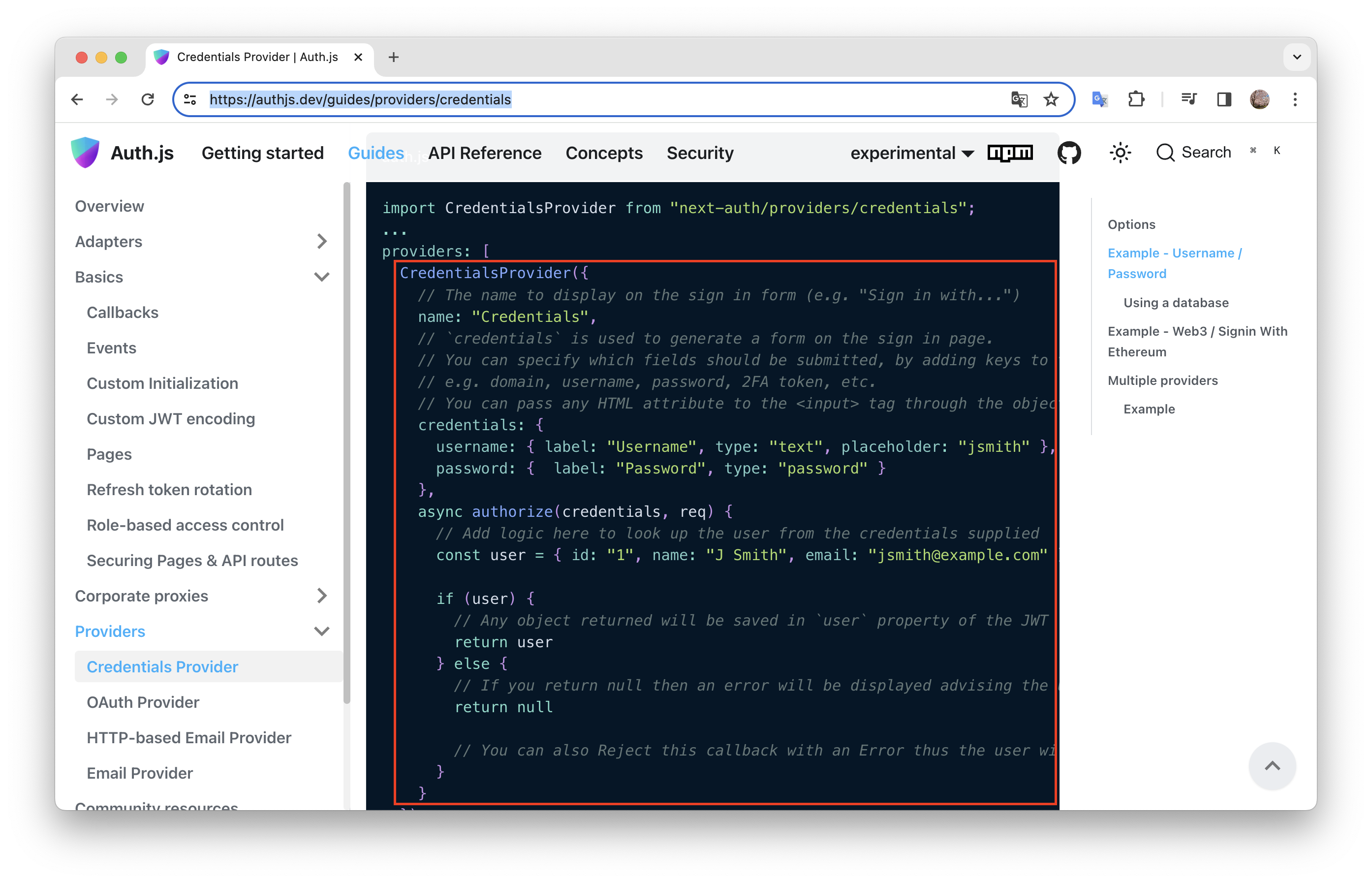
- 우선, 위 로직을 구현하는 데 유용하게 사용할 수 있는
bcrypt모듈을 다운로드 한다.- 이 모듈은 사용자가 입력한 비밀번호를 평문이 아닌 암호화된 형태로 데이터베이스에 저장하고, 동시에 사용자가 요청으로 전달한 비밀번호를 암호화된 비밀번호와 비교하는 데 사용할 수 있다.
npm install bcrypt
npm install -D @types/bcrypt- 기존의 사용자 모델에
hashedPassword라는 필드를 추가해야 한다.
prisma/schema.prisma
model User {
id String @id @default(cuid())
name String?
email String? @unique
emailVerified DateTime?
image String?
hashedPassword String?
accounts Account[]
sessions Session[]
}- 마이그레이션 진행
npx prisma migrate dev- Credentials 객체 추가
app/api/auth/[…nextauth]/route.ts
...
import CredentialsProvider from "next-auth/providers/credentials";
import bcrypt from "bcrypt";
export const authOptions = {
...
providers: [
CredentialsProvider({
name: "Credentials",
credentials: {
email: { label: "Email", type: "email", placeholder: "Email" },
password: {
label: "Password",
type: "password",
placeholder: "password",
},
},
async authorize(credentials, req) {
// credentials 인자 값을 통해 사용자가 입력한 이메일, 패스워드 추출
if (!credentials?.email || !credentials?.password) return null;
// 사용자 존재 여부 확인
const user = await prisma.user.findUnique({
where: { email: credentials.email },
});
// 사용자가 없으면 null 리턴
if (!user) return null;
// 데이터베이스의 암호화된 비밀번호와 사용자가 입력한 비밀번호가 같은지 비교
const passwordMatch = await bcrypt.compare(
credentials.password,
user.hashedPassword!
);
// 비밀번호가 일치하면 사용자 리턴
return passwordMatch ? user : null;
},
}),
...
};
const handler = NextAuth(authOptions);
export { handler as GET, handler as POST };- 브라우저에서 확인
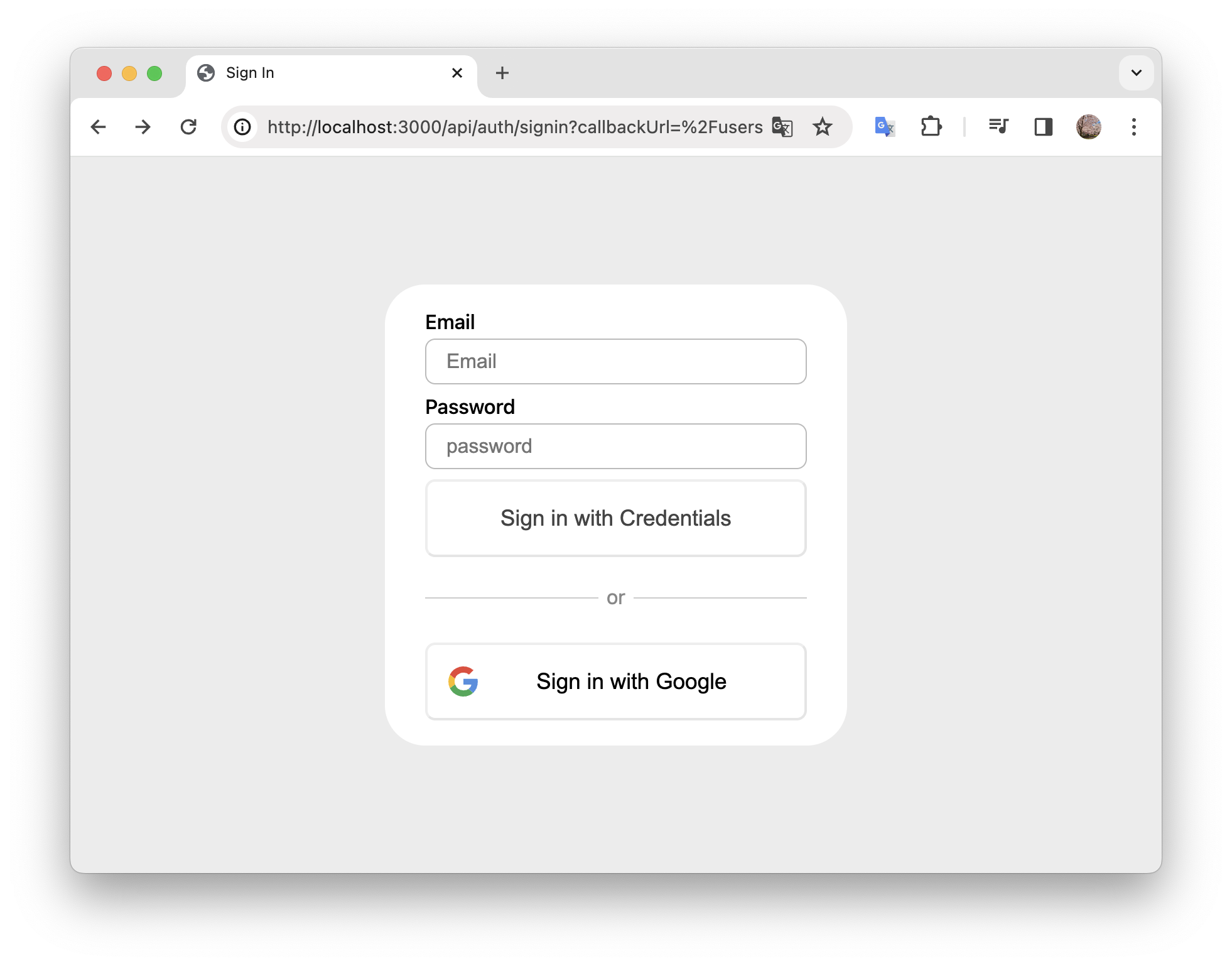
- 현재는 사용자가 없기 때문에 오류가 발생함.
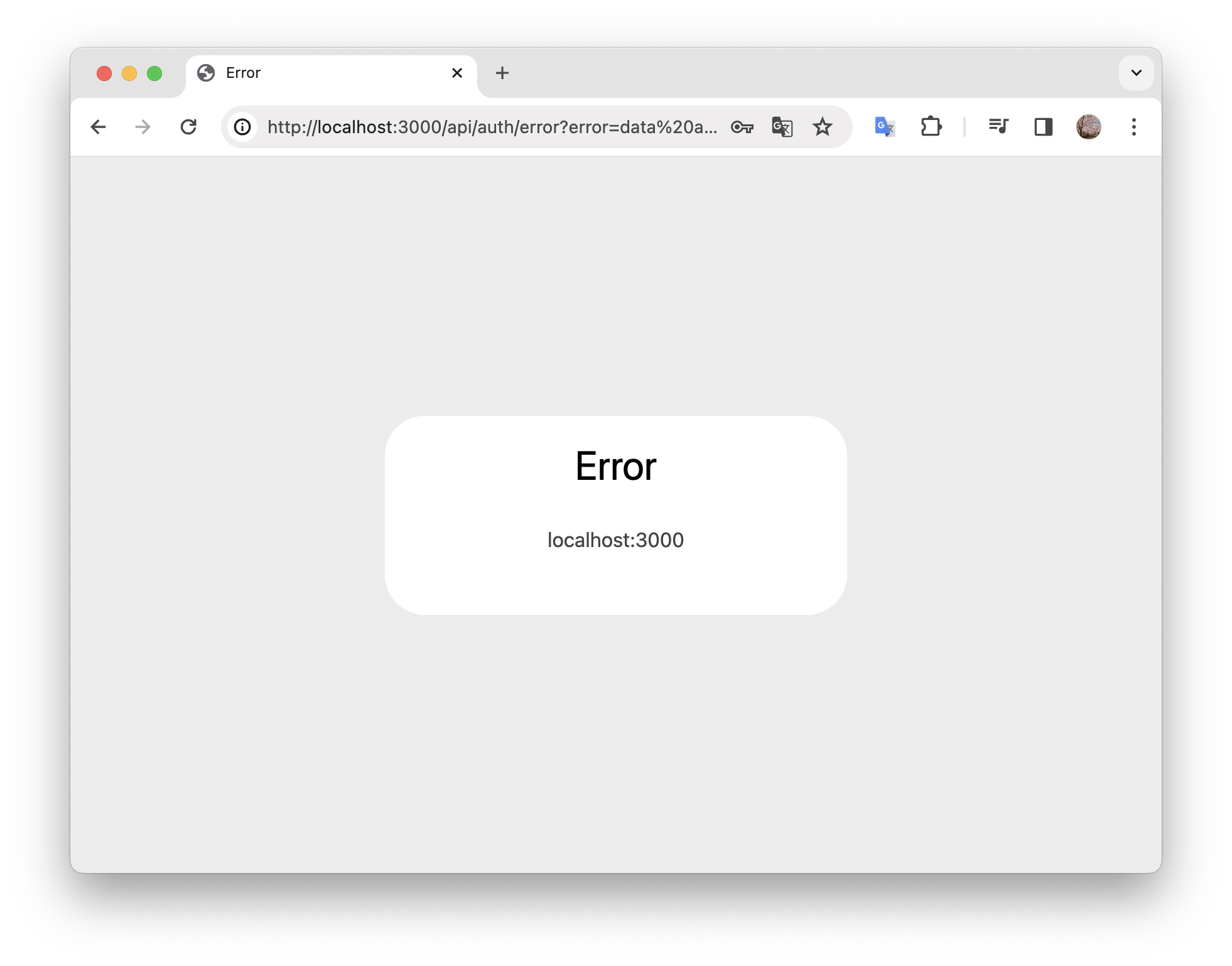
- 다음 게시글에서 회원가입 로직을 구현해보겠다!