SSE (Server-Sent Events)
- 서버에서 클라이언트로 단방향으로 실시간 이벤트를 전송하는 웹 기술로, 서버에서 발생하는 업데이트나 알림 등을 실시간으로 클라이언트에 전달할 수 있다.
- 단방향 통신이기 때문에 서버에서 클라이언트로만 데이터를 전송할 수 있다.
- 클라이언트는 HTTP 프로토콜을 통해 SSE 연결을 설정하고, 서버는 HTTP 응답을 유지한 상태에서 데이터를 전송한다.
- 재연결 기능을 제공하기 때문에 연결이 끊어졌을 때 자동으로 다시 연결한다.
- 클라이언트와 서버 간에 지속적인 연결을 유지하고, 서버가 필요한 시점에만 데이터를 전송하는 방식이다.
WebSocket과의 차이점
- SSE와 WebSocket의 가장 큰 차이점은 데이터의 흐름
- SSE는 서버에서 클라이언트로 데이터를 전송하는 단방향 통신 방식
- WebSocket은 양방향 통신을 지원하여 서버와 클라이언트가 양방향을 주고받을 수 있다.
- 따라서, SSE는 주로 서버에서 클라이언트로 일방적인 데이터 전송이 필요한 주가 업데이트나 실시간 알림 메시지에 적합하고 WebSocket은 양방향 통신이 필요한 실시간 채팅 등에 사용된다.
- SSE는 웹 기술이기 때문에 HTTP 프로토콜 위에서 동작한다.
- 또한, HTTP 연결을 유지한 상태에서 재연결이나 추가 설정 없이 서버로부터 지속적인 데이터 스트림을 받을 수 있다.
- 반면, WebSocket은 독립적인 프로토콜을 사용하고, HTTP와는 별도의 연결을 만들어 데이터를 주고받는다.
- SSE는 CORS(Cross-Origin Resource Sharing)을 통해 다른 도메인에서도 데이터를 수신할 수 있다.
- WebSocket도 동일한 도메인 간 통신을 제공하지만, 보안상의 이유로 추가 구성이 필요할 수 있다.
| SSE | WebSocket |
|---|---|
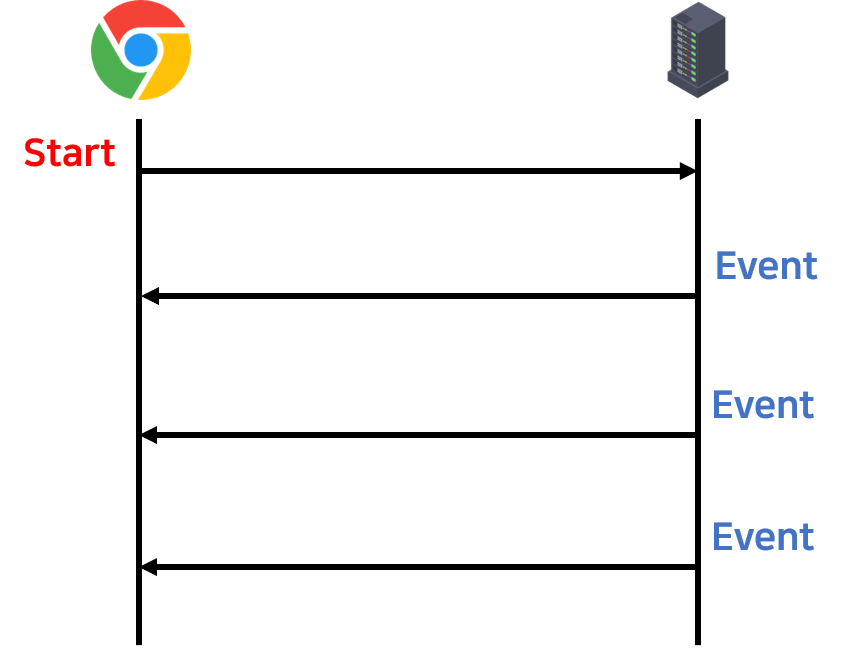 | 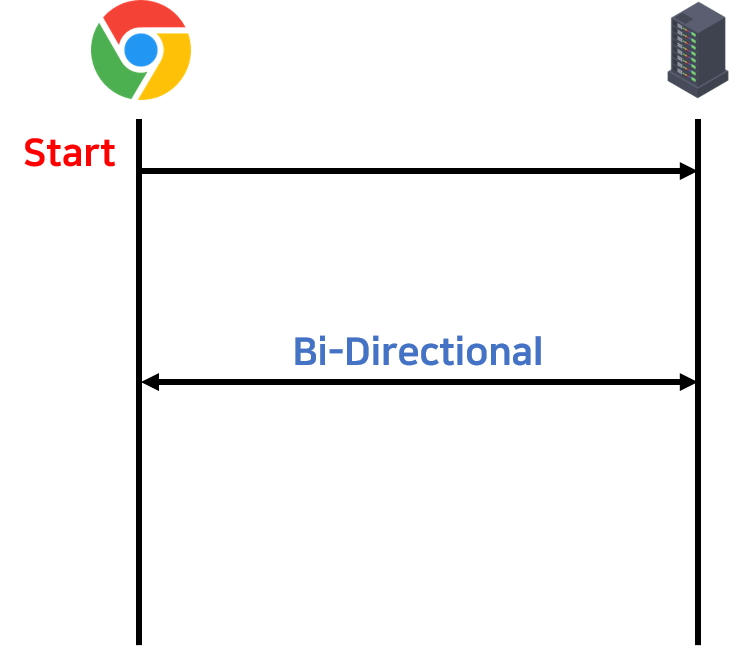 |
SSE를 활용한 실시간 알림 구현하기
SSE를 구현하기 위해서는 서버 측과 클라이언트 측에서의 설정과 처리 로직을 구현해야 한다.
- 서버 측에서는 SSE 프로토콜을 생성하고 클라이언트에게 전송할 이벤트 데이터를 준비해야 한다.
- 클라이언트 측에서는 EventSource 객체를 생성하고 이벤트를 처리하는 로직을 작성해야한다.
- EventSource 객체는 SSE 프로토콜을 처리하고 이벤트를 수신하는 기능을 한다.
Next.js + Spring Boot로 진행했던 프로젝트에서 실시간 알림 기능을 구현하였는데, 클라이언트(Next.js)에서 작성했던 코드를 공유하고자 한다.
구현 화면
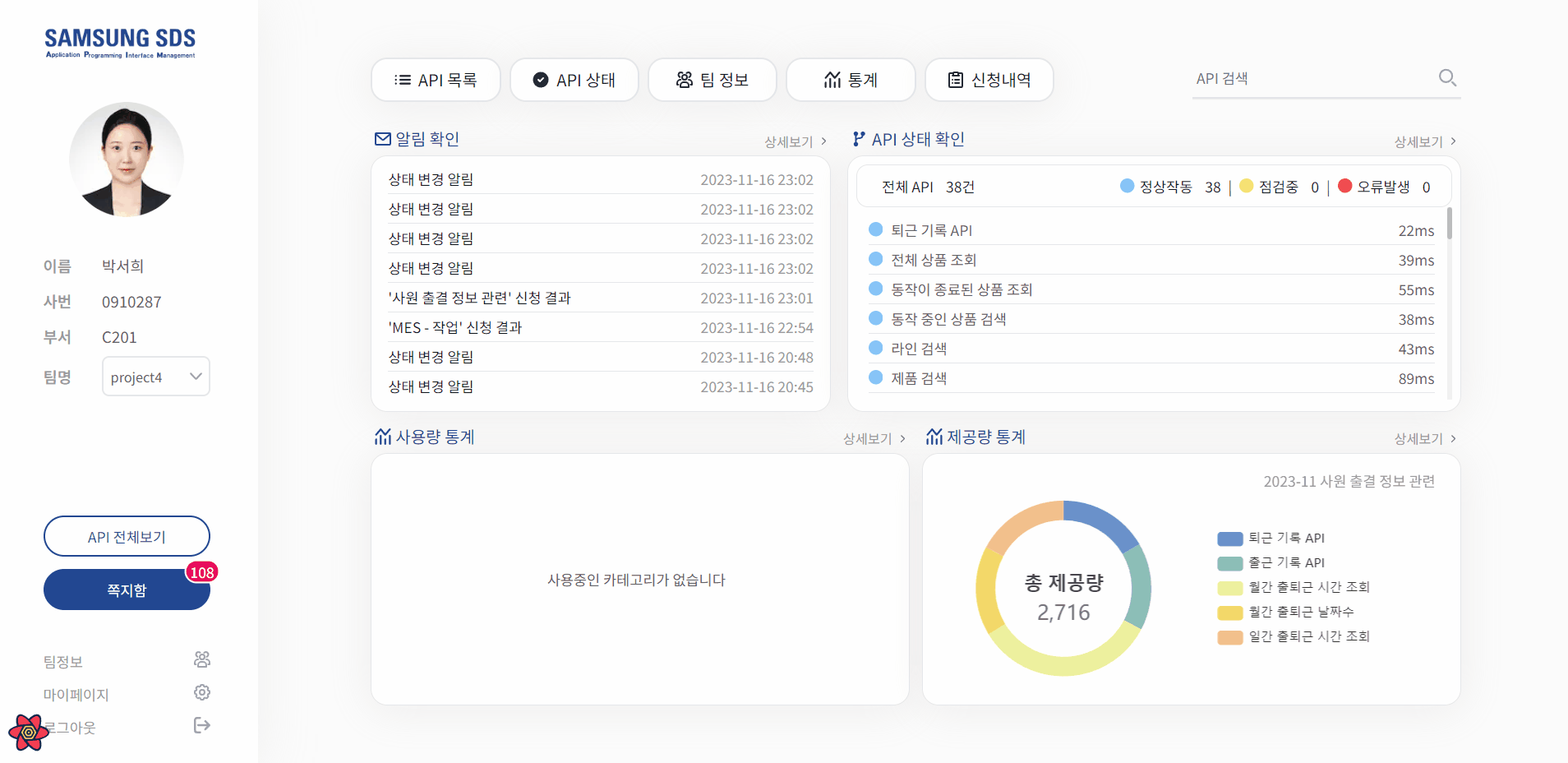
슬라이딩 애니메이션 CSS (SCSS)
- 구현화면을 보면, 알림이 도착하면 오른쪽 하단에서 알림이 나타났다가 사라지도록 구현하였다.
- 라이브러리를 사용하지 않고 애니메이션을 적용하기 위해 CSS 코드를 직접 작성하였다.
- 알림이 도착했을 때 오른쪽에서 나타나는 애니메이션
slideInRight을 적용한다. - 알림이 사라질 때 오른쪽으로 사라지는 애니메이션
slideOutRight을 적용한다.
- 알림이 도착했을 때 오른쪽에서 나타나는 애니메이션
@keyframes slideInRight {
from {
transform: translateX(100%);
opacity: 0;
}
to {
transform: translateX(0);
opacity: 1;
}
}
@keyframes slideOutRight {
from {
transform: translateX(0);
opacity: 1;
}
to {
transform: translateX(100%);
opacity: 0;
}
}
.background {
position: fixed;
bottom: 5px;
right: 5px;
display: flex;
justify-content: center;
align-items: center;
z-index: 9999;
width: 400px;
}
.slide-in {
animation: slideInRight 0.5s ease forwards;
}
.slide-out {
animation: slideOutRight 0.5s ease forwards;
}EventSource 객체 생성
- EventSource 객체 생성 시 서버로 accessToken을 헤더에 담아 함께 보내줘야 해서
event-source-polyfill이라는 라이브러리를 사용하였다. heartbeatTimeout은 SSE 연결 시간을 의미하며, 적용해주지 않으면 45초가 기본 값으로 설정된다.- 서버로부터 이벤트가 발생하지 않으면 45초마다 재연결을 시도하니 연결 시간을 24시간 (86400000ms)로 설정하였다.
- 만약 서버에서 먼저 연결을 끊어도 오류가 발생하며 재연결을 시도하니 서버에서도 추가 설정이 필요하다. (서버 개발자와 협의하여 결정할 것 !)
- 세 가지 다른 유형의 이벤트(
newNotice,statusChange,newApply)에 대한 이벤트 리스너를 작성하였다.- 이벤트 수신 시,
slide-in애니메이션을 적용하고, react-query 의invalidateQueries메서드를 활용하여 특정 상태들을 무효화하여 자동으로 업데이트 하도록 설정하였다. - 알림이 도착하고 5초 이후에는
slide-out애니메이션을 적용하여 알림이 자동으로 사라지도록 구현하였다.
- 이벤트 수신 시,
useEffect훅 return 값으로eventSource.close()를 작성하여 컴포넌트가 언마운트 될 때 SSE 연결을 닫도록 설정하였다.
import React, { useEffect, useState } from 'react';
import { useQueryClient } from 'react-query';
import Cookies from 'js-cookie';
import { EventSourcePolyfill, NativeEventSource } from 'event-source-polyfill';
import { INewNotice, IEmergency, INoticeAdmin } from '@/types/Notice';
import styles from './NewNotice.module.scss';
function NewNotice() {
const accessToken = Cookies.get('accessToken');
const queryClient = useQueryClient();
const [newNotice, setNewNotice] = useState<INewNotice>();
const [newStatus, setStatus] = useState<IEmergency>();
const [newApply, setNewApply] = useState<INoticeAdmin>();
const [animationClass, setAnimationClass] = useState(styles['slide-in']);
useEffect(() => {
const EventSource = EventSourcePolyfill || NativeEventSource;
const eventSource = new EventSource('API_URL', {
headers: {
Authorization: `Bearer ${accessToken}`,
Connetction: 'keep-alive',
Accept: 'text/event-stream',
},
heartbeatTimeout: 86400000,
});
// eslint-disable-next-line
eventSource.addEventListener('connect', (event: any) => {
const { data: receivedConnectData } = event;
if (receivedConnectData === 'SSE 연결이 완료되었습니다.') {
console.log('SSE CONNECTED');
} else {
console.log(event);
}
});
// eslint-disable-next-line
eventSource.addEventListener('newNotice', (event: any) => {
const newNoticeInfo: INewNotice = JSON.parse(event.data);
setNewNotice(newNoticeInfo);
setAnimationClass(styles['slide-in']); // 슬라이드 애니메이션
queryClient.invalidateQueries('noticeCnt'); // 쪽지수 업데이트
queryClient.invalidateQueries('noticeList'); // 쪽지리스트 업데이트
queryClient.invalidateQueries(['unreadReceiveList', 0]); // 안읽은 쪽지리스트 업데이트
const slideOutTimer = setTimeout(() => {
setAnimationClass(styles['slide-out']);
const clearNoticeTimer = setTimeout(() => {
setNewNotice(undefined);
}, 500);
return () => clearTimeout(clearNoticeTimer);
}, 5000);
return () => clearTimeout(slideOutTimer);
});
// eslint-disable-next-line
eventSource.addEventListener('statusChange', (event: any) => {
const newNoticeInfo: IEmergency = JSON.parse(event.data);
setStatus(newNoticeInfo);
setAnimationClass(styles['slide-in']); // 슬라이드 애니메이션
queryClient.invalidateQueries('noticeCnt'); // 쪽지수 업데이트
queryClient.invalidateQueries('noticeList'); // 쪽지리스트 업데이트
queryClient.invalidateQueries(['unreadReceiveList']); // 안읽은 쪽지리스트 업데이트
queryClient.invalidateQueries('apiCount'); // 상태 수 업데이트
queryClient.invalidateQueries('apiStatuslist 전체'); // 상태 리스트 업데이트
queryClient.invalidateQueries(['apiStatus']); // 상태 리스트 업데이트
// 5초 후에 알림 언마운트하고 상태 비우기
const slideOutTimer = setTimeout(() => {
setAnimationClass(styles['slide-out']);
const clearStatusTimer = setTimeout(() => {
setStatus(undefined);
}, 500);
return () => clearTimeout(clearStatusTimer);
}, 5000);
return () => clearTimeout(slideOutTimer);
});
// eslint-disable-next-line
eventSource.addEventListener('newApply', (event: any) => {
const newApplyInfo: INoticeAdmin = JSON.parse(event.data);
setNewApply(newApplyInfo);
setAnimationClass(styles['slide-in']); // 슬라이드 애니메이션
queryClient.invalidateQueries('noticeCnt'); // 쪽지수 업데이트
queryClient.invalidateQueries('noticeList'); // 쪽지리스트 업데이트
queryClient.invalidateQueries(['unreadReceiveList']); // 안읽은 쪽지리스트 업데이트
queryClient.invalidateQueries(['provideApplyList']); // 제공 신청 리스트 업데이트
queryClient.invalidateQueries(['useApplyList']); // 제공 신청 리스트 업데이트
// 5초 후에 알림 언마운트하고 상태 비우기
const slideOutTimer = setTimeout(() => {
setAnimationClass(styles['slide-out']);
const clearStatusTimer = setTimeout(() => {
setStatus(undefined);
}, 500);
return () => clearTimeout(clearStatusTimer);
}, 5000);
return () => clearTimeout(slideOutTimer);
});
return () => {
eventSource.close();
console.log('SSE CLOSED');
};
// eslint-disable-next-line
}, []);
const handleClose = () => {
setAnimationClass(styles['slide-out']);
};
if (!newNotice && !newStatus && !newApply) {
return null;
}
if (newNotice) {
return (
<div className={`${styles.background} ${animationClass}`}>
...
</div>
);
}
if (newStatus) {
return (
<div className={`${styles.background} ${animationClass}`}>
...
</div>
);
}
if (newApply) {
return (
<div className={`${styles.background} ${animationClass}`}>
...
</div>
);
}
}
export default NewNotice;- 작성한 컴포넌트를 NavBar 컴포넌트 안에 추가하여 사용자가 모든 페이지에서 실시간 알림을 받을 수 있도록 하였다.
References
실시간 데이터 전송 방법 Server-Sent Events(SSE)와 웹소켓 차이
알림 기능을 구현해보자 - SSE(Server-Sent-Events)!
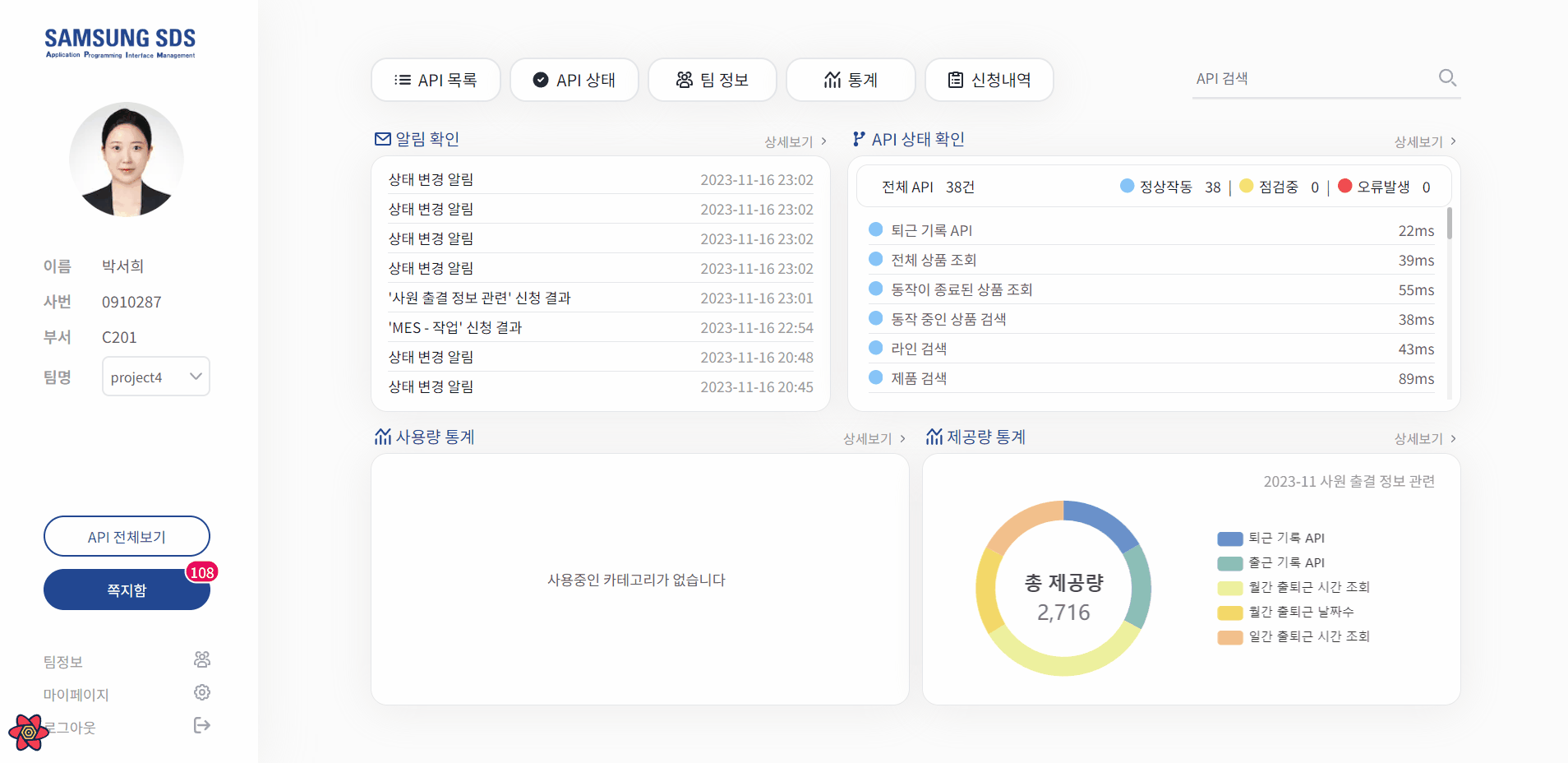
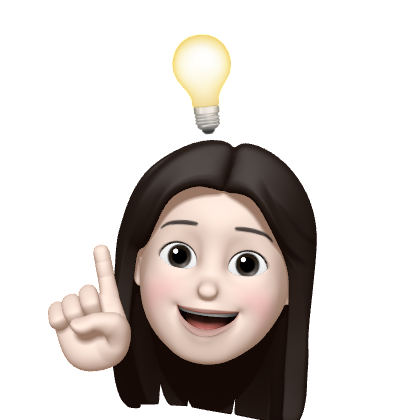
도움이 많이 되었습니다.