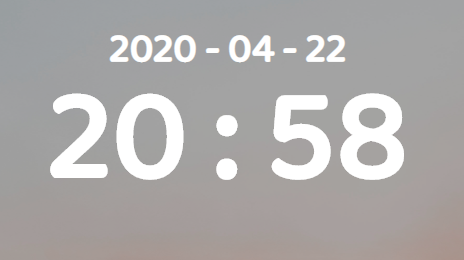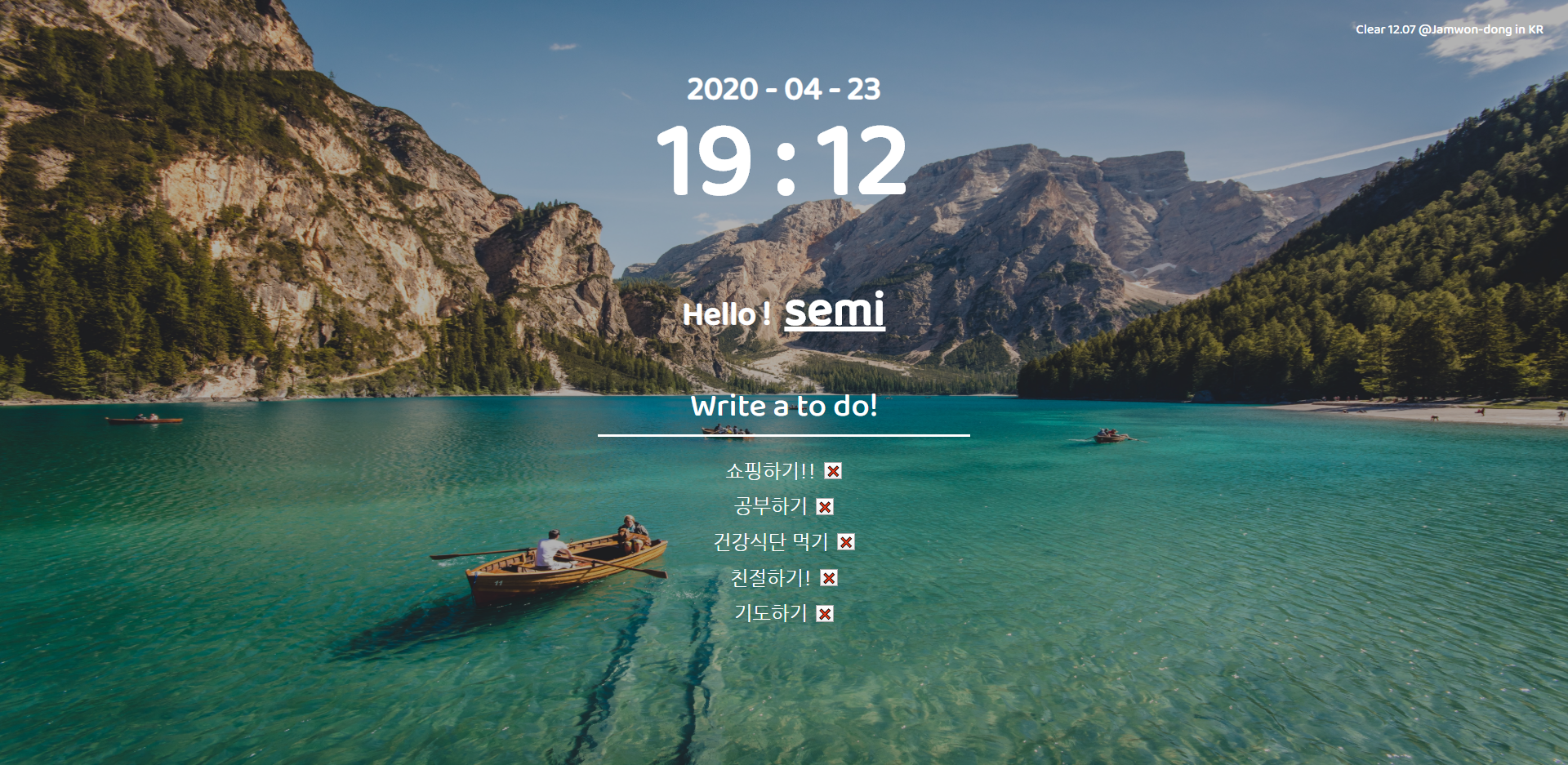
clock.js - 시계 만들기 !
👉 html 코드
<div class="js-clock">
<h1>2020-04-22</h1>
<h2>00:00</h2>
</div>
👉 js 코드
const clockContainer = document.querySelector(".js-clock"),
dayTitle = clockContainer.querySelector("h1"),
clockTitle = clockContainer.querySelector("h2");
function getTime(){
const date = new Date();
const year = date.getFullYear();
const month = date.getMonth() + 1;
const day = date.getDate();
const hours = date.getHours();
const minutes = date.getMinutes();
dayTitle.innerText = `${year} - ${month < 10 ? `0${month}` : month} - ${day < 10 ? `0${day}` : day}`;
clockTitle.innerText = `${hours < 10 ? `0${hours}` : hours} : ${minutes < 10 ? `0${minutes}` : minutes}`;
}
function init(){
getTime();
// setInterval 사용하기! 계속 작동하는 것이 아니라 새로고침 할 때만 업데이트 되어 보이니까 setInterval로 매 초 업데이트 시기기
setInterval(getTime, 1000);
}
init();👉 내가 코드를 작성한 순서
-
사용 할 객체를 변수로 선언한다.
-
init 함수를 만든다.
function init(){
};
init()- getTime() 함수를 만든다.
getTime() 함수에서 setInterval을 한번 살펴보자!
setInterval() : 일정 시간마다 반복 실행하는 함수
👉 setInterval 사용하는 방법
setInterval(function() { ... }, 지연시간);👉 setInterval() 사용했던 이유
시계를 만들었다. 웁스! 여기서 문제가 발생했는데, 시계가 계속 작동하는 것이 아니라 새로고침(F5) 할 때만 업데이트 되어서 보였다. setInterval로 매 초(1000(ms) = 1s)마다 시계를 업데이트 시켰다.setInterval(getTime, 1000);
👉 getTime() 함수는
function getTime(){
const date = new Date();
const year = date.getFullYear();
const month = date.getMonth() + 1;
const day = date.getDate();
const hours = date.getHours();
const minutes = date.getMinutes();
dayTitle.innerText = `${year} - ${month < 10 ? `0${month}` : month} - ${day < 10 ? `0${day}` : day}`;
clockTitle.innerText = `${hours < 10 ? `0${hours}` : hours} : ${minutes < 10 ? `0${minutes}` : minutes}`;
}new 연산자는 사용자 정의 객체 타입 또는 내장 객체 타입의 인스턴스를 생성한다.
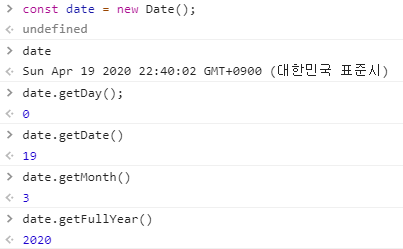
👆 주의해야할 점!
getMonth() : 0, 1, 2... -> 0부터 시작하니까 +1 해주기!
${month < 10 ? `0${month}` : month}👆 삼항연산자
1 ~ 9월은 앞에 01 ~ 09 이렇게 0을 붙혀주자는 코드!
${if ? `표현식` : else}