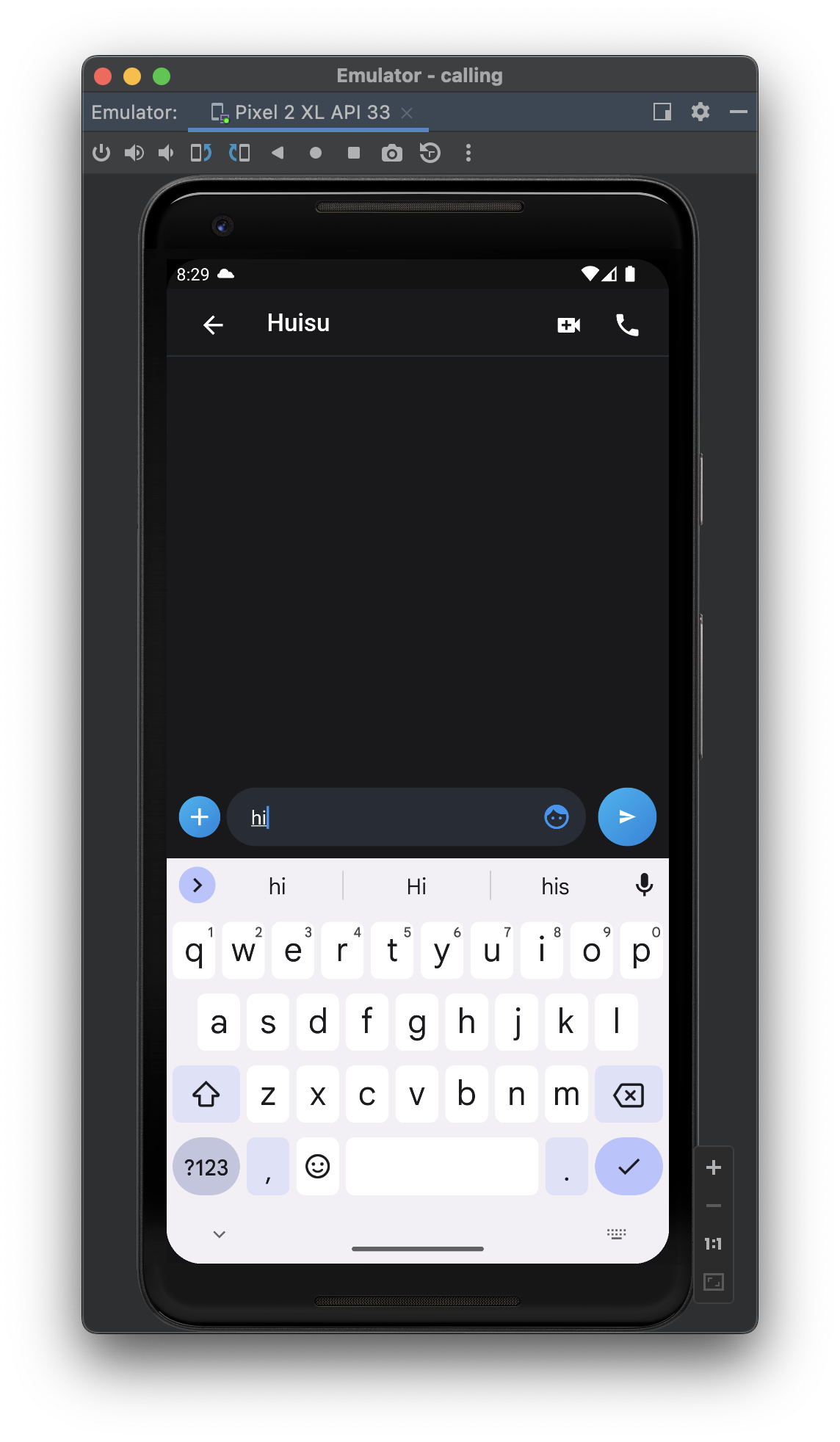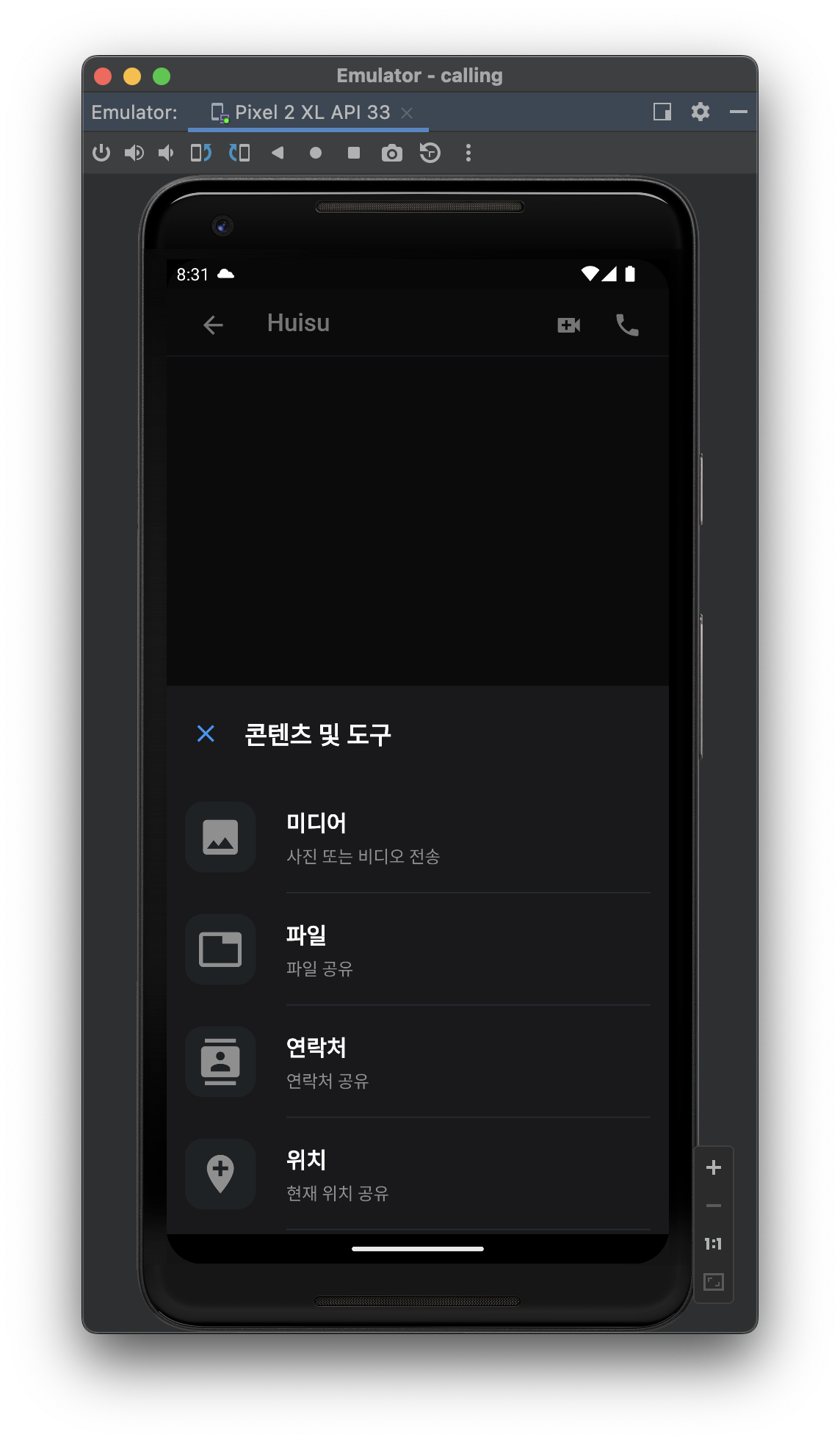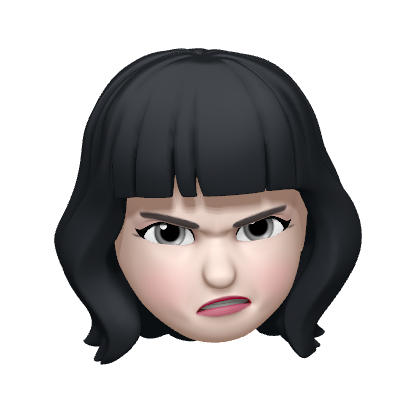message
-
message.dart 파일 만들어서 message 객체 만들기
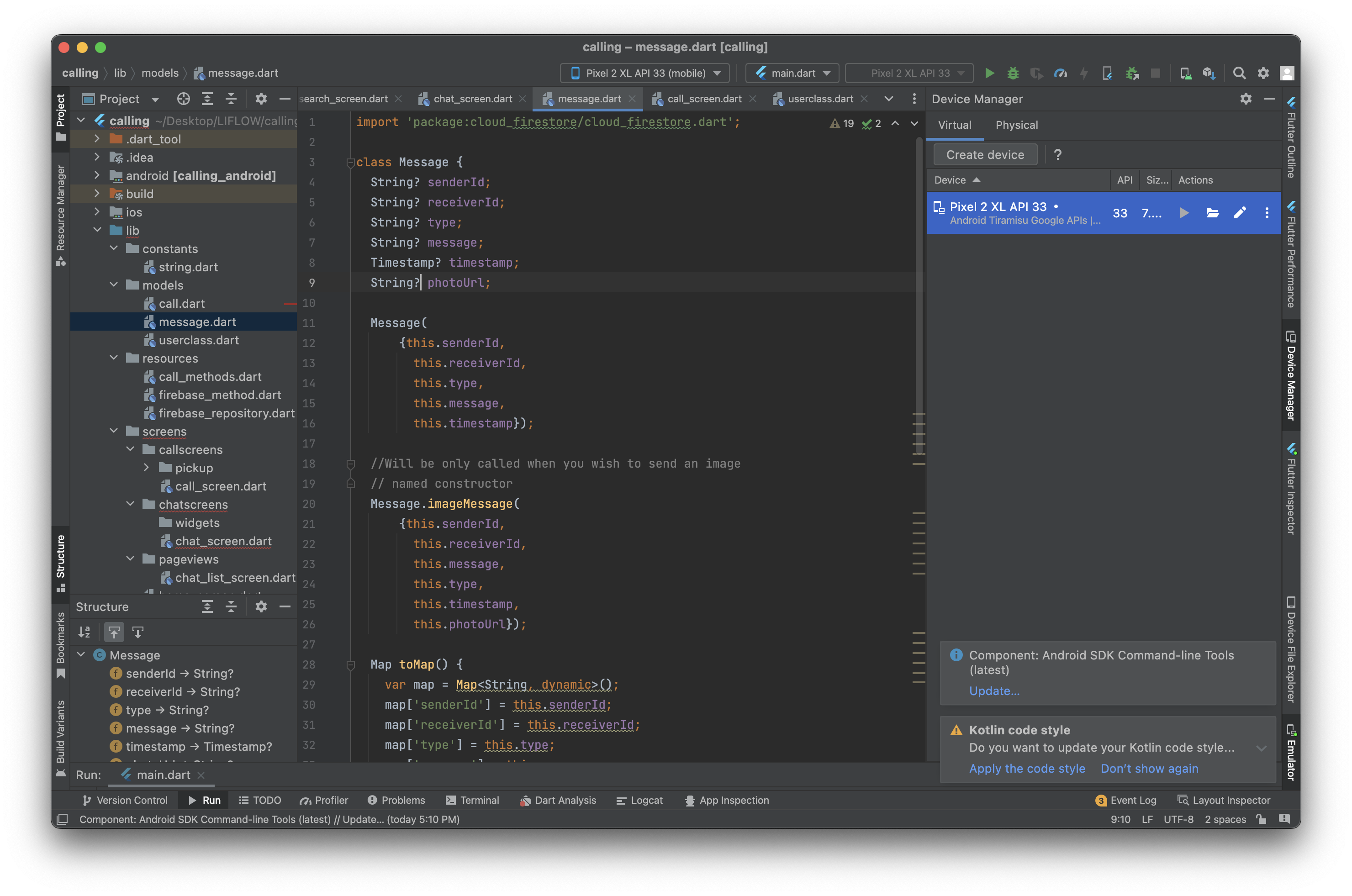

import 'package:cloud_firestore/cloud_firestore.dart'; class Message { String? senderId; String? receiverId; String? type; String? message; Timestamp? timestamp; String? photoUrl; Message( {this.senderId, this.receiverId, this.type, this.message, this.timestamp}); //Will be only called when you wish to send an image // named constructor Message.imageMessage( {this.senderId, this.receiverId, this.message, this.type, this.timestamp, this.photoUrl}); Map toMap() { var map = Map<String, dynamic>(); map['senderId'] = this.senderId; map['receiverId'] = this.receiverId; map['type'] = this.type; map['message'] = this.message; map['timestamp'] = this.timestamp; return map; } Map toImageMap() { var map = Map<String, dynamic>(); map['message'] = this.message; map['senderId'] = this.senderId; map['receiverId'] = this.receiverId; map['type'] = this.type; map['timestamp'] = this.timestamp; map['photoUrl'] = this.photoUrl; return map; } // named constructor Message.fromMap(Map<String, dynamic> map) { this.senderId = map['senderId']; this.receiverId = map['receiverId']; this.type = map['type']; this.message = map['message']; this.timestamp = map['timestamp']; this.photoUrl = map['photoUrl']; } }
send Massage
-
send 버튼 눌렀을 때 함수로 연결되도록 코드 작성
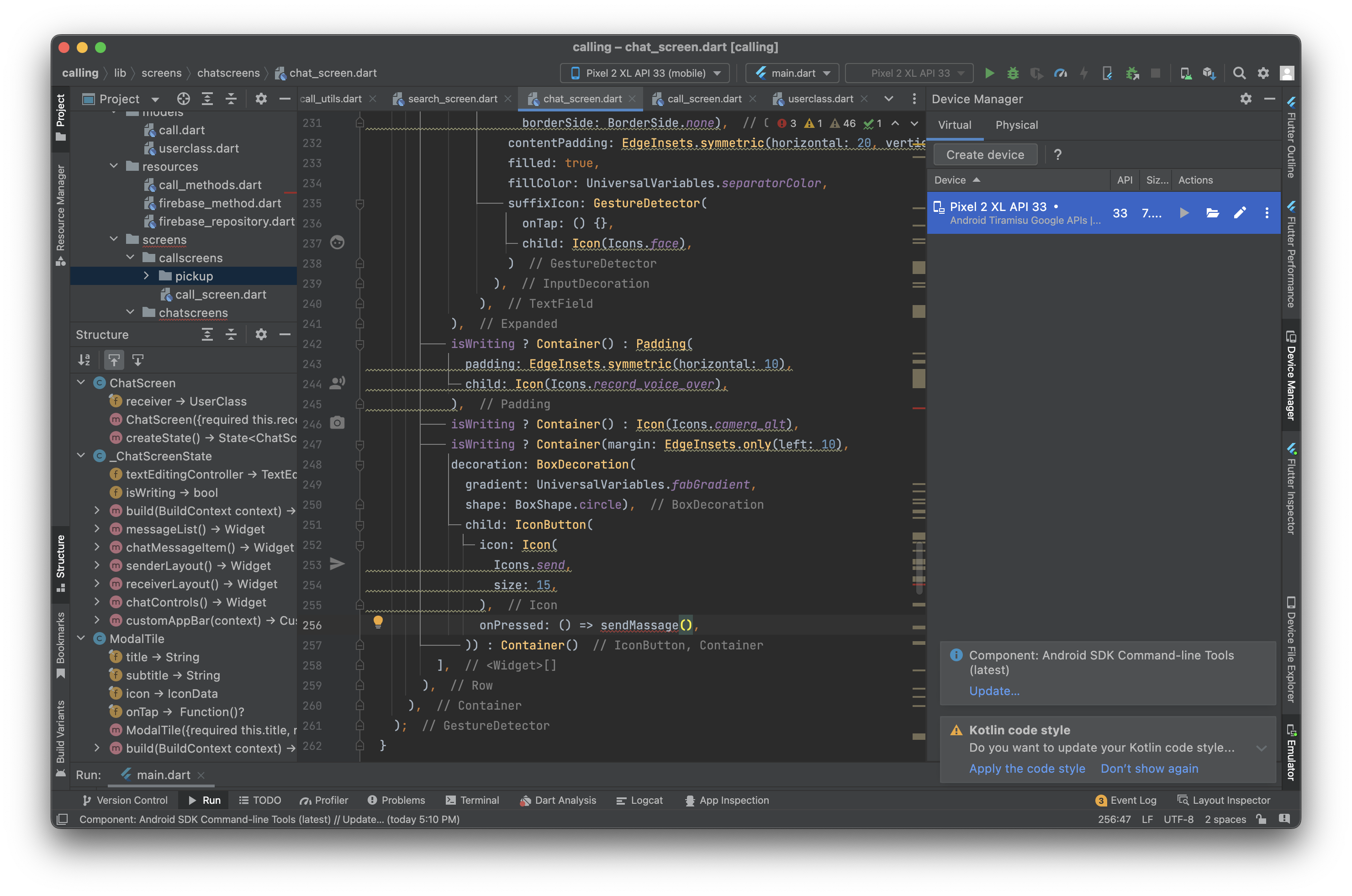
-
sendMessage 함수 작성
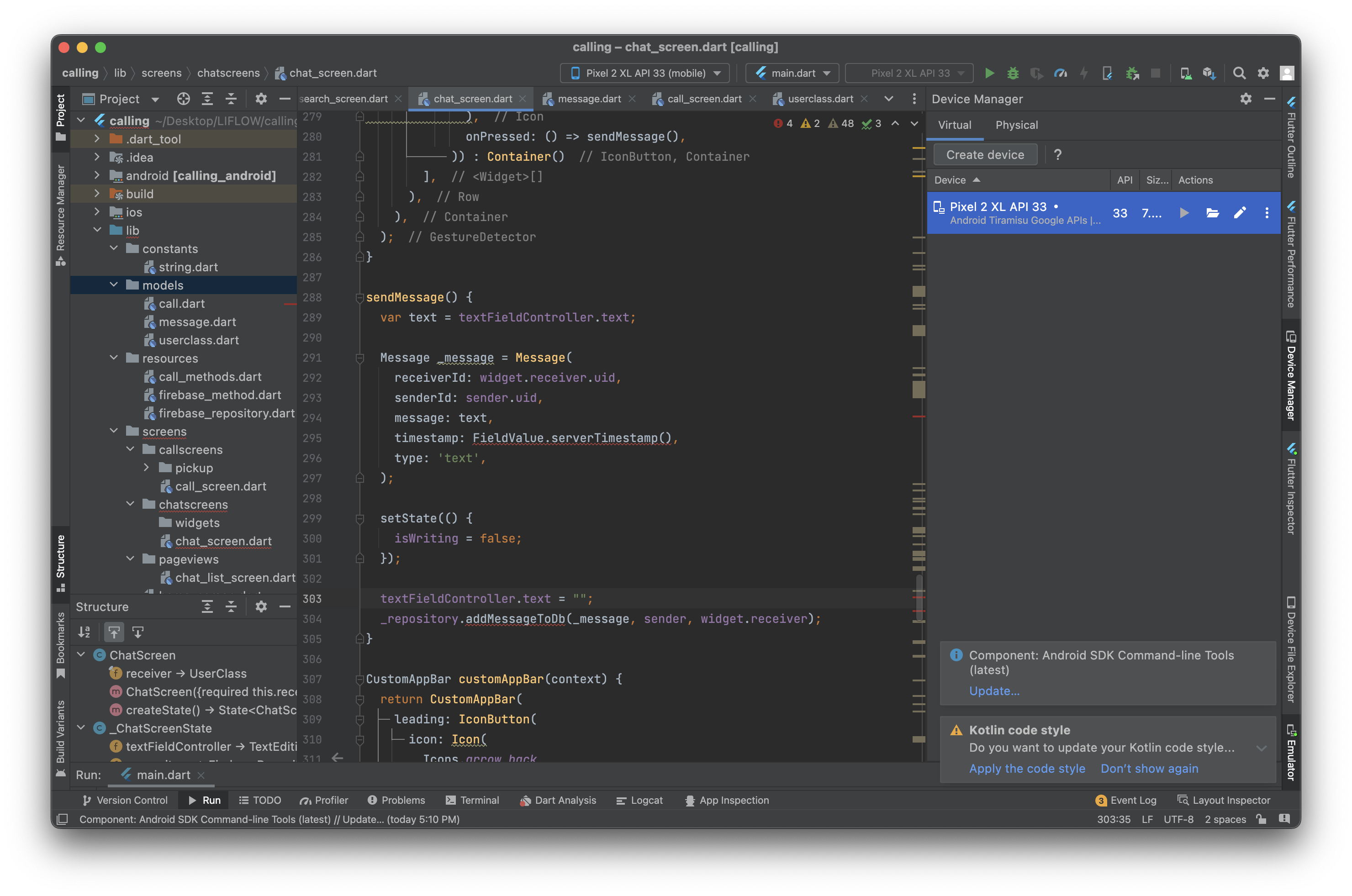
sendMessage() { var text = textFieldController.text; Message _message = Message( receiverId: widget.receiver.uid, senderId: sender.uid, message: text, timestamp: FieldValue.serverTimestamp(), type: 'text', ); setState(() { isWriting = false; }); textFieldController.text = ""; _repository.addMessageToDb(_message, sender, widget.receiver); }
addMessageToDb
- firebase repository에 함수 선언
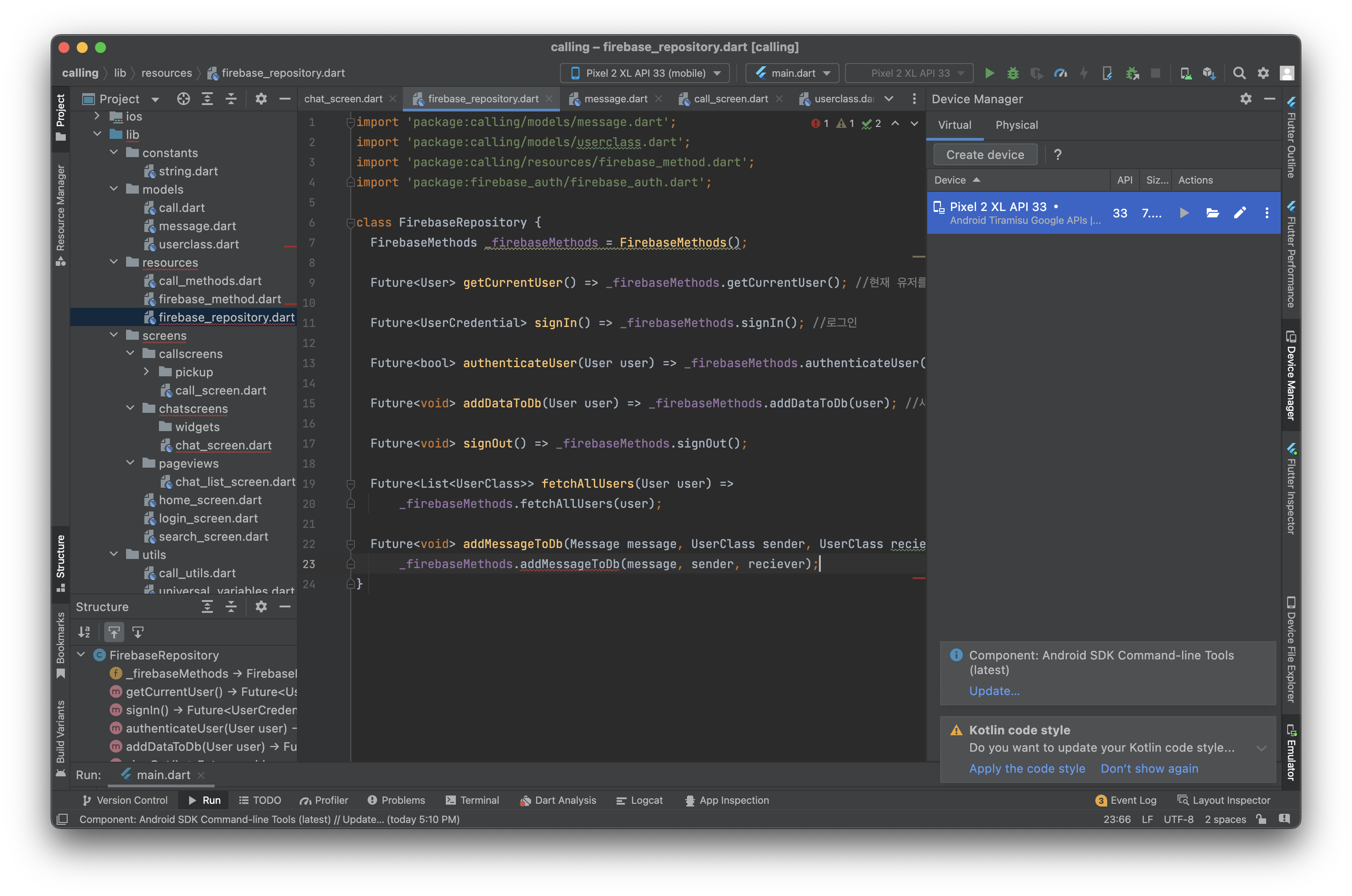
- firebase methods에 함수 구현
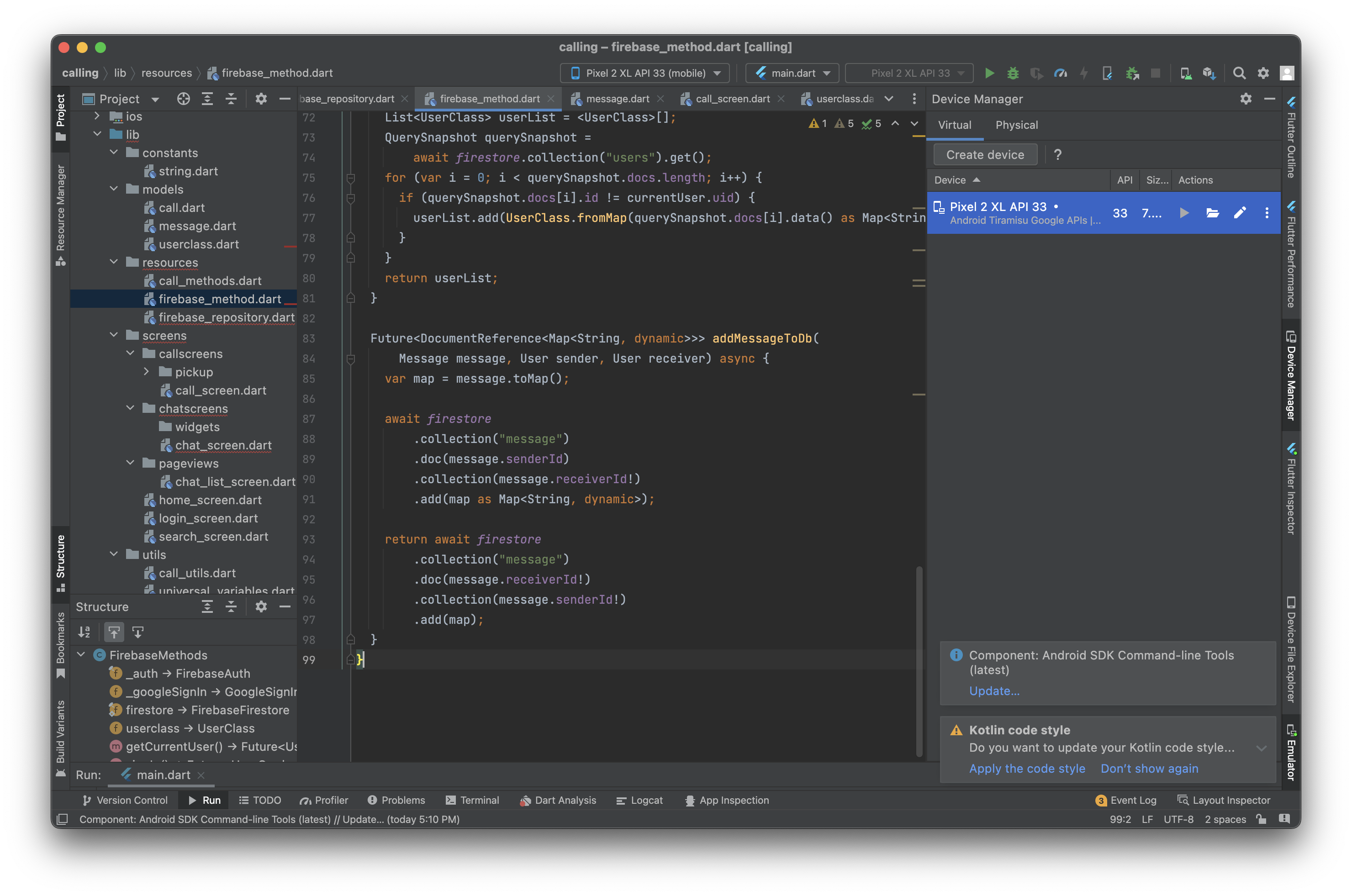
messageList
-
messageList 함수 수정

Widget messageList() { return StreamBuilder( stream: FirebaseFirestore.instance .collection("messages") .doc(_currentUserId) .collection(widget.receiver.uid!) .orderBy("timestamp", descending: true) .snapshots(), builder: (context, AsyncSnapshot<QuerySnapshot> snapshot) { if (snapshot.data == null) { return Center(child: CircularProgressIndicator()); } return ListView.builder( padding: EdgeInsets.all(10), itemCount: snapshot.data?.docs.length, itemBuilder: (context, index) { // mention the arrow syntax if you get the time return chatMessageItem(snapshot.data?.docs[index]); }, ); }, ); }
senderLayout
-
senderLayout 함수 수정
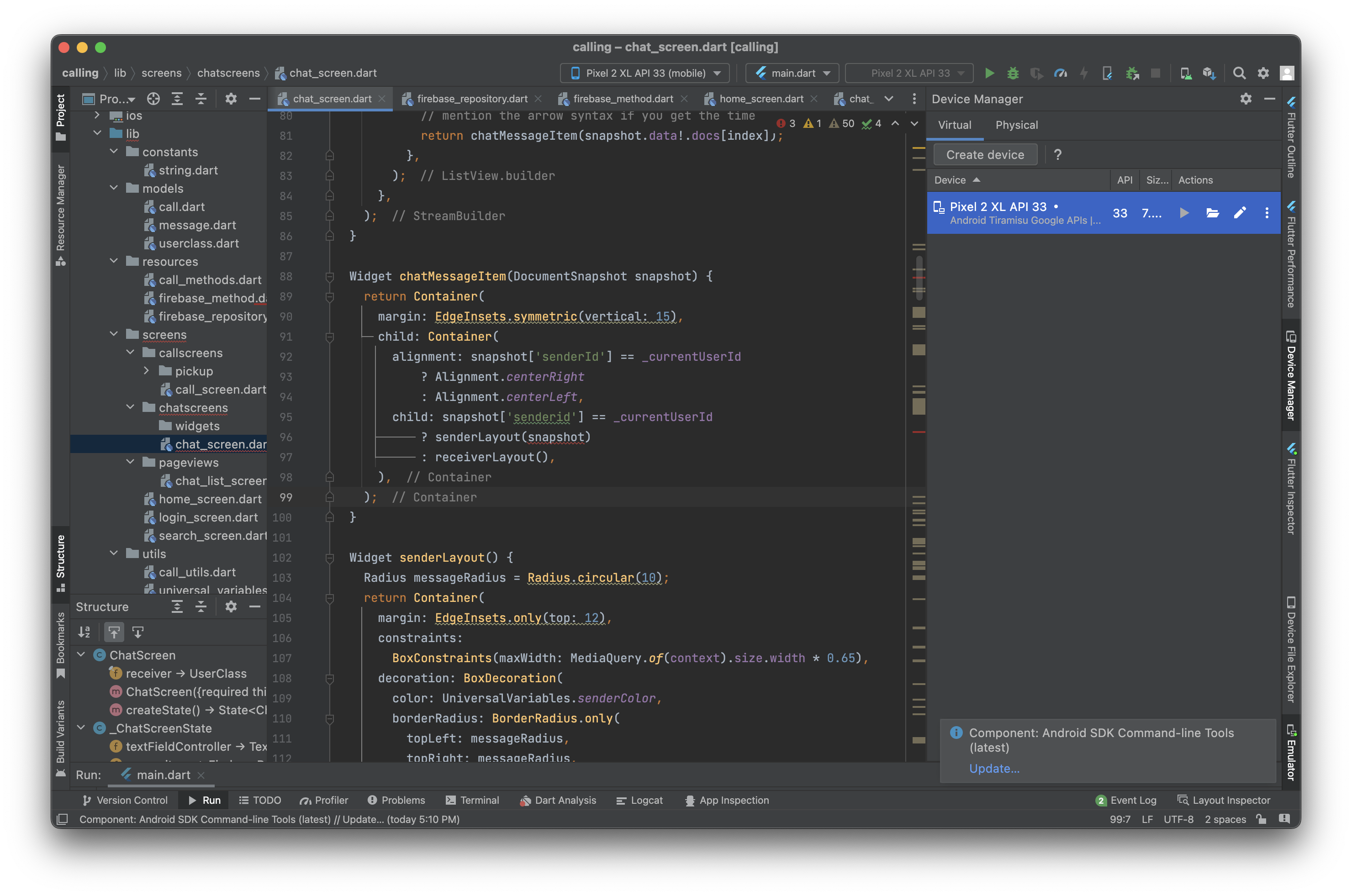
Widget chatMessageItem(DocumentSnapshot snapshot) { return Container( margin: EdgeInsets.symmetric(vertical: 15), child: Container( alignment: snapshot['senderId'] == _currentUserId ? Alignment.centerRight : Alignment.centerLeft, child: snapshot['senderid'] == _currentUserId ? senderLayout(snapshot) : receiverLayout(), ), ); }
senderLayout
-
senderlayout 코드 수정
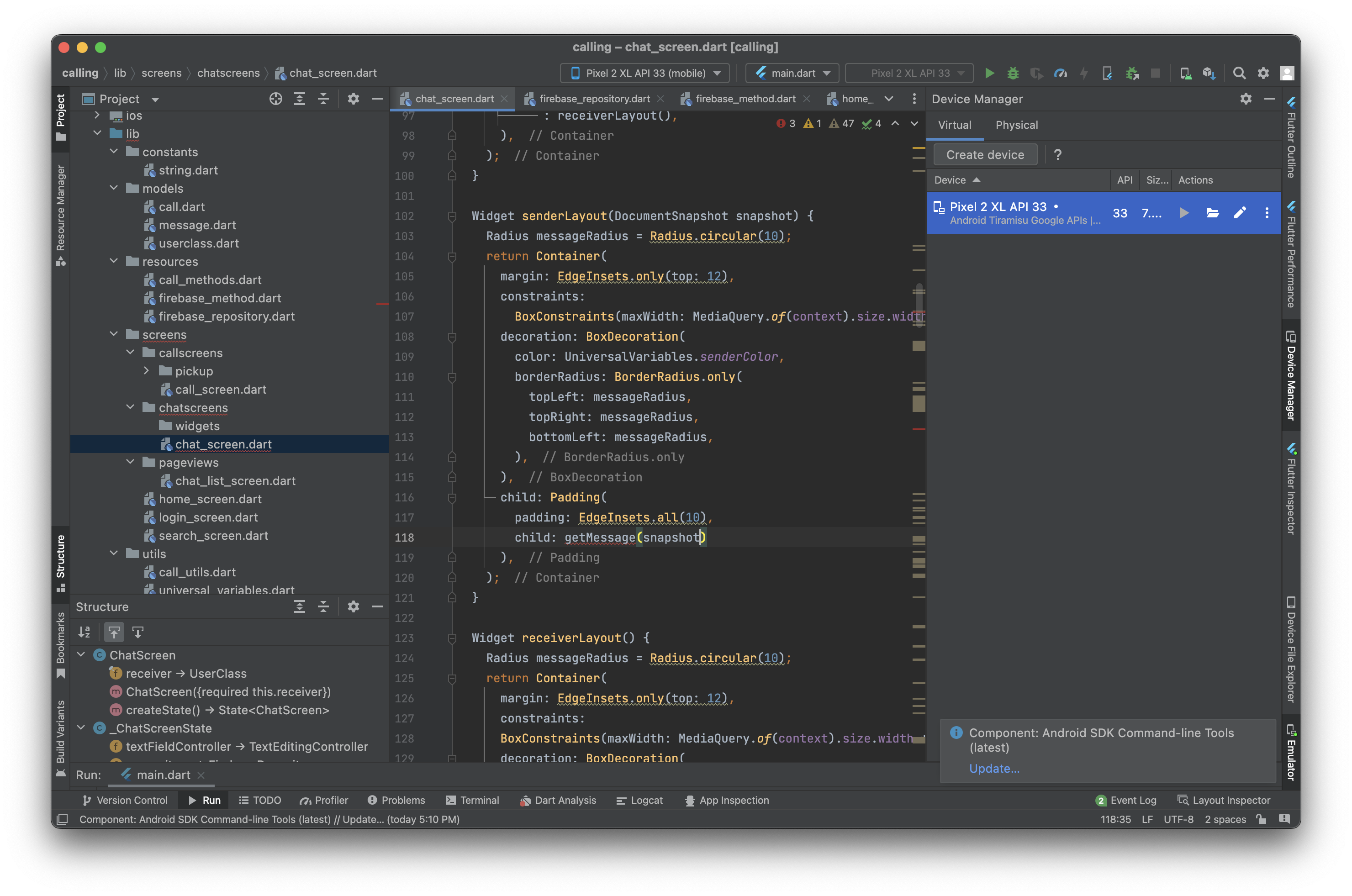
Widget senderLayout(DocumentSnapshot snapshot) { Radius messageRadius = Radius.circular(10); return Container( margin: EdgeInsets.only(top: 12), constraints: BoxConstraints(maxWidth: MediaQuery.of(context).size.width * 0.65), decoration: BoxDecoration( color: UniversalVariables.senderColor, borderRadius: BorderRadius.only( topLeft: messageRadius, topRight: messageRadius, bottomLeft: messageRadius, ), ), child: Padding( padding: EdgeInsets.all(10), child: getMessage(snapshot) ), ); }
getMessage
-
getmessage 함수 작성
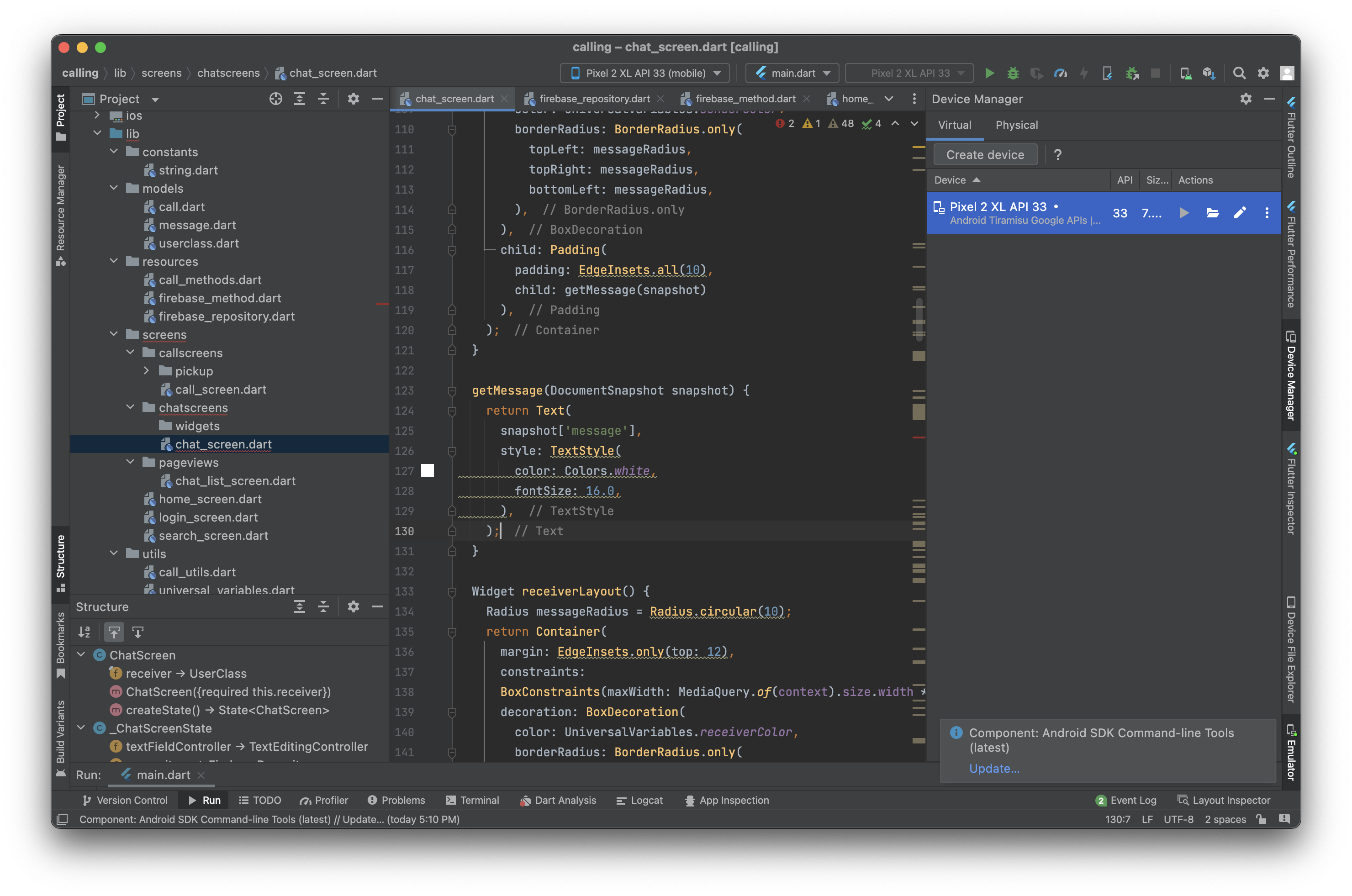
getMessage(DocumentSnapshot snapshot) { return Text( snapshot['message'], style: TextStyle( color: Colors.white, fontSize: 16.0, ), ); }
구현 화면