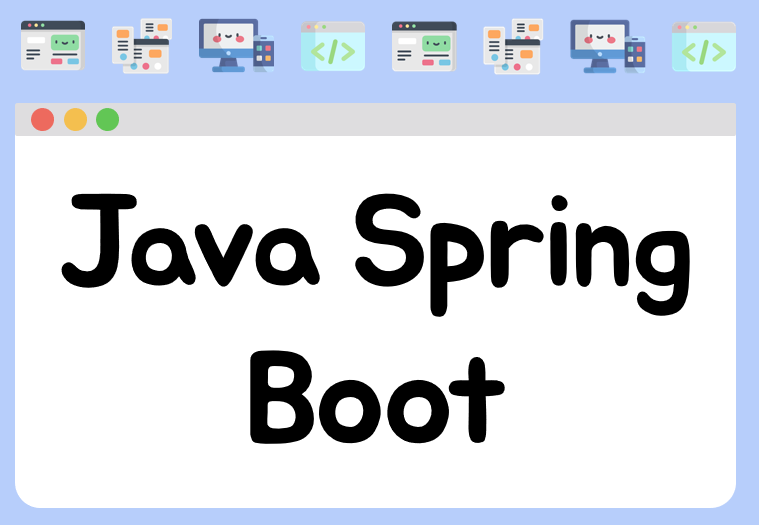
3. Controller, RestController
package com.example.demo;
import org.slf4j.Logger;
import org.slf4j.LoggerFactory;
import org.springframework.web.bind.annotation.GetMapping;
import org.springframework.web.bind.annotation.RequestMapping;
import org.springframework.web.bind.annotation.RestController;
@RestController
@RequestMapping("/rest")
public class SimpleRestController {
private static final Logger logger = LoggerFactory.getLogger(SimpleRestController.class);
@GetMapping("/simple-payload")
public SimplePayload simplePayload(){
return new SimplePayload("custard", 23,"Developer");
}
}
- Response Body를 붙이지 않아도 잘 작동한다.
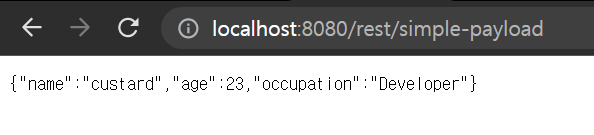
@RestController 를 붙이게 되면
- @Controller는 기본적으로 뷰를 제공, 데이터를 제공하는 넓은 범위의 annotation
- @RestController는 기본적으로 데이터를 주고받는 역할을 수행
media 파일 경로
@GetMapping(
value = "/simple-image",
produces = MediaType.IMAGE_PNG_VALUE
)
public byte[] simpleImage() throws IOException {
InputStream inputStream = getClass().getResourceAsStream("");//name에 해당하는 애는 resource 폴더 안에 있을 걸
//inputStream = new FileInputStream(new File("파일위치지정"));fileinputstream에 지정
return inputStream.readAllBytes();
}-
비디오나 이미지나 모두 바이트들로 이루어져있다!
-
이미지를 추가하고 실제 이 이미지를 불러오도록 코드를 작성
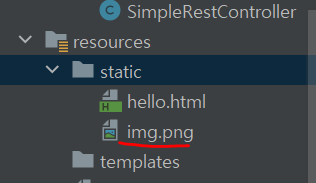
@GetMapping(
value = "/simple-image",
produces = MediaType.IMAGE_PNG_VALUE
)
public byte[] simpleImage() throws IOException {
InputStream inputStream = getClass().getResourceAsStream("/static/img.png");//name에 해당하는 애는 resource 폴더 안에 있을 걸
return inputStream.readAllBytes();
}- 항상 경로는 상대 경로로
getClass().getResourceAsStream("static/img.png");이렇게 하면 절대 경로잖아~null로 인식된다.
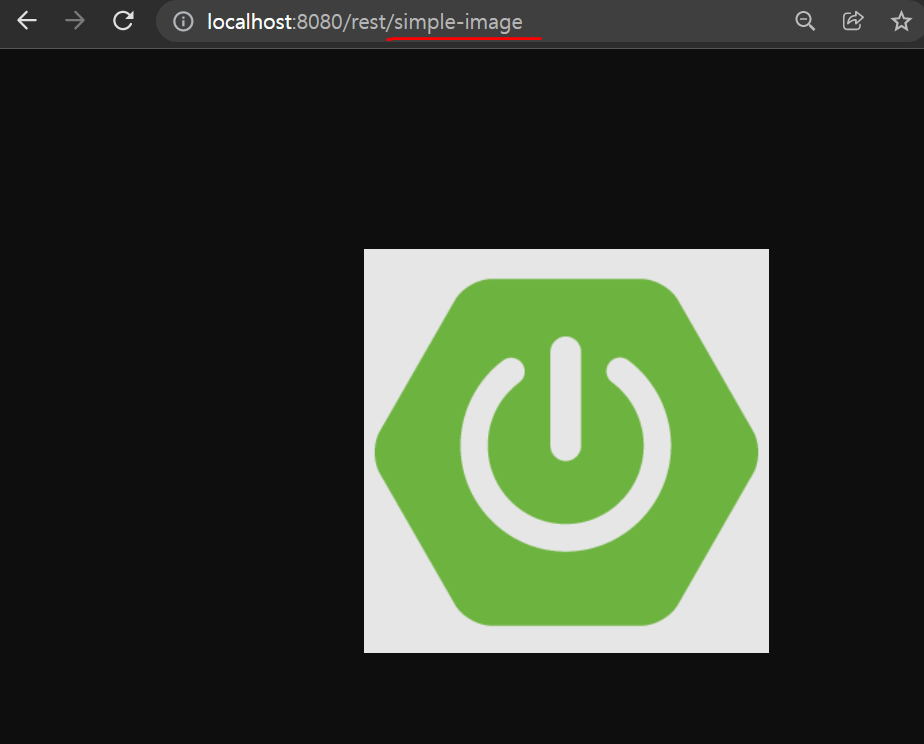
Controller , RestController
1) Controller Annotation
@Controller
public class SampleController{
}- 요청 경로 설정을 위해 Controller Annotation 사용
@RequestMapping("/profile") //경로 지정(http://localhost:8080/profile)
public String profile(){
logger.info("in profile"); //위의 경로로 로그에 이거 찍어라
return "profile.html") // profile.html 보여줘라
}- RequestMapping을 이용해 경로에 따라 실행될 함수 지정 가능
@RequestMapping("/profile") //경로 지정 (http://localhost:8080/profile)
public String profile(){
logger.info("in profile"); //위의 경로로 로그에 이거 찍어라
return "profile.html") // profile.html 보여줘라
}- REQUEST가 GET으로 정해진 GetMapping 어노테이션도 가능
- 메소드 별로 별도의 Annotation이 존재한다
@GetMapping(
value = "/sample-payload",
produces = MediaType.APPLICATION_JSON_VALUE
)
public @ResponseBody SamplePayloag samplePayload(){
return new SamplePayload(- HTML 외에 데이터 전송을 위해 Body, MediaType 지정 가능
@GetMapping(
value = "sample-image",
produces = MediaType.IMAGE_PNG_VALUE
)
public byte[] sampleImage() throws IOException{- 어떤 형태의 응답이든 데이터의 일종임
