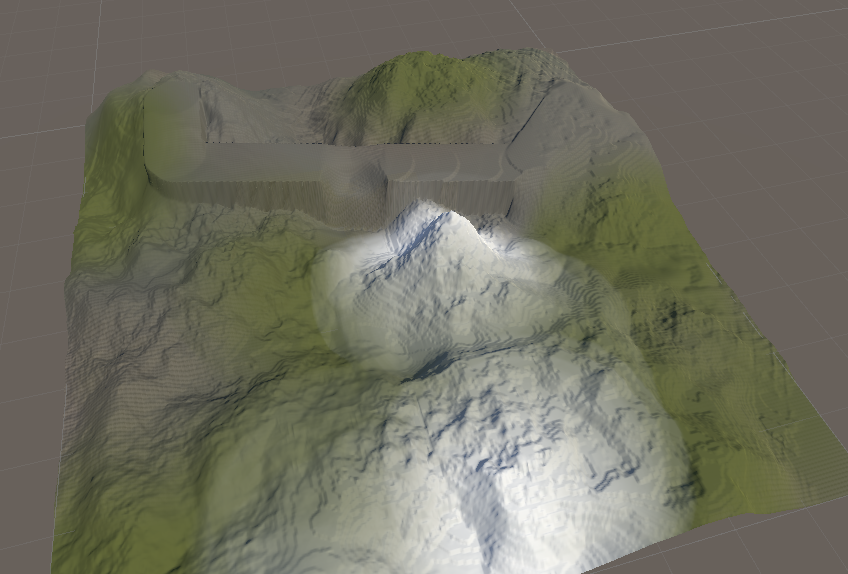Working with a rolling ball with no direction what so ever.
First of all, I tried to keep the camera and player object synced together.
Immediate attempt was to make the Main Camera a child element of the player object. Which resulted in my camera rolling around with the ball.
So I searched for Unity tutorials and resorted to this script:
using System.Collections;
using System.Collections.Generic;
using UnityEngine;
public class CameraControl : MonoBehaviour
{
public GameObject player;
private Vector3 offset;
// Start is called before the first frame update
void Start()
{
offset = transform.position - player.transform.position;
}
// Update is called once per frame
void LateUpdate()
{
transform.position = player.transform.position + offset;
}
}
The GameObject player does not have to loaded in the script. It seems I can just drag it in as reference in the unity game engine. Cool!
Now I wanted a larger terrain to work with.
Through this tutorial video: Link ----- and as always thank you creators.
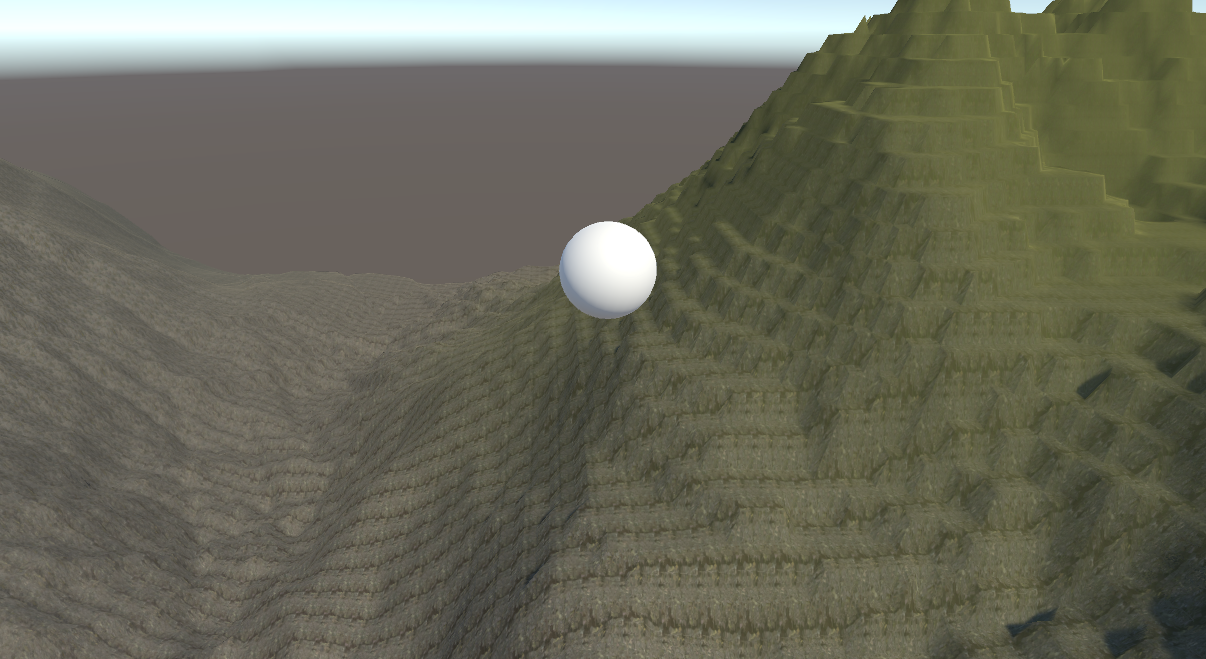
So now the ball has its playground. Unfortunately I found a bug where when the ball reach a high enough velocity it would just clip through the terrain.
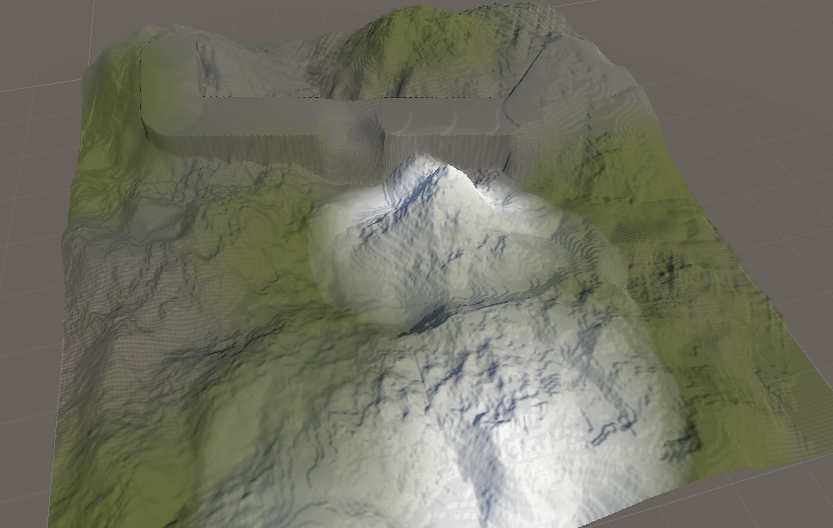
I still have no idea what to do with this project. Was supposed to be a role the ball and eat pills kind of tutorial game. Lets see what happens later.
I still do have more ideas for other projects (non-games).
Docker based demo displaying functions of security protocols through the network would be interesting to make. But I might not do it like my inconsistent update to this place.
Back to some factorio and youtube binge watching.
Bye!