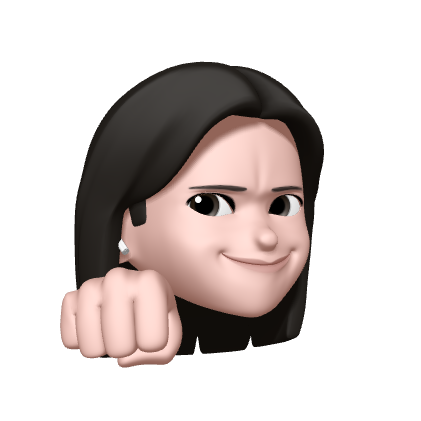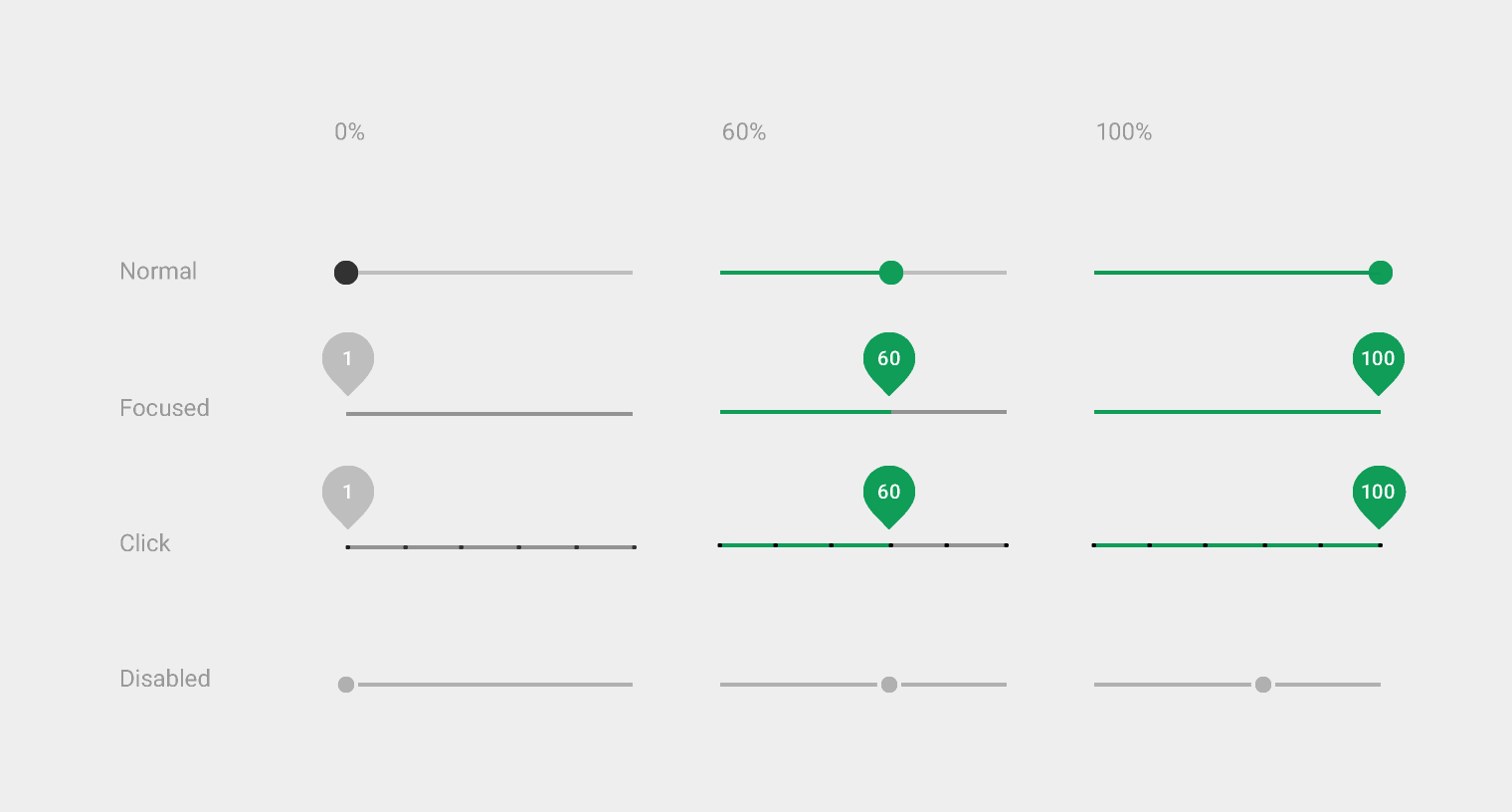
Seekbar는 볼륨조절처럼 동그라미(thumb)를 터치해서 이동이 가능하다.
iOS에서는 Slider라 한다.
Seekbar Custom
Seekbar를 커스텀하기 위해서는 drawable 폴더에 thumb의 색과 모양 등 그리고 bar의 색과 두께 등을 설정할 수 있는 두 개의 파일이 필요하다.
Seekbar의 bar custom
<?xml version="1.0" encoding="utf-8"?>
<layer-list xmlns:android="http://schemas.android.com/apk/res/android">
<!-- seekbar 배경 1 -->
<item android:id="@android:id/background">
<!-- 선 : 길이 -->
<shape android:shape="line">
<stroke android:width="5dp" android:color="@color/colorLightGray" />
</shape>
</item>
<!-- seekbar 프로그래스 바 -->
<item android:id="@android:id/progressbar" >
<clip>
<shape android:shape="line">
<stroke android:width="6dp" android:color="@color/colorBlue" />
</shape>
</clip>
</item>
</layer-list>Seekbar의 thumb custom
<?xml version="1.0" encoding="utf-8"?>
<!-- 원모양의 seekbar thumb -->
<shape xmlns:android="http://schemas.android.com/apk/res/android"
android:shape="oval"
android:useLevel="false" >
<!-- 배경 색상 -->
<solid
android:color="@color/colorBlue"/>
<!-- 테두리 색상 (생략 가능) -->
<stroke
android:width="2dp"
android:color="@color/colorWhite" />
<!-- 크기 -->
<size
android:width="13dp"
android:height="13dp"/>
</shape>custom Seekbar 사용하기
thumb와 progressDrawable 각각에 custom한 drawable 파일을 넣어준다.
<SeekBar
android:id="@+id/range"
android:layout_width="350dp"
android:layout_height="wrap_content"
android:thumb="@drawable/seekbar_thumb"
android:progressDrawable="@drawable/seekbar_bar"
android:max="100"
android:layout_below="@+id/percent"
android:layout_marginTop="30dp"
android:layout_centerHorizontal="true" />