
URL Search Params and GET Submissions
- html의 form 태그를 사용하면 데이터 변경없이 url을 변경 가능
- search form을 사용하면
http://127.0.0.1:5173/?q=ryan과 같이 쿼리가 들어간 URLSearchParams을 얻을 수 있음
root.jsx
<form id="search-form" role="search">
<input
id="q"
aria-label="Search contacts"
placeholder="Search"
type="search"
name="q"
/>
<div id="search-spinner" aria-hidden hidden={true} />
<div className="sr-only" aria-live="polite"></div>
</form>GET Submissions with Client Side Routing
- form 태그를 Form 태그로 바꾸고, URLSearchParams을 통해 쿼리에 맞는 연락처를 가져오게 수정함
post 메서드가 아니기 떄문에 action이 아닌 loader에서 url을 처리해야 함
root.jsx
export async function loader({ request }) {
const url = new URL(request.url);
const q = url.searchParams.get("q");
const contacts = await getContacts(q);
return { contacts };
}
<Form id="search-form" role="search">
<input
id="q"
aria-label="Search contacts"
placeholder="Search"
type="search"
name="q"
/>
<div id="search-spinner" aria-hidden hidden={true} />
<div className="sr-only" aria-live="polite"></div>
</Form>Synchronizing URLs to Form State
-
검색기능은 작동하지만, 검색 이후 연락처 상세보기를 하거나 새로고침을 하면 검색 필터가 초기화되고,
-
쿼리 데이터를 반환하게 함으로써 새로고침을 해도 form의 검색 결과가 남아있게 할 수 있음
root.jsx
// existing code
export async function loader({ request }) {
const url = new URL(request.url);
const q = url.searchParams.get("q");
const contacts = await getContacts(q);
return { contacts, q };
}
export default function Root() {
const { contacts, q } = useLoaderData();
const navigation = useNavigation();
return (
<>
<div id="sidebar">
<h1>React Router Contacts</h1>
<div>
<Form id="search-form" role="search">
<input
id="q"
aria-label="Search contacts"
placeholder="Search"
type="search"
name="q"
defaultValue={q}
/>
{/* existing code */}
</Form>
{/* existing code */}
</div>
{/* existing code */}
</div>
{/* existing code */}
</>
);
}- hook을 사용해 상세보기를 하더라도 검색창에 데이터가 남아있게 설정 가능
import { useEffect, useState } from "react";
// existing code
export default function Root() {
const { contacts, q } = useLoaderData();
const [query, setQuery] = useState(q);
const navigation = useNavigation();
useEffect(() => {
setQuery(q);
}, [q]);
return (
<>
<div id="sidebar">
<h1>React Router Contacts</h1>
<div>
<Form id="search-form" role="search">
<input
id="q"
aria-label="Search contacts"
placeholder="Search"
type="search"
name="q"
value={query}
onChange={(e) => {
setQuery(e.target.value);
}}
/>
{/* existing code */}
</Form>
{/* existing code */}
</div>
{/* existing code */}
</div>
</>
);
}Submitting Forms "onChange"
- onChange를 사용해 키보드 입력시마다 form 입력을 받아낼 수 있음
- 또한 useSubmit을 사용해 자동으로 form을 제출하게 할 수 있음
root.jsx
// existing code
import {
// existing code
useSubmit,
} from "react-router-dom";
export default function Root() {
const { contacts, q } = useLoaderData();
const navigation = useNavigation();
const submit = useSubmit();
return (
<>
<div id="sidebar">
<h1>React Router Contacts</h1>
<div>
<Form id="search-form" role="search">
<input
id="q"
aria-label="Search contacts"
placeholder="Search"
type="search"
name="q"
defaultValue={q}
onChange={(event) => {
submit(event.currentTarget.form);
}}
/>
{/* existing code */}
</Form>
{/* existing code */}
</div>
{/* existing code */}
</div>
{/* existing code */}
</>
);
}Adding Search Spinner
- navigation.location을 통해 새로운 url을 navigating하고 데이터를 로딩하는지 여부를 확인할 수 있음
- 이를 활용해 검색창에 검색이 진행중이라는 표현을 보여줄 수 있음
root.jsx
// existing code
export default function Root() {
const { contacts, q } = useLoaderData();
const navigation = useNavigation();
const submit = useSubmit();
const searching =
navigation.location &&
new URLSearchParams(navigation.location.search).has(
"q"
);
useEffect(() => {
document.getElementById("q").value = q;
}, [q]);
return (
<>
<div id="sidebar">
<h1>React Router Contacts</h1>
<div>
<Form id="search-form" role="search">
<input
id="q"
className={searching ? "loading" : ""}
// existing code
/>
<div
id="search-spinner"
aria-hidden
hidden={!searching}
/>
{/* existing code */}
</Form>
{/* existing code */}
</div>
{/* existing code */}
</div>
{/* existing code */}
</>
);
}Managing the History Stack
- submit을 할 때 replace 속성을 부여하면 브라우저에 히스토리가 남는 것을 방지할 수 있음
- 이를 사용해 처음 검색 시 브라우저 스택에 히스토리가 남는 것을 방지해줄 수 있음
root.jsx
// existing code
export default function Root() {
// existing code
return (
<>
<div id="sidebar">
<h1>React Router Contacts</h1>
<div>
<Form id="search-form" role="search">
<input
id="q"
// existing code
onChange={(event) => {
const isFirstSearch = q == null;
submit(event.currentTarget.form, {
replace: !isFirstSearch,
});
}}
/>
{/* existing code */}
</Form>
{/* existing code */}
</div>
{/* existing code */}
</div>
{/* existing code */}
</>
);
}Mutations Without Navigation
- navigate에서는 히스토리 스택을 생성하게 되는데, 히스토리 스택 생성을 원하지 않는 경우 useFetcher 훅을 사용함으로써 이를 방지할 수 있음
contact.jsx
import {
useLoaderData,
Form,
useFetcher,
} from "react-router-dom";
// existing code
function Favorite({ contact }) {
const fetcher = useFetcher();
let favorite = contact.favorite;
return (
<fetcher.Form method="post">
<button
name="favorite"
value={favorite ? "false" : "true"}
aria-label={
favorite
? "Remove from favorites"
: "Add to favorites"
}
>
{favorite ? "★" : "☆"}
</button>
</fetcher.Form>
);
}- 기존의 Form에서의 동작과 거의 일치하지만, 히스토리를 생성시키지 않는 form을 생성가능
- Form은 action prop을 호출하는데, action이 존재하지 않는 경우 렌더링되는 route에 데이터를 post하게 됨
- 이를 방지하기 위해 action function을 추가해야 함
contact.jsx
import { getContact, updateContact } from "../contacts";
export async function action({ request, params }) {
let formData = await request.formData();
return updateContact(params.contactId, {
favorite: formData.get("favorite") === "true",
});
}
export default function Contact() {
// existing code
}main.jsx
// existing code
import Contact, {
loader as contactLoader,
action as contactAction,
} from "./routes/contact";
const router = createBrowserRouter([
{
path: "/",
element: <Root />,
errorElement: <ErrorPage />,
loader: rootLoader,
action: rootAction,
children: [
{ index: true, element: <Index /> },
{
path: "contacts/:contactId",
element: <Contact />,
loader: contactLoader,
action: contactAction,
},
/* existing code */
],
},
]);결과:
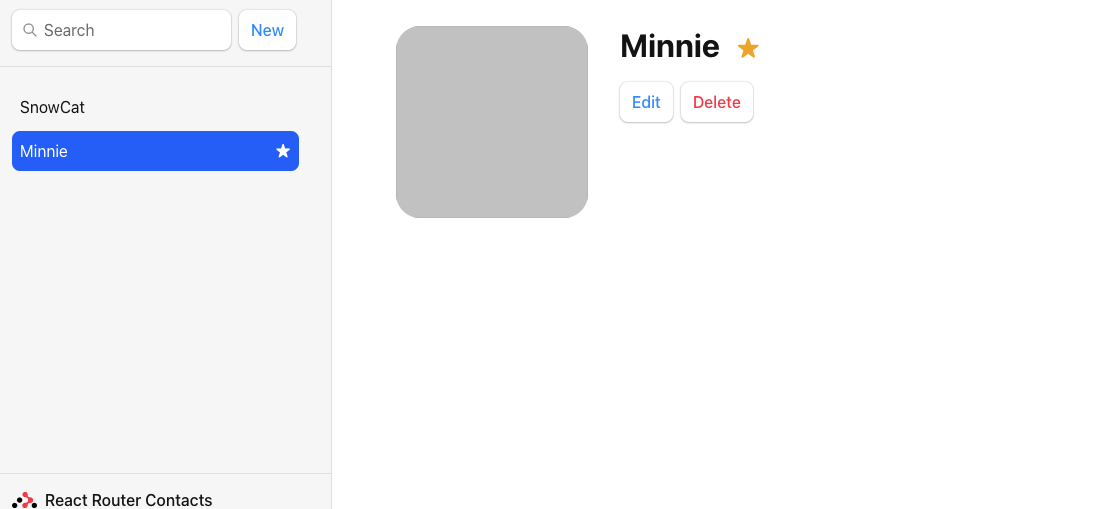
Optimistic UI
- favorite 설정시 딜레이를 방지하기 위해 navigation.state와 유사한 fetcher.state를 사용해 로딩중임을 표현할 수 있음
- 또는 fetcher.formData에 제출 완료 전까지 데이터가 남아있다는 사실을 활용할 수 있음
- form에 미리 favorite을 반영하고, 데이터 post가 완료되면 실제 데이터로 바꿔주는 과정을 통해 network delay를 느끼지 못하게 해줄 수 있음
contact.jsx
// existing code
function Favorite({ contact }) {
const fetcher = useFetcher();
let favorite = contact.favorite;
if (fetcher.formData) {
favorite = fetcher.formData.get("favorite") === "true";
}
return (
<fetcher.Form method="post">
<button
name="favorite"
value={favorite ? "false" : "true"}
aria-label={
favorite
? "Remove from favorites"
: "Add to favorites"
}
>
{favorite ? "★" : "☆"}
</button>
</fetcher.Form>
);
}Not Found Data
- 컴포넌트 내부에서 조건에 따라 특정한 Response를 반환할 수 있음
- 404 에러를 출력 시 main컴포넌트에서 errorElement가 오류를 감지해 오류 페이지를 출력함
contact.jsx
export async function loader({ params }) {
const contact = await getContact(params.contactId);
if (!contact) {
throw new Response("", {
status: 404,
statusText: "Not Found",
});
}
return contact;
}없는 연락처를 찾으려 했을 때 결과:
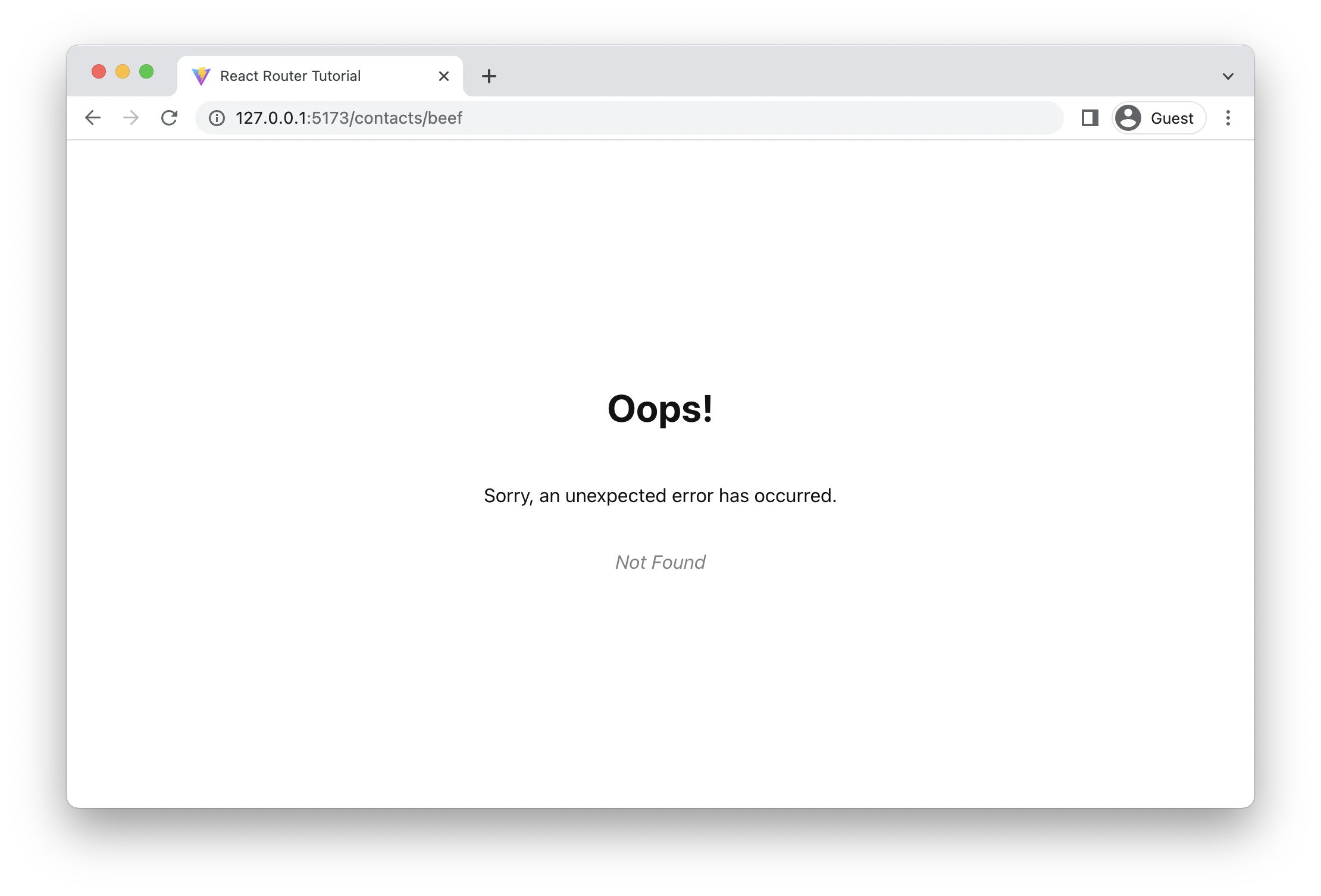
Pathless Routes
- 전체화면이 아닌 상세 페이지 내부에서만 오류 메시지를 출력하려면 child 내부에 errorElement를 생성 후, 이를 공유하는 route들을 다시 child로 두면 됨
main.jsx
createBrowserRouter([
{
path: "/",
element: <Root />,
loader: rootLoader,
action: rootAction,
errorElement: <ErrorPage />,
children: [
{
errorElement: <ErrorPage />,
children: [
{ index: true, element: <Index /> },
{
path: "contacts/:contactId",
element: <Contact />,
loader: contactLoader,
action: contactAction,
},
/* the rest of the routes */
],
},
],
},
]);결과:
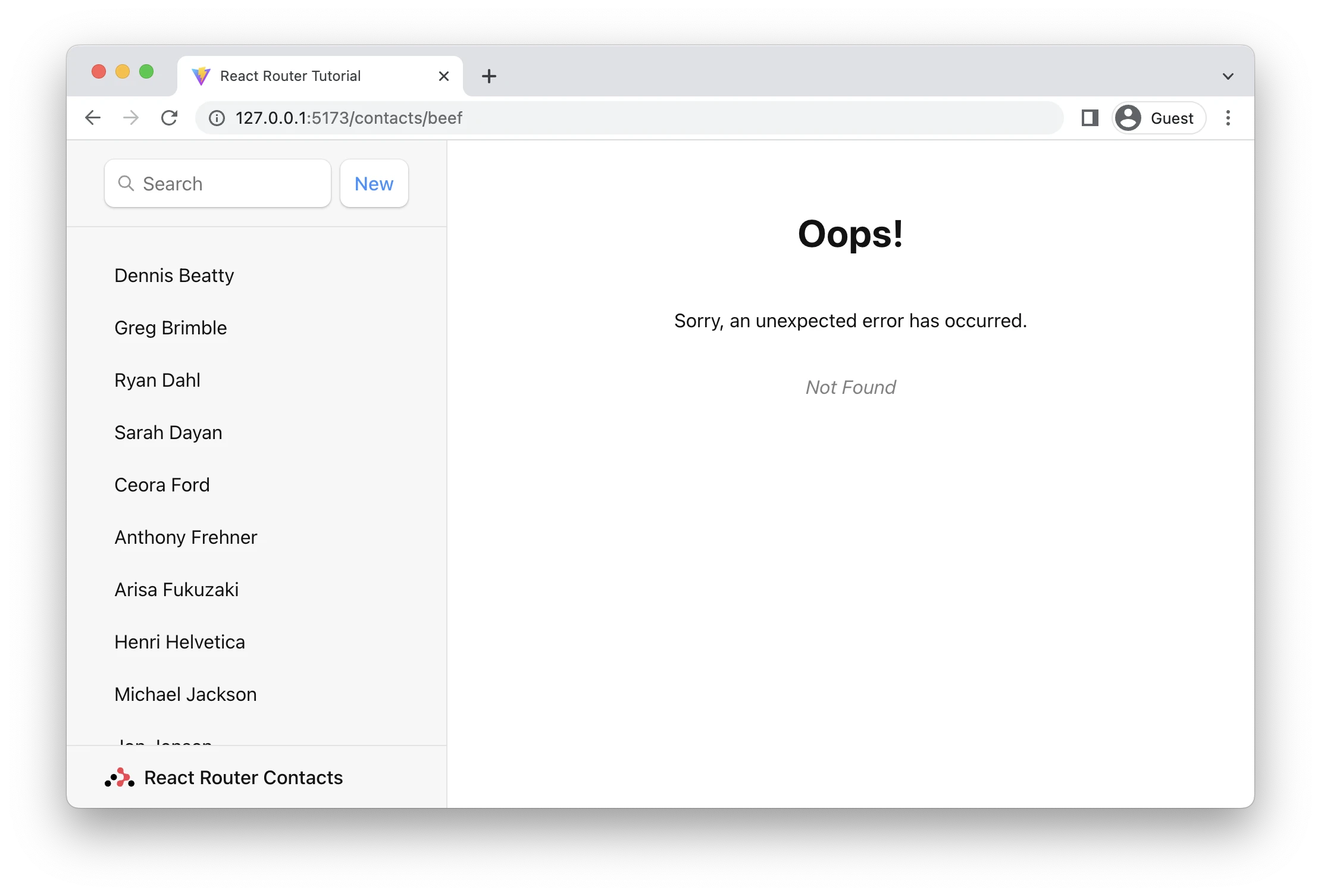
JSX Routes
- jsx문법을 사용해서도 react router 사용 가능
main.jsx
import {
createRoutesFromElements,
createBrowserRouter,
} from "react-router-dom";
const router = createBrowserRouter(
createRoutesFromElements(
<Route
path="/"
element={<Root />}
loader={rootLoader}
action={rootAction}
errorElement={<ErrorPage />}
>
<Route errorElement={<ErrorPage />}>
<Route index element={<Index />} />
<Route
path="contacts/:contactId"
element={<Contact />}
loader={contactLoader}
action={contactAction}
/>
<Route
path="contacts/:contactId/edit"
element={<EditContact />}
loader={contactLoader}
action={editAction}
/>
<Route
path="contacts/:contactId/destroy"
action={destroyAction}
/>
</Route>
</Route>
)
);