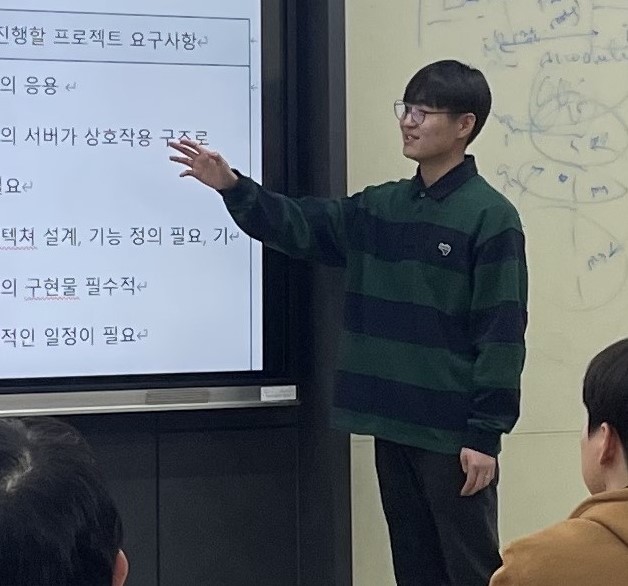왠지 모르겠지만 로컬 파일로 저장한 것에서 계속 오류가 난다.
그런데 클라우드에서 받아온 것은 잘된다. 이것 때문에 시간을 많이 버렸다...
다음 사진을 보자
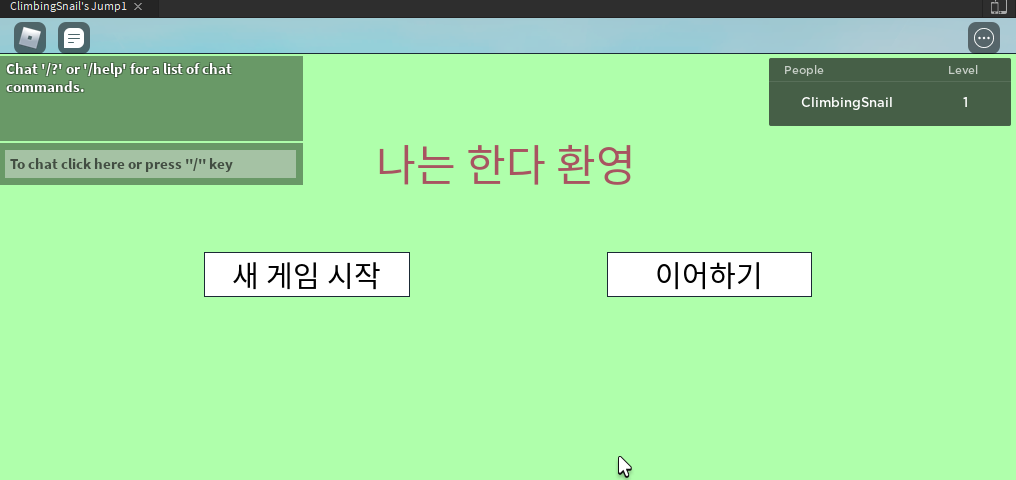
시작 화면을 만들었고
- 처음부터 진행하는 새 게임 시작
- 이어서 할 수 있는 이어하기
를 만들었다.
그리고 우측상단의 Level을 만들어 진행상황을 저장하게 했다!
C++ 이나 C#처럼 하나의 함수를 만들고 이를 호출하고 싶었다.
구글링으로 스택 오버플로에서 shared를 발견했다.
아래와 같이 shared를 사용해 Level에 따른 스폰위치 변경 스크립트를 작성했다.
- 위치는 Workspace 하위
shared["Respawn"]= function(player)
local Leaderstat =player:WaitForChild("leaderstats")
local _Level = Leaderstat["Level"]
local level= _Level.Value
if(level==1) then
player.Character:SetPrimaryPartCFrame(game.Workspace.CheckPoint0.CFrame)
end
if(level == 2) then
player.Character:SetPrimaryPartCFrame(game.Workspace.CheckPoint1.CFrame)
end
if(level == 3) then
player.Character:SetPrimaryPartCFrame(game.Workspace.CheckPoint2.CFrame)
end
if(level == 4) then
player.Character:SetPrimaryPartCFrame(game.Workspace.CheckPoint3.CFrame)
end
if(level == 5) then
player.Character:SetPrimaryPartCFrame(game.Workspace.CheckPoint4.CFrame)
end
end 리스폰 방식을 바꾸면서 체크 포인트(스폰 위치) 스크립트도 간단하게 변경했다.
local spawn = script.Parent
function Ontouched(part)
if part and part.Parent and part.Parent:FindFirstChild("Humanoid") then
local player = game.Players:GetPlayerFromCharacter(part.Parent)
if player.leaderstats.Level.Value < 2 then
player.leaderstats.Level.Value =2
end
end
end
spawn.Touched:connect(Ontouched)
이제 새로운 체크 포인트를 만들면 Level의 값을 변경 해준 뒤
Respawn 함수에 추가하면 된다.
(CheckPoint3 의 위치에 파트 이름)
player.Character:SetPrimaryPartCFrame(game.Workspace.CheckPoint3.CFrame)탐색기 계층
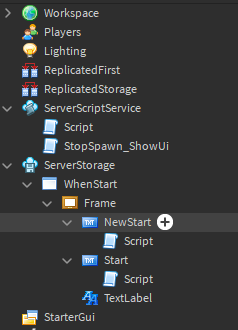
start 버튼을 누르면
script.Parent.MouseButton1Click:connect(function()
local player= script:FindFirstAncestorOfClass("Player")
script.Parent.Parent.Parent:Destroy() // gui 없애는 과정
player:LoadCharacter()
repeat wait() until shared["Respawn"]
shared.Respawn(player) // 이 부분으로 호출
end)자동 스폰(Load)를 멈추고 gui 띄우기
ServerScriptService에 넣어서 바로 수행된다.
아래 나오는 데이터 저장도 마찬가지
- StopSpawn_ShowUi(script)
game.Players.CharacterAutoLoads = false
game.Players.PlayerAdded:Connect(function(player)
local mainUi= game.ServerStorage:WaitForChild("WhenStart")
local mainUiClone=mainUi:Clone()
mainUiClone.Parent= player.PlayerGui
player.CharacterAdded:Connect(function(character)
local humanoid = character:FindFirstChildOfClass("Humanoid")
if humanoid then
humanoid.Died:Connect(function()
wait(5)
player:LoadCharacter()
repeat wait() until shared["Respawn"]
shared.Respawn(player)
end)
end
end)
end)data를 저장하고 불러오는 기능
-ServerScriptService 하위의 Script
local dataStoreService = game:GetService("DataStoreService")
local dataStore = dataStoreService:GetDataStore("DataStore")
game.Players.PlayerAdded:Connect(function(player)
local leaderstats = Instance.new("Folder")
leaderstats.Parent = player
leaderstats.Name = "leaderstats"
local level = Instance.new("IntValue")
level.Parent = leaderstats
level.Name = "Level"
level.Value = 1
local data = dataStore:GetAsync(player.UserId)
if data then
level.Value = data
end
end)
game.Players.PlayerRemoving:Connect(function(Load)
dataStore:SetAsync(Load.UserId, Load.leaderstats.Level.Value)
end)
이틀 간 고생했고이제 컨텐츠를 늘리는 일만 남았다