✔ Git: 개발을 진행하며 작성하는 소스코드가 업데이트 되는 버전을 기록해두고 관리할 수 있는 소스코드 버전 관리 시스템
✔ GitHub: Git으로 관리하는 프로젝트를 호스팅하고, 시공간의 제약없이 협업할 수 있는 온라인 서비스
- Git이 버전 기록을 저장한다면, GitHub에서는 그 기록을 다른 사람과 함께 공유하며 협업할 수 있다.
- 로컬(Local)에서 작업한 내용을 Git이 저장해 두었다면, 그 기록을 온라인 작업공간인 GitHub에 올려 원격(Remote)으로도 작업할 수 있도록 한다.
- 설명할 전체적인 내용을 정리하면 다음과 같다.
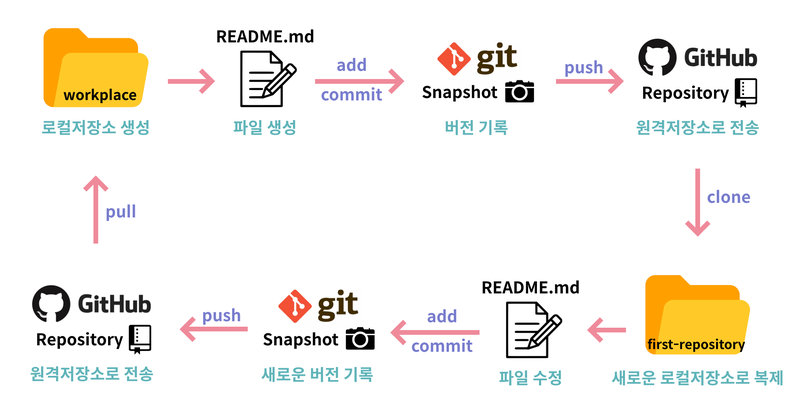
1. 로컬의 Git에 GitHub 계정 정보 등록하기
- Repository: 로컬의 Git과 동기화해 온라인으로 관리할 수 있는 원격저장소
# 깃과 깃헙 연결하기
$ git config --global user.email "och9854@naver.com"
$ git config --global user.name "och9854"# Git에 등록한 config 정보를 모두 확인
$ git config -l2. Git으로 버전 관리하기
$ git init- 이후의 대상 디렉토리에서 발생하는 변화를 기록해 준다.
- 모든 Git 로컬 저장소는
.git이라는 디렉토리를 가지고 있다.
3. README.md 파일 생성하기
-
readme file:
The Readme file is often the first file which the users read. It is a text file that contains the information for the user about the software, project, code, game, or it might contain instructions, help, or details about the patches or updates
-
git status: displays the state of the working directory and the staging area
$ git status
# result
On branch main
No commits yet
Untracked files:
(use "git add <file>..." to include in what will be committed)
README.md
nothing added to commit but untracked files present (use "git add" to track)
-
git add: adds a change in the working directory to the staging area -
git commit: used to move files from the staging area to a commit
$ git add README.md
$ git commit -m "new readme file"
# 결과
[master (root-commit) 438a37c] new readme file
1 file changed, 1 insertion(+)
create mode 100644 README.md4. 내 로컬 저장소와 원격 저장소를 연결해 보자!
$ git remote add origin https://github.com/och9854/aiffel_project.git5. GitHub에서 토큰 생성하기!
6. 로컬 저장소의 기록을 원격 저장소로 전송하기
$ git config credential.helper store
$ git push origin master
# result
Username for 'https://github.com': och9854@naver.com
Password for 'https://[위에 입력한 이메일]@github.com': [(토큰)를 입력하세요]
To store your passwords unencrypted on disk, protected only by filesystem permissions.
$ git config credential.helper store7. 원격 저장소를 로컬로 옮기기
$ git clone https://github.com/och9854/repo_name.git8. 로컬로 가져온 원격 저장소를 수정 후 다시 push 하기
$ echo "add new contents" >> README.md$ git status
$ git add README.md
$ git commit -m “new contents”# push to remote
$ git push origin master9. 로컬 저장소를 원격 저장소의 내용과 같게 하기
$ git pull origin master