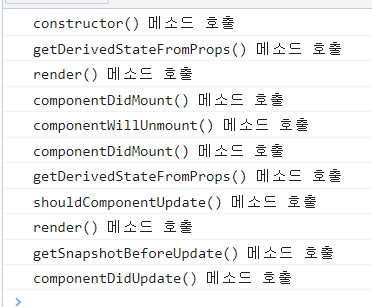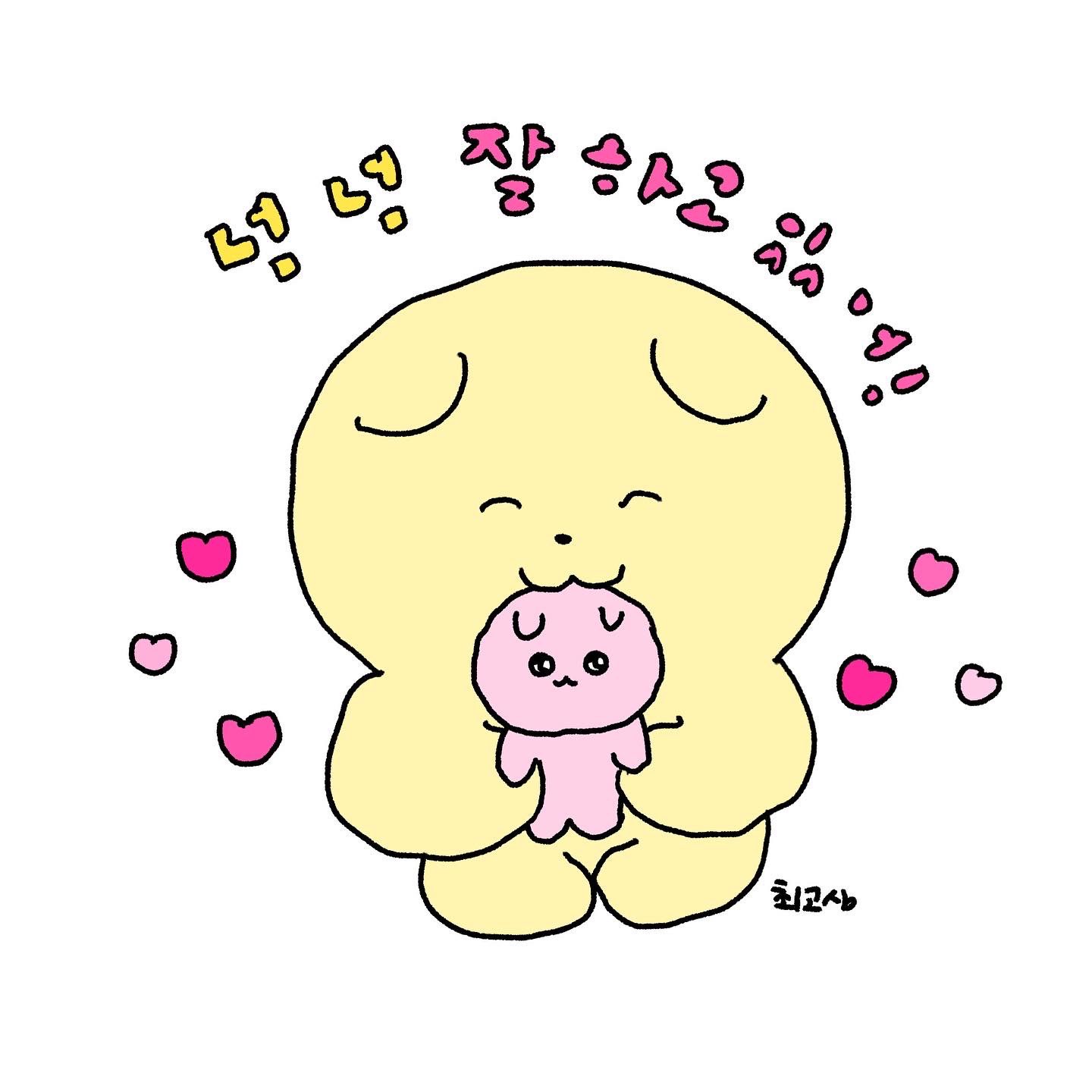리액트의 LifeCycle이란 무엇인가요?
리액트에서 컴포넌트를 만들 때 정말 중요한 개념 중 하나로 컴포넌트의 생성, 업데이트, 제거 과정을 말합니다.
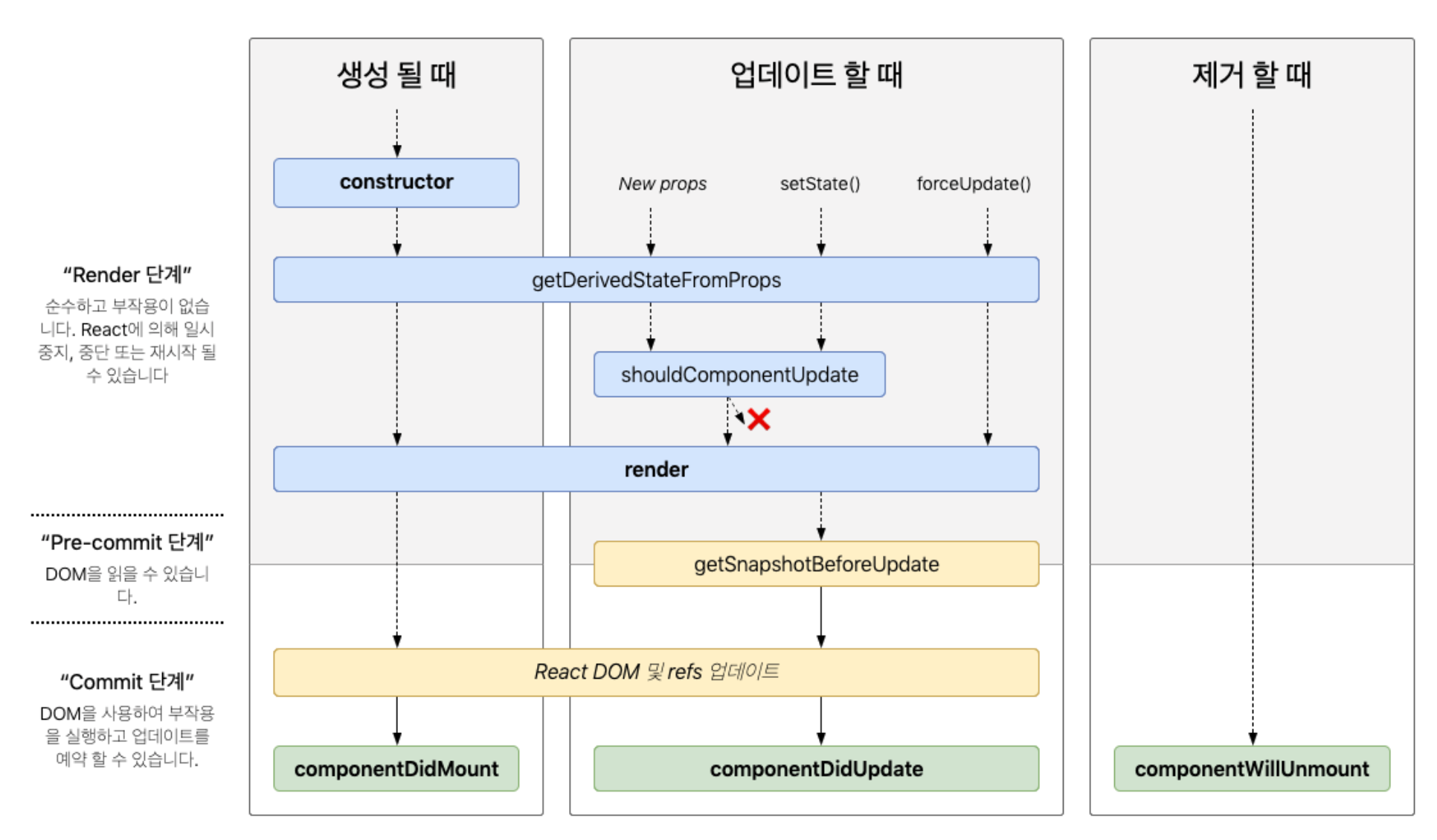
1단계 - 생성(Mounting)
생성 단계는 컴포넌트가 constructor에 의해 초기화되고 rendering 과정을 거쳐 DOM에 최초로 그려지는 단계입니다. 생성 단계의 흐름은 다음과 같습니다.
- 컴포넌트의 base state가
constructor에 의해서 초기화 된다.getDerivedStateFromProps실행(props로 받아온 것을 state에 넣어주고 싶을 때 사용)- 초기화가 완료되면
render메소드가 실행이 된다.- 실제로 DOM에 컴포넌트를 mount한다.
- mounting이 완료되면
componentDidMount메소드가 실행된다.(해당 컴포넌트에서 필요한 데이터를 요청하기 위해 axios,fetch를 통하여 요청을 하거나, DOM의 속성을 읽거나 직접 변경하는 작업 진행)
✅요약: constructor -> getDerivedStateFromProps -> render -> componentDidMount
2단계 - 변경(Updating)
변경 단계는 컴포넌트에 전달된 props 혹은 state에 변화가 생길 경우에 일어납니다. 변화가 생기면 리액트는 해당 컴포넌트의 re-rendering을 진행합니다.
변경 단계의 흐름을 정리해보면
props가 새롭게 전달되거나, setState()를 통해 상태(state)가 업데이트되면
1.getDerivedStateFromProps
2. shouldComponentUpdate(컴포넌트가 리렌더링할지 말지를 결정하는 메서드 - Virtual DOM에 그릴지 말지 결정하는 메소드)
3. 기존 컴포넌트를 새롭게render한다.
4.getSnapshotBeforUpdate(변경이 진행되기 직전의 상태를 가져와서 특정 값을 반환하면 그 다음 발생하게 되는 componentDidUpdate 함수에서 받아와서 사용 가능)
3. DOM에 변화된 부분을 Update한다.
4.componentDidUpdate메소드가 실행된다.
✅요약 : 새로운 Props 또는 State 변경 -> getDerivedStateFromProps -> render -> getSnapshotBeforUpdate -> componetnDidUpdate 순으로 실행
3단계 - 제거(Unmounting)
컴포넌트가 화면에서 사라지는것을 의미합니다. 언마운트에 관련된 생명주기 메서드는 componentWillUnmount 하나입니다.제거 단계는 DOM에 나타나있던 컴포넌트가 제거된 경우 사라지기 전에 componentWillUnmount가 실행됩니다.
🗒️위에서 알아본 컴포넌트의 라이프 사이클을 정리하면 다음과 같이 나타낼 수 있으며 선언 순서에 상관없이 life cycle 순서로 호출이 된 것을 알 수 있습니다.
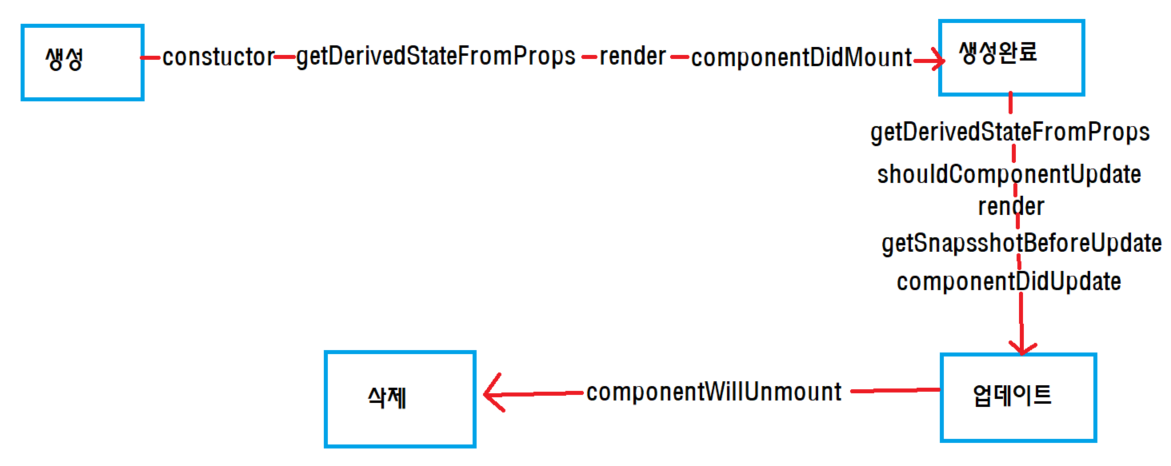
import React from "react";
class ComponentLifeCycle extends React.Component {
constructor(props) {
super(props);
this.state = {
destroyed: false,
};
console.log("constructor() 메소드 호출");
}
static getDerivedStateFromProps() {
console.log("getDerivedStateFromProps() 메소드 호출");
return {};
}
componentDidMount() {
console.log("componentDidMount() 메소드 호출");
this.setState({ updated: true });
}
shouldComponentUpdate() {
console.log("shouldComponentUpdate() 메소드 호출");
return true;
}
getSnapshotBeforeUpdate() {
console.log("getSnapshotBeforeUpdate() 메소드 호출");
return {};
}
componentDidUpdate() {
console.log("componentDidUpdate() 메소드 호출");
}
componentWillUnmount() {
console.log("componentWillUnmount() 메소드 호출");
}
render() {
console.log("render() 메소드 호출");
return null;
}
}
export default ComponentLifeCycle;