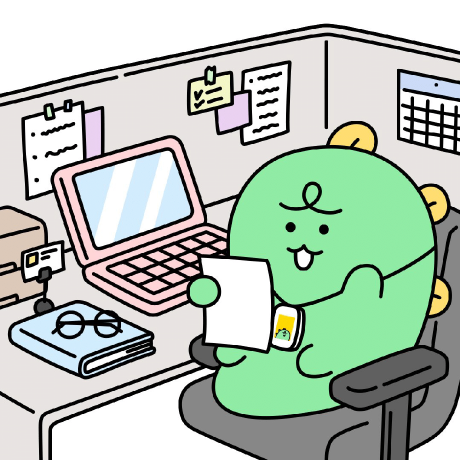1.SCSS 란?
- 스타일시트가 점점 커지고 복잡해 졌을때 유지관리를 쉽게 하기위해 스타일시트 확장언어이며 전처리기의 하나이다.
- 브라우저가 scss파일을 직접 읽지 못하기 때문에 css로 컴파일과정을 거쳐야한다.
2.환경설정
2-1. VS의 Extension인 Live Sass Compiler 사용
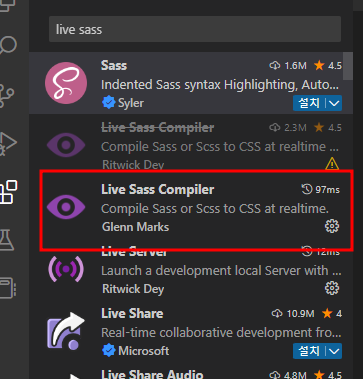
3. 파일분리, Nesting
3-1. 파일분리
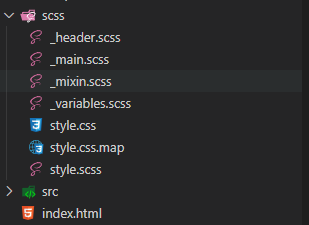
- 파일은 각프레임별 분리해서 관리하는게 좋음 ( _variables.scss, _header.scss ..등등 )
- scss는 _바가 없는 style.scss 만 컴파일 됨
- style.scss 컴파일되는 scss에 _(언더바)와 확장명을 제외하여 @import를 하여 사용한다
@import "main"
@import "mixin"
@import "header"
@import "variables"
- scss는 한줄주석을 사용 가능하나 컴파일된 css에는 보이지 않는다
/* 주석은 보임 */
// scss파일에서만 보임 컴파일 되면 안보임3-2 중첩(Nesting)
- 중첩을 이용하면 최상위 선택자를 반복선언해야하는 점을 줄일 수 있다
- 하지만 지나친 중첩을 사용할경우 코드를 보는게 불편하고 컴파일 했을경우 불필요한 선택자를 사용하게 될수 있다
- 중첩은 background 속성에도 사용가능 하다
3-2-1. ampersand 앰퍼샌드
- &을 이용하여 after,hover등의 가상요소, 가상클래스, class나 id셀렉터등을 참조할수있다.
- &는 자신의 부모를 가르키지만 중첩이 겹치면 최상위 부모를 선택자로 참조한다
.box{
&:focus{} // 가상선택자
&:hover{}
&:active{}
&:first-child{}
&:nth-child(2){}
&:after{} //가상요소
&:before{}
& .title{}
& #title{}
}3-2-2. @at-root
- 중첩에서 벗어나고 싶을경우 선택자 앞에 @at-root를 삽입한다
div{
@at-root p {} //중첩에서 벗어남
}4 변수(Variable)
- css 전체에 거쳐 반복되는 값을 정의하여 편하게 스타일링 할 수 있다.
- 변수 타입은 numbers,strings, colors, booleans, lists, null이 있다.
4-1. lists
- 리스트는 순서가 있는 값으로, 값마다 인덱스를 가지고 있다.
- 리스트를 만들려면 , 나 공백 또는 일관성 있는 /로 구분하여 생성한다.
- 다른 타입 변수 들과 다르게 특수 괄호를 사용하지 않아도 list로 인식한다.
- 빈 lists를 만들 때나 lists에 들어있는 값이 하나 인 경우 [] 나 ()를 사용하여 생성한다.
- lists값의 인덱스는 1부터 시작한다.
lists 관련 함수
- append(list,value,[separator]), index(list,value), nth(list,n) 등이 있다.
- append(list,value,[separator]): lists의 값을 추가하는 함수
- index(list,value) : lists의 값에 대한 인덱스를 리턴하는 함수
- nth(list,n) : list의 인덱스에 해당하는 값을 리턴하는 함수
예시)
//scss
$font-size: 10px 20px 30px; //폰트 사이즈 리스트
$text-align : center, left, right;
div.content{
p{
font-size: nth($font-size,1); // nth(변수명,인덱스)
text-align: nth($text-align,1);
}
}/*css*/
div.content p {
font-size: 10px;
text-align: center;
}/*# sourceMappingURL=style.css.map */4-2. Maps
- maps는 ()괄호 안에 키:값의 형태로 저장하여 사용한다.
- 키와 값을 정의할때는 키는 고유해야 하지만 값은 중복 가능 하다.
- 변수를 각각 선언하는 대신 관련 변수들을 한번에 모아 maps로 만들어서 사용할수 있다.
map관련 내장함수
- map-get(map,key) : 키에 해당하는 값을 리턴하는 함수
- map-key(map) : map에 들어 있는 키(key) 전부 리턴하는 함수
- map-value(map) : map에 들어있는 값을 전부 리턴하는 함수
예시)
//scss
$font-sizes : ('h1':45px, 'h2':19px, "p":16px);
div.content{
h2{
font-size: map-get($font-sizes , h2 );
}
}/* css */
div.content h2 {
font-size: 19px;
}5. 변수 유효범위(Scope)
- 지역변수, 전역변수를 선언 할수있다.
- !global을 사용하여 local변수를 global변수로 수정할 수 있다. 하지만 사용을 지양한다.
$bgColor: #fff !global;6. Operator
6-1. <,<=,>,>=
- 비교연산자 사용가능
- 비교연산시 값의 단위가 일치하지 않으면 에러가 발생, 그러나 단위가 없는 숫자와 일반숫자와 비교하는 경우 정상작동함.
//scss 공식문서
@debug 100px > 10s; //Eroor
@debug 100 > 50px; //true
@debug 10px > 17; //true6-2. ==,!= 모든타입
6-3. 산술연산자(숫자나 색)
- +,-,*,/,%
- scss에서 / 는 리스트에서도 사용하기 때문에 혼동을 줄수 있음 그래서 괄호를 사용하거나, 변수와 함꼐 사용하거나, 덧셈을 할 떄 함께써서 나누기 연산자임을 알려주는게 좋음
- 값의 단위가 동일하지 않을시 오류가 발생
@debug 100px + 10s; // error6-4. String의 a+b
div{
&::after{ content:"head" + "er" } // header
}6-5. 논리연산자(불리언 타입)
- and,or,not
$width : 90px;
div{
@if not ($width > 100px){ // not은 false -> true반환
height:300px;
}
}complied to:
div {
height: 300px;
}7. Mixin
- 코드의 반복을 줄이고 재사용 하기 위해 있는 기능
- @mixin 으로 선언하고 @include로 불러옴
//scss
@mixin 이름(매개변수); //생성
@include 이름(인수) //사용- @mixin을 쓰고 명을 적어준후 중괄호 {}안에 중복된 코 드를 넣어준다.
- @includeM를 사용하여 스타일 하고자 하는 요소를 포함 시키면 됩니다.
- mixin은 파일을 만들어서 import하여 사용하거나, mixin을 사용할 파일 내에서 선언후 사용할수 있다. 이때, 여러개의 mixin을 만들어 사용한다면, _mixin.scss 파일을 만들어서 관리합니다.
mixin 사용)
//scss
@mixin large-text{
font:{
size:22px;
weight:bold;
family:sans-serif;
}
color: orange;
&::after{
content:"!!";
}
span.icon{
background:url('/imgage/icon.png');
}
}
.title{
@include large-text;
}
Compiled to
/*css*/
.title {
font-size: 22px;
font-weight: bold;
font-family: sans-serif;
color: orange;
}
.title::after {
content: "!!";
}
.title span.icon {
background: url("/imgage/icon.png");
}/*# sourceMappingURL=style.css.map */- 반복하는 모든 코드를 하나의 mixin에 몰아 넣는건 바른 사용법이 아니다, 스타일별로 속성별 나누어 mixin을 만들어야 사용성을 높일수 있다.
7-1. 인수(Argument)
- mixin 이름 뒤에 인수를 넣어 사용할 수 있다.
- 매개변수와 인수의 개수가 같아야 한다.
- 인수는 매개변수값이 들어오지 않을시 기본값을 설정할 수 있다.
인수사용 예시)
//scss
@mixin image-style($ul,$size,$repeat,$positionX:50%, $positionY:50%){ //
background:{
image:url($ul);
size:$size;
repeat:$repeat;
position: $positionX, $positionY;
}
}
.propile{
@include image-style("./assets/user.png", cover, no-repeat, center, center );
}compiled to
/*css*/
.propile {
background-image: url("./assets/user.png");
background-size: cover;
background-repeat: no-repeat;
background-position: center, center;
}7-2. @Content
-
mixin에 스타일 속성을 추가하여 전달하고 싶을때 사용한다.
@content 사용예시)
//scss
@mixin icon($url) {
&::after {
content: $url;
@content;
}
}
.icon1 {
// icon Mixin의 기존 기능만 사용
@include icon("/images/icon.png");
}
.icon2 {
// icon Mixin에 스타일 블록을 추가하여 사용
@include icon("/images/icon.png") {
position: absolute;
};
}compiled to
/*css*/
.icon1::after {
content: "/images/icon.png";
}
.icon2::after {
content: "/images/icon.png";
position: absolute;
}8. 확장(Extend)
- 연관 있는 요솤끼리 스타일 코드가 중복된 경우 사용한다.
- 이미 스타일이 작성된 클래스를 extend 하거나, %를 사용해서 따로 스타일을 정의한 후 extend하여 원하는 선택자에게 스타일을 적용해줄 수 있다.
- 예를들어 마이페이지 프로필과 로그인시 프로필이 스타일이 같을때 사용
- mixin은 관계없는 선택자에서 조금 다른 스타일 적용할때 사용
- extend는 관계 있는 선택자들의 동일한 소스코드 적용시 사용
8-2. extend 하는 2가지 방법
8-2-1. class이름 가져오기
- @extend에 클래스 명을 적으면 클래스에 있는 코드가 전체 extend 됩니다.
//scss
.btn {
padding: 10px;
margin: 10px;
background: blue;
}
.btn-danger {
@extend .btn;
background: red;
}compiled to
/*css*/
.btn, .btn-danger {
padding: 10px;
margin: 10px;
background: blue;
}
.btn-danger {
background: red;
}- @extend는 사용을 권장하지 않으며, mixin으로 대체 하여 사용하는건 추천
8-2-2 %placeholder
- %로 선택자 만듭니다
- @extend를 사용하여 앞서 %placeholder 스타일 블럭을 불러오면 됩니다.
- %선택자는 css로 컴파일 되지 않습니다
- 사용예시로 모달팝업 스타일에 쓸수 있다.
//scss
%base-button{
width:133px;
height:44px;
display: flex;
justify-content:center;
align-items: center;
}
.follow-button{
@extend %base-button;
background-color: #fff;
}compiled to
/*css*/
.follow-button {
width: 133px;
height: 44px;
display: flex;
justify-content: center;
align-items: center;
}
.follow-button {
background-color: #fff;
}/*# sourceMappingURL=style.css.map */9.함수(function)
- 자신의 함수를 정의하여 사용할 수 있다.
- mixins와는 유사하지만 반환되는 내용이 다르다.
- mixin은 지정한 스타일을 반환하는 반면, 함수는 보통 연산된 특정 값을 @return 지시어를 통해 반환한다.
//scss
$max-width: 980px;
@function columns($number: 1, $columns: 12) {
@return $max-width * ($number / $columns)
}
.box_group {
width: $max-width;
.box1 {
width: columns(); // 1
}
.box2 {
width: columns(8);
}
.box3 {
width: columns(3);
}
}complied to
/*css*/
.box_group {
/* 총 너비 */
width: 980px;
}
.box_group .box1 {
/* 총 너비의 약 8.3% */
width: 81.66667px;
}
.box_group .box2 {
/* 총 너비의 약 66.7% */
width: 653.33333px;
}
.box_group .box3 {
/* 총 너비의 25% */
width: 245px;
}- 함수를 불러올때 내장함수랑 겹칠수 있기 때문에 접두어를 붙여주는게 좋다
10.조건과 반복문
10-1. if(함수)
//scss
//if(조건, 표현식1, 표현식2)
$div-width:500px;
.test2{
width:if($div-width > 300px, $div-width, null);
}complied to
/*css*/
.test2 {
width: 500px;
}10-2. @if(지시어)
- @if(조건){} @else{}
//scss
@if(조건1){
/* 조건1이 참일떄 구문*/
} @else if (조건2){
/*조건2가 참일때 구문*/
}@else{
/*모든 조건이 거짓일때 실행구문*/
}-조건에 ()는 생략이 가능하다
//scss 조건 생략문
$bg : true;
.test3{
@if $bg{background: url(/img/style.png);}
}
$color: orange;
div {
@if $color == strawberry {
color: #FE2E2E;
} @else if $color == orange {
color: #FE9A2E;
} @else if $color == banana {
color: #FFFF00;
} @else {
color: #2A1B0A;
}
}
complied to
/*css*/
.test3 {
background: url(/img/style.png);
}
div {
color: #FE9A2E;
}- 논리 연산자 and, or, not 사용할수 있다.
//scss
//and 사용
@function limiteSize($size){
@if $size >= 0 and $size <= 200px {
@return 200px;
} @else{
@return 800px;
}
}
div {
width:limiteSize(100px);
height:limiteSize(300px);
}complied to
/*css*/
div {
width: 200px;
height: 800px;
}- sass 내장함수 unitrless()는 숫자에 단위가 있는지 여부 판단합니다.
//scss
@mixin pCenter($w, $h, $p: absolute) {
@if
$p == absolute
or $p == fixed
// or not $p == relative
// or not $p == static
{
width: if(unitless($w), #{$w}px, $w); //단위 체크 px로
height: if(unitless($h), #{$h}px, $h);
position: $p;
top: 0;
bottom: 0;
left: 0;
right: 0;
margin: auto;
}
}
.box1 {
@include pCenter(10px, 20px);
}
.box2 {
@include pCenter(50, 50, fixed);
}
.box3 {
@include pCenter(100, 200, relative);
}complied to
/*css*/
.box1 {
width: 10px;
height: 20px;
position: absolute;
top: 0;
bottom: 0;
left: 0;
right: 0;
margin: auto;
}
.box2 {
width: 50px;
height: 50px;
position: fixed;
top: 0;
bottom: 0;
left: 0;
right: 0;
margin: auto;
}10-2. @for
- 반복문 @for through 를 사용하는 형식과 to를 사용하는 형식으로 나뉨
//scss
// 1부터 3번 반복(1,2,3)
@for $i from 1 through 3 {
.through:nth-child(#{$i}){
width: 20px * $i
}
}
// 1부터 3 직전까지만 반복 (1,2)
@for $i from 1 to 3{
.to:nth-child(#{$i}){
width: 20px * $i
}
}complied to
/*css*/
.through:nth-child(1) { width: 20px; }
.through:nth-child(2) { width: 40px; }
.through:nth-child(3) { width: 60px; }
.to:nth-child(1) { width: 20px; }
.to:nth-child(2) { width: 40px; }- :nth-child()에 유용하게 쓰이며, through 사용이 권장된다
10-3. @each
- @each는 List와 map 데이터를 반복할 때 사용합니다.
- for in 문과 유사
@each $변수 in 데이터 {
//반복 내용
}-list 반복
//scss
$fruits:(apple, orange, banana, mango);
.fruits{
@each $fruit in $fruits{
li.#{$fruit}{
background:url('/style/link_#{$fruit}.png');
}
}
}
complied to
/*css*/
.fruits li.apple {
background: url("/style/link_apple.png");
}
.fruits li.orange {
background: url("/style/link_orange.png");
}
.fruits li.banana {
background: url("/style/link_banana.png");
}
.fruits li.mango {
background: url("/style/link_mango.png");
}- 매번 반복마다 index값이 필요하다면 index() 내장 함수를 사용한다
.fruits{
@each $fruit in $fruits {
$i : index($fruits, $fruit); //index($데이터, $변수명);
li:nth-child(#{$i}) { // i = 1,2,3,4
left:50px * $i; // left = 50,100,150,200
}
}
}
- 동시에 여러개의 list데이터를 반복 처리할 수도 있습니다.
단, 각 데이터의 length가 같아야 합니다.
//scss
$apple : (apple, korean);
$orange : (orange, china);
$banana : (banana, japan);
@each $fru, $country in $apple, $orange, $banana{
.div_#{$fru} {
background:url("/img/style_#{$country}.png");
}
}
/*
css
.box-apple {
background: url("/images/korea.png");
}
.box-orange {
background: url("/images/china.png");
}
.box-banana {
background: url("/images/japan.png");
}
*/-Map 데이터를 반복할 경우 $key변수와 $value변수가 필요함
//scss 문법
@each $key, $value in 데이터{
//반복내용
}$fru-data : (
apple : korean,
orange : china,
banana : japan
);
@each $key-fru, $value-coun in $fru-data{
.div-#{$key-fru} {
background:url("/img/style_#{$value-coun}.png");
}
}
/* css
.div-apple {
background: url("/img/style_korean.png");
}
.div-orange {
background: url("/img/style_china.png");
}
.div-banana {
background: url("/img/style_japan.png");
}
*/10-4. @while
- @while은 조건이 false 가 될때 까지 내용을 반복한다.
- 잘못하면 무한루프에 빠질수 있기때문에 사용을 권장하지 않는다.
//문법
@while 조건 {
반복내용
}//scss
$i: 6;
@while $i > 0 {
.item-#{$i} {
width: 2px * $i;
}
$i: $i - 2;
}
/*css
.item-6 { width: 12px; }
.item-4 { width: 8px; }
.item-2 { width: 4px; }
*/11.내장 함수(Built-in Functions)
Sass에서 기본적으로 제공하는 내장 함수에는 많은 종류가 있습니다.
모두 소개하지 않고, 주관적 경험에 의거해 필요하거나 필요할 수 있는 함수만 정리했습니다.
Sass Built-in Functions에서 모든 내장 함수를 확인할 수 있습니다.
- []는 선택 가능한 인수(argument)입니다.
- Zero-based numbering을 사용하지 않습니다.
색상(RGB / HSL / Opacity) 함수
mix($color1, $color2) : 두 개의 색을 섞습니다.
lighten($color, $amount) : 더 밝은색을 만듭니다.
darken($color, $amount) : 더 어두운색을 만듭니다.
saturate($color, $amount) : 색상의 채도를 올립니다.
desaturate($color, $amount) : 색상의 채도를 낮춥니다.
grayscale($color) : 색상을 회색으로 변환합니다.
invert($color) : 색상을 반전시킵니다.
rgba($color, $alpha) : 색상의 투명도를 변경합니다.
opacify(color, $amount) / fade-in(color, $amount) : 색상을 더 불투명하게 만듭니다.
transparentize(color, $amount) / fade-out(color, $amount) : 색상을 더 투명하게 만듭니다.
문자(String) 함수
unquote($string) : 문자에서 따옴표를 제거합니다.
quote($string) : 문자에 따옴표를 추가합니다.
str-insert($string, $insert, $index) : 문자의 index번째에 특정 문자를 삽입합니다.
str-index($string, $substring) : 문자에서 특정 문자의 첫 index를 반환합니다.
str-slice(string, $start-at, [end-at]) : 문자에서 특정 문자(몇 번째 글자부터 몇 번째 글자까지)를 추출합니다.
to-upper-case($string) : 문자를 대문자를 변환합니다.
to-lower-case($string) : 문자를 소문자로 변환합니다.
숫자(Number) 함수
percentage($number) : 숫자(단위 무시)를 백분율로 변환합니다.
round($number) : 정수로 반올림합니다.
ceil($number) : 정수로 올림합니다.
floor($number) : 정수로 내림(버림)합니다.
abs($number) : 숫자의 절대 값을 반환합니다.
min($numbers…) : 숫자 중 최소 값을 찾습니다.
max($numbers…) : 숫자 중 최대 값을 찾습니다.
random() : 0 부터 1 사이의 난수를 반환합니다.
List 함수
모든 List 내장 함수는 기존 List 데이터를 갱신하지 않고 새 List 데이터를 반환합니다.
모든 List 내장 함수는 Map 데이터에서도 사용할 수 있습니다.
length($list) : List의 개수를 반환합니다.
nth($list, $n) : List에서 n번째 값을 반환합니다.
set-nth($list, $n, $value) : List에서 n번째 값을 다른 값으로 변경합니다.
join(list1, $list2, [separator]) : 두 개의 List를 하나로 결합합니다.
zip($lists…) : 여러 List들을 하나의 다차원 List로 결합합니다.
index($list, $value) : List에서 특정 값의 index를 반환합니다.
Map 함수
모든 Map 내장 함수는 기존 Map 데이터를 갱신하지 않고 새 Map 데이터를 반환합니다.
map-get($map, $key) : Map에서 특정 key의 value를 반환합니다.
map-merge($map1, $map2) : 두 개의 Map을 병합하여 새로운 Map를 만듭니다.
map-keys($map) : Map에서 모든 key를 List로 반환합니다.
map-values($map) : Map에서 모든 value를 List로 반환합니다.
관리(Introspection) 함수
variable-exists(name) : 변수가 현재 범위에 존재하는지 여부를 반환합니다.(인수는 $없이 변수의 이름만 사용합니다.)
unit($number) : 숫자의 단위를 반환합니다.
unitless($number) : 숫자에 단위가 있는지 여부를 반환합니다.
comparable($number1, $number2) : 두 개의 숫자가 연산 가능한지 여부를 반환합니다.