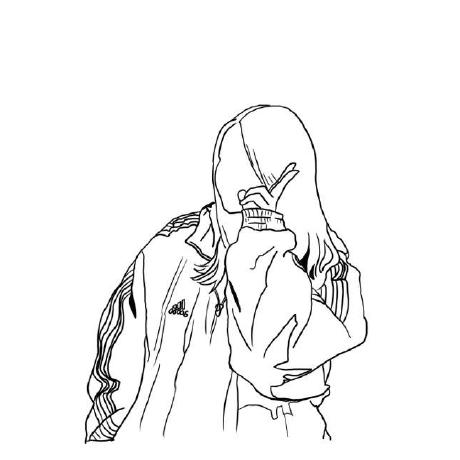컴포넌트의 활용 I
MovementComponent
InputSpeed : 좌우로 움직임 (이동력)
JumpForce : 점프력
RigidbodyComponent
가감속에 따른 움직임, 중력의 영향을 받는다, 기본 물리
DownJumpSpeed : 하단점프 할 때 위로 좀 뛰었다가 내려감
Gravity : 밑으로 당겨지는 힘(높을 수록 빨리 떨어짐)
IsBlockVerticalLi : 떨어져있는 기둥에 막힘
IsolatedMove : 낭떠러지에서 안 떨어짐
Mass : 물체의 질량, 값이 높을수록 가감속이 느려짐
IsQuaterView : 중력을 따르지 않고 움직임
TriggerComponent
충돌시에 많이 쓰임
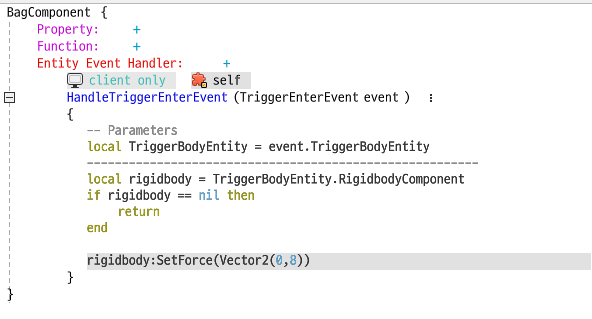
아이템 먹은 것 처럼 쓰기
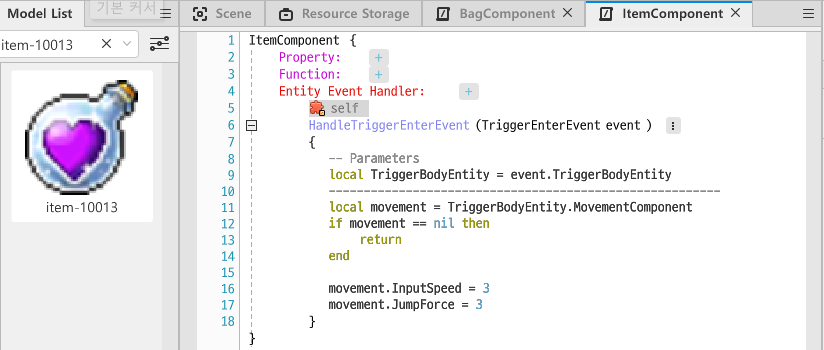
WebSpriteComponent
display하는 컴포넌트
웹에 있는 이미지를 가져와서 표시해줌
애니메이션 설정 가능
YoutubePlayerWorldComponent
사용 방법은 WebSprite Component와 유사
AvataRendererComponent
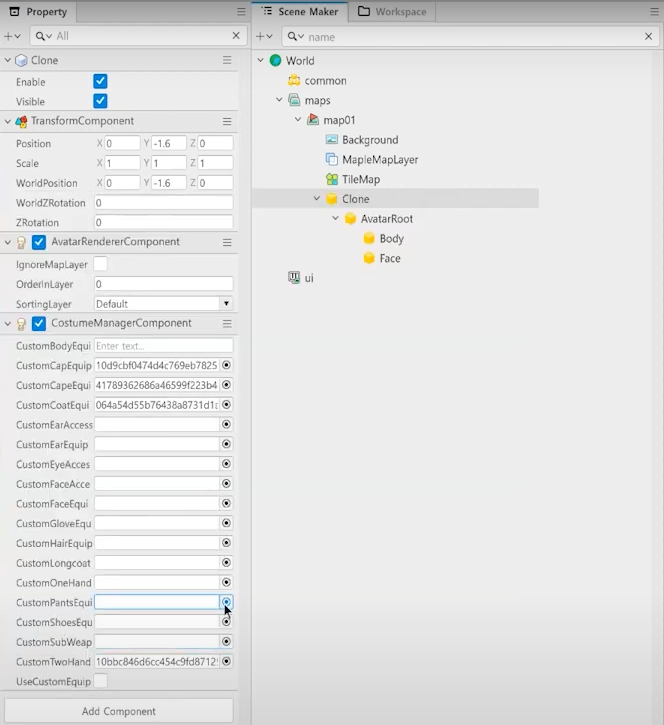
활용 방안
- 랭킹 시스템
- 마네킹 디스플레이
- 나만의 Entity
MOD API
입력관련은 대부분 script들어감
Key down/up/... Event
키를 받음
local key = event.key
if key == KeyBoardKey.P then
log("ppppp")
endP키를 입력받았을 때 로그가 찍히는 코드
TouchEvent
서비스에서 날라옴, 특정한 컴포넌트가 터치를 받아서 엔티티에 쏴줌
ScreenTouchEvent
스크론 터치시에 이벤트 발생
Effect!
Panles -> Resource Storage -> MOD리소스 -> animationclip -> skill
RUID복사
_EffectService : playEffect()
_EffectService:P;ayEffectAttached()
어디에 붙일 것 인지 부모 엔티티가 필요함. 부모 엔티티 기준으로 로컬포지션
바라보고 있는 방향 정보
local direction = self.Entity.PlayerControllerComponent.LookDirectionX거리에 따른 소리 조절
void OnBeginPlay()
{
local treeEntity = _EntityService:GetEntity("RUID")
local treeSound = treeEntity.SoundComponent
treeSound:SetListenerEntity(self.Entity)
treeSound:Play()
}맵별로 사운드 설정 -> Map Entity
카메라 화면전환 (goal Entity)
HandleTouchEvent(TouchEvent event) :
{
local goalEntity = _EntityService:GetEntity("RUID")
local goalCamera = goalEntity.CameraComponent
_CameraService:SwitchCameraTo(goalCamera)
}포털 이동
- 컴포넌트 활용 - 직관적
- 스크립트 활용
충돌이 일어난 사용자를 왼쪽 풀로 이동
local TriggerBodyEntity = event.TriggerBodyEntity
--------------------------------------------------------
local left = _EntityService:GetEntity('RUID')
if TriggerBodyEntity ~= _UserService.LocalPlayer then
return
end
_TeleportService:TeleportToEntity(TriggerBodyEntity, left)