turborepo에서 .env로 secret KEY 관리하기
1. git secret key 설정
gitHub Settings > Secret > Actions에 key - value 등록함
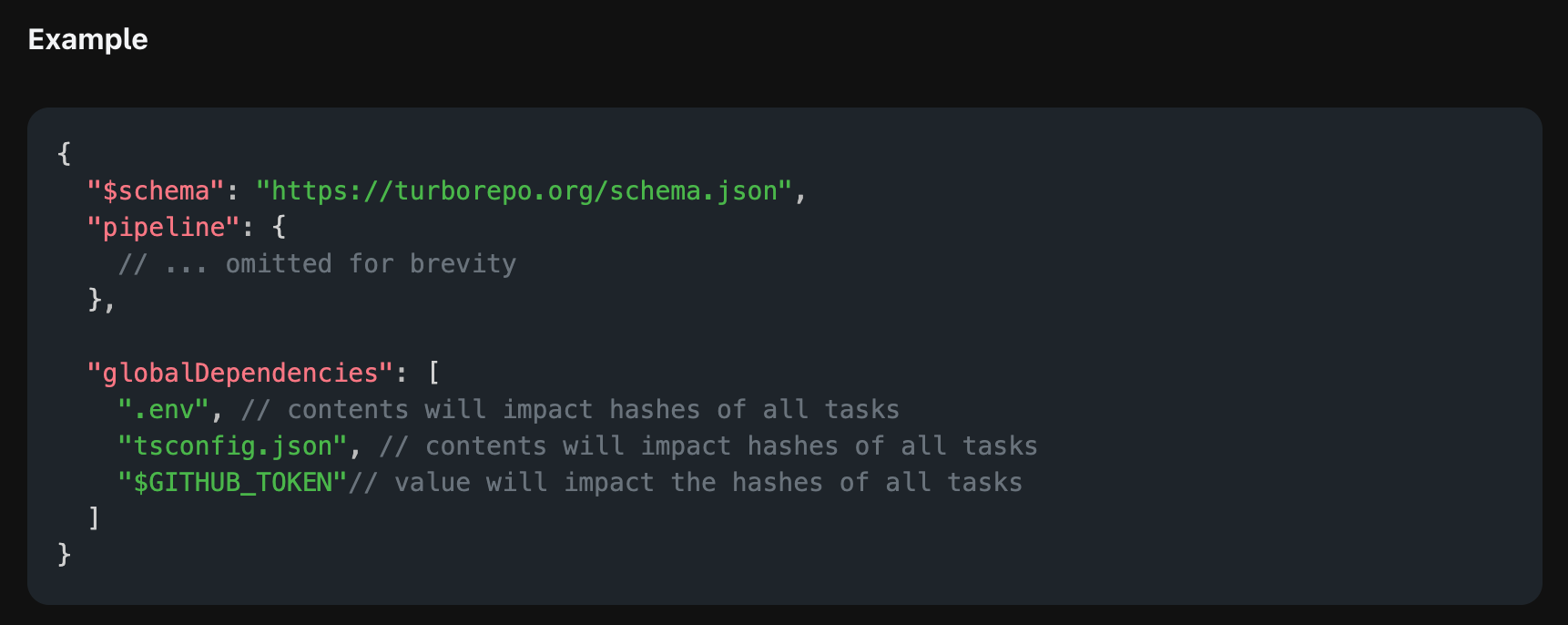
2. .env 파일 생성
global dependencies 등록해주기
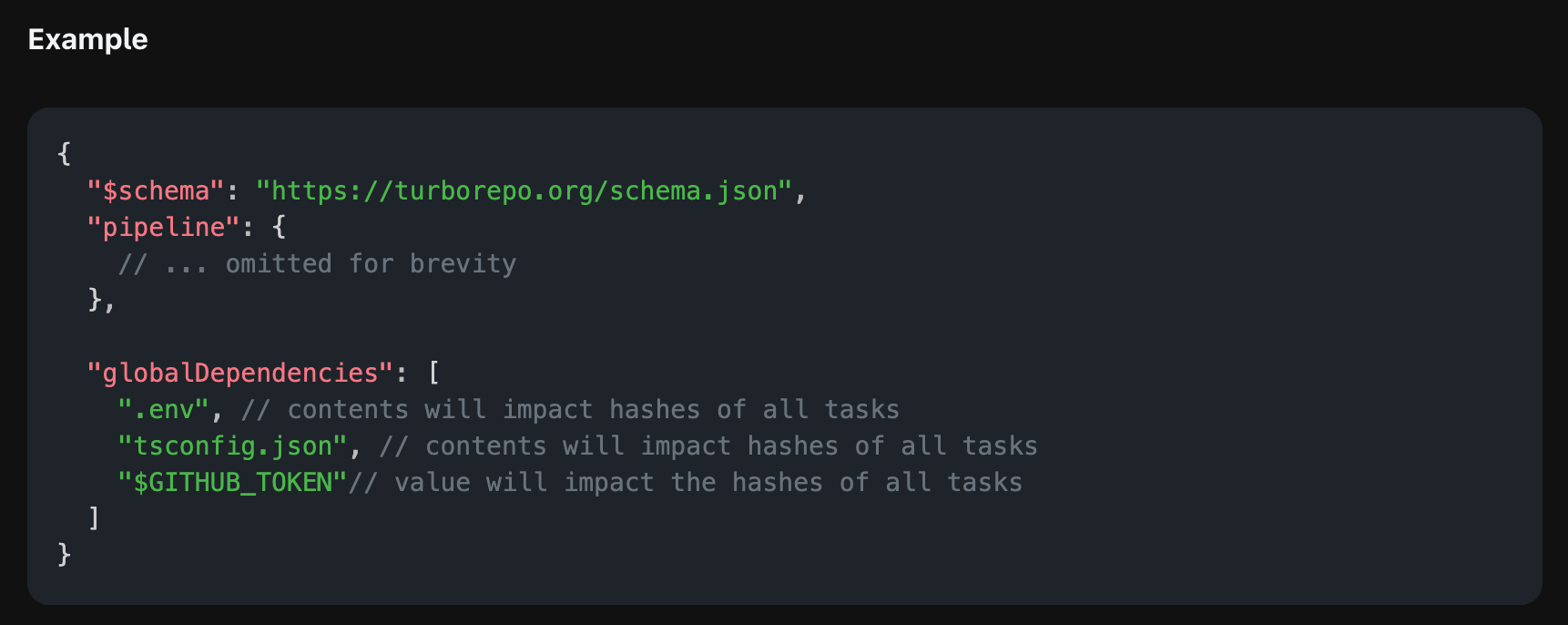
출처(공식문서): https://turborepo.org/docs/reference/configuration#globaldependencies
3. vercel 환경설정에 추가해주기
https://vercel.com/docs/concepts/projects/environment-variables#searching-and-filtering
4. dev 환경 표시(?)하기
KEY는 프로덕션 환경에서 적용되기 때문에
.env.local 또는 .env.development 라는 파일을 생성해서
KEY의 존재를 나타내주었다.
각자 로컬에서 알아서 쓰기로함.
