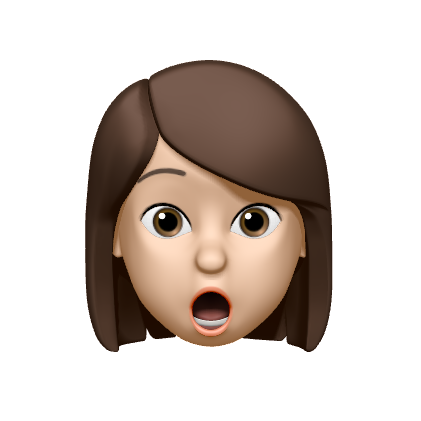How
[인프런] 트렐로 개발로 배우는 Vuejs, Vuex, Vue-Router 프론트엔드 실전 기술 - 김정환를 보며 학습한 내용으로 디자인을 바꾸고 기능을 추가해 처음부터 다시 만들어본 trello
flowbox로 화면을 구성하고, css에 더 익숙해졌고, vue router와 vuex 개념을 익히고 사용했다.
drag and drop은 dragulla lib을 사용했다.
- 기간 : 20.12.17 ~ 12.31(2주)
Stack
- Front-end : vue.js, css
- Back-end : node.js
- 🙋 서버는 강의에서 사용한 것을 약간 수정했음
- 🚀 server respository - ETC : git
Flow
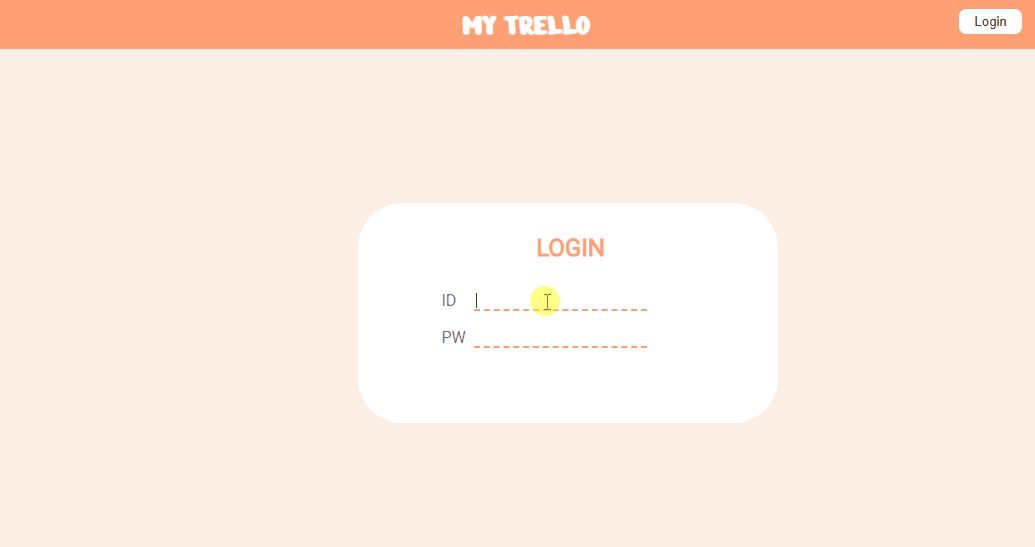
로그인 화면. validation을 체크해 enter키를 노출시킴
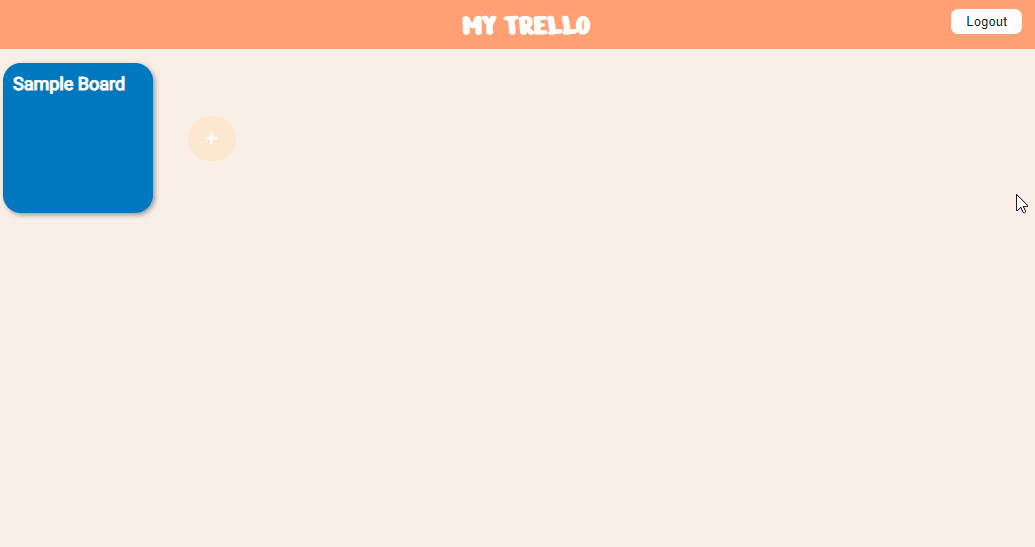
로그인 - 로그아웃시의 화면전환
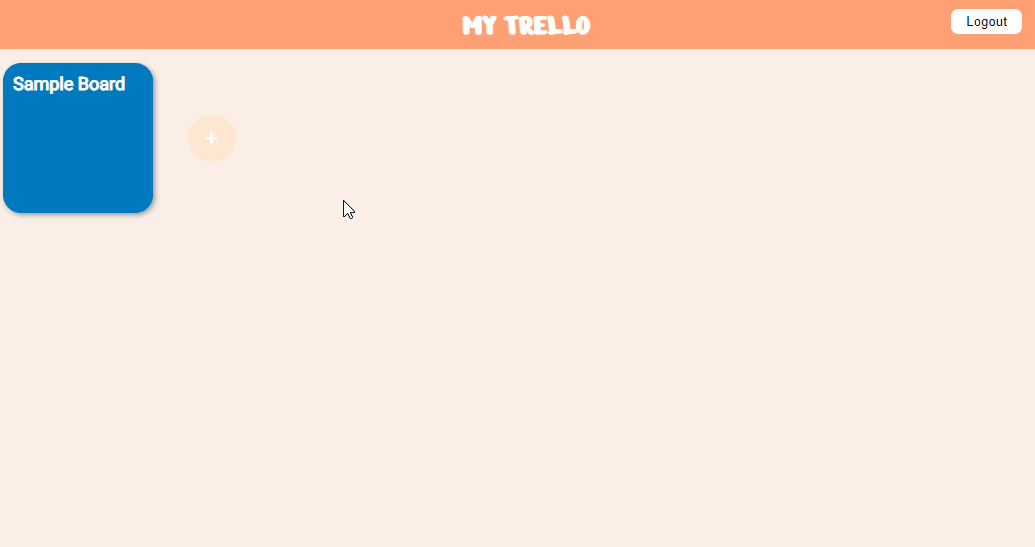
메인화면에서 보드 생성.
테마 색상과 제목을 입력하고, 보드를 생성.
생성 후 보드 화면으로 이동.
보드 이름 수정가능.
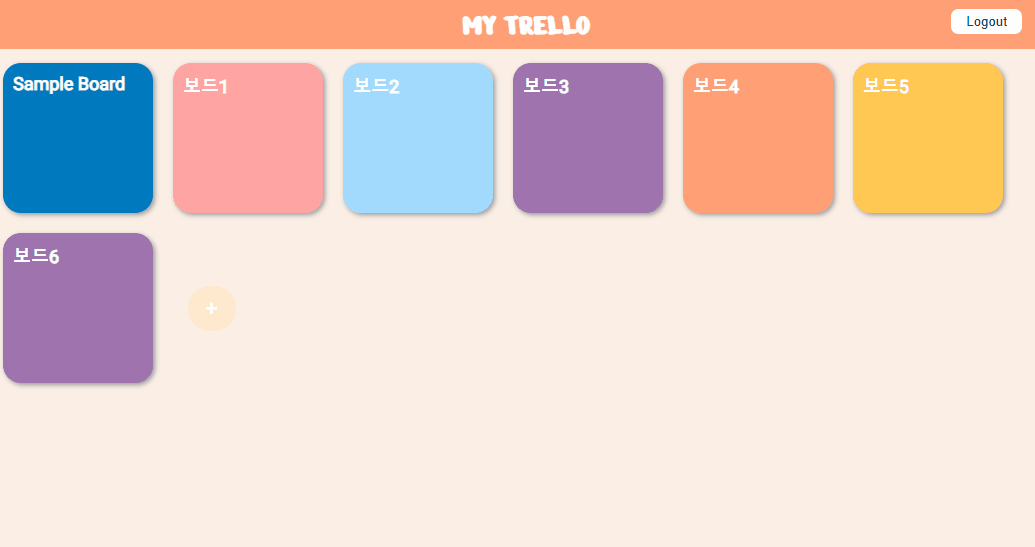
보드 메뉴
보드에 대한 설명추가와 테마색상변경, 보드 삭제를 할 수 있다
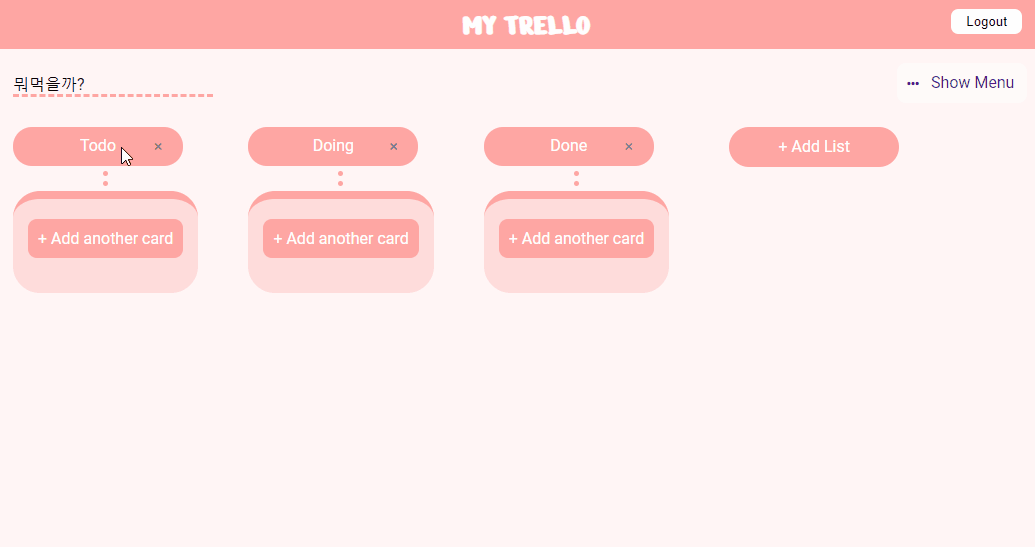
트렐로에 카드를 추가, 수정, 삭제할 수 있고, 이동해 위치를 변경할 수 있다.
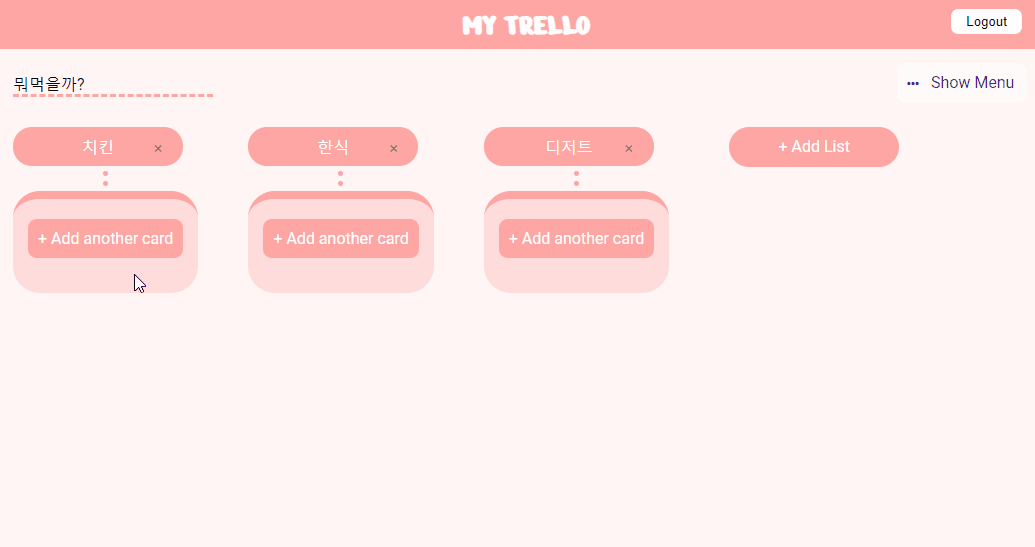
카드에 항목을 추가,수정, 삭제, 이동할 수 있고 항목간 이동도 가능하다.
설명을 추가하면 버튼 노출
🐤새로 알게 된 것
- router와 SPA의 의미, 뷰 라우터
- Vue.use
- 인증
- 토큰은 로컬 스토리지에 저장
- hader에 값 추가
- 인증전후 페이지 이동처리
- Vuex
- state, mutations, action
- 스프레드 연산자, 객체로 바로 element 갖고오기
- 카드 추가할 때 커서 포커스 - mounted
- computed 속성 잘 쓰기
- 폼의 외부를 클릭했을 때 이벤트(AddCard.vue의 setupClickOutside()참고)
- 중첩라우팅
- 라우터설정
{ path: '/b/:bid', component: Board, beforeEnter : requireAuth,
children:[{path:'c/:cid', component:Card, beforeEnter : requireAuth}]- 상위 - 보드컴포넌트
<template>
<div>
<div class="board-wrapper">
<div class="board">
<div class="board-header">
<span class="board-title">{{board.title}} </span>
</div>
<div class="list-section-wrapper">
<div class="list-section">
<div class="list-wrapper" v-for="list in board.lists" :key="list.pos">
<List :data="list" />
</div>
</div>
</div>
</div>
</div>
<router-view></router-view>
</div>
</template>- 하위 - card item 컴포넌트
<template>
<div class="card-item">
<router-link :to="`/b/${boardId}/c/${data.id}`">
<div>{{data.title}} </div>
<div class="card-item-meta">≡</div>
</router-link>
</div>
</template>- 카드이동 : 드래그앤드롭 -- dragula lib
- 리팩토링 : 함수로 만들기, 라이브러리로 만들기
- $nextTick
💡 문제와 해결
- 로그인할 때, 401 error 발생시 라우터 path 중복문제
NavigationDuplicated: Avoided redundant navigation to current location: "/".
=> catch로 없애버림.. - AddBoard component에 팔레트 crated에서 팔레트 색깔 입히는데 this.$el이 undefined
- created는 돔이 생성되기 전? this도 없을 타이밍... -> mounted에서 실행하니까 잘되었다
- Board를 fetch할 때 저장된 bgColor대로 화면에 노출하고 싶다
- list가 렌더링된 후인 updated 훅에서 처리
const onUnauthorized = () => {
router.push("/login").catch(() => {});
};- title을 수정하려고 클릭했을 때, input focus 안됨 -- ref를 못찾음
- input <-> title를 v-if로 노출함. 감춰진 element를 노출할 때, 리렌더링을 하기때문에 ref를 못찾음. 그래서 렌더링을 기다려줘야함-- nexttick()으로 해결
- https://michaelnthiessen.com/set-focus-on-input-vue/
- ㅠㅠㅠㅠㅠ 카드 상세화면 router children으로 안나옴..ㅠ왜지!?!!왜1! --- 바보야. 중첩라우터는 !!
- 리스트 이동시 원래 색깔로 돌아옴

- 컴포넌트가 업데이트 되면서 리렌더링되기 때문 --> updated() 훅에서 테마를 다시바꿔줌
- board menu에 slide 효과를 주고싶다!!
- vue의 이용..순수 css로는 구현실패...