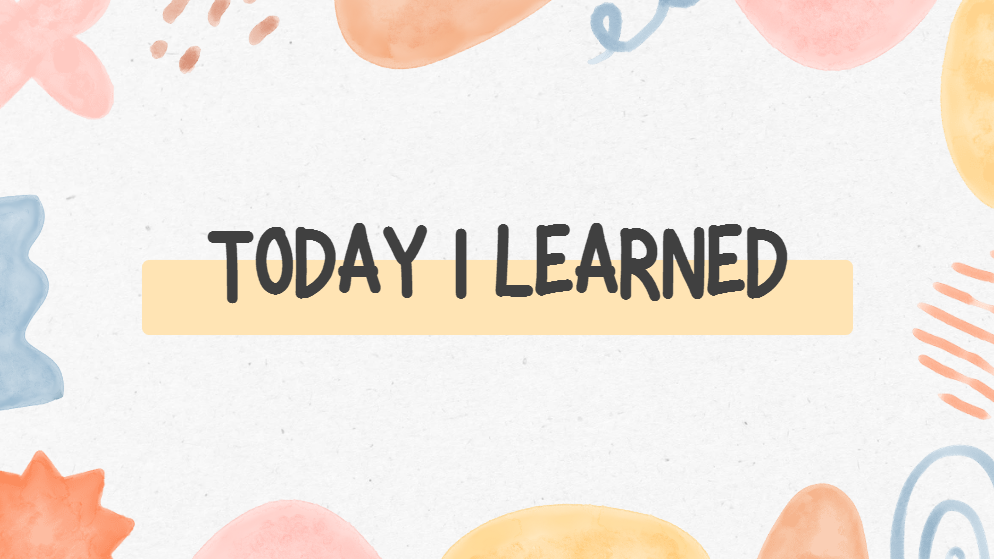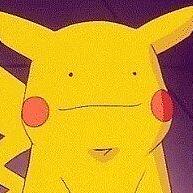✨ 오늘 공부한 것
- 팀 프로젝트
개요
뷰페이저도 가로로 슬라이드 할 수 있고, 리사이클러뷰도 가로로 슬라이드가 가능하다. 만약 방향이 겹친다면, 어떤게 먼저 슬라이드 될까?
정답은 알 수 없다.. 그래서 안드로이드에서는 이걸 해결하기 위한 클래스를 제공해준다. 나와있는 걸 복사만 하면 돼서 적용은 정말 쉽지만, 코드 이해는 음... 너무 어려운 것 같다.
클래스 작성
먼저 클래스를 하나 만들어준다. 클래스는 안드로이드 문서에 나와있다.
import android.content.Context
import android.util.AttributeSet
import android.view.MotionEvent
import android.view.View
import android.view.ViewConfiguration
import android.widget.FrameLayout
import androidx.viewpager2.widget.ViewPager2
import androidx.viewpager2.widget.ViewPager2.ORIENTATION_HORIZONTAL
import kotlin.math.absoluteValue
import kotlin.math.sign
/**
* Layout to wrap a scrollable component inside a ViewPager2. Provided as a solution to the problem
* where pages of ViewPager2 have nested scrollable elements that scroll in the same direction as
* ViewPager2. The scrollable element needs to be the immediate and only child of this host layout.
*
* This solution has limitations when using multiple levels of nested scrollable elements
* (e.g. a horizontal RecyclerView in a vertical RecyclerView in a horizontal ViewPager2).
*/
class NestedScrollableHost : FrameLayout {
constructor(context: Context) : super(context)
constructor(context: Context, attrs: AttributeSet?) : super(context, attrs)
private var touchSlop = 0
private var initialX = 0f
private var initialY = 0f
private val parentViewPager: ViewPager2?
get() {
var v: View? = parent as? View
while (v != null && v !is ViewPager2) {
v = v.parent as? View
}
return v as? ViewPager2
}
private val child: View? get() = if (childCount > 0) getChildAt(0) else null
init {
touchSlop = ViewConfiguration.get(context).scaledTouchSlop
}
private fun canChildScroll(orientation: Int, delta: Float): Boolean {
val direction = -delta.sign.toInt()
return when (orientation) {
0 -> child?.canScrollHorizontally(direction) ?: false
1 -> child?.canScrollVertically(direction) ?: false
else -> throw IllegalArgumentException()
}
}
override fun onInterceptTouchEvent(e: MotionEvent): Boolean {
handleInterceptTouchEvent(e)
return super.onInterceptTouchEvent(e)
}
private fun handleInterceptTouchEvent(e: MotionEvent) {
val orientation = parentViewPager?.orientation ?: return
// Early return if child can't scroll in same direction as parent
if (!canChildScroll(orientation, -1f) && !canChildScroll(orientation, 1f)) {
return
}
if (e.action == MotionEvent.ACTION_DOWN) {
initialX = e.x
initialY = e.y
parent.requestDisallowInterceptTouchEvent(true)
} else if (e.action == MotionEvent.ACTION_MOVE) {
val dx = e.x - initialX
val dy = e.y - initialY
val isVpHorizontal = orientation == ORIENTATION_HORIZONTAL
// assuming ViewPager2 touch-slop is 2x touch-slop of child
val scaledDx = dx.absoluteValue * if (isVpHorizontal) .5f else 1f
val scaledDy = dy.absoluteValue * if (isVpHorizontal) 1f else .5f
if (scaledDx > touchSlop || scaledDy > touchSlop) {
if (isVpHorizontal == (scaledDy > scaledDx)) {
// Gesture is perpendicular, allow all parents to intercept
parent.requestDisallowInterceptTouchEvent(false)
} else {
// Gesture is parallel, query child if movement in that direction is possible
if (canChildScroll(orientation, if (isVpHorizontal) dx else dy)) {
// Child can scroll, disallow all parents to intercept
parent.requestDisallowInterceptTouchEvent(true)
} else {
// Child cannot scroll, allow all parents to intercept
parent.requestDisallowInterceptTouchEvent(false)
}
}
}
}
}
}이렇게 작성한 클래스로 레이아웃 파일에서 리사이클러뷰를 감싸주면 알아서 잘 해준다. 아주 편리한 안드로이드...