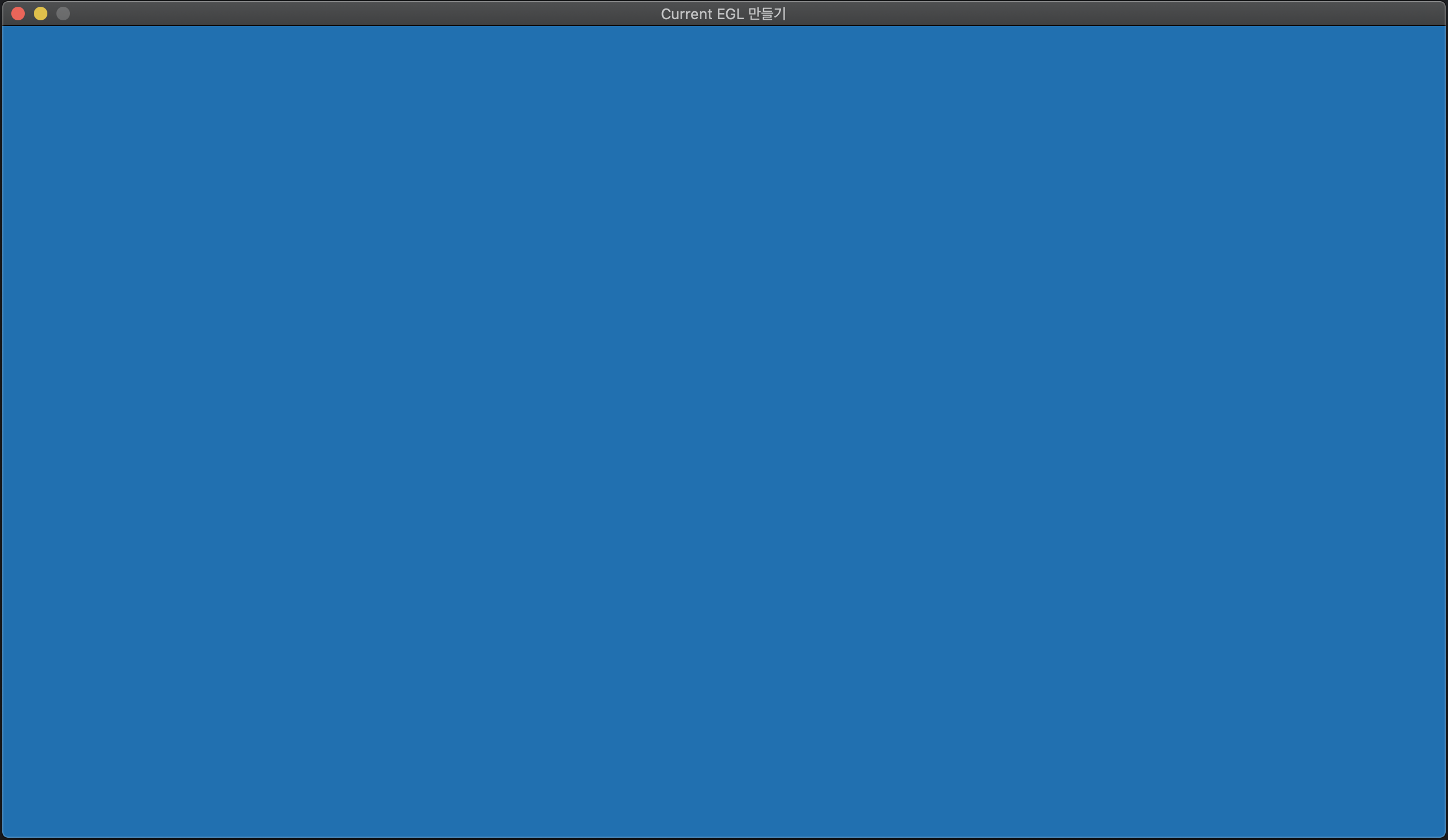
이제 OpenGL ES를 사용하여 포트폴리오를 만들 준비가 되었습니다. 처음부터 모든 것을 스스로 만들 수도 있지만 저는 다른 사람이 만든 프로그램의 구조를 이해하고 제 것으로 만드는 것도 좋은 학습법 중 하나라고 생각합니다. 때문에 제가 OpenGL ES를 처음 배울 때 큰 도움이 되었던 OpenGLES 강좌의 코드를 바탕으로 저의 포트폴리오를 만들겠습니다.
개요
먼저 Base 디렉토리에 Window.h, Window.cpp 와 utility.h, utility.cpp 가 있습니다.
- Window.cpp 는 Window 클래스를 정의하고 있습니다. Window 클래스에서는 SDL 라이브러리를 사용하여 윈도우 생성, 제거, 렌더링 루프, 이벤트 등에 대한 동작을 담당합니다.
- utility.h 는 EGL 초기화와 객체 생성, 파괴에 대한 동작을 담당합니다. utility.cpp 는 셰이더를 생성하고 프로그램을 생성하는 동작을 담당합니다. 하지만 지금은 사용하지 않고 나중에 사용하게 될 것입니다.
- 마지막으로 08.MakeCurrentEGL 디렉토리의 main.cpp 에서 작성한 로직을 실행시킵니다.
실행 흐름 따라가기
main 문을 실행했을 때 프로그램이 어떻게 동작하는지 단계별로 좀 더 자세히 구조를 파악해보겠습니다.
1. app 객체와 window 객체 생성
// 08.MakeCurrentEGL/src/main.cpp
...
struct App {
EGLDisplay display{EGL_NO_DISPLAY};
EGLConfig config{nullptr};
EGLContext context{EGL_NO_CONTEXT};
EGLSurface surface{EGL_NO_SURFACE};
};
int main([[maybe_unused]] int argc, [[maybe_unused]] char *argv[]) {
// app 객체 생성
App app{};
// window 객체 생성
Window window{{.title = "Current EGL 만들기", .size = {1280, 720}}};
...
}main 문이 실행되면 먼저 App 타입의 app 객체가 생성됩니다. main문 위에 App 구조체가 정의되어 있습니다. App 구조체는 EGL을 사용하는데 필요한 데이터들을 멤버변수로 가집니다.
그 다음줄에서 window 객체를 생성합니다. window 객체의 생성자 파라미터로 윈도우에 표시할 제목과 윈도우의 크기를 지정합니다.
// Base/src/Window.cpp
...
Window::Window(const Descriptor &descriptor) {
if (SDL_Init(SDL_INIT_VIDEO)) {
spdlog::error("{}", SDL_GetError());
throw std::runtime_error("Fail to create Window.");
}
// 네이티브 윈도우 생성
window_ = SDL_CreateWindow(descriptor.title.c_str(),
SDL_WINDOWPOS_CENTERED,
SDL_WINDOWPOS_CENTERED,
descriptor.size.x,
descriptor.size.y,
SDL_WINDOW_ALLOW_HIGHDPI);
if (!window_) {
spdlog::error("{}", SDL_GetError());
throw std::runtime_error("Fail to create Window.");
}
}
...window 객체가 생성될 때, Window 클래스의 생성자가 호출됩니다. 생성자에서 SDL 라이브러리의 SDL_CreateWindow 로 네이티브 플랫폼에 맞는 윈도우를 생성하고 객체의 맴버 변수로 저장합니다.
2. Window 클래스의 run 맴버함수 실행
가장 핵심적인 역할을 하는 run 맴버함수의 구조에 대해 알아보겠습니다.
run 맴버함수는 4개의 함수를 파리미터로 받고, 역할에 맞는 위치에서 각 함수들을 실행시킵니다.
// Base/src/Window.cpp
...
void Window::run(const std::function<void()> &startup,
const std::function<void()> &update,
const std::function<void()> &render,
const std::function<void()> &shutdown) {
startup();
SDL_ShowWindow(window_);
while (process_event()) {
update();
render();
}
SDL_HideWindow(window_);
shutdown();
}
...startup 함수에서 이전 장에서 정리했던 EGL 초기 설정에 대한 동작이 수행됩니다.
while 문은 윈도우가 닫히기 전까지 update 함수와 render 함수를 매 프레임마다 반복적으로 실행합니다. 따라서 렌더링 연산들은 while 문의 스코프 안쪽 함수들에서 실행됩니다.
마지막으로 윈도우가 닫히게 되어 while 문을 빠져나가게 된다면 shutdown 함수에서 생성된 EGL을 정리합니다.
다시 main문으로 돌아와서
// 08.MakeCurrentEGL/src/main.cpp
int main([[maybe_unused]] int argc, [[maybe_unused]] char *argv[]) {
...
window.run([&app, &window] { // startup
app.display = eglGetDisplay(EGL_DEFAULT_DISPLAY);
if (app.display == EGL_NO_DISPLAY) {
spdlog::error("기본 디스플레이로부터 EGLDisplay를 얻을 수 없습니다.");
std::terminate();
}
EGL_TEST(eglInitialize(app.display, nullptr, nullptr));
EGL_TEST(eglBindAPI(EGL_OPENGL_ES_API));
EGLint config_attributes[] = {
EGL_RED_SIZE, 8,
EGL_GREEN_SIZE, 8,
EGL_BLUE_SIZE, 8,
EGL_ALPHA_SIZE, 8,
EGL_DEPTH_SIZE, 16,
EGL_STENCIL_SIZE, 8,
EGL_NONE
};
EGLint num_config;
EGL_TEST(eglChooseConfig(app.display, config_attributes, &app.config, 1, &num_config));
EGLint context_attributes[] = {
EGL_CONTEXT_MAJOR_VERSION, 3,
EGL_NONE
};
app.context = eglCreateContext(app.display, app.config, EGL_NO_CONTEXT, context_attributes);
if (app.context == EGL_NO_CONTEXT) {
spdlog::error("EGLContext를 생성할 수 없습니다.");
std::terminate();
}
app.surface = eglCreateWindowSurface(app.display, app.config, Window::native_window(window), nullptr);
if (app.surface == EGL_NO_SURFACE) {
spdlog::error("EGLSurface를 생성할 수 없습니다.");
std::terminate();
}
EGL_TEST(eglMakeCurrent(app.display, app.surface, app.surface, app.context));
},
[] {}, // update
[&app] { // render
GL_TEST(glClearColor(0.13f, 0.44f, 0.69f, 1.0f));
GL_TEST(glClear(GL_COLOR_BUFFER_BIT));
EGL_TEST(eglSwapBuffers(app.display, app.surface));
},
[&app] { // shutdown
EGL_TEST(eglDestroySurface(app.display, app.surface));
app.surface = EGL_NO_SURFACE;
EGL_TEST(eglDestroyContext(app.display, app.context));
app.context = EGL_NO_CONTEXT;
if (!eglTerminate(app.display)) {
spdlog::error("EGL을 종료를 실패하였습니다.");
std::terminate();
}
app.display = EGL_NO_DISPLAY;
});
return 0;
}람다 문법을 사용하여 run 맴버함수의 startup, render, shutdown 파라미터에 함수를 정의해 줍니다.
3. 실행 결과
