windows11 wsl로 tensorflow 최신버전 GPU와 연결하기
1.windows11 wsl로 tensorflow 최신버전 GPU와 연결하기

인터넷에 tensorflow를 그래픽카드(GPU)에 연결해서 돌리는 방법에 대한 글들이 정말 많지만, 뭔가 하나 같이 나사가 빠져있거나 구버전이라서 아무리 따라해도 나는 안 되는 경우가 흔하게 발생한다.나 또한 그랬고, 심지어 오류가 발생해서 포맷까지도 했다.. ㅠㅠ그
2.windows11 wsl로 tensorflow 최신버전 GPU와 연결하기 - Step 0. 무슨 버전을 설치할 지 정하기

전체 순서 0. 무슨 버전을 설치해야할 지 미리 정하기 (windows) WSL로 우분투 설치 (windows) VSCode 설치 (ubuntu) miniconda 설치 & python 설치 (windows) 그래픽 드라이버 최신화 (ubuntu) CUDA, cuDN
3.windows11 wsl로 tensorflow 최신버전 GPU와 연결하기 - Step 1. WSL로 우분투 설치
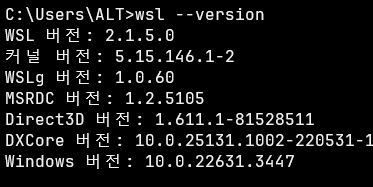
무슨 버전을 설치해야할 지 미리 정하기(windows) WSL로 우분투 설치(windows) VSCode 설치(ubuntu) miniconda 설치 & python 설치(windows) 그래픽 드라이버 최신화(ubuntu) CUDA, cuDNN 설치(windows) V
4.windows11 wsl로 tensorflow 최신버전 GPU와 연결하기 - Step 2. VSCode 설치 및 WSL 접속
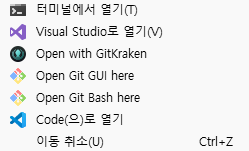
무슨 버전을 설치해야할 지 미리 정하기(windows) WSL로 우분투 설치(windows) VSCode 설치 및 WSL 접속(ubuntu) miniconda 설치 & python 설치(windows) 그래픽 드라이버 최신화(ubuntu) CUDA, cuDNN 설치(w
5.windows11 wsl로 tensorflow 최신버전 GPU와 연결하기 - Step 3. miniconda 설치 & python 설치
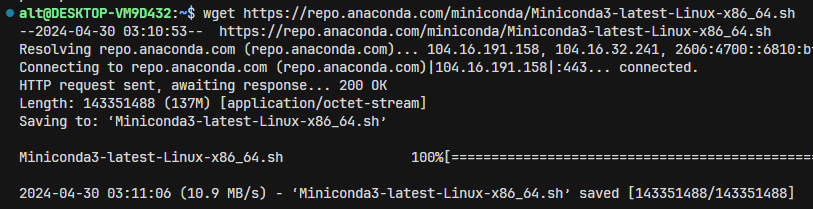
무슨 버전을 설치해야할 지 미리 정하기(windows) WSL로 우분투 설치(windows) VSCode 설치 및 WSL 접속(ubuntu) miniconda 설치 & python 설치(windows) 그래픽 드라이버 최신화(ubuntu) CUDA, cuDNN 설치(w
6.windows11 wsl로 tensorflow 최신버전 GPU와 연결하기 - Step 4. 그래픽 드라이버 최신화

무슨 버전을 설치해야할 지 미리 정하기(windows) WSL로 우분투 설치(windows) VSCode 설치 및 WSL 접속(ubuntu) miniconda 설치 & python 설치(windows) 그래픽 드라이버 최신화(ubuntu) CUDA, cuDNN 설치(w
7.windows11 wsl로 tensorflow 최신버전 GPU와 연결하기 - Step 5. CUDA Toolkit, cuDNN 설치
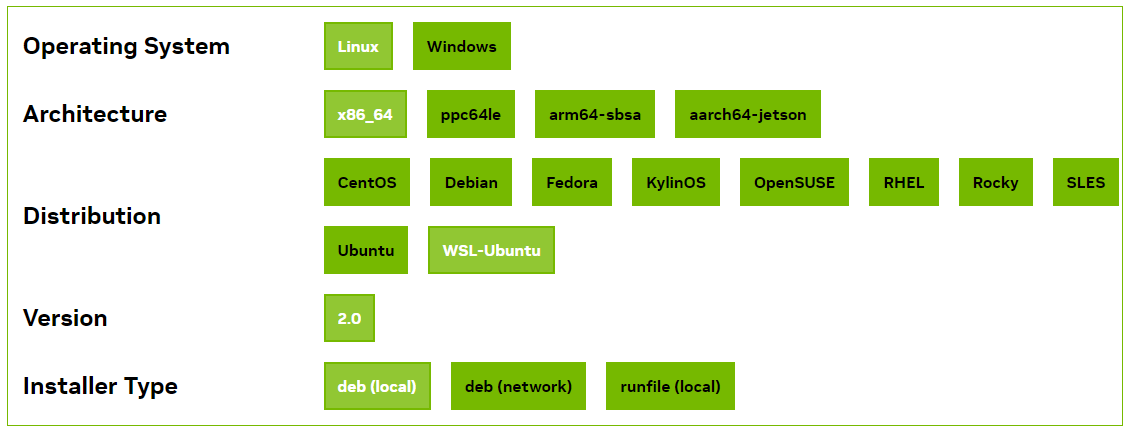
무슨 버전을 설치해야할 지 미리 정하기(windows) WSL로 우분투 설치(windows) VSCode 설치 및 WSL 접속(ubuntu) miniconda 설치 & python 설치(windows) 그래픽 드라이버 최신화(ubuntu) CUDA, cuDNN 설치(w
8.windows11 wsl로 tensorflow 최신버전 GPU와 연결하기 - Step 6. VSCode에서 ipynb파일을 만들어 WSL을 통해 tensorflow 실행

무슨 버전을 설치해야할 지 미리 정하기(windows) WSL로 우분투 설치(windows) VSCode 설치 및 WSL 접속(ubuntu) miniconda 설치 & python 설치(windows) 그래픽 드라이버 최신화(ubuntu) CUDA, cuDNN 설치(w