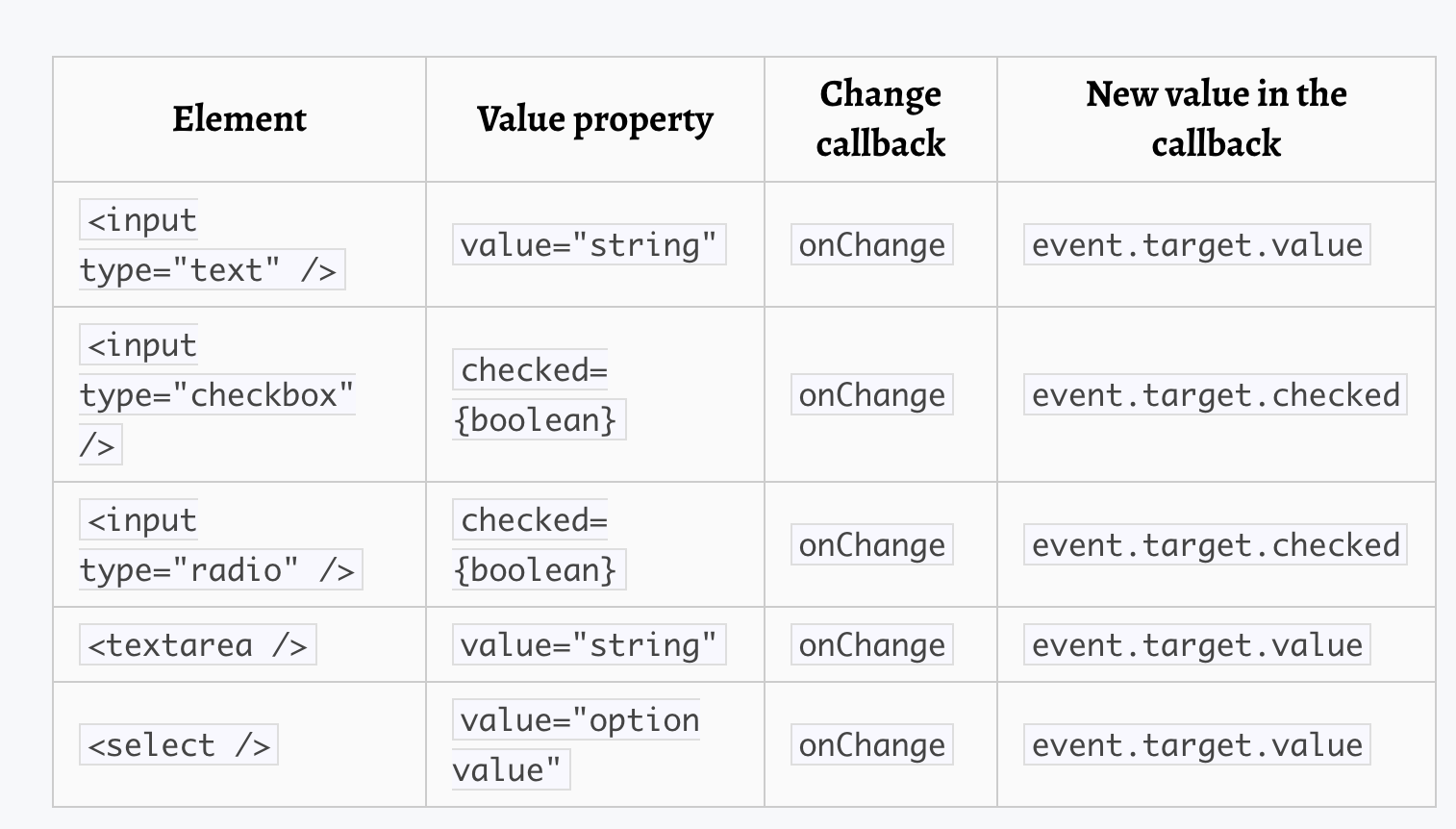패스트캠퍼스 한 번에 끝내는 프론트엔드 개발(Online) 강의 정리
2. Controlled/Uncontrolled Component
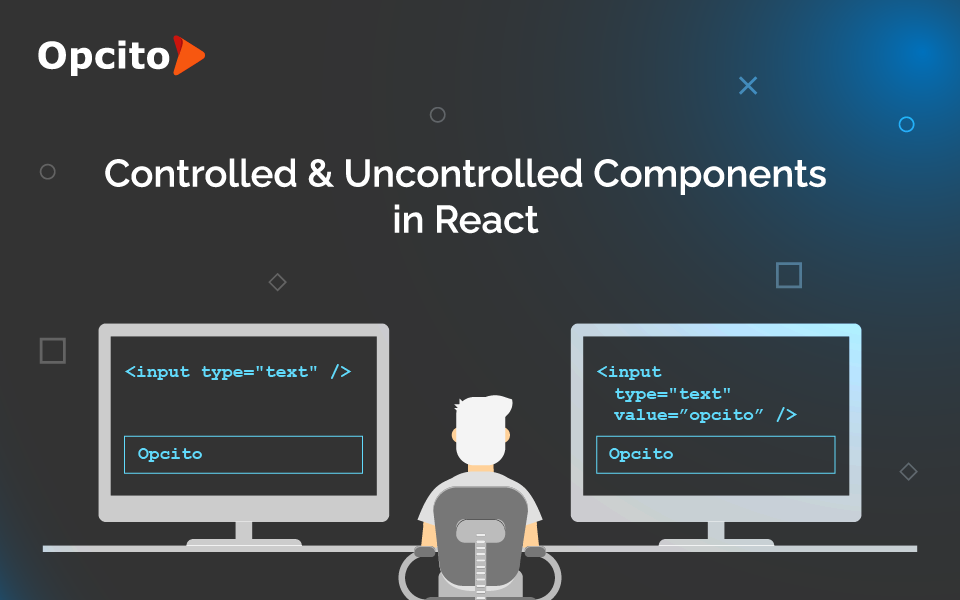
상태를 가지고 있는 엘리먼트
자체적으로 특정 data를 가진 엘리먼트 ---> form
input select textarea ---> 컴포넌트 상태로 관리하기
사용자가 DOM에서 어떤 정보를 입력하거나 선택할 경우,
해당 정보를 HTML 엘리먼트가 직접 보관 > 내부 상태(state)를
신뢰 가능한 단일 소스(Single Source of Truth) 설계 원칙에 위배하므로
이를 해결하기 위해 React에서 Controlled Component 개념이 나온 것임
엘리먼트의 '상태'를 누가 관리하느냐
Controlled: 엘리먼트를 가지고 있는 컴포넌트가 관리Uncontrolled: 엘리먼트의 상태를 관리하지 않고, 엘리먼트의 참조만 컴포넌트가 소유 (Reference API 사용)
대부분 경우에 폼을 구현하는데 제어 컴포넌트를 사용하는 것이 좋습니다.
제어 컴포넌트에서 폼 데이터는 React 컴포넌트에서 다루어집니다.
대안인 비제어 컴포넌트는 DOM 자체에서 폼 데이터가 다루어집니다.
모든 state 업데이트에 대한 이벤트 핸들러를 작성하는 대신
비제어 컴포넌트를 만들려면 ref를 사용하여 DOM에서 폼 값을 가져올 수 있습니다.
https://ko.reactjs.org/docs/uncontrolled-components.html
Controlled Component
- 데이터를
PUSH하는 방식 : 현재 HTML 엘리먼트에 들어온 정보를 prop으로 state 변경 ---> 변경된 state 기반으로 엘리먼트의 value를 변경시킴 - DOM 정보를 컴포넌트 내부에 state로 저장하고 state 기반으로
HTML 엘리먼트를 다시 렌더링시킴
src/components/ControlledComponent.jsx
import React from 'react';
class ControlledComponent extends React.Component {
state = { value: "", };
render() {
const { value } = this.state;
return (
<div>
<input value={value} onChange={this.change} />
<button onClick={this.click} >전송</button>
</div>
);
}
change = (E) => { console.log(e.target.value);
this.setState( { value: e.target.value} );
};
click = () => {
console.log(this.state.value);
}
}
export default ControlledComponent;src/App.js
import ControlledComponent from "./components/ControlledComponent";
function App() {
return(
<div className="App">
<p>
<ControlledComponent />
</p>
</div>
);
}
Uncontrolled Component
- 데이터를
PULL하는 방식 : 전통적인 HTML form input과 유사 - DOM에 의해서 자체적으로 유저가 상호작용한 정보가 담김
- input 태그 내부에 부여된 ref prop에 넘겨진 정보에 대한 참조가 저장됨
- 데이터에 액세스해야 할 때마다
ref를 사용
src/components/UncontrolledComponent.jsx
import React from 'react';
class UncontrolledComponent extends React.Component {
// Reference API (참조로 가지고 있다가 사용)
inputRef = React.createRef();
render() {
console.log("initial render", this.inputRef);
return (
<div>
<input ref={this.inputRef} /> // Ref API에 잠시 보관
<button onClick={this.click} >전송</button>
</div>
);
}
componentDidMount() {
console.log( 'componentDidMount', this.inputRef );
}
click = () => {
// input 엘리먼트의 현재 상태 값 (value) 을 꺼내서 전송한다.
// const input = document.querySelector("#my-input");
// console.log(input.value); // realDOM (리액트가 지양하는 방식..)
console.log(this.inputRef.current.value);
};
}
export default UncontrolledComponent;src/App.js
import ControlledComponent from "./components/ControlledComponent";
import UncontrolledComponent from "./components/UncontrolledComponent";
function App() {
return(
<div className="App">
<p>
<ControlledComponent />
<UncontrolledComponent />
</p>
</div>
);
}
참고 자료
https://soldonii.tistory.com/145
https://so-so.dev/react/form-handling/
https://velog.io/@aksel26/Controlled-UnControlled-Component
https://gaemi606.tistory.com/entry/React-Uncontrolled-Components