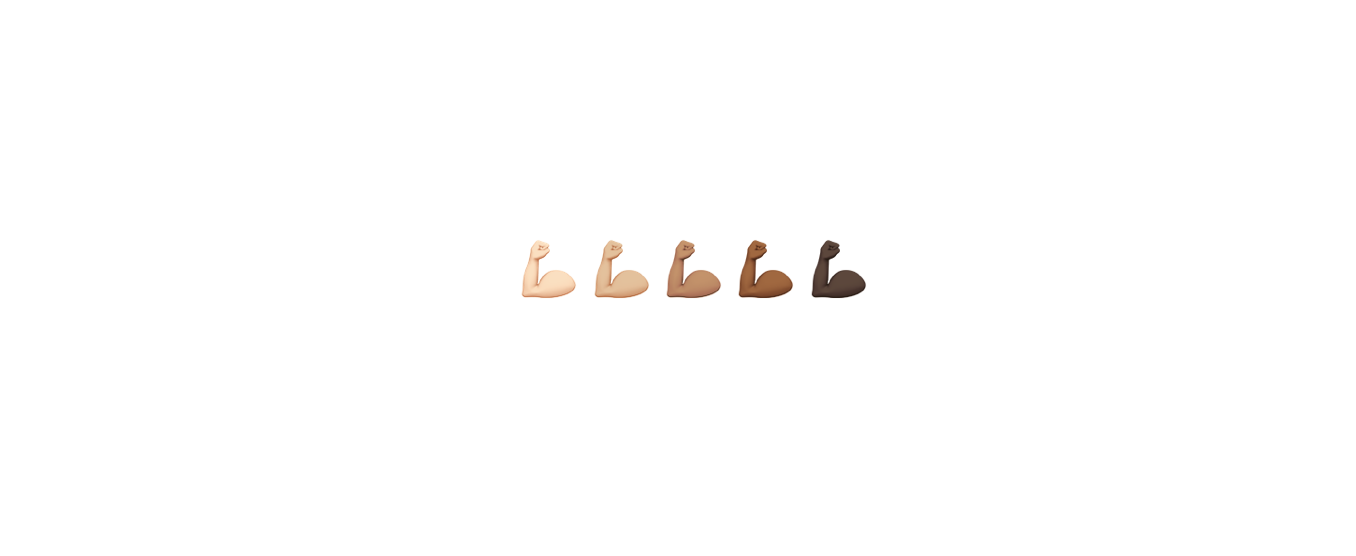
점진적 과부하를 관리하는 근력 운동 기록 웹앱
득근🧙🏻♂
Github(front): https://github.com/protect-me/gm-front
Github(back): https://github.com/protect-me/gm-back
🧩 Specs
Vue2 + Vuetify + Express + MySQL
(Heroku를 통한 배포 작업 중)
📼 유튜브 시연 영상 플레이리스트
👉🏻 득근 2분만에 훑어보기 (x2배속 시청 권장)
🌑 Set Front-End Environment | 프론트엔드 환경설정
🚀 Create Project Directory | 프로젝트 경로 생성
mkdir gain-muscle : create gain-muscle folder
cd gain-muscle : change directory
gain-muscle경로는 이하root로 명명함.
🚀 Create Vue Project with Vue-CLI | Vue-CLI로 Vue 프로젝트 생성하기
$ vue create frontend : create Vue project with vue-cli(set in frontend folder)
Vue CLI v4.5.13
? Please pick a preset: Manually select features
? Check the features needed for your project: Choose Vue version, Babel, Router, Vuex, Linter
? Choose a version of Vue.js that you want to start the project with 2.x
? Use history mode for router? (Requires proper server setup for index fallback in production) Yes
? Pick a linter / formatter config: Basic
? Pick additional lint features: Lint on save
? Where do you prefer placing config for Babel, ESLint, etc.? In package.json
? Save this as a preset for future projects? No$ cd frontend : change directory
$ yarn serve : run project
http://localhost:8080/ : served local App URL

🚀 Set Vuetify | 뷰티파이 설정
$ vue add vuetify : add vuetify to project
? Choose a preset: Configure (advanced)
? Use a pre-made template? (will replace App.vue and HelloWorld.vue) Yes
? Use custom theme? No
? Use custom properties (CSS variables)? No
? Select icon font Material Design Icons
? Use fonts as a dependency (for Electron or offline)? No
? Use a-la-carte components? Yes
? Select locale English
🌒 Set Back-End Environment | 백엔드 환경설정
🚀 install express | 익스프레스 설치
$ npm install -g express-generator
or $ yarn global add express-generator : install express-generator
$ express --view=pug backend : create express in backend folder
$ cd backend : change directory
$ npm install : install dependencies
$ npm start : run the app
http://localhost:3000/ : served local App URL(back end)

Ctrl + C : stop server
🌓 Install MySQL && Connect MySQLWorkbench
🚀 create Schema
schema name: gain_muscle
characterset: utf8
collation: utf8_general_ci
(새 쿼리 버튼 - 페이지+)
- Query
use gain_muscle;
CREATE TABLE users (
userid VARCHAR(255) NOT NULL ,
password VARCHAR(255) NULL ,
name VARCHAR(255) NULL ,
PRIMARY KEY (userid) );(쿼리 실행 버튼 - 번개모양)
🌔 Connect Front <-> Back
🚀 vue.config.js
root > frontend > vue.config.js
module.exports = {
devServer: { //① api 요청이 있을때 어디에서 처리할지를 설정
proxy: {
'/api': {
target: 'http://localhost:3000/api',
changeOrigin: true,
pathRewrite: {
'^/api': ''
}
}
}
},
outputDir: '../backend/public', //② 배포 파일의 위치를 지정
}$ cd frontend
$ npm run build
$ cd ../backend
$ npm start
위와 같이
Express서버를 실행시키면,localhost:3000페이지도
localhost:8080페이지와 동일한 화면으로 변경 된 것을 확인
🚀 install mysql, bcryptjs
root > backend
$ npm install mysql --save : install mysql
$ npm install bcryptjs --save : install bcryptjs, 암호화 해시 함수
🚀 backend app.js
root > backend > app.js
*connection 객체는 설치한 DB 환경에 맞는 값으로 변경(ex. password: '1234')
var mysql = require('mysql');
// Connection 객체 생성
var connection = mysql.createConnection({
host: 'localhost',
port: 3306,
user: 'root',
password: 'password',
database: 'pwa_crud'
});
// Connect
connection.connect(function (err) {
if (err) {
console.error('mysql connection error');
console.error(err);
throw err;
}
});$ npm start: backend 서버가 잘 돌아가는지 확인
*에러 발생 시 connection 객체 정보를 정확하게 입력했는지 확인
🚀 install axios
- API 통신을 위해 frontend/backend 각각의 경로에서
axios를 설치함.
$ cd frontendnpm install axios --save
$
$ cd ../backend
$ npm install axios --save
root > frontend > src > main.js
(...)
import axios from 'axios'
(...)
Vue.prototype.$http = axios;
(...)🚨 error
rooot > front
$ npm run serve or $ npm run build 명령 시, 아래와 같은 에러
Failed to compile with 144 errors 19:04:52
These dependencies were not found:
* core-js/modules/es.array.concat.js in ./node_modules/vuetify/lib/components/VGrid/VContainer.js, ./node_modules/vuetify/lib/components/VProgressCircular/VProgressCircular.js and 6 others
* core-js/modules/es.array.fill.js in ./node_modules/vuetify/lib/util/helpers.js
* core-js/modules/es.array.filter.js in ./node_modules/@babel/runtime/helpers/esm/objectSpread2.js, ./node_modules/vuetify/lib/components/VGrid/VContainer.js and 1 other
$ npm install --save core-js: core-js 설치
(폴리필 문제, 바벨 7.4 이상 버전과 core-js@3를 같이 사용해야 동작함)
🚀 frontend/src/main.js
eslint
Ref : eslint
🌔
🌕
참고
https://marshmello.tistory.com/64
https://marshmello.tistory.com/65?category=1158454
https://medium.com/hivelab-dev/vue-express-mysql-part1-98f68408d444
https://medium.com/hivelab-dev/vue-express-mysql-part2-6d8fc0e497de
