[2019.01.20] 컴포넌트
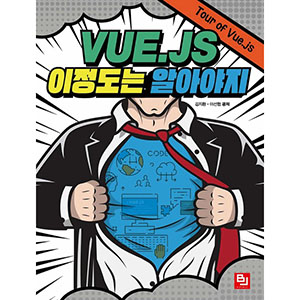
컴포넌트란?
- Vue.js가 제공하는 가장 강력한 기능 중 하나
- 컴포넌트는 HTML 마크업, 자바스크립트 로직을 포함한 하나의 덩어리
- 캡슐화가 자연스럽게 가능해지고 따라서 재사용이 가능해짐
컴포넌트 사용하기
- 컴포넌트는 Vue 오브젝트를 확장한 오브젝트
- 컴포넌트를 생성하면 확장된 Vue 인스턴스가 생성
글로벌 컴포넌트
- 컴포넌트를 생성하는 것은 Vue 인스턴스를 생성하는 것과 비슷
new Vue({
el: '#some-element',
// 옵션
})Vue.component('my-component', {
// 옵션
})- Vue.component는 컴포넌트를 글로벌하게 등록하는 메서드
- 주의 : 확장된 Vue인스턴스, 즉 컴포넌트에서 data를 정의할때 반드시 함수로 정의해야함
- Tip: 컴포넌트 이름을 하이픈을 포함한 소문자여야 함
로컬 컴포넌트
- 컴포넌트를 Vue인스턴스 혹은 컴포넌트의 옵션으로 등록해 해당 컴포넌트 내부에서만 사용하도록 지정
var Child = {
template: '<div>사용자 정의 컴포넌트 입니다!</div>'
}
new Vue({
// ...
components: {
// <my-component> 는 상위 템플릿에서만 사용할 수 있습니다.
'my-component': Child
}
})제한사항
- ul, ol, table, select와 같은 일부 엘리먼트 내부에서는 컴포넌트를 사용할 수 없습니다.
- 제한 있는 엘리먼트 내부에 컴포넌트를 사용할 경우 문제 발생 > is 옵션을 사용해 정상적으로 렌더링 할 수 있음
// 에러 발생
<table>
<my-row>...</my-row>
</table>
//해결
<table>
<tr is="my-row"></tr>
</table>- 다음 소스 중 하나에 포함되면 문자열 템플릿을 사용하는 경우에는 이러한 제한 사항이 적용되지 않습니다.
<script type="text/x-template">- JavaScript 인라인 템플릿 문자열
- .vue 컴포넌트
- 가능한 경우 항상 문자열 템플릿을 사용하는 것이 좋음
템플릿 분리
- Tip : 컴포넌트의 템플릿은 맨 상위에 하나의 엘리먼트만 존재해야 합니다.
데이터 전달
- 컴포넌트는 자식 컴포넌트 혹은 부모 컴포넌트에게만 데이터를 전달할 수 있습니다.
부모-자식 컴포넌트 관계
- 부모 컴포넌트가 자식 컴포넌트에게 데이터를 전달하는 것이 가능
- 자식 컴포넌트는 부모 컴포넌트에게 데이터를 전달하는 것은 불가능
- 자식 컴포넌트가 부모 컴포넌트에게 이벤트를 전달해 부모 컴포넌트에게 메시지를 전달 가능
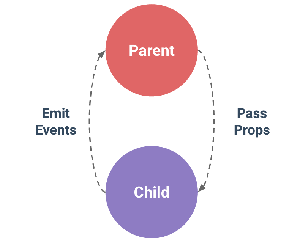
- Vue.js에서 부모-자식 컴포넌트 관계는 props는 아래로, events 위로 라고 요약
- 부모는 props를 통해 자식에게 데이터를 전달하고 자식은 events를 통해 부모에게 메시지를 보냄
props
- 자식 컴포넌트가 부모 컴포넌트의 데이터를 참조하기 위해서는 props 옵션을 사용해 부모컴포넌트가 자식 컴포넌트에게 데이터를 전달 가능
- 자식 컴포넌트는 props를 사용해 받을 것으로 기대하는 데이터를 미리 명시적으로 선언해야함
Vue.component('child', {
// props 정의
props: ['message'],
// 데이터와 마찬가지로 prop은 템플릿 내부에서 사용할 수 있으며
// vm의 this.message로 사용할 수 있습니다.
template: '<span>{{ message }}</span>'
})
//그런 다음 일반 문자열을 다음과 같이 전달
<child message="안녕하세요!"></child>네이밍 규칙
- 두단어로 이루어진 props의 경우 템플릿 내에 속성으로 적을 때에는 kebab-case를 사용
- kebeb-case : 하이픈으로 구분하는 방법
- 스크립트 내부에서는 camelCase를 사용
Vue.component('child', {
// JavaScript는 camelCase
props: ['myMessage'],
template: '<span>{{ myMessage }}</span>'
})
<!-- HTML는 kebab-case -->
<child my-message="안녕하세요!"></child>동적 props
- 정적 props : String 타입 외에 Number, Object, List 데이터는 전달할 수 없음. 또한 전달된 데이터는변경할 수 없음
- 동적으로 데이터를 전달하고 싶다면 v-bind를 이용해 데이터를 전달
- 부모 컴포넌트의 message가 변경된 경우 자식 컴포넌트는 다시 message 데이터를 받아 다시 렌드링
<div>
<input v-model="parentMsg">
<br>
<child v-bind:my-message="parentMsg"></child>
</div>
//v-bind에 대한 단축 구문을 사용하는 것이 더 간단
<child :my-message="parentMsg"></child>주의점
- props를 변경하고 싶다면
1. props의 초기 값을 컴포넌트 로컬 데이터로 정의- props로부터 계산된 속성을 정의
props 검증하기
- props검증을 통해 props 데이터 타입을 강제
- 다른 개발자와 협업할 때 중요
Vue.component('example', {
props: {
// 기본 타입 확인 (`null` 은 어떤 타입이든 가능하다는 뜻입니다)
propA: Number,
// 여러개의 가능한 타입
propB: [String, Number],
// 문자열이며 꼭 필요합니다
propC: {
type: String,
required: true
},
// 숫자이며 기본 값을 가집니다
propD: {
type: Number,
default: 100
},
// 객체/배열의 기본값은 팩토리 함수에서 반환 되어야 합니다.
propE: {
type: Object,
default: function () {
return { message: 'hello' }
}
},
// 사용자 정의 유효성 검사 가능
propF: {
validator: function (value) {
return value > 10
}
}
}
})-
type은 다음 네이티브 생성자 중 하나를 사용
* String * Number * Boolean * Function * Object * Array * Symbol
사용자 정의 이벤트
- 자식 컴포넌트는 부모 컴포넌트에게 데이터를 전달할 수는 없지만 이벤트를 통해 메시지를 전달할 수 있음
v-on을 이용한 사용자 지정 이벤트
- 자식 컴포넌트는 $emit을 이용해 이벤트를 실행
- Vue 인터페이스는 다음과 같은 이벤트 인터페이스를 구현
$on(eventName)을 사용하여 이벤트를 감지 하십시오.
$emit(eventName)을 사용하여 이벤트를 트리거 하십시오.
Vue의 이벤트 시스템은 브라우저의 EventTarget API와 별개입니다. 비슷하게 작동하지만 $on 과 $emit 는 addEventListener 와 dispatchEvent의 별칭이 아닙니다.
- 부모 컴포넌트는 자식 컴포넌트가 사용되는 템플릿에서 직접 v-on 을 사용하여 자식 컴포넌트에서 보내진 이벤트를 청취
$on은 자식에서 호출한 이벤트는 감지하지 않습니다. v-on을 템플릿에 반드시 지정해야 합니다. 아래의 예제를 보십시오.
//html
<div id="counter-event-example">
<p>{{ total }}</p>
<button-counter v-on:increment="incrementTotal"></button-counter>
<button-counter v-on:increment="incrementTotal"></button-counter>
</div>//js
Vue.component('button-counter', {
template: '<button v-on:click="incrementCounter">{{ counter }}</button>',
data: function () {
return {
counter: 0
}
},
methods: {
incrementCounter: function () {
this.counter += 1
this.$emit('increment')
}
},
})
new Vue({
el: '#counter-event-example',
data: {
total: 0
},
methods: {
incrementTotal: function () {
this.total += 1
}
}
}).sync
- 양방향 바인딩
<input :value.sync="message">- .sync 수식어는 일종의 Syntax Sugar라고 볼 수 있음
- 자식 컴포넌트가 .sync를 가지는 속성을 변경하면 값의 변경이 부모에 반영
